Creating a social network free seems impossible. Really? It’s not! If you have decided to create a social network and have also created your blueprint of how your social media network would look, then it’s time to take some solid action. And, if you haven’t decided yet, do it now. There are social media marketing companies that provide premium services like Ning and tribe, which offer a social network solution. A self-hosted Ning Alternative solution will be best.
Join Our WordPress Affiliate Program – Love Wbcom Designs? Spread the word around and receive 20% per sale by promoting it!
In this article, I’m gonna talk about the tools that allow you to get started with your social network website for free.
Let’s get started:
Table of Contents
ToggleCreate your own social network for free
1. BuddyPress
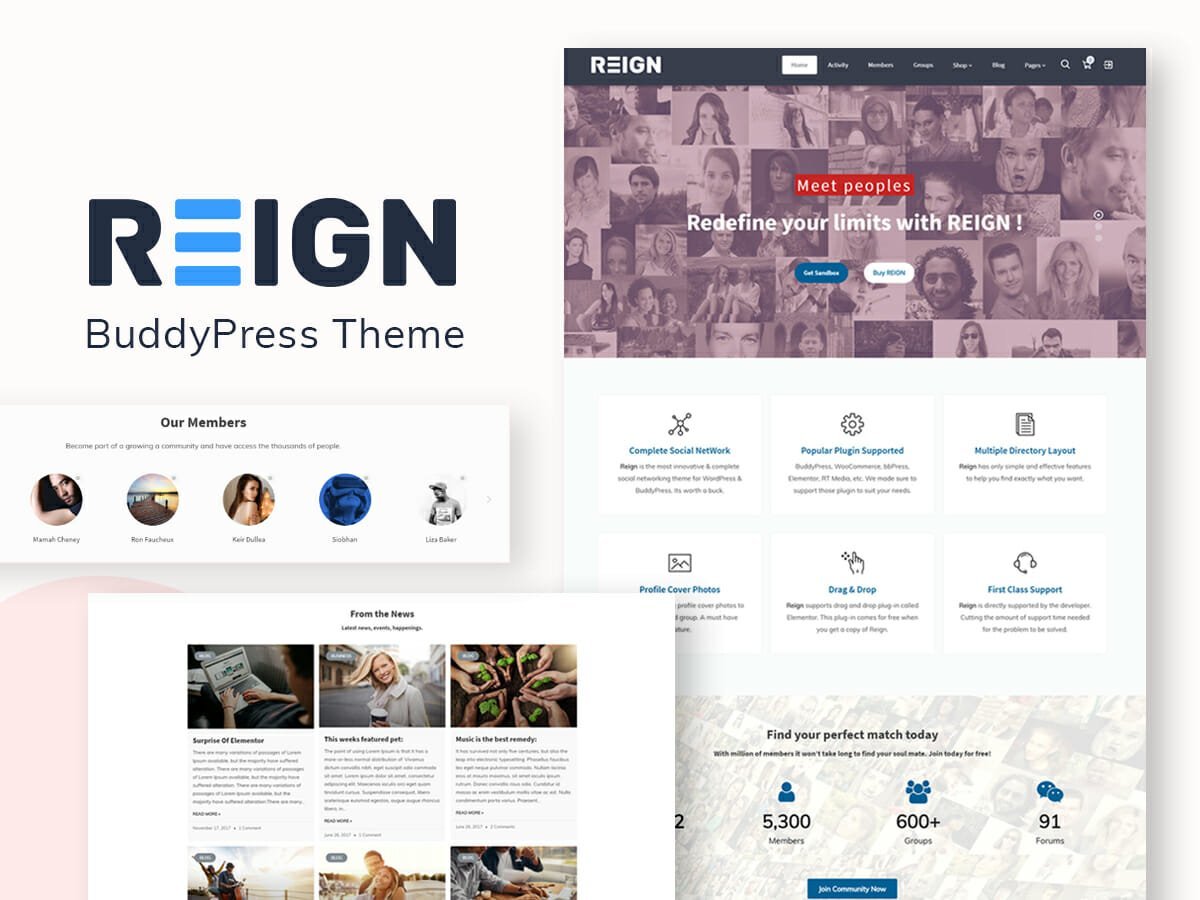
Take advantage of this free social media plugin for WordPress. BuddyPress offers super cool functionality to your WordPress site and turns it into a social network website. The functionality includes Extended Profiles, Activity Streams, Private Messaging, User Groups, Friend Connections, and Blogs for multisite installation and other major features like Notifications.
And all these features are free to use. The BuddyBoss platform, a fork of BuddyPress and bbPress, is also available for free. Check out the Free BuddyX theme with having. Inbuilt support for BuddyPress and BuddyBoss Platform. Check out live Demos, which can be easily imported within a minute.
Extend Your BuddyPress Powered Community Site:
Besides using the free features of BuddyPress, you can also extend your social network site right inside your WordPress with the help of some Premium BuddyPress Add-ons.
These add-ons are meant to provide your online community website with more functionalities that are not available with the Free version.
Also Read: Monetize Your Facebook Group With These 9 Simple Ways
2. PeepSo
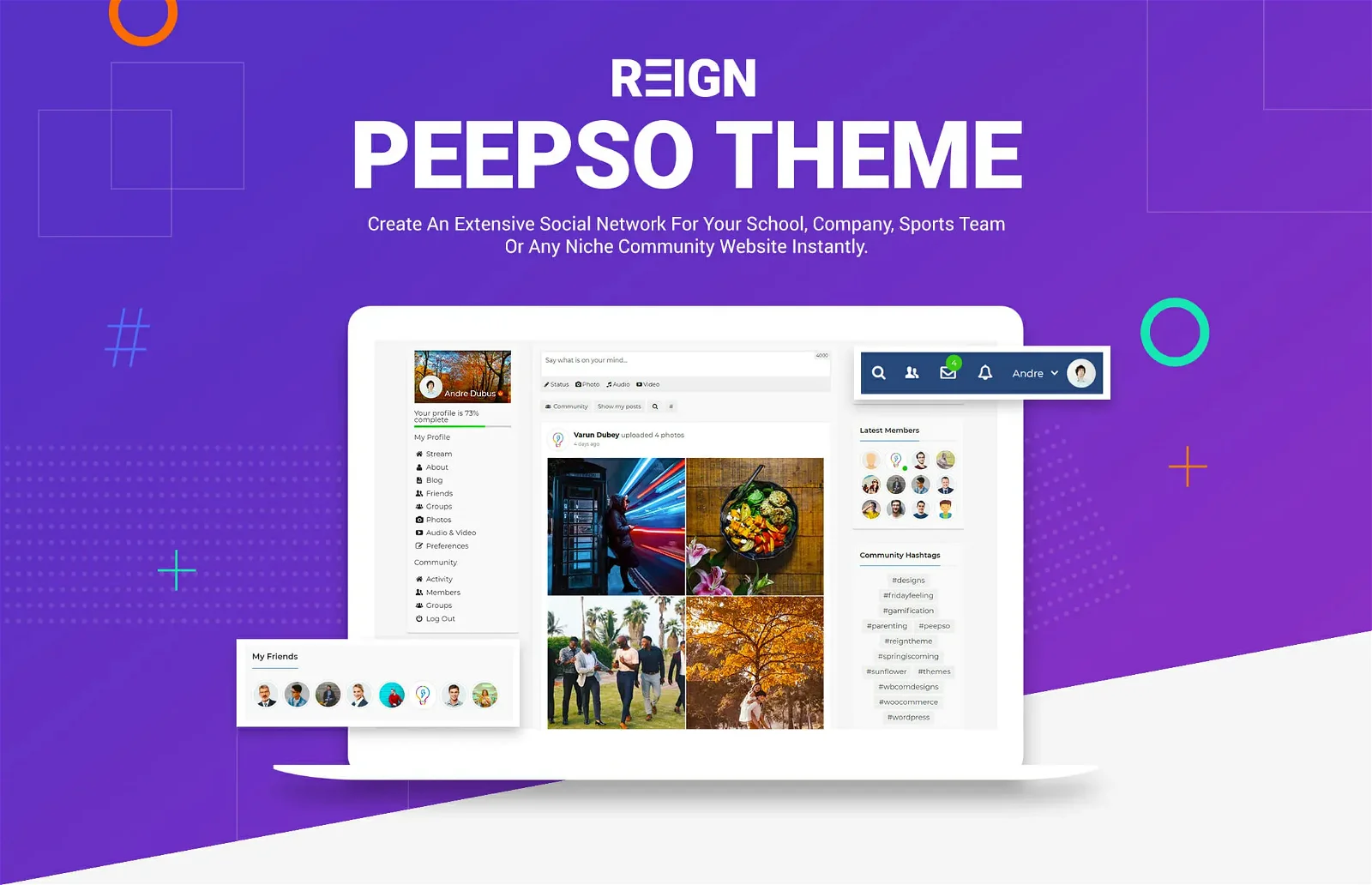
PeepSo is another lightweight social network plugin for WordPress websites. Its lightweight feature helps in loading websites faster. Like BuddyPress, it comes with many great features and scalability. You can take advantage of many free features like Frontend user profiles, login ®istration, search and filtering, hover cards, hashtags, Live chat and messages, Friend connections, Groups, Upload Video and Audio files, and a lot more.
Also Read: Ten Best Email Apps: All You Need To Know
Extend Your PeepSo Powered Community Site
Just like BuddyPress, if you’re using PeepSo, you can extend your PeepSo Powered online community website using some PeepSo Add-ons. These add-ons will make your online community website more interactive and functional.
Think about your community and integrate your site with the required add-ons. Don’t forget to leverage the power of analytics tools to measure the effectiveness of your social media marketing efforts and refine your strategy accordingly.
Also Read: Most Popular Social Media Scheduling Tools
3. BuddyX Free Social Networking Theme
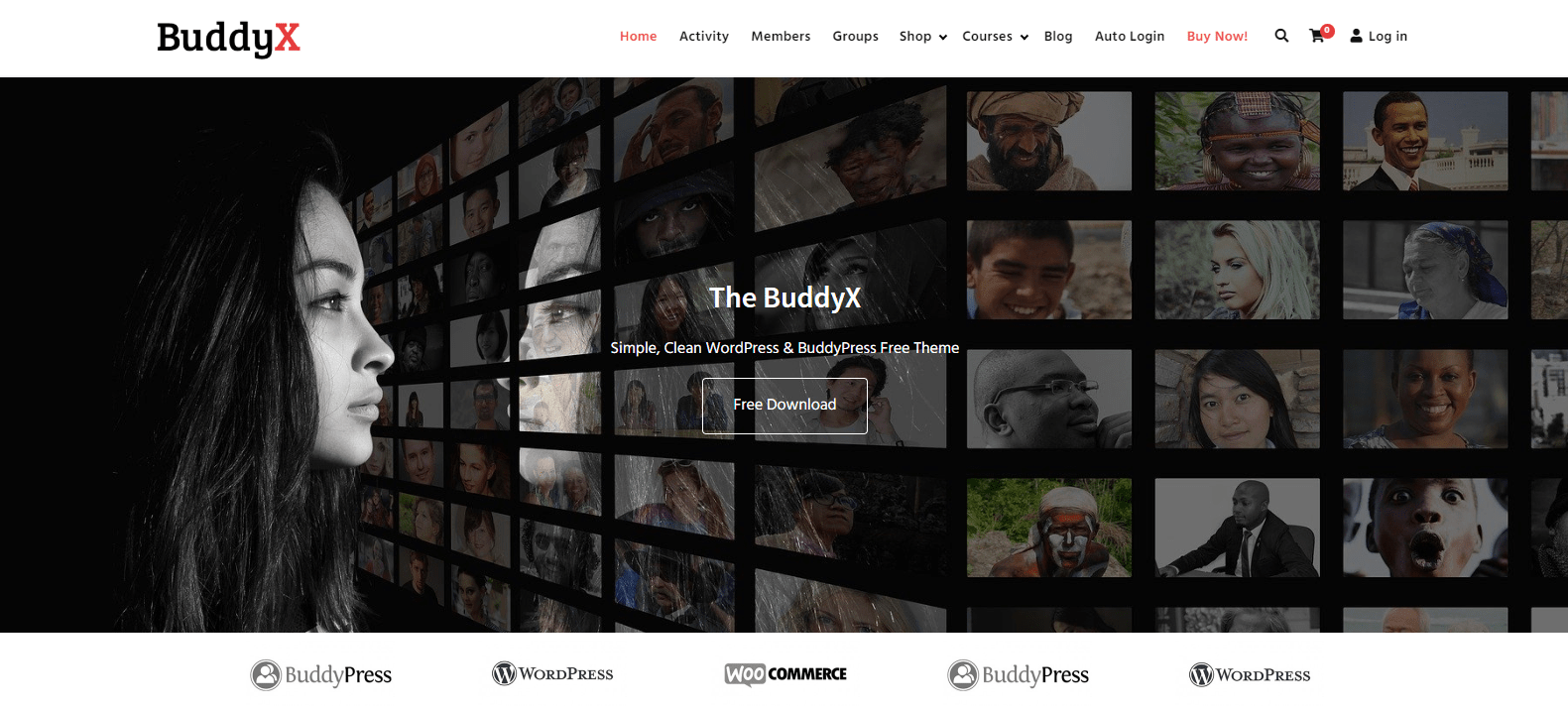
Along with these plugins, you would also require a good theme that supports these plugins and makes sure that the styles of the theme don’t get distorted. There are plenty of free themes available for WordPress but we recommend you use the BuddyX theme because of its in-built features. There are some fantabulous theme options you won’t forget. Let’s take a look at them, shall we?
- BuddyX Theme is a well-designed and lightweight theme that is highly customizable.
- This free theme provides you with a one-click demo installer that automatically downloads all of the required plugins and demo content to make your site ready in no time.
- There are also multiple Group and Member Layout and also is WooCommerce Ready.
- Moreover, the BuddyX theme is Gutenberg Ready and suitable for any device width and resolution.
- There are a bunch of other popular plugins that are compatible with the BuddyX theme by design. Such as Elementor, BuddyPress, Kirki, bbPress, rtMedia, etc.
And much more…
Also Read: Eight Essential No-Code Tools For Business
Extend the BuddyX Functionalities by BuddyX Pro
BuddyX Theme also has a PRO version available, so if you feel satisfied with using the Free version, then you may consider buying the PRO version, which has lots of other great features at very affordable pricing. Also, you will get one-on-one support.
You can get a free BuddyX Theme with the following link:
Also Read: How Does A WordPress Quote Plugin Enhance Your Online Community Website?
Some More Platforms for building community
StoryPrompt

StoryPrompt is a video-first platform for creating a profoundly personal and engaging private social network. Your users naturally forge deeper connections by exchanging video messages, enabling authentic face-to-face interactions. While audio and text options are available, StoryPrompt takes a video-centric approach, making it a perfect fit for those who value the intimacy of visual communication. Just as BuddyPress offers functionality that turns your WordPress websites into a private social network, StoryPrompt elevates your online community through its unique emphasis on video engagement.
Words over to you!
Similar to how many social media network there are, there are as many different marketing tactics, so here is the social media marketing guide for you.
So, what’s your plan to set up an online community? What’s your favorite social media plugin? Leave a comment below with your opinions.
We’ll be right back with more useful articles.








2 thoughts on “Create Your Own Social Network Free”
I’m interested in creating my own social media of the people for the people on freedom of speech and educational purposes and debates
hello, i want to make a new website for social free time.