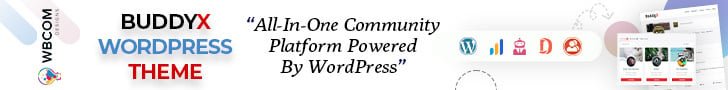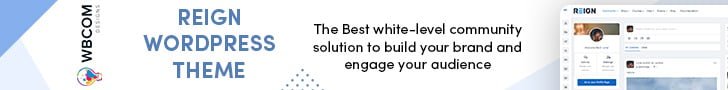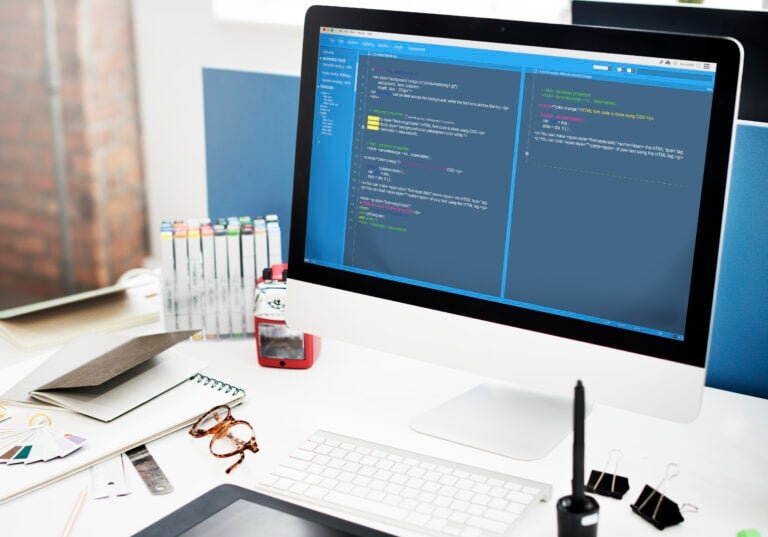In today’s interconnected world, privacy and security have become paramount, especially when engaging in online activities. As the use of advanced AI language models like ChatGPT continues to grow, protecting sensitive information and maintaining anonymity is crucial. This is where Virtual Private Networks (VPNs) step in as a reliable solution. VPNs serve as a safeguard, creating a secure and encrypted tunnel between the user’s device and the internet, ensuring that data transmitted through ChatGPT remains private and protected from prying eyes. In this article, we will explore the importance of using VPNs with ChatGPT, their benefits, and how they can enhance online privacy while interacting with powerful AI language models.
Table of Contents
ToggleHow To Choose a ChatGPT VPN?
Choosing the right VPN for using ChatGPT or any other online activity involves considering several important factors. Here’s a step-by-step guide to help you make an informed decision:
- Security and Privacy Features: Look for a VPN that offers strong encryption protocols (e.g., AES-256), a no-logs policy, and a kill switch. These features ensure that your data is kept secure and private while using ChatGPT.
- Speed and Performance: A fast and reliable VPN is crucial for a smooth experience with ChatGPT. Check for VPNs with high-speed servers and minimal connection drops.
- Server Locations: Consider VPNs that have servers in various locations worldwide. Having servers in different regions can help improve the speed and access to ChatGPT.
- User-Friendly Interface: Look for a VPN with an easy-to-use interface and user-friendly apps for different devices. This makes it convenient to connect and manage your VPN connection.
- Compatibility: Ensure the VPN is compatible with the device you’ll be using ChatGPT on, such as desktop, mobile, or browser extensions.
- Customer Support: Good customer support can be helpful if you encounter any issues while using the VPN with ChatGPT. Check if the VPN offers 24/7 support through chat, email, or ticket systems.
- Price and Plans: Compare pricing and subscription plans to find a VPN that fits your budget. Some VPNs offer free trials or money-back guarantees to test their services.
- Reviews and Reputation: Read reviews and user experiences to understand the reliability and performance of the VPN you are considering.
- VPN Protocols: Look for VPNs that offer a variety of protocols, such as OpenVPN, IKEv2, or L2TP/IPsec. Different protocols may be suitable for different use cases.
- Additional Features: Some VPNs offer additional features like split tunneling, ad-blockers, or multi-device support. Consider if these features are important for your specific needs.
- VPN Compatibility with ChatGPT Service: Lastly, ensure that the VPN you choose works seamlessly with the platform or service you plan to use ChatGPT on.
By carefully evaluating these factors, you can select a VPN that meets your specific needs and provides a secure and private experience while using ChatGPT or any other online activity.
Also Read: Empowering Nonprofits: The Transformative Impact of Board Management Software
Top 10 Best VPNs For ChatGPT
1. NordVPN
NordVPN is one of the most popular and highly-regarded VPN services in the industry. It offers a wide range of features and benefits that make it a top choice for users seeking privacy and security online. Here are some key features of NordVPN:
- Strong Security: NordVPN uses advanced encryption protocols, including AES-256 encryption, to protect your internet traffic from potential threats and hackers.
- No-Logs Policy: NordVPN has a strict no-logs policy, which means they do not store any user data, ensuring your online activities remain private and anonymous.
- Large Server Network: NordVPN boasts an extensive network of servers in various locations worldwide, providing fast and stable connections.
- High-Speed Performance: NordVPN is known for its excellent speed and performance, making it suitable for streaming, gaming, and other data-intensive activities.
- Double VPN and Onion Over VPN: NordVPN offers unique features like Double VPN and Onion Over VPN, which add an extra layer of security to your internet connection.
- User-Friendly Apps: NordVPN provides easy-to-use applications for different platforms, including Windows, macOS, Android, and iOS, making it simple to connect and use.
- Dedicated IP Addresses: NordVPN offers dedicated IP addresses as an additional feature, providing you with a unique and static IP address for increased security.
- Ad and Malware Blocking: NordVPN includes CyberSec, a feature that blocks ads and malicious websites, enhancing your overall online safety.
- 24/7 Customer Support: NordVPN provides 24/7 customer support through live chat, email, and a comprehensive knowledge base to assist users with any inquiries or issues.
- Multiple Simultaneous Connections: With NordVPN, you can connect multiple devices simultaneously under one account, offering flexibility and convenience.
NordVPN’s combination of robust security, fast speeds, and user-friendly interface makes it an excellent choice for users seeking a reliable and feature-packed VPN service for securing their online activities, including using ChatGPT or any other online platforms.
Also Read: What is Shipping Class in WooCommerce and How to Use It
2. ExpressVPN
ExpressVPN is another top-tier VPN service known for its exceptional performance and strong security features. Here are some key highlights of ExpressVPN:
- High-Speed Servers: ExpressVPN operates a vast network of high-speed servers in multiple countries, ensuring fast and stable connections for smooth internet browsing and streaming.
- Top-Notch Security: ExpressVPN utilizes military-grade AES-256 encryption to protect your online data from potential eavesdroppers and cyber threats.
- Zero-Logs Policy: ExpressVPN has a strict no-logs policy, meaning they do not collect or store any user activity or connection logs, enhancing your online privacy.
- Network Lock (Kill Switch): The Network Lock feature ensures that your internet connection remains secure, even if the VPN connection drops unexpectedly.
- User-Friendly Apps: ExpressVPN provides user-friendly apps for various devices and platforms, making it easy to connect and switch between servers.
- Wide Device Compatibility: ExpressVPN is compatible with a wide range of devices, including Windows, macOS, Android, iOS, Linux, routers, and more.
- Split Tunneling: The Split Tunneling feature allows you to choose which apps or websites use the VPN connection while others can access the internet directly.
- 24/7 Customer Support: ExpressVPN offers 24/7 customer support through live chat and email, ensuring assistance whenever you need it.
- Unblock Geo-Restricted Content: With ExpressVPN, you can bypass geo-restrictions and access content from different regions, including streaming services and websites.
- Simultaneous Connections: ExpressVPN allows simultaneous connections on up to five devices with a single subscription, making it convenient for users with multiple devices.
ExpressVPN’s reputation for speed, security, and ease of use has made it a favorite among VPN users worldwide. It is an excellent choice for safeguarding your online activities, ensuring privacy, and enhancing your overall internet experience, including while using ChatGPT or any other online services.
Also Read: Formidable Forms vs Divi Contact Forms Module: Best Contact Form Plugins
3. CyberGhost
CyberGhost is a popular VPN service known for its user-friendly interface and robust security features. Here are some key features and highlights of CyberGhost:
- User-Friendly Interface: CyberGhost offers an intuitive and easy-to-navigate interface, making it suitable for both beginners and experienced users.
- Strong Encryption: CyberGhost uses AES-256 encryption to secure your internet traffic and protect your data from potential threats.
- Strict No-Logs Policy: CyberGhost has a strict no-logs policy, ensuring that your online activities and connection logs are not stored or monitored.
- Large Server Network: CyberGhost operates an extensive network of servers in numerous countries, providing you with a wide range of server options.
- High-Speed Performance: CyberGhost is known for its reliable and fast connections, making it suitable for streaming, gaming, and other data-intensive activities.
- Automatic Wi-Fi Protection: CyberGhost can be set to automatically connect and protect your device whenever you join an unsecured Wi-Fi network.
- Ad and Malware Blocking: CyberGhost’s ad and malware blocker feature helps keep unwanted ads and malicious content at bay.
- Dedicated Streaming Servers: CyberGhost offers dedicated servers optimized for popular streaming platforms, allowing you to access geo-restricted content with ease.
- Simultaneous Connections: With CyberGhost, you can connect up to seven devices simultaneously using a single subscription.
- 24/7 Customer Support: CyberGhost provides 24/7 customer support through live chat and email, ensuring prompt assistance whenever you need it.
CyberGhost’s user-friendly interface, robust security measures, and fast server network make it a reliable choice for securing your online activities and protecting your privacy. Whether you’re using ChatGPT or engaging in other online activities, CyberGhost can help keep your internet connection safe and anonymous.
Also Read: 109 Black Friday Subject Lines That Will Get You Opens
4. Surfshark
Surfshark is a well-regarded VPN service that offers a range of features to enhance your online privacy and security. Here are some key highlights of Surfshark:
- Unlimited Devices: Surfshark allows you to connect an unlimited number of devices simultaneously with a single subscription, making it ideal for users with multiple devices.
- Strong Security Features: Surfshark uses AES-256 encryption, IKEv2/IPsec, and OpenVPN protocols to ensure robust security and protect your data from potential threats.
- No-Logs Policy: Surfshark has a strict no-logs policy, meaning they do not monitor, collect, or store your online activities or connection logs.
- CleanWeb Feature: Surfshark’s CleanWeb feature blocks ads, trackers, and malicious content, enhancing your online browsing experience.
- MultiHop (Double VPN): The MultiHop feature routes your internet traffic through multiple servers in different countries for an additional layer of security and anonymity.
- Camouflage Mode: Surfshark’s Camouflage Mode hides your VPN usage from internet service providers (ISPs) and prevents them from throttling your connection.
- Kill Switch: Surfshark offers a built-in kill switch that automatically cuts off your internet connection if the VPN connection drops, ensuring your data remains secure.
- Whitelister (Split Tunneling): The Whitelister feature allows you to choose which apps or websites use the VPN connection while others access the internet directly.
- Fast Server Network: Surfshark operates a network of high-speed servers in multiple countries, providing smooth and reliable connections.
- 24/7 Customer Support: Surfshark offers 24/7 customer support through live chat and email, ensuring assistance whenever you need it.
Surfshark’s combination of strong security features, unlimited device connections, and user-friendly interface makes it a popular choice for users seeking a versatile VPN solution. It is a solid option for ensuring your online privacy and anonymity while using ChatGPT or engaging in other online activities.
Also Read: How to Sell Your Art Online Course and Create a Stunning E-Learning Website
5. Private Internet Access (PIA)
Private Internet Access (PIA) is a reputable VPN service known for its strong security features and commitment to user privacy. Here are some key features and highlights of Private Internet Access:
- Robust Encryption: PIA uses AES-256 encryption to secure your internet traffic and protect your data from unauthorized access.
- No-Logs Policy: PIA has a strict no-logs policy, meaning they do not collect or store any user activity or connection logs.
- Multiple VPN Protocols: PIA supports various VPN protocols, including OpenVPN, WireGuard, and PPTP, providing flexibility in connection options.
- Ad and Tracker Blocking: PIA’s MACE feature blocks ads, trackers, and malicious content, improving your online browsing experience.
- Unlimited Bandwidth: PIA offers unlimited bandwidth, allowing you to browse, stream, and download without restrictions.
- High-Speed Servers: PIA operates a network of high-speed servers in multiple countries, ensuring fast and stable connections.
- Port Forwarding: PIA allows port forwarding, which is useful for certain applications or activities that require specific ports to be open.
- 10 Simultaneous Connections: With PIA, you can connect up to 10 devices simultaneously under one subscription.
- P2P Support: PIA supports peer-to-peer (P2P) file sharing on designated servers, making it suitable for torrenting and sharing files securely.
- User-Friendly Interface: PIA provides user-friendly apps for various platforms, making it easy to connect and manage your VPN connection.
PIA’s emphasis on privacy, strong encryption, and generous device connections make it a solid choice for users seeking a reliable VPN service. It can help safeguard your online activities and protect your anonymity while using ChatGPT or engaging in any other online interactions.
Also Read: Best LearnDash Zoom Integration Plugins
6. ProtonVPN
ProtonVPN is a reputable and privacy-focused VPN service known for its strong security measures and commitment to user anonymity. Here are some key features and highlights of ProtonVPN:
- Swiss-Based Privacy: ProtonVPN is based in Switzerland, known for its strong privacy laws and commitment to data protection.
- Secure Encryption: ProtonVPN uses AES-256 encryption to protect your internet traffic and ensure the highest level of security.
- Strict No-Logs Policy: ProtonVPN follows a strict no-logs policy, ensuring that your online activities are not monitored or recorded.
- Perfect Forward Secrecy: ProtonVPN employs Perfect Forward Secrecy (PFS), ensuring that even if a session key is compromised, previous sessions remain secure.
- Secure Core: The Secure Core feature routes your internet traffic through multiple servers in privacy-friendly countries, providing an extra layer of security.
- Kill Switch: ProtonVPN offers a kill switch that automatically cuts off your internet connection if the VPN connection drops, ensuring your data remains protected.
- High-Speed Servers: ProtonVPN operates high-speed servers in multiple countries, offering fast and reliable connections.
- P2P Support: ProtonVPN supports peer-to-peer (P2P) file sharing on select servers, making it suitable for torrenting.
- Multi-Platform Support: ProtonVPN provides user-friendly apps for various platforms, including Windows, macOS, Android, iOS, and Linux.
- DNS Leak Prevention: ProtonVPN includes DNS leak prevention to ensure your DNS requests remain secure and private.
ProtonVPN’s emphasis on privacy, strong encryption, and user-friendly interface make it a compelling choice for users seeking a trustworthy VPN service. Whether you’re using ChatGPT or engaging in other online activities, ProtonVPN can help protect your online privacy and security.
Also Read: 7 Best AI Tools For Data Analysts (2024)
7. TunnelBear
TunnelBear is a user-friendly and whimsically designed VPN service known for its simplicity and approachability. Here are some key features and highlights of TunnelBear:
- Intuitive Interface: TunnelBear offers an easy-to-use and playful interface, making it suitable for users new to VPNs.
- Strong Encryption: TunnelBear uses AES-256 encryption to secure your internet traffic and keep your data safe from potential threats.
- No-Logs Policy: TunnelBear has a strict no-logs policy, ensuring that your online activities and personal information are not recorded or stored.
- GhostBear (Stealth Mode): GhostBear helps bypass VPN blocks and censorship, allowing you to access restricted content.
- VigilantBear (Kill Switch): The VigilantBear feature blocks all unsecured traffic if the VPN connection drops, preventing data leaks.
- Wide Server Network: While not as extensive as some other VPNs, TunnelBear still offers servers in various countries to access geo-restricted content.
- Free Version Available: TunnelBear offers a limited free version with a data cap, allowing users to try out the service before committing to a paid plan.
- User-Friendly Apps: TunnelBear provides simple and easy-to-install apps for Windows, macOS, Android, and iOS.
- Responsive Customer Support: TunnelBear offers friendly customer support through email and a comprehensive knowledge base.
- Whimsical Bear Theme: TunnelBear’s playful bear-themed design adds a touch of humor and uniqueness to the VPN experience.
TunnelBear’s focus on simplicity, cute bear-themed design, and user-friendly interface make it an appealing option for casual users and those new to VPNs. It provides a straightforward way to enhance your online privacy and security while using ChatGPT or any other online services.
Also Read: Beyond ChatGPT: Exploring Game-Changing AI Tools for Conversations
8. Norton VPN
Norton Secure VPN, also known as Norton VPN, is a virtual private network service offered by Norton LifeLock, the same company behind Norton antivirus software. Here are some key features and highlights of Norton VPN:
- Robust Security: Norton VPN uses bank-grade encryption (AES-256) to protect your online data and communications from potential threats.
- No-Logs Policy: Norton VPN has a strict no-logs policy, meaning they do not monitor, record, or store any information about your online activities.
- Ad and Malware Blocking: Norton VPN includes ad and malware blocking features, enhancing your online browsing safety.
- Global Server Network: Norton VPN operates servers in various countries, allowing users to access content from different regions.
- Automatic Kill Switch: Norton VPN offers a kill switch feature that disconnects your internet if the VPN connection drops, preventing data leaks.
- Multi-Platform Support: Norton VPN provides apps for various devices and platforms, including Windows, macOS, Android, and iOS.
- Secure and Private Browsing: Norton VPN aims to help users maintain their online privacy and security while browsing the internet.
- 24/7 Customer Support: Norton VPN offers 24/7 customer support through phone, email, and chat to assist users with any inquiries or issues.
- Norton Security Bundle: Norton VPN can be bundled with other Norton security products, providing comprehensive protection for your devices.
- Automatic Connection: Norton VPN offers an automatic connection feature that secures your internet connection as soon as you connect to an unsecured Wi-Fi network.
As part of the Norton security suite, Norton VPN is a viable option for users looking for an integrated solution that combines VPN protection with antivirus and other security features. It can help enhance your online security and privacy while using ChatGPT or engaging in other internet activities.
9. AtlasVPN
AtlasVPN is a relatively new VPN service that aims to provide secure and private internet access to users. Here are some key features and highlights of AtlasVPN:
- Security and Encryption: AtlasVPN uses AES-256 encryption to safeguard your online data and maintain your privacy.
- No-Logs Policy: AtlasVPN has a strict no-logs policy, ensuring that they do not track or store your internet activities.
- Global Server Network: While not as extensive as some larger VPNs, AtlasVPN operates servers in multiple countries, allowing users to access content from different regions.
- Fast and Stable Connections: AtlasVPN aims to offer fast and stable connections to enhance your browsing, streaming, and downloading experience.
- User-Friendly Interface: AtlasVPN provides user-friendly apps for various devices, making it easy to set up and use.
- Free Version Available: AtlasVPN offers a free version with limited server locations and data usage, allowing users to test the service before committing to a premium plan.
- Unlimited Simultaneous Connections: AtlasVPN allows you to connect an unlimited number of devices simultaneously under one account.
- 24/7 Customer Support: AtlasVPN offers customer support through email and an in-app chat feature.
- Secure and Private Browsing: AtlasVPN aims to help users protect their online activities and personal information from potential threats.
- Transparent Practices: AtlasVPN strives to maintain transparency regarding its operations and security measures.
As a newer VPN service, AtlasVPN is continuously developing its features and expanding its server network. It may be a suitable option for users seeking a basic, user-friendly VPN service for securing their online activities, including when using ChatGPT or other online platforms.
10. IPVanish
IPVanish is a well-established VPN service known for its strong security features and fast server network. Here are some key features and highlights of IPVanish:
- Robust Security: IPVanish uses AES-256 encryption to protect your internet traffic, ensuring your data remains secure and private.
- No-Logs Policy: IPVanish has a strict no-logs policy, which means they do not collect or store any user activity or connection logs.
- Fast Server Network: IPVanish operates a vast network of high-speed servers in multiple countries, providing reliable and smooth connections.
- Unlimited Bandwidth: IPVanish offers unlimited bandwidth, allowing you to browse, stream, and download without restrictions.
- User-Friendly Apps: IPVanish provides user-friendly apps for various platforms, including Windows, macOS, Android, iOS, and more.
- 10 Simultaneous Connections: With IPVanish, you can connect up to 10 devices simultaneously under one subscription.
- Split Tunneling: IPVanish offers split tunneling, allowing you to choose which apps or websites use the VPN connection and which ones access the internet directly.
- Anonymous Torrenting: IPVanish supports anonymous P2P file sharing, making it suitable for secure and private torrenting.
- 24/7 Customer Support: IPVanish provides 24/7 customer support through live chat and email to assist users with any inquiries or issues.
- Unblock Geo-Restricted Content: With IPVanish, you can bypass geo-restrictions and access content from different regions, including streaming services and websites.
IPVanish’s combination of robust security, a fast server network, and extensive device connections makes it a reliable choice for users seeking a comprehensive VPN service. It can help protect your online activities, maintain your privacy, and enhance your internet experience while using ChatGPT or engaging in any other online interactions.
Also Read: BuddyBoss vs BuddyPress: Features Explained
Best VPNs for ChatGPT Comparison Table
Below is a comparison table of some of the best VPNs for ChatGPT, highlighting their key features and strengths:
| VPN Service | Security | No-Logs Policy | Server Locations | Speed & Performance | Simultaneous Connections | User-Friendly Apps |
|---|---|---|---|---|---|---|
| NordVPN | AES-256 Encryption | Strict No-Logs | 5000+ in 59 | Excellent | Up to 6 | Yes |
| ExpressVPN | AES-256 Encryption | Strict No-Logs | 3000+ in 94 | Very Fast | Up to 5 | Yes |
| CyberGhost | AES-256 Encryption | Strict No-Logs | 7000+ in 91 | Good | Up to 7 | Yes |
| Surfshark | AES-256 Encryption | Strict No-Logs | 3200+ in 65 | Fast | Unlimited | Yes |
| Private Internet Access (PIA) | AES-256 Encryption | Strict No-Logs | 3400+ in 48 | Good | Up to 10 | Yes |
| ProtonVPN | AES-256 Encryption | Strict No-Logs | 1200+ in 55 | Good | Up to 10 | Yes |
| TunnelBear | AES-256 Encryption | Strict No-Logs | 23 in 22 | Moderate | Up to 5 | Yes |
| AtlasVPN | AES-256 Encryption | Strict No-Logs | 700+ in 28 | Good | Unlimited | Yes |
| Norton VPN | AES-256 Encryption | Strict No-Logs | 1400+ in 29 | Good | Up to 5 | Yes |
Conclusion
In conclusion, using a Virtual Private Network (VPN) with ChatGPT or any other online activity is an essential step in ensuring privacy, security, and anonymity. VPNs create a secure and encrypted tunnel between your device and the internet, protecting your data from potential threats and prying eyes. They help safeguard sensitive information, maintain anonymity, and bypass geo-restrictions, providing a seamless and safe experience while using ChatGPT.
When choosing a VPN for ChatGPT, it’s crucial to consider factors like strong security features, a strict no-logs policy, server locations, speed, and performance, a user-friendly interface, and compatibility with the platforms you’ll be using ChatGPT on. VPNs such as NordVPN, ExpressVPN, CyberGhost, Surfshark, Private Internet Access (PIA), ProtonVPN, TunnelBear, and AtlasVPN are among the top options available with various features to cater to different user preferences.
By using a reliable VPN service, users can unlock the full potential of ChatGPT while enjoying peace of mind knowing that their online interactions and data remain protected, private, and secure. Always choose a reputable VPN that meets your specific needs and provides the highest level of privacy and security to enhance your ChatGPT experience and overall online presence.
Interesting Reads:
Performing An Accessibility Audit With An Accessibility Checker