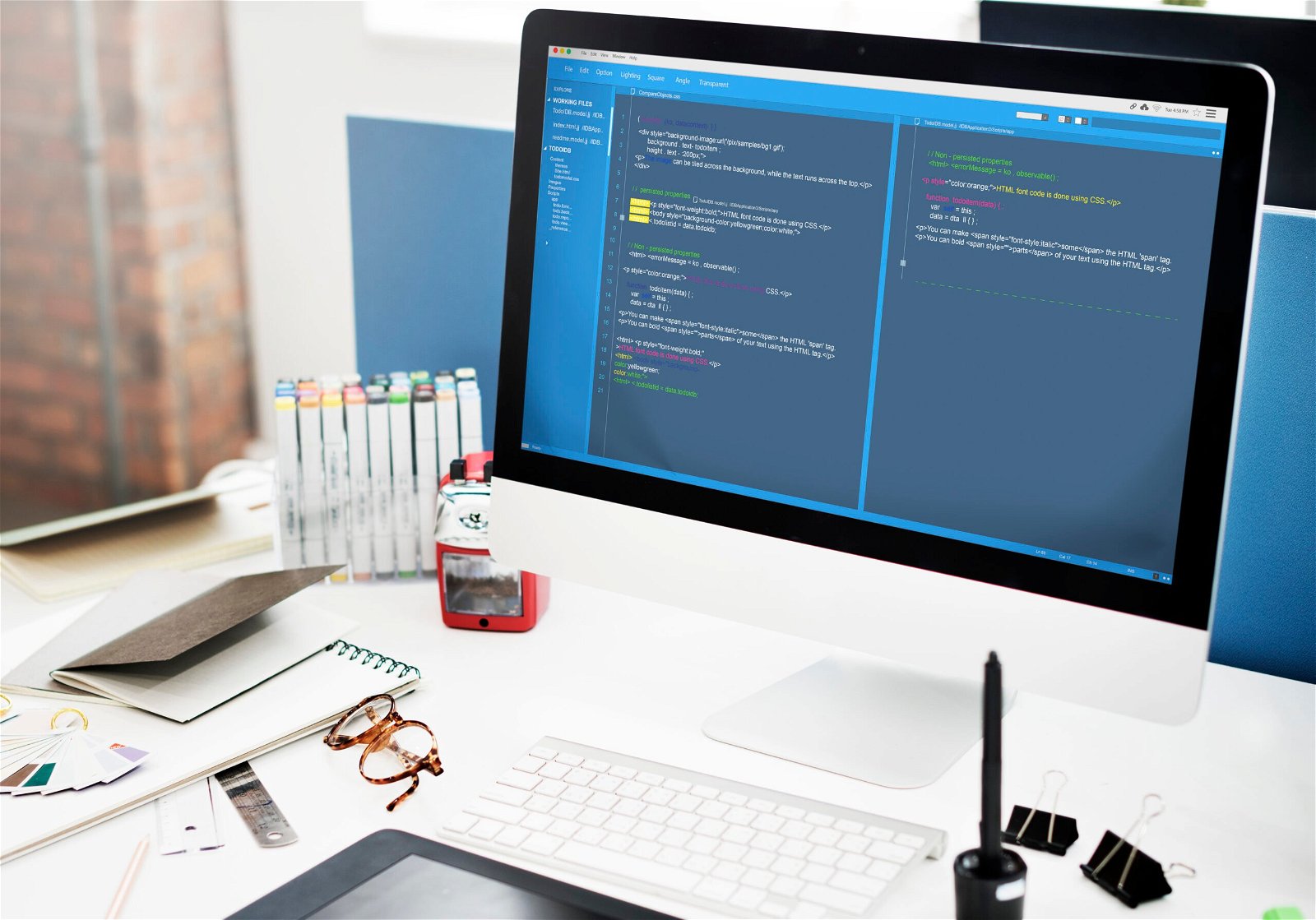Integrating Stripe as a payment gateway into your WordPress site can greatly enhance its eCommerce functionality. Known for its developer-friendly API and competitive transaction fees, Stripe is a favored solution for online payment processing. As Stripe doesn’t provide a native plugin for WordPress, the integration relies on third-party plugins designed for this purpose.
This guide will delve into different WordPress plugins crafted to facilitate seamless Stripe integration, each catering to specific requirements and use cases. Whether you’re looking to streamline transactions, manage subscriptions, or enhance the overall payment experience, these plugins can offer tailored solutions to meet your eCommerce needs.

What Is A Stripe?
Stripe is a widely used online payment processing platform that enables businesses to accept payments over the Internet. It provides a set of APIs (Application Programming Interfaces) and tools that allow developers to integrate secure payment functionality into websites and mobile applications. With Stripe, businesses can accept credit card payments, handle subscription billing, and manage other online financial transactions. The platform is known for its ease of use, flexibility, and robust security features. Stripe supports a variety of payment methods and currencies, making it a popular choice for a wide range of online businesses, from small startups to large enterprises.
Benefits of Using Stripe for WordPress
Using Stripe for WordPress offers several benefits, making it a popular choice for businesses and website owners.
Here are some key advantages:
1. Stripe provides a straightforward and developer-friendly API, making it relatively easy to integrate with WordPress.
2. Stripe supports various payment methods, including major credit cards, digital wallets, and local payment methods.
3. Stripe is known for its robust security measures. By handling sensitive payment information on its servers, Stripe helps websites comply with industry security standards.
4. Stripe allows businesses to accept payments in multiple currencies, making it suitable for international transactions.
5. For businesses offering subscription-based services or products, Stripe provides comprehensive tools for managing subscriptions.
6. Stripe has a transparent and competitive pricing structure. There are no setup fees or monthly fees, and businesses only pay for successful transactions.
7. With the increasing use of mobile devices for online transactions, Stripe offers a seamless mobile checkout experience.
The combination of ease of integration, security features, flexibility, and ongoing innovation makes Stripe a compelling choice for WordPress users seeking a reliable and feature-rich payment gateway.
How to Get Stripe API Keys?
To obtain Stripe API keys, you need to follow these steps:
1. Create a Stripe Account
- Go to the Stripe website (https://stripe.com) and sign up for a free account.
2. Log in to Your Stripe Dashboard
- After creating an account, log in to your Stripe Dashboard.
3. Access API Keys
- Once logged in, navigate to the “Developers” section. You can find this section in the left sidebar.
4. Retrieve Live (Publishable and Secret) API Keys
- To obtain your live API keys for processing real transactions, toggle the “View test data” switch in the “API keys” section to “View live data.”
- You will now see your live “Publishable key” and “Secret key.”
- Copy both the live “Publishable key” and the live “Secret key” to use in your production environment.
5. Keep Your Keys Secure
- Treat your API keys like sensitive information. Keep them secure and never share them publicly.
- The “Publishable key” is safe to be used in client-side code, such as in your website’s front end. However, the “Secret key” should always be kept confidential and should only be used on your server or in a secure backend environment.
Remember that API keys are critical for the security of your transactions. If you ever suspect that your keys have been compromised, you should regenerate them immediately in the Stripe Dashboard.
How to Set Up Stripe for WordPress?
Setting up Stripe for WordPress involves several steps, but it’s a relatively straightforward process.
Here’s a step-by-step guide to help you integrate Stripe with your WordPress website:
1. Create a Stripe Account
Go to the Stripe website (https://stripe.com) and sign up for a free account.
2. Install and Activate a Stripe Plugin
- Log in to your WordPress dashboard.
- Go to “Plugins” > “Add New.”
- Search for a Stripe plugin. One popular option is “WooCommerce Stripe Payment Gateway.”
- Install and activate the plugin.
3. Configure Stripe Plugin
- Navigate to “WooCommerce” > “Settings” > “Payments” tab.
- Find “Stripe” in the list of available payment gateways.
- Click on “Set up” or “Manage” next to the Stripe option.
4. Enable Stripe
Tick the box to enable Stripe as a payment method on your website.
5. Enter Stripe API Keys
- To get your API keys, go to your Stripe Dashboard.
- In the Dashboard, click on “Developers” > “API keys.”
- Copy both the “Publishable Key” and the “Secret Key.”
- Paste these keys into the corresponding fields in your WordPress Stripe settings.
6. Configure Webhooks
- In your Stripe Dashboard, go to “Developers” > “Webhooks.”
- Click on “Add endpoint” and enter the webhook URL provided by your WooCommerce or Stripe plugin settings.
- Configure the webhook to listen for relevant events (such as payment success or failure).
7. Test Transactions
- After configuring your Stripe account and plugin settings, it’s a good idea to test a transaction.
- You can use test card numbers provided by Stripe for this purpose.
8. Review and Customize Checkout
- Check your checkout page to ensure that Stripe is visible as a payment option.
- Customize the appearance and settings according to your preferences.
Final Thought On Stripe For WordPress
Integrating Stripe with your WordPress site brings numerous advantages that contribute to a seamless and secure online payment experience. Its developer-friendly API, support for various payment methods, and robust security measures make it an appealing choice for businesses of all sizes. With features like international support, subscription management, and transparent pricing, Stripe offers flexibility and scalability to meet the diverse needs of online merchants. The platform’s commitment to continuous innovation ensures that businesses stay current with the latest advancements in the ever-evolving landscape of online payments.
Interesting Reads:
Premier WordPress Design Services