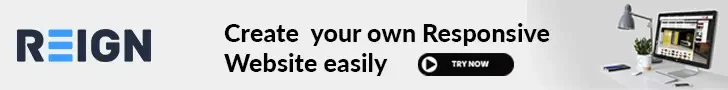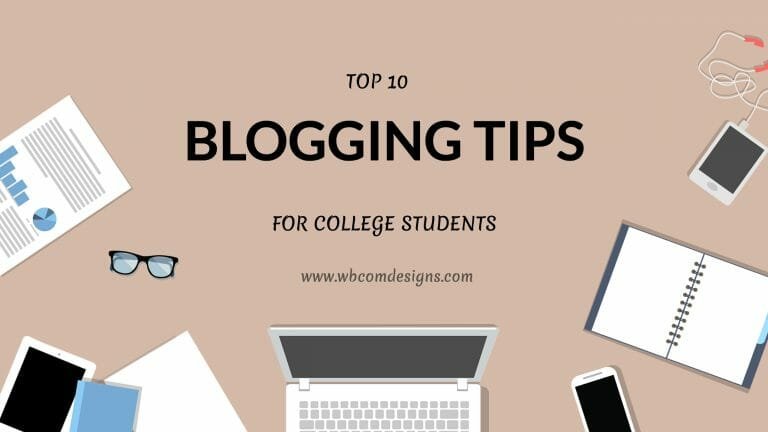Your potential customers want to find you without any hassles online and know about the fitness services offered to you. For this, you need to build an awesome fitness website that creates a great appeal when prospects connect with you online. Your website should be able to convince prospects to initiate that first move and further book a consultation.
Table of Contents
ToggleBuild A Fitness Website
Here in this post, we will walk you through the exact steps needed to build a stunning fitness website. Let’s get started….
Step 1: Pick Your Domain

If a business name already exists, in that case, this portion gets quite straightforward. Go to Godaddy.com and look for the .com version of your precise business name. For instance, if your business is named “ Wave Johnson Personal Training” (original, right?) in such a case, you may decide to choose
WaveJohnsonPersonalTraining.com.
Quite Easy. Go, Daddy
Suppose your precise domain name has already been taken?
Give creativity a chance, but remain strategic.
Below are certain specified rules to stick to as you look for domain name options for your fitness site:
1. Avoid using vague domain extensions
The best way is to adhere to .com OR an extension-specific for the country you work from, like .au for Australia. Keep a distance from various other extensions as they make it confusing to recall your domain.
2. Don’t ever use a hyphen
Wave-Johnson-Personal-Training.com may appear fine but think about trying to steer it through verbally. Indeed a mouthful!
3. Refrain from numbers
WaveJohnsonPersonalTraining2.com becomes complicated, and you will get clients who will ask, “Does it mean number ‘2’ or should I spell it T-W-O?”
4. Make use of proper abbreviations
WaveJohnsonPT.com is an excellent option. Can there be more that can be used to make sense to customers who are not related to the fitness sector?
Shun “ invented” words plus abbreviations. FitnessPazzion.com is an example of a domain that is not easy to remember, and you need to continuously clarify its spelling.
Keeping these rules while you create your fitness site, begin looking for domains that are not claimed on GoDaddy. It is ideal for formulating a list of given options and conducting some “consumer research” prior to arriving at a conclusive decision.
Don’t keep everyone guessing on the way to pronounce your domain name; rather, make it simple.
Step 2. Select Your Web Host

Now you possess a terrific domain for your personal trainer site, and next require a place for storage of the content to be displayed on your website – this is known as “web hosting”.
Several web hosts are there, and these hosting companies provide various plans to choose from. But, it is always better to select the cheapest alternative.
Some of the things to consider while selecting your hosting plan includes:
- Get a free domain. Several web hosts provide a free domain when you purchase hosting.
2. Go for email addresses that are included.
If you view your business on a serious note, you are not going to use [email protected] as your email address for business. This simply sounds “unprofessional.” After all, the hosting plan you choose should provide the scope to create
[email protected] without any charge.
3. Pick an unlimited bandwidth as it determines the amount of traffic that can be managed by your site. Though, at the start, you may not have abundant visitors, unlimited bandwidth guarantees that your site is capable of managing high traffic as it gains in popularity.
Hosting Your Domain

Various hosts will present different types of upgrades plus add-ons at an extra charge. It may be unlikely that you require any of them, so do not waste your money. Also, bear in mind that you can seamlessly upgrade your hosting package on the basis of your requirement.
Scan the checkout procedure for purchasing your domain as well as your hosting plan. Moreover, do not pay attention to the upsells that will be, by all means, will be directed towards you. Just concern yourself with what you can purchase.
Step 3. Opt For And Install A CMS

You now possess a domain and a storage space for your fitness site. What follows next is to select a program that lets you design your personal training website. This is referred to as a CMS or Content Management System.
There are several options available, but WordPress represents the industry standard. You get two versions of it, namely WordPress.Com, which is a blogging platform containing hosting but provides very limited features. You may not need this.
Another version is WordPress.org, software available for free and can be installed on your web host to manage your site independently as it expands. You should have this!
Actually, many hosting companies have understood that maximum of their clients use WordPress and created a single-click installation process.
Also Read: Gutenberg Buba Blocks Review
Step 4. Get Your Ideal Website Theme
As WordPress gets installed, your fitness site automatically receives the WordPress theme by default. A theme represents the stylistic design of your website, which includes fonts, color pattern, layout, and different artistic components that add to the get-up of your site.
Luckily, there exist thousands of themes to pick from, few of them are free, and some have to be purchased (premium themes). You can search from a theme directory or from the “backend” of your website. The backend is from where you, as the website administrator, can monitor every feature, function, and content of your website.
Premium themes provide major advantages:
- You get extensive customization on anything you prefer, whereas free themes are usually more static.
- Gaining access to theme support becomes easy as the majority of designers of premium themes are ready to provide support to their clients. This immensely helps if you intend to bring plenty of customizations to your fitness site.
The installation process of both free and premium themes is the same, and it immediately displays the change brought to your fitness site. Key your domain into the search bar of the browser and view the latest design.
Also Read: Sign Documents Online with These Best WordPress eSignature Solutions
Step 5. Build Your Company Logo
Your logo represents your brand visually and will apply on your business cards, and website, as well as and email signature, among other places. In fact, you may not want to alter it anymore. It is useful to wait in designing your logo till you have evaluated other personal trainer sites and have selected your theme. Your research conducted at this moment will be useful in knowing about your preference for fitness logos.
To ensure a top-quality logo, hire professional services. You can try fiverr.com to explore professional designers to build your company logo. Besides, give clear instructions as your designer can perform their best according to the direction you offer. Present them examples of your favorite logos and mention your target customers. Also, tell them about the specific colors you prefer to incorporate into your logo.
Images saved as .png are ideal as they present transparent backgrounds, are smaller in file size and make your site load quickly.
After creating your logo, stick to your theme instructions for uploading the .png file so that you can view it on your fitness site.
Also Read: Four Best Writing Software
Step 6. Know The Way To Use Pro Images
Know these facts about visual content. By 2021, videos will comprise 82% of web traffic. Relevant images raise the scope for retaining 65% of essential information for users.
Preparing visual content is a major component of fitness site development. Videos and images should encourage users to go into action mode, display the final goal, and offer inspiration.
It is a great idea to include a short video to the central block on your landing or home page to let your client experience the sporting zeal and a robust lifestyle from the very start.
Every image and photo has to be professional and rare. Watch websites owned by famous personal trainers and the way they appear in their photos. If your budget is on the low end, consider photo banks that are free. Pro photos do not cost any fortune. You can try Craigslist or local classifieds to trace a photographer who is economical and possesses a striking portfolio.
Avoid using stock photos, for although they appear to be of superior quality, but are generic. They do not display anything real about you or your services.
Rather, your personal training site should display images of you offering personal training to authentic clients. These workout shots highlight you in your real mettle and reveal the satisfaction of your clients practicing with you and will also attract new clients waiting to sign up for your training services!
Remember that visuals impact the loading speed, so it is better to apply them appropriately.
Also Read: 10 Best Yoga WordPress Themes
Step 7. Add These Must-Have Pages
Though your site content will evolve with the passage of time, however, there are certain pages that should be made first. The pages that you must focus on specifically are :
- Home: Your site visitors will begin from here, so add your best individual photo, a tagline that summarizes your business, and a call-to-action (what you desire your site visitors to perform next?)
- About: Do not commit the mistake of reciting your life story on the About page. No one is interested. Make use of this page to describe why you are the best person to cater to your potential clients.
Select your niche and mention why you are a specialist in that segment and the experience that you have that makes it easier to serve your clients better compared to other trainers.
Suitably, your “About Us” page should contain your video where you are talking about your special interest in personal training ( definitely, you would inform every advantage your clients get). The video makes your clients able to view your personality and helps to build trust in you.
Services: Make the services you offer very specific, define each clientele to whom you cater, the service costs, and the way a client will gain. You must also add client testimonials for your every service. These can be in the form of quotes along with your client’s photograph, or more effectively, video testimonials can also be added.
Click here to learn more about incorporating client testimonials into websites.
In the end, your services page should contain a definite call-to-action that brings your site visitor quite close to becoming a client. Do you prefer them to contact you through phone or email? Or are they to perform a purchase straight from your site? Or book an online consultation?
Contact Me: Make it an easy process for your prospects to connect with you, preferably through phone or email. Follow up immediately when you receive inquiries as it expresses your concern about customer service. An amazing idea would be to integrate contact information into the header or footer or embed a live chat.
Also Read: Points To Consider For Creating A Wonderful Logo Design
Step 8. Great Website Design
A great design works like a trust element for any website. An excellent design promotes credibility. Therefore, if you have a DIY website of inferior quality, then you are not doing any help to your company.
Try to create a professional-looking clutter-free website. After all, your website represents your brand and conveys the brand image. If your viewer views a lousy DIY site, they will think your company to be sub-standard and second-rate.
So, select a design style that blends with the personality of your brand.
Also Read: Create a Health Website, Blog or Portal With Minimal Effort
Step 9. Plug-In Key Features
After you set up your WordPress site, you simply have the basics; that is quite enough to create a site that is up and operating within minutes.
But still, the actual versatility of WordPress is its capacity to be modified with endless “plugins,” thereby lending it seamless functionality.
Similar to WordPress themes, plugins arrive as both free and premium. Free plugins generally permit your site to carry out simple tasks like receiving emails sent through a contact form. On the other hand, premium plugins help to change your fitness site into a revenue-generating tool.
Also Read: Steps To Grow Your Email Marketing List
1. Create User Area
Many fitness sites do not contain personal accounts, but those that have this function receive plenty of benefits. Keeping contact plus personal information of clients helps to grow your services and despatch notifications to them.
In addition, user accounts offer a greater personalized experience as adjustment of settings, personalization of portfolio, maintaining details of their physical status, and tracking of progress concerned with sports can be performed. Allow visitors to sign up via socials as it conserves both time and endeavor.
2. Include Apps In Your Fitness Site
In such matters, “apps” work like extra tools that can be used to promote additional features to your site. Normally, adding apps upgrades the user experience. Be it WordPress or a website builder; you can access a bunch of apps and plugins that can be easily integrated into your site. Few of them are free, and some carry charges, and the expenditure depends on the platform you are using.
Whatever the platform of your choice, apps are present in some form like a booking app to schedule new appointments, apps for email capture to collect email addresses of clients, and incorporate with email marketing applications like Mailchimp. Besides, apps simplify the payment method and receive payments from multiple currencies or types of cards.
In addition to useful apps, many website builders also allow you to install a “members only” section on your site, which enables consumers to keep their own accounts on your site. This is an awesome addition for a fitness site, as marketers visualize an average rise of sales by 20% after personalizing the user experience. An area for members only is simple to create and personalize, and it provides customers a great incentive to continue visiting your fitness site!
Also Read: Know Why An Online Community Impacts Your Customer Experience
Final thoughts on Simple Ways To Build A Fitness Website
Build your fitness site into a stand-out website by following these effective ways to build it and improve customer engagement. Never forget to encourage your present clients to leave reviews related to your business on your site. Fitness owners can also select to post their progress journeys as well as true testimonials from genuine clients on social media that contribute hugely towards the reliability of your site and the growth of your fitness community.
Interesting Reads:
Top WordPress Payment Gateway Plugins For Easy Digital Downloads