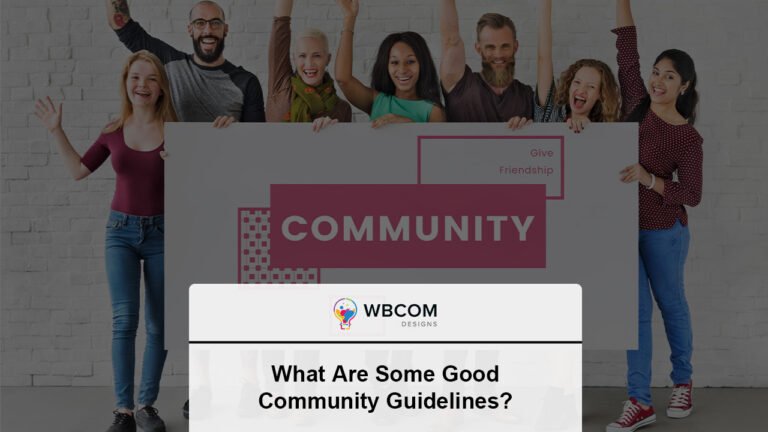In today’s fast-paced world, the traditional 9-to-5 work schedule is becoming increasingly obsolete. The demand for work-life balance, coupled with advancements in technology, has paved the way for flexible work arrangements, commonly known as flextime. This revolutionary approach not only enhances employee satisfaction but also boosts productivity and creativity by allowing individuals to work when they feel most efficient. Explore Flextime Management Apps to streamline your work schedule and maximize productivity.
Table of Contents
ToggleThe Rise of Flextime: A Historical Overview
The concept of flextime first emerged in the early 1970s as businesses sought innovative ways to increase employee morale and reduce absenteeism. Initially, it was a novel idea that few companies dared to implement. However, as technology evolved, so did the feasibility of working remotely or with flexible hours. The advent of the internet and mobile computing has been pivotal in this transformation, enabling employees to stay connected regardless of their physical location.
Recent statistics underscore the growing popularity of flextime. According to a survey conducted by the International Workplace Group (IWG), 80% of respondents would choose a job that offers flexible working over one that doesn’t. Furthermore, companies that support remote work have seen a 25% lower employee turnover rate, according to a report by Owl Labs.
1. Trello: Organizing Your Flextime with Ease
Trello stands out as a premier project management tool that harnesses the power of boards, lists, and cards to help teams organize and prioritize their projects in a fun, flexible, and rewarding way. Its intuitive interface and customizable features make it an ideal choice for managing tasks and workflows in a flextime environment.
Features
- Boards and Cards: At the heart of Trello are its boards, which represent projects, and cards, which represent tasks. Each card can be moved across lists to indicate progress, from “To Do” to “Done.”
- Customization: Trello allows users to customize boards with backgrounds, labels, and stickers to reflect the project’s nature or team’s personality.
- Integration: Seamlessly integrates with a wide array of apps like Slack, Google Drive, and Dropbox, enhancing its functionality and making it a central hub for project management.
- Collaboration: Team members can comment on cards, attach files, and set deadlines, ensuring everyone is on the same page regardless of their working hours.
Benefits for Flextime
- Visibility: Trello’s visual layout provides a clear overview of project progress, making it easier for team members to pick up where others left off.
- Accessibility: Being cloud-based, Trello is accessible from anywhere, at any time, perfectly complementing the flextime model.
- Flexibility: The ability to customize workflows means Trello can adapt to various types of projects and working styles.
Use Cases
- Remote Teams: Trello helps remote teams coordinate tasks and deadlines, ensuring smooth collaboration across different time zones.
- Event Planning: From corporate events to personal celebrations, Trello’s boards can be used to track every detail involved in planning an event.
- Content Calendar: Media teams and content creators use Trello to plan their publishing schedules, track article progress, and manage editorial content.
Also Read: Best WordPress Sports Plugins In 2024
2. Slack: Streamlining Communication in Flexible Work Environments
Slack has transformed workplace communication, offering a platform that’s both dynamic and intuitive. Designed to reduce email overload, Slack facilitates instant messaging, file sharing, and efficient collaboration across teams and departments. Its real-time nature and organizational capabilities make it an indispensable tool for teams embracing flextime.
Features
- Channels: Slack organizes conversations into channels, which can be dedicated to specific projects, topics, or teams. This organization helps keep discussions focused and accessible.
- Direct Messages: For private conversations, Slack offers direct messaging, allowing one-on-one or small group discussions.
- Integration: Slack boasts an impressive array of integrations with other productivity tools, including Trello, Asana, Google Drive, and more, enabling users to streamline their workflows.
- Searchability: With powerful search capabilities, Slack users can quickly find past conversations, files, and mentions, making information retrieval a breeze.
Benefits for Flextime
- Flexibility in Communication: Slack’s asynchronous communication model supports flextime by allowing team members to catch up on conversations at their convenience.
- Centralized Information: By consolidating communications and files in one place, Slack ensures that all team members, regardless of their working hours, have access to the same information.
- Enhanced Collaboration: The platform’s real-time messaging and file-sharing capabilities facilitate collaboration, making it easier for teams to work together even when they’re not working at the same time.
Use Cases
- Daily Stand-ups: Teams can use Slack for virtual daily stand-ups, allowing members to share updates on their work, plans, and any blockers they’re facing.
- Project Collaboration: Slack channels dedicated to specific projects make it easy to share updates, ask questions, and collaborate on documents.
- Remote Work: For fully remote or hybrid teams, Slack serves as the virtual office, hosting all the interactions that would typically happen in a physical workspace.
3. Asana: Mastering Task and Project Management in a Flextime World
Asana is a robust project management tool designed to help teams organize, track, and manage their work. With a focus on tasks and milestones, Asana enables teams to break down projects into manageable units, assign responsibilities, and set deadlines, all within a user-friendly interface.
Features
- Tasks and Subtasks: Asana allows users to create tasks and subtasks, making it easy to outline all the steps required to complete a project.
- Timelines: The timeline view provides a visual representation of how tasks fit together over time, helping teams understand project deadlines and dependencies.
- Portfolios: For teams managing multiple projects, portfolios offer a high-level view of project status, making it easier to monitor progress across the board.
- Custom Fields: Users can add custom fields to tasks, enabling them to track specific information, such as priority levels, project stages, or any other relevant data.
Benefits for Flextime
- Clear Responsibilities: Asana’s task assignment feature ensures that everyone knows what they’re responsible for, facilitating accountability in a flextime setup.
- Visibility into Workloads: Managers can use Asana to get an overview of team members’ workloads, helping to distribute tasks evenly and prevent burnout.
- Flexible Planning: The platform’s various views, including list, board, and timeline, allow teams to plan and manage projects in the way that suits them best.
Use Cases
- Product Launches: Asana can help coordinate all the tasks involved in launching a new product, from development to marketing.
- Editorial Calendars: Content teams can use Asana to plan their editorial calendars, assign articles, and track publication deadlines.
- Cross-Functional Projects: Asana’s collaborative features make it ideal for projects that involve multiple departments, ensuring everyone stays aligned.
Also Read: How to Migrate Your WordPress Site With WordPress Duplicator?
4. Zoom: Bridging the Gap in Remote Communication
Zoom has become synonymous with video conferencing, especially in the context of remote work and flextime arrangements. Its ease of use and reliability have made it a go-to solution for businesses looking to maintain face-to-face communication with their teams, regardless of their physical location.
Features
- HD Video and Audio Conferencing: Zoom offers high-quality video and audio conferencing, supporting up to 1,000 video participants and 49 videos on screen.
- Screen Sharing and Collaboration: Participants can share their screens, making it easy to present documents, slides, or applications. Zoom also offers a whiteboard feature for real-time collaboration.
- Breakout Rooms: This feature allows hosts to split the main meeting into smaller rooms for group discussions and then bring everyone back together.
- Recording and Transcripts: Meetings can be recorded, with automatic transcription available, ensuring that those who couldn’t attend can catch up.
Benefits for Flextime
- Flexible Meeting Options: Zoom enables teams to have meetings at times that suit all members, regardless of their location or time zone.
- Enhanced Team Connection: Video conferencing helps maintain a sense of team cohesion and personal connection, which is crucial for remote and flextime teams.
- Efficient Collaboration: With features like screen sharing and whiteboarding, Zoom facilitates efficient collaboration, making it easier to work on projects together in real time.
Use Cases
- Remote Team Meetings: Regular team meetings via Zoom help remote teams stay aligned on goals and progress.
- Client Presentations: Businesses can use Zoom to conduct presentations or pitches to clients, regardless of geographical constraints.
- Training Sessions: Zoom is an effective platform for conducting training sessions or workshops, with participants joining from anywhere.
5. Google Workspace: The All-in-One Suite for Flextime Productivity
Google Workspace (formerly G Suite) is a collection of cloud-based productivity and collaboration tools developed by Google. It includes Gmail, Calendar, Drive, Docs, Sheets, Slides, Meet, and more, offering a comprehensive solution for teams working in flexible and remote environments.
Features
- Collaborative Editing: Google Docs, Sheets, and Slides allow multiple users to work on the same document simultaneously, with changes reflected in real-time.
- Cloud Storage: Google Drive provides secure cloud storage, making it easy to store, share, and access files from anywhere.
- Communication Tools: Gmail and Google Meet facilitate communication through email and video conferencing, respectively.
- Integrated Calendar: Google Calendar helps manage schedules, set reminders, and organize meetings, integrating seamlessly with other Workspace tools.
Benefits for Flextime
- Accessibility: Being cloud-based, Google Workspace ensures that team members can access their work and collaborate from anywhere, at any time.
- Real-Time Collaboration: The suite’s collaborative features support flextime by allowing team members to contribute to projects whenever they’re available.
- Streamlined Workflow: With its range of integrated tools, Google Workspace streamlines workflows, reducing the need for multiple disparate apps.
Use Cases
- Project Documentation: Teams can use Google Docs to create and collaborate on project documentation, proposals, and reports.
- Financial Planning: Google Sheets is ideal for financial planning, budget tracking, and data analysis, with real-time collaboration enhancing team input.
- Event Scheduling: Google Calendar can be used to schedule meetings, deadlines, and events, accommodating the availability of team members in different time zones.
Also Read: WordPress vs Django vs Craft CMS : Choose Best CMS Platform
6. Microsoft Teams: Enhancing Collaboration in Flexible Workspaces
Microsoft Teams is part of the Microsoft 365 suite, offering a comprehensive platform for chat, video meetings, file storage, and collaboration. It integrates seamlessly with Office applications and supports a wide range of external apps, making it a versatile tool for teams operating under flextime policies.
Features
- Chat and Team Channels: Teams provide a space for both private messages and group conversations organized into channels, which can be dedicated to specific topics or projects.
- Video Conferencing: With high-quality video meetings, Teams allows for virtual face-to-face communication, including features like background blur and custom backgrounds.
- File Sharing and Collaboration: Integrated with SharePoint and OneDrive, Teams offers robust file storage and real-time collaboration on documents.
- App Integration: Teams supports integration with numerous third-party apps and services, as well as other Microsoft 365 tools, enhancing its functionality.
Benefits for Flextime
- Unified Communication Platform: Teams centralizes chat, meetings, calls, and collaboration, making it easier for flextime employees to stay connected and informed.
- Flexible Collaboration: The integration with Office 365 apps allows team members to collaborate on documents and projects at their convenience, supporting asynchronous work.
- Customizable Workspaces: Teams channels can be customized with tabs for apps, files, and services, creating a tailored workspace that meets the unique needs of each project or team.
Use Cases
- Daily Check-ins: Teams can use the platform for daily stand-up meetings or check-ins, ensuring everyone is aligned and aware of priorities.
- Collaborative Projects: With its integration with Office 365, Teams is ideal for working on collaborative projects, where documents and files are shared and edited by multiple team members.
- Remote Training and Webinars: The video conferencing feature can be used for training sessions or webinars, engaging participants with live events and meetings.
7. Time Doctor: Maximizing Productivity in Flextime Arrangements
Time Doctor is a time-tracking and productivity-monitoring tool designed to help individuals and teams be more efficient while working remotely or with flexible schedules. It provides detailed insights into how time is spent, with tools for tracking work hours, taking screenshots, and generating reports.
Features
- Time Tracking: Time Doctor allows users to track the time spent on different tasks and projects, offering a clear picture of productivity and work habits.
- Screenshots and Activity Levels: The software can take periodic screenshots and measure keyboard and mouse activity to provide insights into work patterns.
- Web and App Usage: Time Doctor tracks the websites and applications used during work hours, helping identify distractions or unproductive habits.
- Detailed Reports: Users receive detailed reports on their time usage, productivity, and efficiency, which can be shared with managers or clients.
Benefits for Flextime
- Improved Productivity: By providing insights into how time is spent, Time Doctor encourages self-awareness and productivity among flextime workers.
- Accountability: The tool helps maintain accountability by documenting the amount of time spent on work tasks, which is particularly useful in remote work environments.
- Efficient Time Management: Time Doctor’s reports and analytics can help individuals and teams identify areas for improvement and better manage their time.
Use Cases
- Remote Work: For teams working remotely, Time Doctor provides a way to track productivity and ensure that work hours are being used effectively.
- Freelancers and Contractors: Freelancers can use Time Doctor to track time spent on client projects, providing transparency and facilitating billing.
- Productivity Analysis: Teams can analyze productivity data to identify trends, improve work processes, and optimize performance.
Also Read: Static vs Dynamic Website In WordPress
8. RescueTime: Automating Time Management for Flextime Success
RescueTime is a time management tool that automatically tracks the time you spend on applications and websites, providing detailed reports and insights into your daily habits and productivity. It’s designed to help users become more aware of their time use and make better decisions about how they work.
Features
- Automatic Time Tracking: RescueTime runs in the background, tracking the time spent on different activities without manual entry.
- Detailed Reports: Users receive reports that break down their time by application, website, and category, offering insights into productivity patterns.
- Focus Time: The tool includes a feature to block distracting websites during designated focus times, helping users concentrate on important tasks.
- Goals and Alerts: Users can set goals for how they want to spend their time and receive alerts when they spend too much time on distractions.
Benefits for Flextime
- Self-Awareness: By providing detailed insights into how time is spent, RescueTime helps flextime workers become more aware of their work habits and identify areas for improvement.
- Increased Productivity: The ability to block distractions and set goals encourages more focused work periods, leading to increased productivity.
- Better Work-Life Balance: Understanding time use can help users make adjustments to ensure a healthier balance between work and personal life.
Use Cases
- Personal Productivity Improvement: Individuals looking to understand and improve their work habits can use RescueTime to identify and reduce time spent on unproductive activities.
- Work-Life Balance Analysis: RescueTime can help users see if they’re working too much or too little, providing data to adjust for a better work-life balance.
- Focus Sessions: During periods of flextime work, users can activate focus sessions to block out distractions and concentrate on high-priority tasks.
Also Read: How To Write A Service Page That Converts Visitors Into Happy Customers
9. Shift: Streamlining Workflow for Flextime Efficiency
Shift is a desktop app that helps manage multiple email accounts, apps, and workflows in one central place. Designed for anyone juggling numerous applications and accounts, Shift streamlines the process of switching between them, reducing clutter and saving time.
Features
- Unified Email Client: Shift allows users to add multiple email accounts from different providers, enabling easy access and management from a single interface.
- App Integration: Users can integrate hundreds of web apps and extensions directly into Shift, including productivity tools, social media, and CRM platforms.
- Custom Workspaces: Shift lets users create custom workspaces for different projects or aspects of their work, grouping relevant apps, documents, and accounts together.
Benefits for Flextime
- Efficient Task Switching: By consolidating multiple accounts and apps into one platform, Shift reduces the time and effort required to switch between tasks, supporting efficient work in a flextime arrangement.
- Reduced Digital Clutter: Keeping all work-related tools in one place helps reduce digital clutter, making it easier to stay organized and focused.
- Customizable Workflows: The ability to create custom workspaces tailored to specific projects or tasks means that flextime workers can set up their digital environment to match their unique work patterns.
Use Cases
- Multi-Account Management: For professionals managing multiple email accounts and social media profiles, Shift offers a streamlined way to access and manage them all.
- Project-Based Workspaces: Users can create workspaces dedicated to specific projects, including all the necessary apps and tools, facilitating focused and organized work.
- Daily Task Organization: Shift can help users organize their daily tasks and responsibilities, grouping all relevant information and tools in a single, easily accessible location.
10. Calendly: Streamlining Scheduling in a Flextime Environment
Calendly is an appointment-scheduling software that simplifies the process of setting meetings without the back-and-forth emails typically associated with scheduling. It allows individuals to set their availability preferences, share their Calendly link, and let others choose a meeting time that works for everyone involved. This tool is particularly useful for professionals managing flexible schedules, as it automates the scheduling process and integrates with popular calendar services.
Features
- Automated Scheduling: Calendly automates the meeting scheduling process by allowing invitees to book times based on the user’s availability.
- Calendar Integration: It integrates seamlessly with Google Calendar, Outlook, Office 365, and iCloud, ensuring that users avoid double-booking and can manage their schedules efficiently.
- Time Zone Intelligence: Calendly automatically detects the time zone of all participants, ensuring that meeting times are suitable for everyone, which is crucial for teams spread across different locations.
- Customizable Meeting Types: Users can create different types of meetings (e.g., 15-minute calls, 1-hour presentations) and customize availability for each type, offering flexibility in how they allocate their time.
Benefits for Flextime
- Efficiency: By eliminating the need for back-and-forth emails, Calendly saves time and reduces scheduling overhead, allowing professionals to focus more on their work.
- Flexibility: Calendly supports flextime by allowing users to set their availability according to their preferred working hours, making it easier to schedule meetings and tasks around their most productive times.
- Improved Collaboration: For teams working across different time zones or schedules, Calendly ensures that meetings can be scheduled at times that work for everyone, enhancing collaboration.
Use Cases
- Client Consultations: Professionals like consultants, coaches, and freelancers can use Calendly to let clients book sessions without the hassle of manual scheduling.
- Team Meetings: Teams with flexible schedules can use Calendly to find times that work for all members, ensuring effective collaboration without sacrificing individual flexibility.
- Interview Scheduling: HR departments and recruiters can streamline the interview scheduling process, allowing candidates to choose their preferred time slots based on the interviewer’s availability.
Calendly, with its intuitive scheduling capabilities, plays a crucial role in managing flextime by simplifying the coordination of meetings and events, accommodating the varied schedules of team members, and enhancing overall productivity and collaboration.
Final Thoughts on Flextime Management Apps
The transition to flextime work arrangements represents a significant shift in the modern workplace, offering benefits like improved work-life balance, increased productivity, and higher job satisfaction. However, managing flextime effectively requires the right tools to ensure communication, collaboration, and time management are maintained at high levels.
The apps discussed—Trello, Slack, Asana, Zoom, Google Workspace, Microsoft Teams, Time Doctor, RescueTime, and Shift—each offer unique features that can significantly enhance the flextime experience. Whether it’s through streamlined communication, efficient project management, or focused work sessions, these tools provide the foundation for successful flextime arrangements.
Choosing the right combination of apps depends on your specific needs, work habits, and team dynamics. By leveraging these tools, individuals and organizations can navigate the challenges of flextime work and unlock its full potential, leading to a more flexible, productive, and satisfying work environment. Flextime Management Apps are crucial for ensuring seamless transition and productivity in modern workplaces.
Interesting Reads: