We all are aware of the power of discussion in increasing a site’s traffic, engagement, and profit. In modern times, people want to get involved in healthy discussions first and then make a final decision. Keeping this aspect in mind, today, we will tell you how you can use the bbPress forum plugin on your WordPress website and improve your site’s traffic in multiple numbers.
We will teach you how you can without having to scratch your head, install and set up the bbPress forum plugin on your WordPress blogging site and how it can help you in increasing your site’s:
- Traffic
- Engagement and
- Profits
Table of Contents
ToggleWhy Should You Add A bbPress Forum?
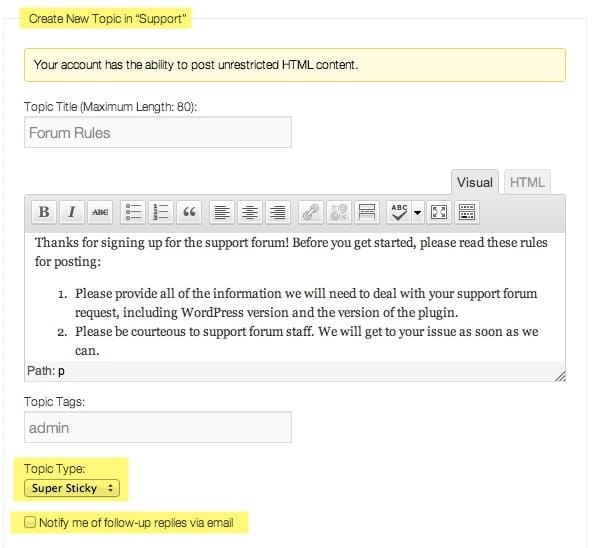
If you own a website, you must be getting a lot of visitors’ emails every day related to various topics which in turn must be consuming a lot of your time.
Not only time but the replies that you sent also stay locked up and cannot be used for everyone’s benefit. So, adding a forum for mutual discussion on your WordPress website can be an effective solution to solve these problems.
Some other benefits of having a bbPress forum on your WordPress website include:
- Content generated by a user
- Due to forums, your users get a reason to return to your site
- Furthermore, it allows your community members to interact and help each other.
- A forum is also a valuable and helpful resource for people to discuss and interact.
- More than improving engagement, new forum posts also have the potential to bring lots of long-tail traffic to your site.
- An open forum that’s accessible to everyone on the web, every new user-generated content will create a new page that will then be indexed by search engines thus improving your site’s SEO.
Also Read: bbPress Vs BuddyPress – Which one is better?
Deciding For Your Forums
The first and foremost step is to decide what type of forums you want to offer. Don’t be too specific that you end up creating lots of forums for each topic. This may confuse your user. Secondly, make sure not to go to general either.
So, take some time to think about what forums you want to add to your site before creating forums. Keep your site niche in mind and then move forward.
Get Started With bbPress WordPress Plugin Tutorial
So, once you have made up your notes on what forums you want to add to your WordPress website, we will move forward with installing the bbPress WordPress forum plugin. We will move step by step:
Step 1: From your WordPress Dashboard, Go to Plugins > Add New > Search bbPress> Install And Activate the plugin.
Step 2: Once the plugin has been activated, go to Settings > Forums and configure the plugin as per your preferences.
Also Read: Explore the10 Best WordPress File Upload Plugins for 2024 [Free + Paid]
Creating Your WordPress Forums
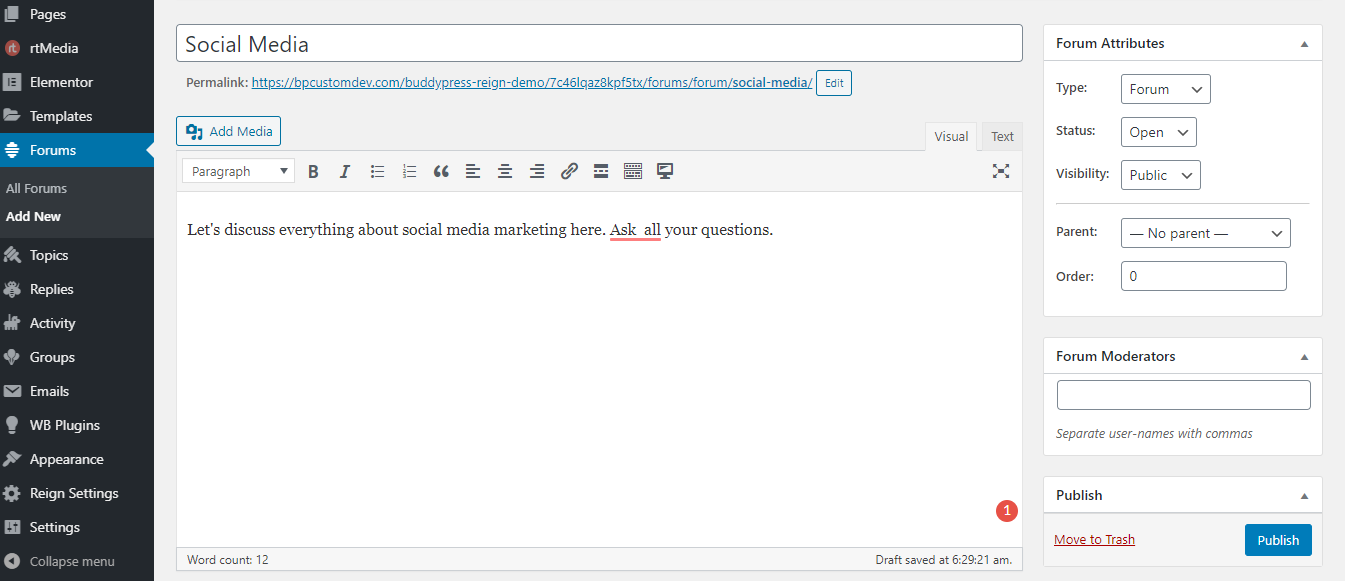
Once you have configured the settings of the website, you will find a bbPress forum menu on your dashboard.
Just select Forums > New Forum
Add your forum name in the title area, and add a short description of your forum
You can further tweak your forum privacy and decide whether to make it private or public to everyone. You can also choose to keep your forum status open or close and make it a parent forum. Once you are satisfied with your settings, click Publish. Your first forum will be up and running in no time. Repeat this process for each forum.
This is how your forum will look in the front:
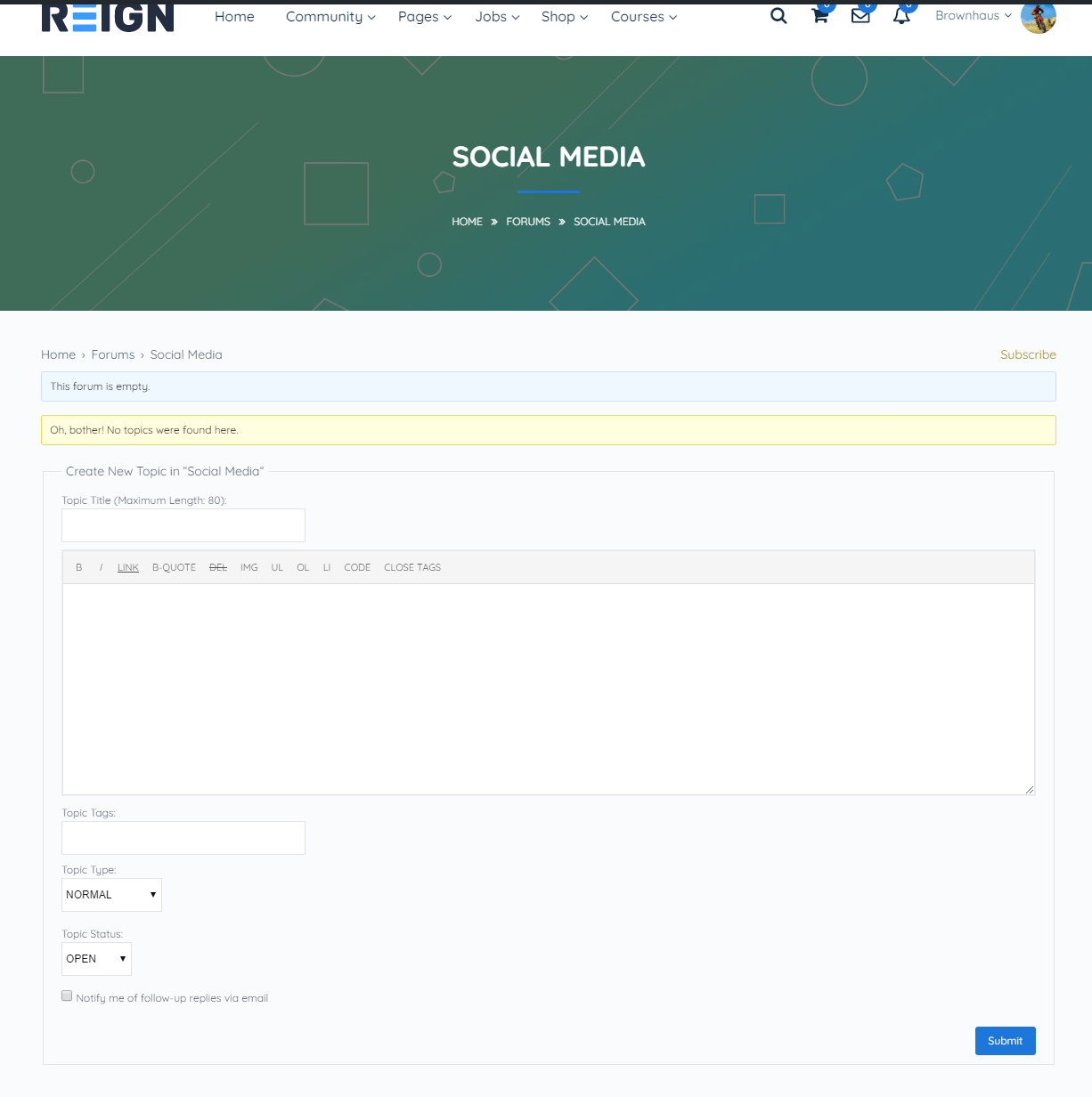
We have used the Reign BuddyPress theme which is a stunning theme and fully compatible with the bbPress plugin as well. Once your forum is created, your users can now create topics in the respective forum and you can reply to those topics without having to indulge in any email threads.
Also Read: Zooming In: WordPress Zoom Plugins to Enhance Your Site in 2024
Tweaking & Additional Plugins That You Can Use
To give your forums more versatility, we will tell you about a few additional plugins that you can use on your blogging website.
Add Forums To Your PeepSo Activities
If you have a community website powered by PeepSo, this addon can be the best choice for you. This plugin helps you set up a discussion forum inside your PeepSo community website.
With the help of this plugin, you can easily sync your bbPress forum discussions with your PeepSo activities.
The following are the features of this addon:
- Allow your PeepSo community members to keep track of the forums they have participated in topic activities directly from their news feed.
- Allow members to subscribe to forums and topics and manage them easily from their PeepSo profile section.
- Members can also enable/disable their forum activity sync from community activities.
- Members have dedicated tabs to keep an eye on their posted forums, topics, replies, and subscribed forums plus topics.
You can check the addon’s live demo here.
Add Hashtags To Your bbPress Forum
Hashtags are trending at a high speed in the social media industry. Not only these tools are useful for searching for something on a particular social media platform but, they also take your brand to new heights and also improve your site’s SEO.
Similarly, if you want to add this particular feature to your blogging site and give your members the capability to add hashtags to the bbPress forum discussion, you can go with the BuddyPress Hashtags plugin for BuddyPress and bbPress. This addon allows adding WordPress hashtags to a by-bbPress topic. These hashtags turn into links and are used as search items based on topics.
Moreover, this plugin provides dedicated widgets for bbPress Forums. This widget will comprise the most used hashtags throughout the entire website. It also allows you to sort the hashtags used and limit the number of hashtags to be displayed.
Let’s Go Live
Once you are done with everything, it’s time to push your forums live. You can either add a link in the primary menu that directs users to forums or simply add a Forum page to your menu.
Positioning your forums on your front page will help in attracting a lot of attention from your site members. You can also add a list of already existing forums and topics on your website in a widget for easy reach and visibility.
So, this brings us to the end of our article. Adding Forums to your blogging or community website can be useful for your site’s overall performance and will also save you from long email threads that you might get otherwise. Moreover, the bbPress WordPress forum plugin is free of cost and can be installed and configured in some time.
We hope you found this article on bbPress WordPress Plugin Tutorial informative. If you have any suggestions for us, let us know in the comment section below.
Interesting Reads:
Communicate Better With These WordPress Decluttering Tips
20 Best LifeStyle Blog WordPress Themes in 2024
How to Create Perfect Google Forms Header Images with Branding







