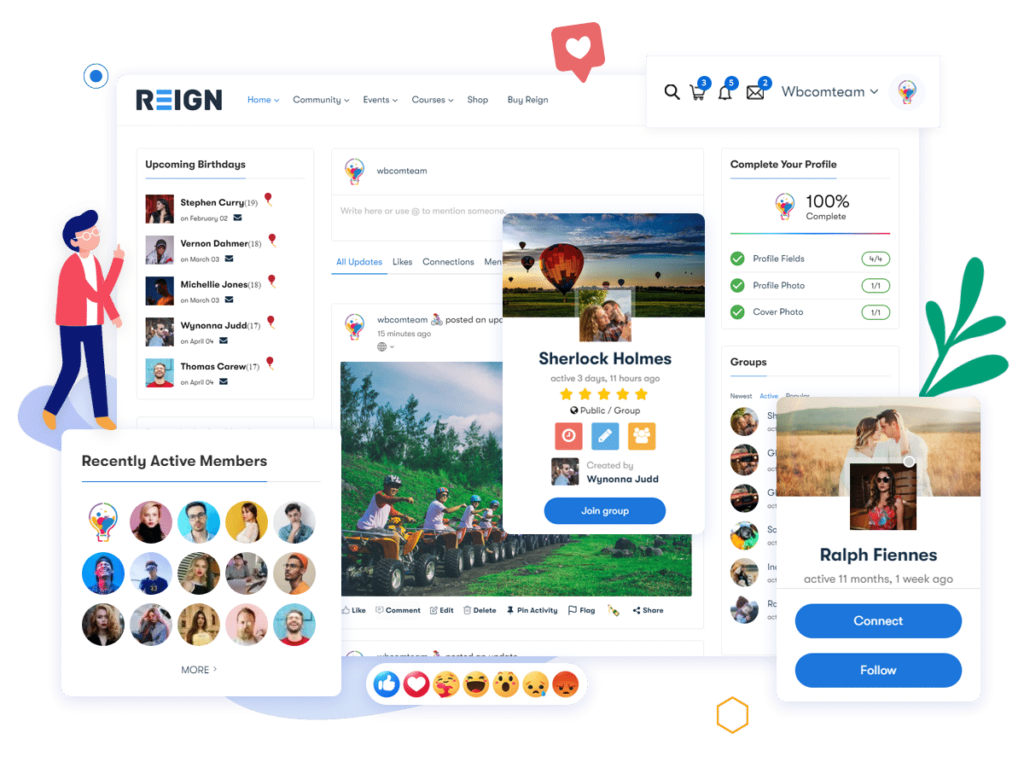Do you want to make your online community a better place for your members? Nowadays, people want a community where they can equally participate and interact with each other. That’s why more and more community owners turn their platforms into social networking websites for enhanced engagement and community. Adding a check-ins feature to a community website is an example of including attractive features like Facebook in your community.
Choosing the best plugin, however, becomes challenging when numerous options are available. We can help you if you have a BuddyPress community website and wish to add a Check-in plugin. Below are the top reasons to use the Check-ins plugin on your BuddyPress community. Also, we will explain why the BuddyPress Check-ins plugin is the best choice over all the options to stand out from your competitors. Let’s begin!
Try Reign Theme DemoBuy Reign BuddyPress Theme and Reign addons bundle add-onto create a highly engaging Community Platform Today!
Table of Contents
ToggleWhat is a WordPress Check-In Plugin?
Do you have a BuddyPress community website and want to add incredible features for your members? Then, a WordPress Check-Ins plugin is all you need to allow your members to post their locations on the activity feed. A WordPress check-ins plugin typically refers to an add-on that enables you to add new location-sharing features. In addition, it helps them post their location with other community members through a status update.
You’ve probably seen users of social networking sites update their location to inform their members of where they are. It is an incredible opportunity for people to interact with their network and have conversation starters. Also, an ideal way to make people aware of unique places and destinations. Let’s explore why you need to include the check-ins feature on your community website.
Top Reasons to Add Check-ins Feature to Community Website
The following are the top reasons you should add a check-ins feature to your community website. Have a look!
1. Current Location Update
The ability to change the current location is one of the main reasons site owners include the Check-Ins feature in community websites. To increase engagement and involvement with their community, website administrators can easily enable the ability for users to update their current location while creating a post. Additionally, it increases your credibility with other members as they will more readily believe that you can benefit them somehow.
2. Check-Ins Mashup
We are all aware of how popular check-in features are. You must have seen this explicitly on social networking platforms. People today enjoy updating their friends, followers, and admirers on every activity. It gets more straightforward when you have a plugin created specifically for the purpose. Numerous plugins are available to enable users and site administrators to access complete data in the form of check-in mashups for their users. Through these mashup maps, they can check in at any time on their location activities.
Also Read: 10 Best Free CDN Services For Your WordPress Website
3. Collect Member’s Data- Check-ins Feature
We are all aware of how crucial data is to website owners. However, website owners must be mindful of the challenges in leveraging website data to expand their communities. Adding a check-ins feature into the community gives site owners another chance to gather user information. In addition, you have an additional opportunity to get to know them when one of their members uses the check-ins tool to publish an update about their activities.
4. Market Analysis- Check-ins Feature

Do you realize how crucial market research is for any business? Adding a check-ins feature to community websites makes it possible smoothly. The requirement for detailed market research has expanded due to the tremendous growth of digital marketing. With a community website, it becomes even more critical. Businesses research using user data that has been filtered in various ways, including location, basic information, preferences, and a host of other factors. As a result, it can be an excellent tool for organizations to do in-depth market research.
Also Read: Top 25 eCommerce Statistics For 2023 And How To Take Advantage Of Them In Marketing
Is BuddyPress Check-Ins Pro the Right Choice?
Now that you understand why you need to add the Check-ins feature to the community, it’s time to decide which is the best choice. Several Check-in plugins for WordPress are available in the market. However, it is crucial to select the appropriate solution to gain maximum results. BuddyPress Check-ins Pro is the ultimate plugin for your community to enable members to share their location when posting activity updates. Here is a description of the plugin so you can understand its purpose. Get moving!
1. Allow Members to Check-in
It has become popular to update Check-in information on communities and social networking sites. BuddyPress Check-in Pro lets your members instantly share geo-specific locations on the website while keeping track of their activity.
2. Location Auto-Complete- Check-ins Feature
Today’s users are very conscious about the time spent on a single activity. With the help of a Location Auto-Complete feature, you can quickly eliminate this difficulty. It allows users to auto-complete locations once they start to write. Furthermore, the plugin lets members and groups choose the auto-complete locations to make the procedure more convenient.
Also Read: How to Figure Out When the Best Time to Send a Survey
3. Open-Street Maps and Google Maps
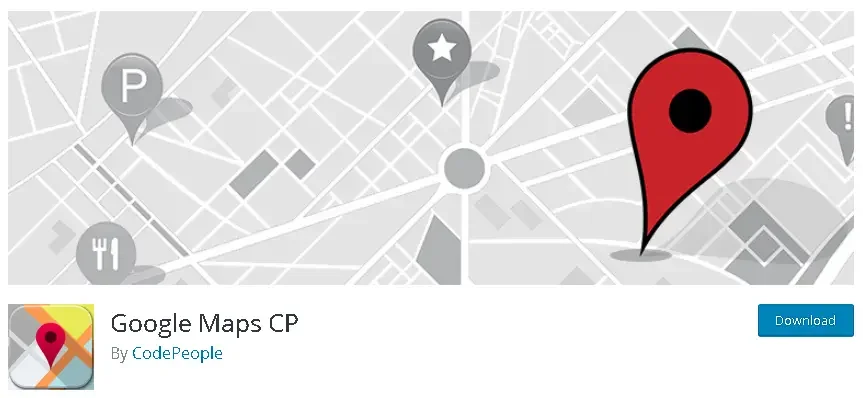
Convenience and user experience are what you can provide your users the best with the BuddyPress Check-ins plugin. Whether your consumers favor Google Maps or Open Street Maps is something you can’t foresee. Additionally, adding check-in features into the community helps make it possible to have both in one place. For a better user experience and convenience, the plugin readily supports both Google Maps and Open Street Maps.
4. Mashup Maps- Check-ins Feature
Without enhancing your website’s aesthetic appeal and user experience, it won’t be easy to increase traffic. Site owners can use mashup maps to display their location along with the locations of the groups and members by using powerful check-in plugins for WordPress like BuddyPress Check-in Pro.
Check-ins Feature-Final Thoughts
Adding location updates is a popular way to engage and interact with your online audience. Also, it is an ideal way to make your community active and thriving. Several Check-ins plugins are available to help you add check-ins features to community websites. However, BuddyPress Check-ins Pro is the best alternative for community owners who want members to interact and engage freely on the website. We hope the information above has given you a better understanding of why you should add a check-in feature to your community. Therefore, choose BuddyPress Check-ins plugins for easy and quick installation. For any queries, you can keep checking our blogs. Also, contact Wbcom Designs for support related to the installation and setup.
Interesting Reads:
Useful Hacks And Customizations For Your BuddyPress Powered Website Via Reign Theme