A lot of potential site visitors are often lost due to the fact they do not find a particular website in their language. The site admin can reach out to a wider audience (the ones they do not want to lose on the language barrier ground) by installing a plugin that enables creating and handling multilingual content.

The WPML plugin helps users provide multilingual content with the aim to monetize their websites throughout the globe. In this post, we will share more about the WPML plugin so one can consider using them without giving it a single thought.
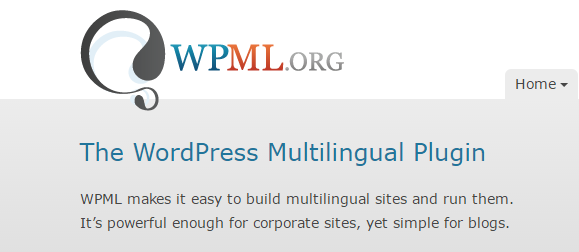
Using WPML plugin: Getting Started
If you are a new user of this plugin and doing a first-time installation, you need to carry out the following installations. After the installation is complete, you will be able to see a quick overview of the plugin’s features by launching the WPML getting started guide.
Also Read: How to Build a Multilingual WooCommerce Store (2023)
- Manually download and install it.
- Register to receive automated updates to future versions.
- Log in to your WPML.org account. Go to the Downloads section.
- Download the WPML components that you need. You will receive a ZIP file for each one of WPML’s components.
- Log into your site and in the WordPress admin, go to the Plugins page, and click ‘Add New’.
- On the Add Plugins page click Upload Plugin, select the ZIP files that you downloaded, and click Install Now.
If you are not able to upload plugins directly to WordPress, follow the following instructions:
- Unzip each file. A directory will be created.
- Upload the unzipped directories to your site’s wp-content/plugins directory
- Go back to the Plugins page and enable the newly uploaded/added plugins.
- Follow WPML’s setup wizard to add languages to your site.
- Remember to register WPML to receive automated updates to future versions.
The WPML plugin features a lot of functions that serve their purpose right as a part of the multilingual plugin. These features are:
Also Read: Top 10 Language Switcher & Translator Plugins to Integrate with your WordPress Website
- The WPML plugin tackles both multilingual management and the translation process itself.
- Translate pages, posts, custom types, taxonomy, menus, and theme texts.
- It can detect the language of visitors’ browsers.
- The ability to translate custom fields, widgets, and themes.
- Offers e-commerce support and multi-user translation management amongst other features.
- Compatible with most themes
- 30 days money-back guarantee
- Arrange different language contents in the same domain (in language directories), in sub-domains, or in completely different domains.
- Support for over 40 languages.
- Build and run multilingual e-commerce sites with WooCommerce (using WooCommerce Multilingual).
- Available in both Multilingual Blog & Multilingual CMS versions.
Interesting Reads:
3 Powerful Multilingual Plugins for Your WordPress Website







