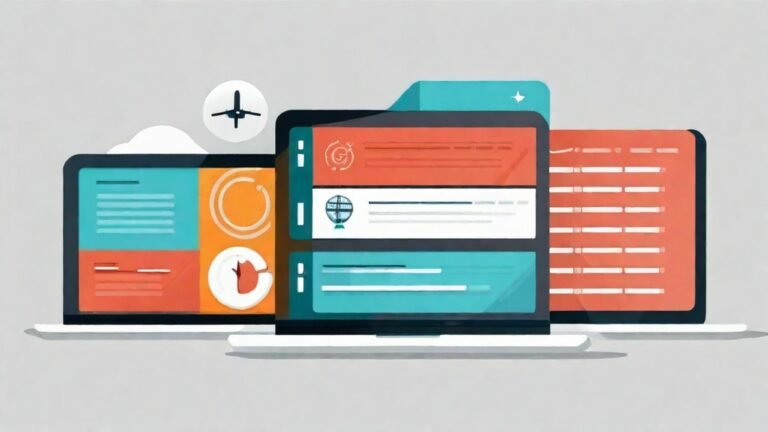Navigating the intricacies of maintaining a WordPress website involves understanding the importance of implementing maintenance modes effectively. Two popular options for this purpose are Rocket Maintenance Mode and WP Maintenance plugins, each offering unique features and functionalities. Whether you’re a seasoned webmaster or a novice blogger, comprehending the distinctions between these tools is crucial for ensuring a seamless and secure maintenance experience for your WordPress site. In this blog post, we’ll delve into the intricacies of Rocket Maintenance Mode and WP Maintenance plugins, shedding light on their respective capabilities and helping you make an informed decision to keep your website in top-notch condition.
What Is Maintenance Mode Plugin and How Do They Help You?
A Maintenance Mode plugin is a crucial tool for website administrators and developers, enabling them to temporarily take their WordPress site offline for updates, improvements, or any other necessary adjustments. When activated, the Maintenance Mode plugin displays a user-friendly notification or landing page to visitors, informing them that the site is currently undergoing maintenance. This feature is especially beneficial to prevent users from encountering broken or incomplete pages while essential changes are being made behind the scenes.
One of the primary advantages of using a Maintenance Mode plugin is the ability to perform updates and modifications without affecting the user experience. By signaling to visitors that the site is temporarily unavailable, administrators can carry out tasks such as plugin updates, theme changes, or other system adjustments without causing disruptions to the live site. This ensures a smooth and seamless transition once the maintenance activities are completed.
What Is Rocket Maintenance Mode Plugin?
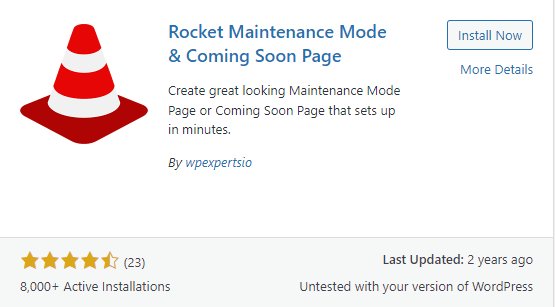
The Rocket Maintenance Mode plugin is a valuable tool designed for WordPress website administrators, providing a seamless and user-friendly solution to temporarily take a website offline during maintenance or updates. This plugin serves a critical role in ensuring a smooth user experience by presenting visitors with a well-designed maintenance page or notification, informing them that the site is currently undergoing improvements. Rocket Maintenance Mode offers an intuitive interface, making it easy for users to set up and customize their maintenance pages with a variety of themes and styles. It comes equipped with features like a countdown timer, allowing administrators to display the expected duration of the maintenance activity.
What Is Mode WP Maintenance Plugin?
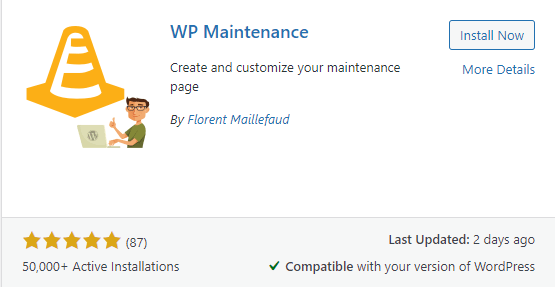
The WP Maintenance Mode plugin is a versatile tool for WordPress users, allowing them to seamlessly implement a waiting period during website maintenance or launch. This plugin offers customization options for personalizing the maintenance page with unique content, images, and a countdown timer. Users can easily create an engaging and visually appealing experience for visitors, keeping them informed about the maintenance duration or the impending website launch. With its user-friendly interface, WP Maintenance Mode ensures a professional and customizable approach to managing temporary downtime on WordPress websites.
Head-on Comparison Table Between Rocket Maintenance Mode Vs WP Maintenance
Certainly! Here’s a head-on comparison table between Rocket Maintenance Mode and WP Maintenance:
| Feature | Rocket Maintenance Mode | WP Maintenance |
| Ease of Use | Yes | Yes |
| Customization Options | Yes | Limited |
| Countdown Timer | Yes | Yes, in some versions |
| Content Options | Yes | Limited |
| Contact Form Integration | Yes | Limited or No |
| Access Control | Limited | Yes |
| SEO-Friendly | Yes | Varies |
| Mobile Responsiveness | Yes | Yes |
| Social Media Integration | Yes | Limited or No |
| Compatibility | Yes | Varies |
| Free/Premium Version | Yes, both | Generally Free, some premium features |
| Community Support | Yes | Varies |
Please note that the availability of certain features may depend on the specific versions of the plugins or updates. It’s recommended to refer to the latest documentation or websites for the most accurate and up-to-date information.
Also Read: 7 Ways WordPress Maintenance Services Benefits Your Business
Brief Features Comparision of Rocket Maintenance Mode and WP Maintenance
When it comes to managing maintenance and updates on your WordPress website, the choice between plugins plays a pivotal role in ensuring a smooth user experience. Let’s take a closer look at the key features that distinguish Rocket Maintenance Mode from WP Maintenance, helping you make an informed decision based on your specific needs.
1. Ease of Use
Rocket Maintenance Mode: Provides an effortless experience for users with its intuitive interface, simplifying both setup and navigation. This feature-rich tool is designed to make the process of website maintenance seamless and user-friendly.
WP Maintenance: On the other hand, WP Maintenance stands out for its straightforward approach, offering administrators a hassle-free experience with its user-friendly features. Both plugins prioritize ease of use, ensuring that website administrators can efficiently manage and navigate through the maintenance mode setup with confidence.
2. Customization Options
Rocket Maintenance Mode: It provides ample customization opportunities with a variety of themes and styling options. Users can effortlessly personalize their maintenance mode page, ensuring it aligns perfectly with their website’s design and branding.
WP Maintenance: It provides a more streamlined set of options for tailoring the appearance of the maintenance page compared to Rocket Maintenance Mode. Users can still personalize the look and feel of their maintenance page, albeit with slightly more limited choices.
3. Countdown Timer
Rocket Maintenance Mode: It comes equipped with a built-in countdown timer, enabling users to showcase the anticipated duration of ongoing maintenance activities. This feature enhances transparency and keeps website visitors informed about when the site is expected to be back online, contributing to a more user-friendly and communicative maintenance experience.
WP Maintenance: In certain versions, WP Maintenance incorporates a countdown timer, offering users a visual representation of the time remaining until the website is back online. This feature enhances communication with website visitors, keeping them informed and engaged during the maintenance process.
4. Content Options
Rocket Maintenance Mode: It comes with a user-friendly text editor, facilitating the creation of informative messages on the maintenance page. This enables administrators to communicate effectively with visitors during downtime, ensuring clear and engaging updates.
WP Maintenance: Enabling users to convey essential information during periods of downtime. This straightforward feature allows for effective communication with website visitors during maintenance activities.
5. Contact Form Integration
Rocket Maintenance Mode: Includes a built-in contact form, providing users with a seamless way to interact during maintenance periods. This feature enhances user engagement by allowing visitors to reach out or inquire about relevant matters, fostering communication even when the website is undergoing maintenance.
WP Maintenance Mode: Depending on the version, WP Maintenance may offer limited or no built-in contact form integration. Users should verify the specific features available in their chosen version to determine the extent of contact form functionality during maintenance periods.
6. Access Control
Rocket Maintenance Mode: It provides limited access control features, allowing users to manage and control access to the website during maintenance. While it may not offer an extensive array of access control options, it still provides essential tools to regulate and restrict access as needed. Users can tailor these limited access control features to align with their specific requirements during maintenance activities.
WP Maintenance: Offers advanced access control settings, empowering administrators to finely manage and control access to the website during maintenance. With more sophisticated options, users can implement specific restrictions, ensuring that only authorized individuals have access to the site during maintenance periods. This advanced access control enhances security and allows for a more tailored approach to managing website accessibility during updates or other maintenance tasks.
Understanding the nuances of these key features will aid in choosing the maintenance mode plugin that aligns with your preferences and requirements for maintaining a WordPress website effectively.
Also Read: WordPress Website Maintenance Service
Final Thought of Rocket Maintenance Mode Vs WP Maintenance
Choosing between Rocket Maintenance Mode and WP Maintenance for your WordPress website maintenance needs depends on various factors, including your preferences, specific requirements, and budget considerations. Rocket Maintenance Mode impresses with its intuitive interface, extensive customization options, and engaging features like a built-in contact form. On the other hand, WP Maintenance offers a user-friendly experience, with a focus on customization and a countdown timer, as well as more advanced access control settings.
Before making a decision, it’s crucial to explore the latest features, user reviews, and pricing details of each plugin. Assessing your individual needs, the level of customization you require, and the overall user experience will guide you toward selecting the maintenance mode plugin that aligns most closely with your goals. Regularly check for updates and user feedback to ensure your chosen plugin remains current and reliable for maintaining a seamless and professional online presence.
Interesting Reads:
WP Optimize vs WP Rocket: Which Plugin is Best?