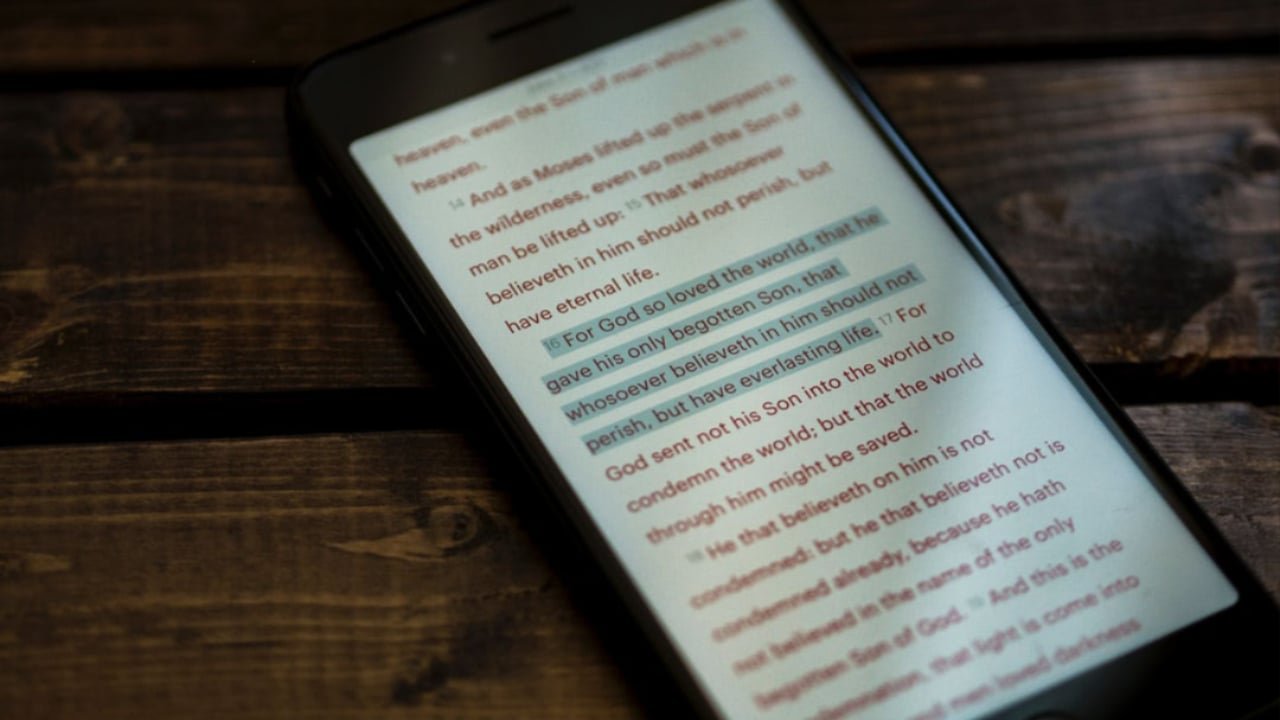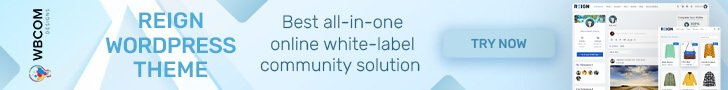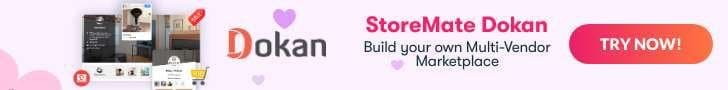Adding tooltips to your content can be a very suitable way to make your readers aware of a specific term, thing, or product. If you are still unaware of the term, Tooltips refer to small pop-ups which trigger when a user hovers his cursor over or clicks on a particular highlighted icon or word. These WordPress tooltip plugins are mainly used to offer an explanation about a particular thing or word. These tooltips can effectively engage website visitors by letting them know about different terms if they wish to know so.
Table of Contents
ToggleWordPress Tooltip Plugins
When it comes to adding tooltips to your WordPress content, you can take the help of WordPress tooltip plugins. With these plugins, you can add pop-ups to your posts, pages, titles, and on other useful places on your website. Furthermore, you can add tooltips in audio files, video files, texts, links, and more.
Today, we have listed some of the best WordPress tooltip plugins to boost your user’s engagement on your website.
1. WordPress Tooltips
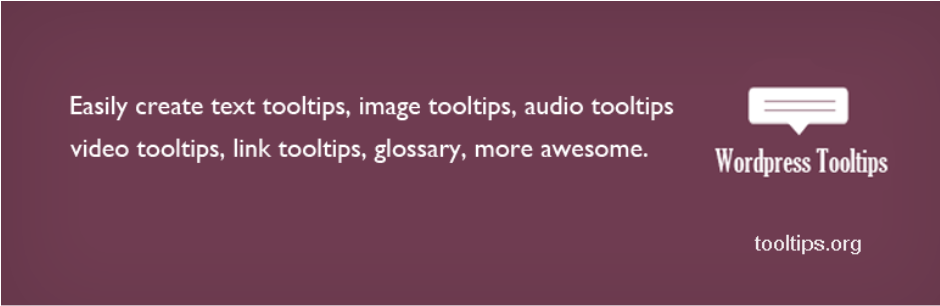
- WordPress Tooltip Plugins
This is a free tooltip plugin that can be easily used to add tooltip almost anywhere on your site such as in post content, post title, post excerpt, post tags, WordPress archives, WordPress galleries, and more. This plugin allows you to add tooltips in the form of text, video, images, radio buttons, audio, and social links in the tooltip box.
This plugin also offers many useful features such as:
- 3 preset tooltips color schemes
- Show tooltips animation effects
- Enable/disable Tooltip for images, excerpts, post tags, and more.
- Support tooltip categories
- Build-In Tooltip Global Settings and a lot more.
2. jqEasytooltip
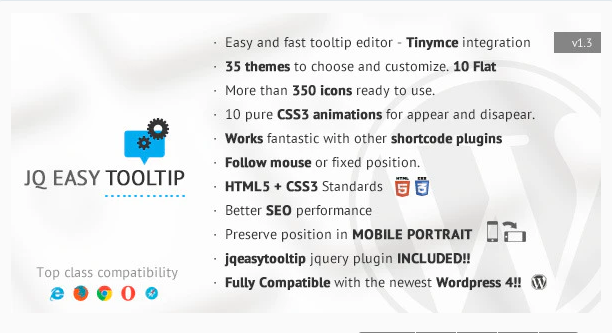
- WordPress Tooltip Plugins
Another very useful WordPress tooltips plugin, jqEasytooltip is an easy-to-use and customizable tooltip editor plugin for your WordPress website. This plugin comes with a variety of amazing features ranging from various design themes, css3 transition effects, 300+ font awesome icons, and lots of customization.
Other necessary features that this plugin offers include:
- Fully compatible with the latest WordPress
- 35 fully customizable themes to choose from
- Customizable events
- 10 Transition effects for your tooltips to appear and disappear
3. CM Tooltip Glossary for WordPress
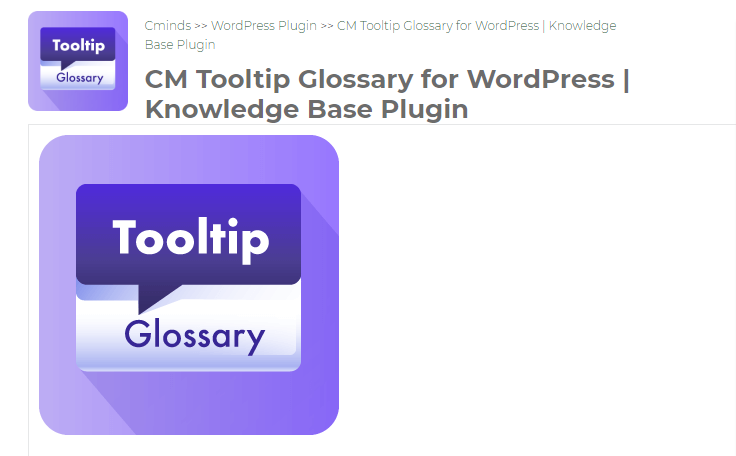
- WordPress Tooltip Plugins
An excellent tooltip plugin offering great functionality, the CM tooltip glossary plugin offers features more than just inserting a tooltip in your content. This plugin gives you the ability to create a glossary of tooltips (tool-tipped words and phrases) which can be then allowed by the plugin to be added wherever those tool-tipped words are found on your website.
Other amazing features that this plugin has to offer include:
- 12 different index page design templates
- Customizable Popup Tooltip
- Embed images, audio, and video files
- Supports synonyms, abbreviations, and variations
- Add a social sharing feature to all your tool-tipped words and phrases in your glossary.
4. Smart4y Tooltip

- WordPress Tooltip Plugins
A very flexible and modern tooltip plugin for WordPress Smarty4y Tooltip plugin allows you to create tooltips without having to depend on any Javascript library. Moreover, it is a fully responsive plugin and allows you to insert HTML content. The WYSIWYG editor offered by the plugin provides the ability to visually create each tooltip without having to write a single line of code.
Other features of this plugin include:
- Optimized for desktop and mobile
- Possibility to define global settings
- Predefined effects and more
5. CSS3 Tooltips For WordPress

Another easy-to-use and lightweight WordPress tooltip plugin is a css3 Tooltips-based plugin that comes with a variety of predefined tooltip styles that you can insert on your WordPress website. This plugin features 50 predefined CSS3 styles, 10 different tooltip positions, support for images and videos, notification icons, and tooltip headers.
Moreover, this plugin offers other different features as well which include:
- Built-In Tooltip Shortcode Generator
- Global Links To Tooltips Conversion
- Crossbrowser Compatible and
- Build-In Global Settings.
6. Automatic CSS Tooltip for WordPress

Automatic CSS Tooltip is a simple plugin that offers features to add beautiful and engaging tooltips to different words, and key phrases of your choice throughout your site. All you need to do is just create one tooltip and it will automatically be inserted on the chosen word or phrase in your entire website.
Other extensive features that this plugin offers include:
- 30 different color schemes
- 3 different positioning options
- Limit the number and date of tooltips
- Keyword Tooltips
7. Easy Tooltip
Easy Tooltip is a lightweight and simple-to-use WordPress tooltip plugin that allows you to add tooltips to your website content. Here’s how to use Easy Tooltip:
- Install and activate the Easy Tooltip plugin from the WordPress plugin repository.
- Once activated, go to the settings page of the plugin by navigating to Settings > Easy Tooltip.
- On the settings page, you can customize the tooltip styles, including the background color, text color, border color, and font size.
- To add a tooltip to your content, simply wrap the text you want to add a tooltip to with the [tooltip] shortcode.
Now Make Your WordPress Website More Engaging
So, this was our take on the top Tooltip Plugins of 2023. All these plugins offer many useful features and can make your website look more engaging. With these plugins, your readers will be able to get the required information without having to resort to Google searching every single time they do not understand any word or phrase.
We hope you found this article informative. If you are using any other WordPress tooltip plugin, let us know in the comment section below.
Interesting Read:
Selling Courses From Your Own E-learning Website Vs Selling Via Third Party E-learning Platform