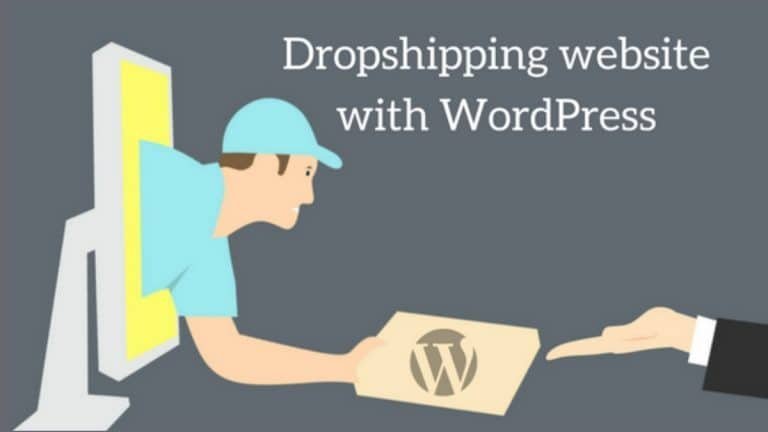If you are serious about getting organic traffic for your WordPress website, implementing the correct search engine optimization (SEO) strategy should be a top priority.
However, most site owners often make the mistake of ignoring this vital process, leading to frustration and issues that are expensive to fix along the line. To this end, WordPress SEO, an art that involves optimizing your site to enhance its visibility on the search engine result page (SERP), is a cost-effective way of getting organic traffic, making it worth investing in.
In this SEO guide, you will learn eight essential steps to take to ensure your website adheres to search engine guidelines and increases its organic ranking.
Table of Contents
Toggle1. Select a Reliable and Fast Hosting Provider
Your WordPress hosting affects your site speed, security, and uptime, which are all essential for SEO. Hence, when selecting a WordPress hosting company, you should ensure that the service is easily scalable with up to 99% uptime
Also, make sure the provider’s services are compatible with WordPress and support the latest version of PHP. In addition, the company should automatically backup your data and ensure that the site is properly cached. Other things to consider are SSL certificates, free migration, and up-to-date server technology.
2. Choose a Fast Loading Theme
WordPress has default themes, but they might not be the right fit for your tastes. The good thing about the platform is that there are thousands of customizable themes to explore. However, when selecting one for your site, you should ensure that it is lightweight and fast. This is essential because your site’s performance is important for SEO.
In addition to this, look for a theme that uses proper headings, generates clean code, and is responsive on all devices, especially mobile. It is worth making sure that the theme works seamlessly with SEO plugins without issues.
3. Configure WordPress Settings for SEO
Before you start publishing content, you have to configure your WordPress site to ensure that it is visible and secure. The first thing to do is to check the visibility settings. Log on to the dashboard, click on settings, scroll to reading, and find the visibility checkbox.
WordPress has a feature to block search engines from crawling and indexing a site, which is left unchecked by default. You should double-check to make sure it is unchecked. Plus, you must secure the site by installing an SSL certificate to encrypt data transferred between your site and its users.
Another thing to configure is your site permalink to help search engines and users navigate it easily and improve visibility. WordPress uses a URL structure – something like this: https://www.yoururl.com/blog/?p=1234 – that doesn’t look good for SEO by default. Therefore, adjusting the permalink to the “Post name” format is the best option because WordPress will use the post title to create the URL.
4. Speed Up Your Website
When it comes to page loading time, every second counts. In fact, it is also a confirmed ranking factor. Research conducted by Google shows that the probability of bounce rate increases by 32 percent when loading time is between one and three seconds. If it takes five seconds or more, the bounce rate will increase by 90 percent. This is why improving your site’s loading speed is critical.
One way to go about that is by installing a cache plugin. This plugin will store part of your WordPress website data after the initial load so that every future request is loaded faster. In addition, utilizing a content delivery network (CDN), which distributes your content to various servers worldwide, is another great way to speed up loading time.
5. Submit Your Sitemap to Google Search Console (GSC)
A sitemap is a file that contains information about the content on your site and how they are related. It informs search engines about important pages and files, providing vital information such as when they were last updated.
While Google will discover your website automatically, submitting your sitemap can help speed up the process. Since WordPress automatically creates your sitemap, you can find it at ‘https://www.yoururl.com/wp-sitemap.xml.’ To submit it, log in to GSC and find Sitemaps under indexing in the left sidebar.
6. Conduct Keyword Research
One of the most important tasks when doing WordPress SEO in 2024 is conducting proper keyword research. This process, which involves finding queries your audiences are searching for, is important because it makes it easy for them to find your site.
Before diving into keyword research, let’s examine the two main kinds of keywords:
- Short-tail: This can range from one to three words and extend over a wide topic area. Examples are “online payment,” “SaaS companies,” and “fintech.” Note that short-tail keywords are difficult to rank as established sites with higher domain authority are also targeting them.
- Long-tail: This type of keyword contains specific phrases similar to short sentences or questions. An example is “Best online payment provider in XYZ.” Long-tail keywords are a great option to target because they are easier to rank for and will bring organic visitors who really want your products or services.
Importantly, doing keyword research involves understanding your audience’s search intent to determine the type of content that appeals to them. Regarding intents, the four types of keywords include navigational, informational, commercial, and transactional. For businesses, commercial or transactional keywords are the best target.
There are several top SEO tools, such as Ahrefs and SEMRush, that can help you find specific keywords for your business. However, utilizing these tools effectively requires expertise. In case you lack the necessary skills, hiring a professional SEO agency like NUOPTIMA can ensure your business ranks for the right keywords, targeting customers who are ready to buy or subscribe to your services.
7. Create Content That Adds Value
Writing informative and SEO-friendly content will boost your WordPress site’s authority and raise its ranking on the SERP. One tip is to always create well-researched and in-depth articles that demonstrate your expertise in your field. Also, ensure that your content, whether landing pages or blog posts, is original and free of plagiarism.
But that is not all.
Readability matters if you want your content to rank on the SERP. To this end, you should ensure you write articles that are well structured, using appropriate headings and Alt text. Also, the paragraphs should not be too long and must contain easy-to-understand grammar that readers can easily follow along.
8. Do On-Page SEO
On-page SEO is the process of optimizing articles or landing pages for users and search engines. Here are some suggestions to enhance your WordPress website:
- Ensure you insert the right keywords in your headings and meta description so that visitors will comprehend what the page is about.
- Adding images to your web pages increases your site’s visual appeal. However, you must optimize them by adding the right alt text, which makes them more accessible to users and search engines.
- Use headings like H1 to H6 to structure your content so that it will be easier for readers to skim through it.
- Internally linking between pages can transfer authority from one piece of content to another, enhancing the overall SEO value of your site. Additionally, it aids search engines in indexing new pages, ensuring they are more easily found and ranked.
Start Work on Your WordPress SEO
WordPress is a powerful CMS that makes it painless for you to produce content and publish with ease. However, you must optimize your site and content before it can reach the intended audience.
Hence, the eight actionable insights on how to do WordPress SEO explained in this article are critical steps to take if you want to enhance your site performance. From selecting a reliable hosting provider to choosing a fast-loading theme, keyword research and creating great content, the whole process requires diligence and skills.
Interesting Read
Why You should build an Online Community