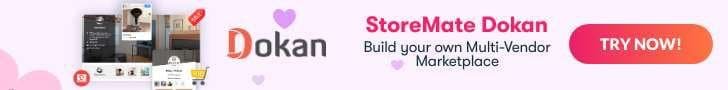LinkedIn is one of the most widely used social networking websites for working professionals. It has millions of active users. You can integrate LinkedIn into your WordPress site as well. WordPress provides you with several plugins that you can integrate into your website to get the best possible outcome. Various such plugins for LinkedIn are available as well. If you can use these plugins properly, your website will gain mass popularity in no time.
Table of Contents
ToggleWordPress Plugins For LinkedIn
In our post, we have listed some of the best WordPress Plugins for LinkedIn. You can easily integrate these plugins into your website and get a very good result.
1. Easy Social Share Buttons

Easy Social Share Buttons is a very popular LinkedIn WordPress plugin that is very flexible. It can be customized to any extent and you will be able to make any modifications to your website without any hazard. There are some super useful features of this plugin. The social follower counter is extremely useful which gives you detailed information regarding the total number of followers from each social media platform.
There are 22 templates and 30+ animations that you can use on your website. The Easy Social Share Buttons plugin is specially designed for all social networking websites. This plugin is very easy to use and you can put social sharing buttons anywhere on your webpage. This will keep your viewers engaged with your website.
2. Ultimate Social
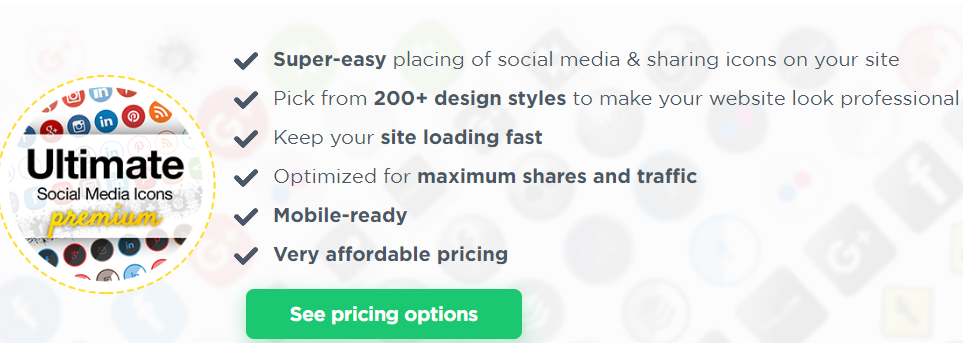
Ultimate Social is another renowned WordPress plugin. It is one of the best-reviewed LinkedIn WordPress plugins which comes with various interesting features like the fan counter. Ultimate Social has bbPress, WooCommerce, and BuddyPress integration as well which can be used to enhance the functionality of your website.
The auto-update feature enables you to update the posts automatically after a certain interval of time. It has extremely good speed. You will be able to select different colors and shapes as per your will. Using the Ultimate Social plugin, you will be able to insert shortcodes to your website. You do not need to be an expert coder to design your website. There are various skin options available that can be used to make your website eye-catching.
3. LinkedIn Feed WordPress Plugin by Tagembed
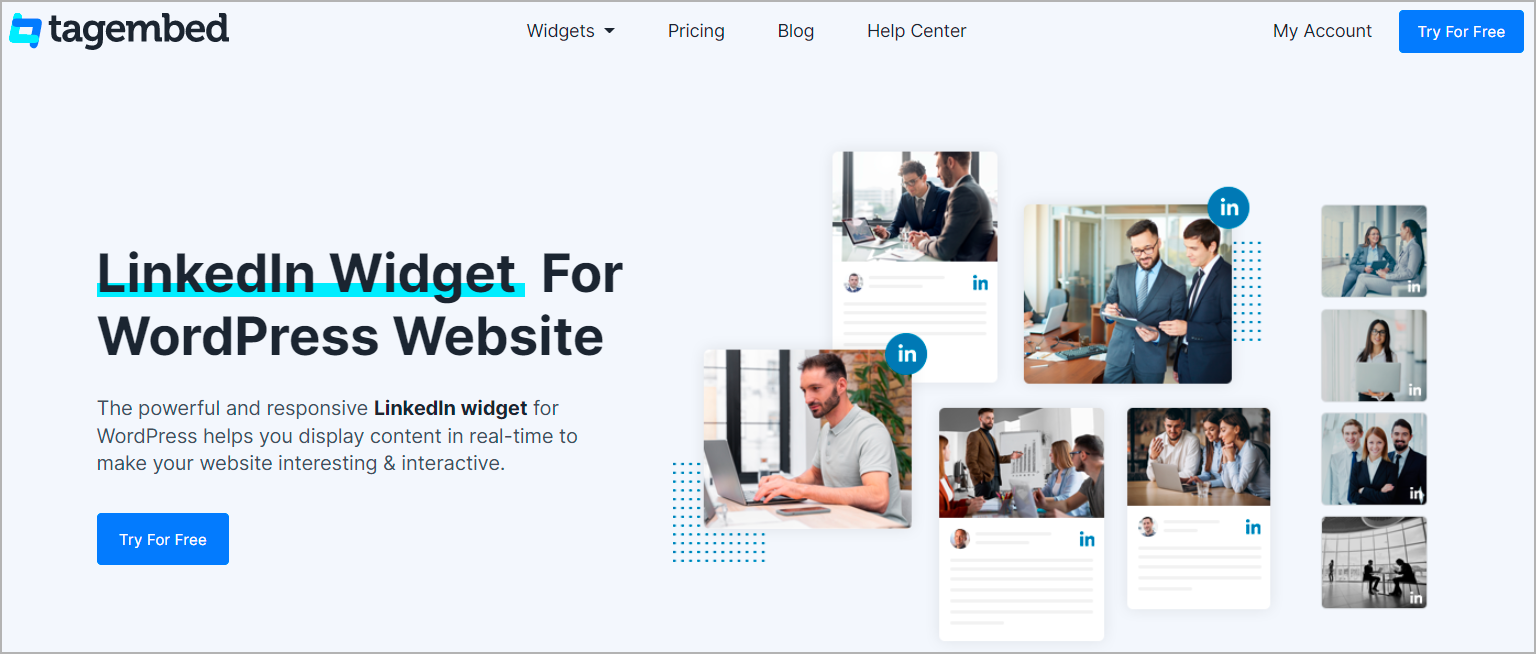
LinkedIn Widget for WordPress by Tagembed is one of the finest WordPress plugins. It helps users collect, curate and customize the Linkedin feeds, and display them on the website. The plugin provides a dedicated widget that helps you to collect linkedin feeds using company url or post url. You can then see the preview of the feeds collected and then display on the WordPress website without any hassle.
With a few simple steps, you can easily embed LinkedIn feeds on websites, and add grace to your website. Moreover, the plugin comes with ample features that add great significance. Like, it allows users to personalize their widget as per their need. Also, it offers various themes and layouts, so users can easily choose the one that suits their style.
Also, the tool provides a moderation feature that allows users to remove all unwanted and irrelevant content from the website feed. You can either remove the feed manually or use a profanity filter. The profanity filter automatically removes the content consisting of provided keywords. Other major plugin features include custom CTA, custom CSS, and analytics.
4. LinkedIn
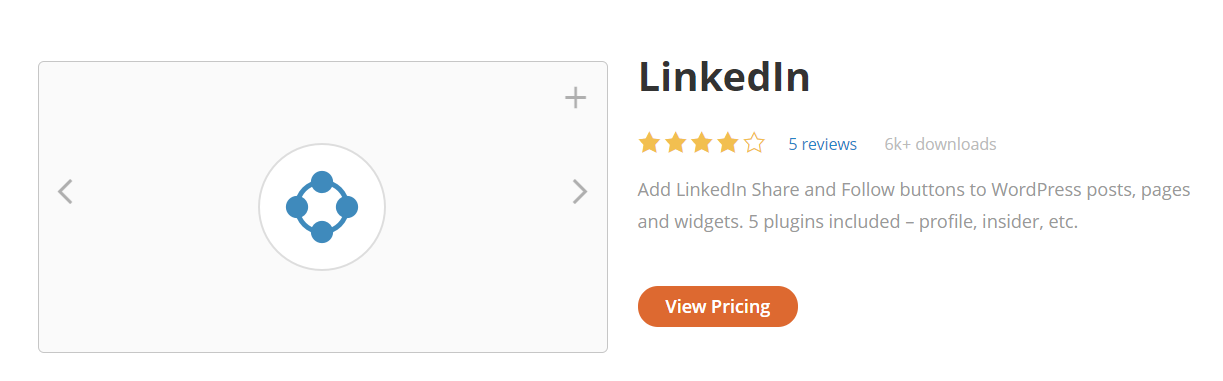
LinkedIn is a very popular WordPress plugin that has a lot of cool features. The plugin helps you to add social sharing buttons anywhere on your webpage. You can also display the LinkedIn feed on WordPress. You will be able to customize your site to any extent. LinkedIn has several widgets as well which you can add to your website.
LinkedIn comes with WooCommerce integration as well. It is fully compatible with multi-language. It allows you to add follow buttons to your website. You will also be allowed to choose the position of your buttons. LinkedIn is compatible with the latest WordPress version as well. This plugin also allows you to assign jobs to your widgets.
5. Snap

Snap stands for social networks auto poster. This plugin is extremely useful in automatically posting the contents of your website on various social media platforms. Snap helps you to build your website in the best possible way. It comes with a cool tutorial that will provide you with step-by-step instructions regarding how exactly to use the plugin on your website.
You will also be able to post images on Instagram and other platforms using Snap. It is very important from the business point of view. You will be able to generate email content and send posts with a simple click of the mouse. Snap also lets you add different kinds of effects to the contents of your website.
6. LinkedIn Post Planner/Scheduler

LinkedIn Post Planner/ Scheduler allows you to share the contents of your website in any group or any social media platform. You will also be able to share your WordPress blog anywhere you wish to. It has some of the most outstanding features which will allow you to drive your traffic towards your website. You will just need a few minutes to install this plugin on your website.
The configuration settings are also quite easy to handle. You will have to insert the LinkedIn API to access the plugin. This helps to maintain security. LinkedIn Post Planner/Scheduler allows you to easily schedule your tasks. All the details of your task will be visible on your website.
7. Auto Publish

Auto Publish is a WordPress plugin that is used by thousands of websites. The plugin is extremely useful and provides you with various features like easy customization and auto-publishing of posts. Auto Publish has multiple other benefits as well. It will allow you to filter the contents of your website.
You will be able to customize the settings page. Default messages can also be added to all your posts. Auto Publish will allow you to automatically post your documents on your LinkedIn profile just by specifying the particular date and time. You will also be able to restrict the posts from getting shared. Auto Publish lets you post simple text-based documents on your website. You can add images to your post as well.
8. WP LinkedIn Auto Publish

WP LinkedIn is one such WordPress plugin that enables you to share the post which you have published on your LinkedIn feed. This plugin is easily customizable which makes it extremely flexible. It is quite easy to use and provides you with various essential features. You will be able to insert shortcodes anywhere on your website.
You will get multiple templates that you can customize as per your needs. WP LinkedIn lets you share your posts automatically. Various widgets are also available which will show the updates regularly. You will also be able to activate the plugin as per your own will. The widgets can also be used to enhance the appearance of your website. WP LinkedIn can be used by beginners as well.
9. Social Warfare
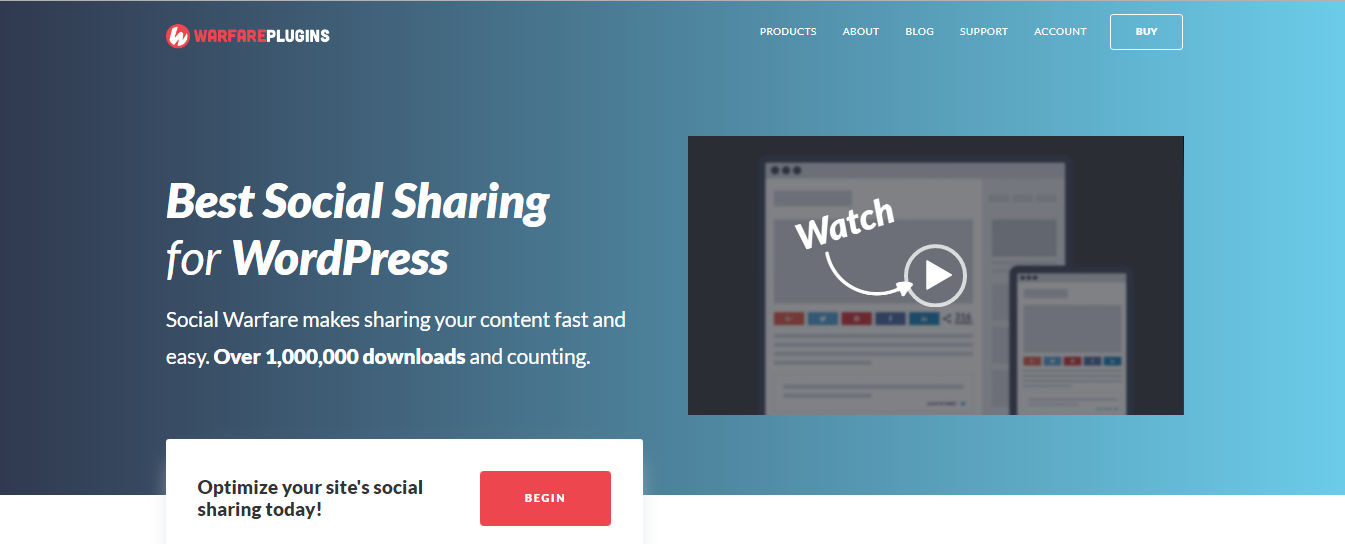
Social Warfare was one of the first companies to customize how your material is disseminated, especially on Pinterest. When your material is shared on sites like LinkedIn, Facebook, and Google+, the Social Warfare – Pro add-on allows you to choose which image, title, and description displays.
LinkedIn, Reddit, Tumblr, Yummly, WhatsApp, Pocket, Buffer, Hacker News, Flipboard, and Email all include social sharing network buttons. It shares a recovery tool for lost counts. Sharing buttons and Click-to-Tweet buttons come in a variety of styles, designs, and placements. Shortening links, tracking analytics campaigns, and tracking button clicks are all options in this.
10. Social Locker
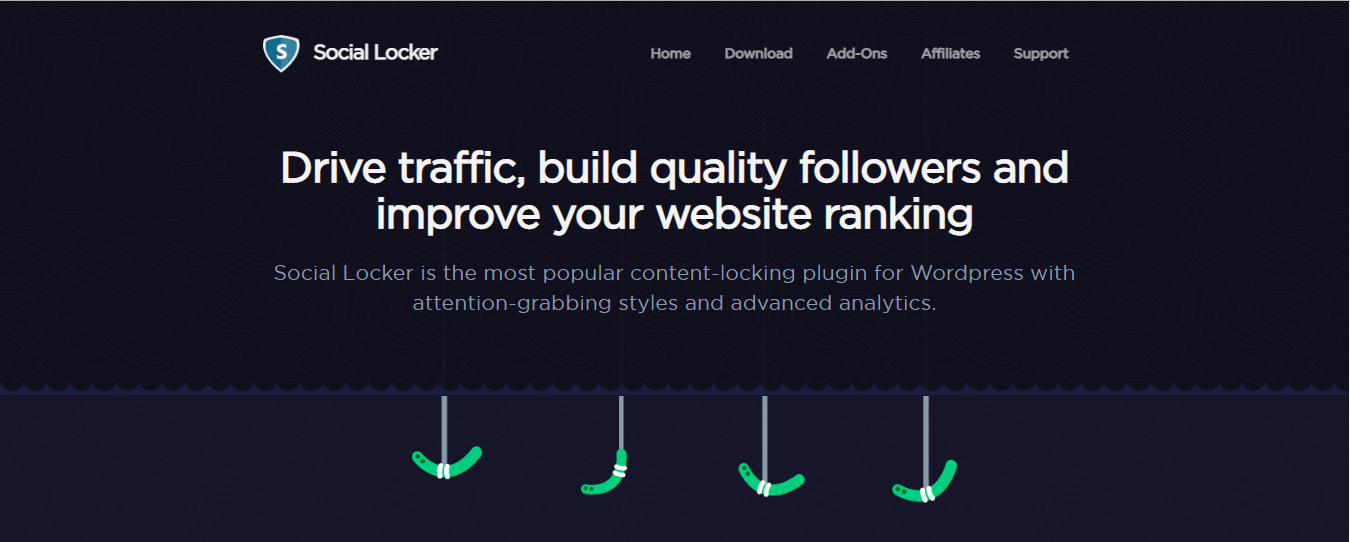
Social Locker is a WordPress plugin that lets you hide content on your site behind a series of social buttons. When a visitor loves, shares, or tweets your page, the content is unlocked. The plugin increases your social following by driving social traffic to your site.
You’ll get 100x more social shares if you provide something in exchange for social shares, no matter how modest. Keep in mind that people are always looking out for themselves. You can use articles, movies, audio, photographs, download links, coupon codes, and anything else you can think of as an incentive for people to like or share your content in this way.
11. Super Socializer
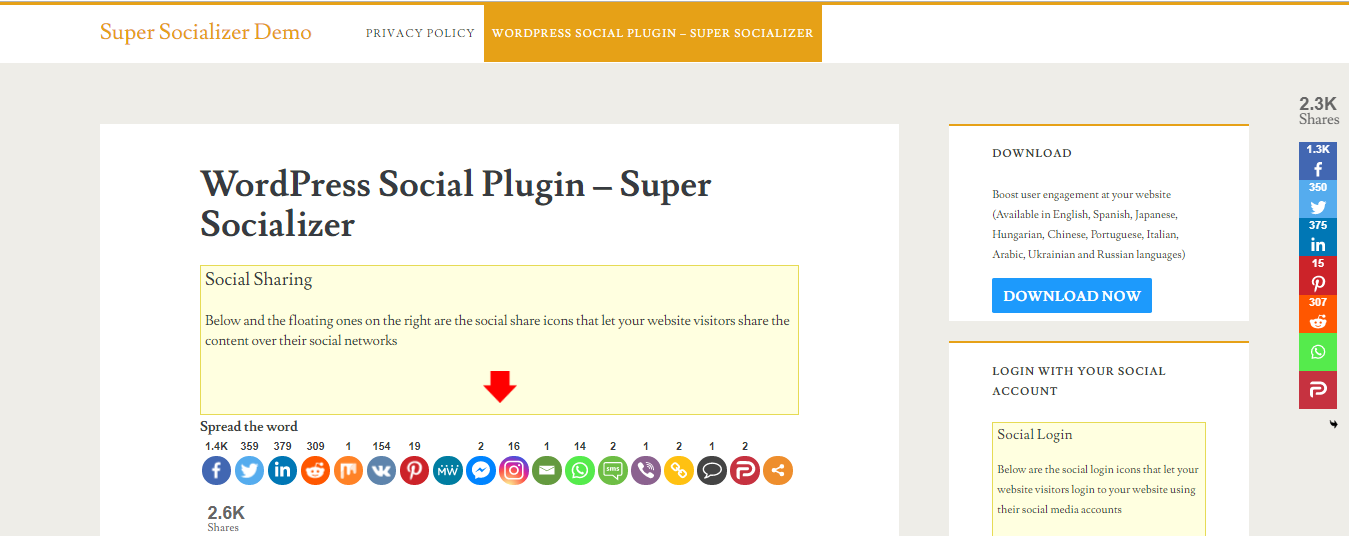
Super Socializer is a WordPress plugin that allows visitors to log in using their social network accounts. As a result, it quickly gathers the necessary information from their accounts (Facebook, Instagram, Twitter, LinkedIn, and so on) and sets them up.
Social Commenting, Social Login, and Social Sharing are all components of the plugin. You may control precise parameters to allow visitors to join your website, leave comments on your postings, and share any content they desire. You may also choose where the social network login buttons appear on your website.
Final Thoughts on WordPress Plugins For LinkedIn
With any of these plugins, you will be able to interact with the visitors of your website and make your LinkedIn profile visible. Which plugin do you think is best for your WordPress website?
Interesting Reads: