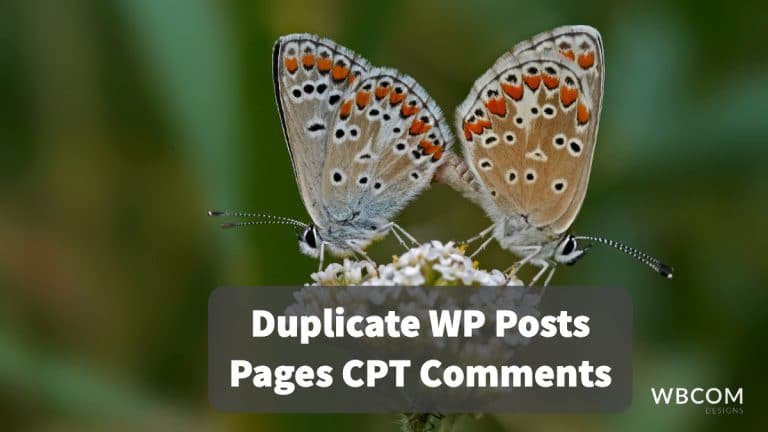If you run a WordPress website that sells products or services, you need a payment plugin that can help you accept payments from your customers. A payment plugin allows you to integrate your website with various payment gateways and processors, such as PayPal, Stripe, or Authorize.net. This way, you can offer your customers a seamless and secure checkout experience without leaving your site.
But how do you choose the best payment plugin for your WordPress website? There are many options available, each with different features and benefits. In this blog, we will compare some of the best payment plugins for WordPress in 2023 and help you decide which one suits your needs.
Table of Contents
ToggleBest payment plugin for your WordPress website
1. WPForms
WPForms is not just a powerful form builder plugin for WordPress. It also lets you create payment forms and accept payments from your customers using PayPal or Stripe. You can easily add payment fields to your forms and collect one-time or recurring payments for products, services, donations, or memberships.
WPForms also integrates with other popular plugins and services, such as Mailchimp, Zapier, AWeber, and more. You can use WPForms to create surveys, polls, quizzes, bookings, registrations, and more. WPForms has a user-friendly drag-and-drop interface that makes it easy to create and customize forms without any coding.
WPForms has a free version that lets you create basic forms. However, if you want to accept payments, you will need to upgrade to the pro version which starts from $199 per year.
2. MemberPress
MemberPress is a popular membership plugin for WordPress that enables you to create sites that require memberships, restrict access to content, and accept payments. You can use MemberPress to create different membership levels and subscription plans for your customers.
MemberPress supports multiple payment gateways, such as PayPal, Stripe, Authorize.net, and more. You can also offer coupons, discounts, trials, and prorated payments to your customers. MemberPress integrates with many other plugins and services, such as WooCommerce, LearnDash, Mailchimp, and more.
MemberPress is a premium plugin that starts from $149 per year.
3. Stripe Pro Payment Gateway- Easy Digital Downloads
Easy Digital Downloads is a powerful e-commerce plugin for WordPress that lets you sell digital products on your website. You can use it to sell ebooks, software, music, videos, courses, and more. Easy Digital Downloads has a built-in shopping cart system that makes it easy for your customers to purchase multiple products at once.
Easy Digital Downloads supports many payment gateways by default, such as PayPal Standard, Amazon Payments, and Test Payment. However, if you want to accept payments using Stripe, you will need to install the Stripe Pro Payment Gateway extension. This extension lets you accept credit cards, Apple Pay, Google Pay, Alipay, Bancontact, Giropay, iDEAL, SEPA Direct Debit, SOFORT, and more.
The Stripe Pro Payment Gateway extension costs $89 per year. You will also need the Easy Digital Downloads plugin which is free.
4. GiveWP
GiveWP is a donation plugin for WordPress that lets you accept donations from your supporters. You can use GiveWP to create donation forms and campaigns on your website. You can also manage donors and donations from your WordPress dashboard.
GiveWP supports many payment gateways and processors, such as PayPal, Stripe, Authorize.net, Square, Paytm, Razorpay, Mollie, PayFast, Paystack, AmeriCloud Payments, and more. You can also offer recurring donations, fee recovery, currency switcher, tributes, donor wall, email marketing, PDF receipts, Zapier integration, and more.
GiveWP has a free version that lets you accept donations using PayPal or Stripe. However, if you want more features and payment options, you will need to upgrade to the premium version that starts from $240 per year4.
5. Gravity Forms
Gravity Forms is another popular form builder plugin for WordPress that lets you create payment forms and accept payments from your customers. You can use Gravity Forms to create order forms, donation forms, subscription forms, booking forms, and more.
Gravity Forms supports many payment gateways and processors by using add-ons. Some of them are PayPal Payments Standard, PayPal Payments Pro, Stripe, Authorize.net, Square, 2Checkout, Braintree, PayFast, PayGate, and WorldPay UK Direct Debit Online. You can also use Gravity Forms to create surveys, polls, quizzes, user registration, file uploads, signatures, conditional logic, and more.
Gravity Forms has a premium version that starts from $59 per year. However, you will need to purchase the elite license for $259 per year to access all the payment add-ons.
6. WP Simple Pay
WP Simple Pay is a premium WordPress Stripe payments plugin. It lets you accept one-time and recurring payments on your site without adding any code. You can add services, products, and online donation options to WordPress in just a few clicks. Then customers can sign up for recurring payments, subscriptions, and installments, or choose a custom amount.
The plugin also lets you create trial accounts and charge an initial setup fee. To start accepting payments online, you can add flexible options including Stripe, Apple Pay, Google Pay, and Microsoft Pay. The best part is that you can add these options in your payment forms as separate buttons making it easy for the customer to complete their order.
WP Simple Pay also lets you offer discounts to your customers using coupon codes. You can create discount codes for percentage or amount-off options, and this will work with subscriptions and one-time payments.
WP Simple Pay is a premium plugin that starts from $99 per year.
7. Quick Paypal Payments- WordPress payment plugin
Quick Paypal Payments is a free WordPress payment plugin that lets you accept payments using PayPal. You can use it to create payment forms and buttons on your website. You can also customize the form fields, currency, language, payment amount, and more.
Quick Paypal Payments also supports multiple payment options, such as fixed amount, variable amount, reference, quantity, and options. You can also offer coupons, tax, postage, and packing. The plugin also sends email confirmations to both you and your customers after each payment.
Quick Paypal Payments is a free plugin that you can download from the WordPress plugin repository.
8. WordPress Simple Shopping Cart
WordPress Simple Shopping Cart is a free WordPress payment plugin that lets you sell products or services on your website using PayPal or Stripe. You can use it to create simple shopping carts and checkout buttons on your website. You can also display product details, such as name, price, description, and image.
WordPress Simple Shopping Cart also supports digital downloads, so you can sell ebooks, music, videos, or any other digital products. The plugin also sends email notifications to both you and your customers after each purchase.
WordPress Simple Shopping Cart is a free plugin that you can download from the WordPress plugin repository.
9. Square for WooCommerce- WordPress payment plugin
Square for WooCommerce is an integration that seamlessly connects your WooCommerce-powered online store with Square, a comprehensive payment processing and point-of-sale solution. This plugin enables businesses to accept secure online payments, including major credit cards, directly within their WordPress website.
With Square for WooCommerce, you can synchronize inventory between your online store and physical locations, ensuring consistency across all sales channels. The integration also supports features such as order tracking, real-time inventory updates, and a user-friendly checkout experience.
Square’s reputation for reliable payment processing, coupled with WooCommerce’s powerful e-commerce capabilities, makes this integration a valuable choice for businesses seeking a seamless and unified payment solution.
10. Braintree for WooCommerce- WordPress payment plugin
Braintree for WooCommerce is an integration that links your WooCommerce-based online store with Braintree, a payment processing service owned by PayPal. This plugin facilitates secure and flexible payment options on your WordPress website, allowing customers to make transactions using credit and debit cards. As a widely trusted payment gateway, Braintree ensures a smooth and reliable payment experience.
The integration offers features such as support for multiple currencies, advanced fraud protection, and seamless checkout.
With Braintree for WooCommerce, businesses can leverage the capabilities of both Braintree and WooCommerce to enhance the overall payment process, providing a secure and convenient way for customers to complete their online purchases.
What is the Best Payment Plugin For WordPress?
As you can see, there are many payment plugins for WordPress that you can use to accept payments on your website. However, the best one for you will depend on your specific needs and preferences.
Some factors that you should consider when choosing a payment plugin are:
- The type of products or services that you sell
- The payment gateways and processors that you want to use
- The features and functionalities that you need
- The budget that you have
- The user experience that you want to offer
Accepting payments on your WordPress website is essential if you want to monetize your site and grow your business. However, choosing the right payment plugin can be challenging, as there are many options available.
However, if you are still unsure which payment plugin to choose, we recommend WPForms. WPForms is a powerful form builder plugin that lets you create payment forms and accept payments using PayPal or Stripe. It also integrates with many other plugins and services and offers a user-friendly drag-and-drop interface.

Final Thought on the WordPress payment plugin
Selecting the best payment plugin for WordPress depends on your specific needs, business model, and target audience. WooCommerce Payments stands out for its seamless integration with the popular WooCommerce platform, making it a convenient choice for e-commerce websites. However, factors such as preferred payment gateways, international transactions, and specific features may lead to choices. Stripe, PayPal, and Square are also reputable options, offering diverse payment methods and robust security. Ultimately, the best payment plugin is one that aligns with your business goals, ensures a smooth user experience, and provides the necessary features for secure and efficient online transactions.
Interesting Reads:
Why WordPress Site Getting So Much Attack