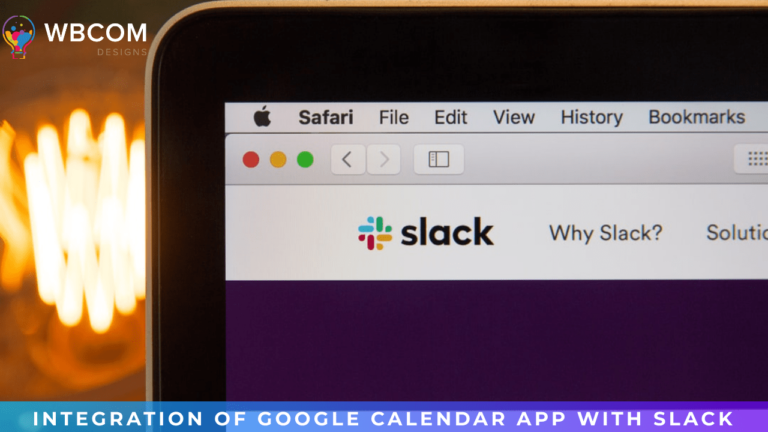Managing a single website may sound like a simple task. However, managing numerous websites at once is a completely different thing. That’s where the multisite network feature comes into play. The multisite feature allows WordPress users to manage several websites with only one website. The website owners get super admin access to monitor all the websites in a centralized place, called a dashboard. Thus a WordPress multisite network plugin is all you need to improve performance.
Besides multisite functionality, the right selection of plugins provides a significant advantage for WordPress websites. You can reduce your day-to-day hassles and improve functionalities with various plugins. So have a look at the top 13 WordPress plugins for multisite networks.
Table of Contents
ToggleWordPress Multisite Network: An Overview
It is not necessary to have only one website. Several people manage multiple websites using WordPress as a CMS. You may manage a whole group of websites using the same dashboard, known as super admin. Although all websites in the multisite network share the same framework and resources, each site also has its media libraries. In short, you can control and manage the functioning of each website using a single dashboard of the WordPress multisite feature. So why different websites individually when you can access all of them in the same place?
Multisite WordPress Plugins You Need for Your Network
Managing a multisite network becomes easier when you have the right set of plugins by your side. We have listed the most essential WordPress multisite plugin for your website network. Let’s have a look at them for enhanced website performance.
1. User Switching

One of the biggest tasks of website administrators is to switch between user roles for different tasks such as editing, testing, or troubleshooting. Several times you need to assign different team members multiple access for certain tasks. As far as password protection is concerned, you don’t have to stress about it using the User Switching plugin. Protecting your website passwords is another concern for website owners. The plugin enables Administrators and Super Admins to quickly and securely switch from one account to another with just one click.
The users are only permitted to switch to authorized user accounts because security is a top priority. Moreover, the plugin also works with other plugins like WooCommerce and BuddyPress as well as single and multi-site networks.
2. Jetpack
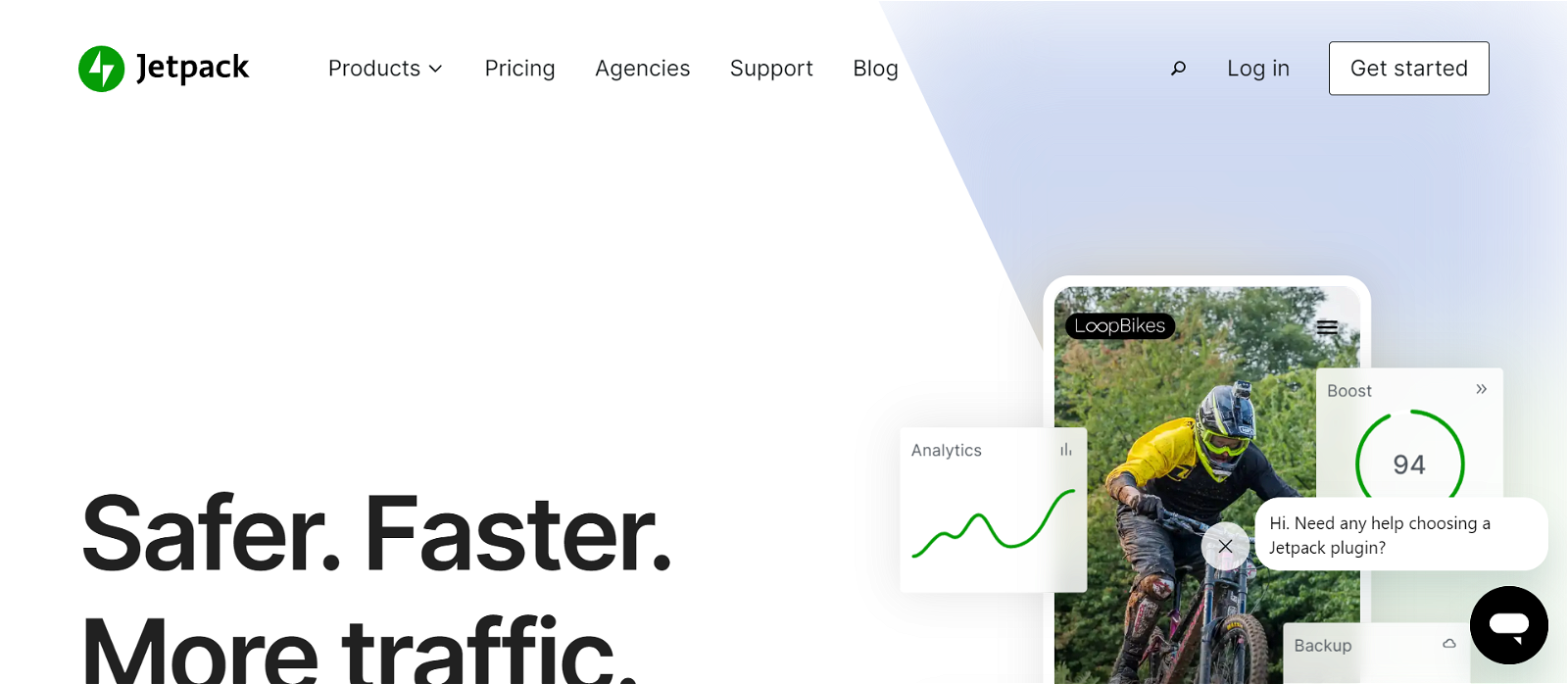
Another powerful plugin we have on our list for both single and multisite is Jetpack. No matter whether you need a plugin for single or multisite, the plugin has everything you must have. With a track record of more than five million downloads, Jetpack is the ultimate choice for WordPress owners.
Jetpack is the all-in-one WordPress multisite plugin to solve a variety of problems such as appearance, performance, SEO, analytics, security, and a lot more. Get the most comprehensive and easy-to-use website security to protect your user’s interest for the smooth running of your business.
Many popular multisite use Jetpacks to get lightning-fast website speed and improved SEO for your better experience. Also, the plugin lets you handle several routine tasks to simplify your administration tasks.
3. HubSpot
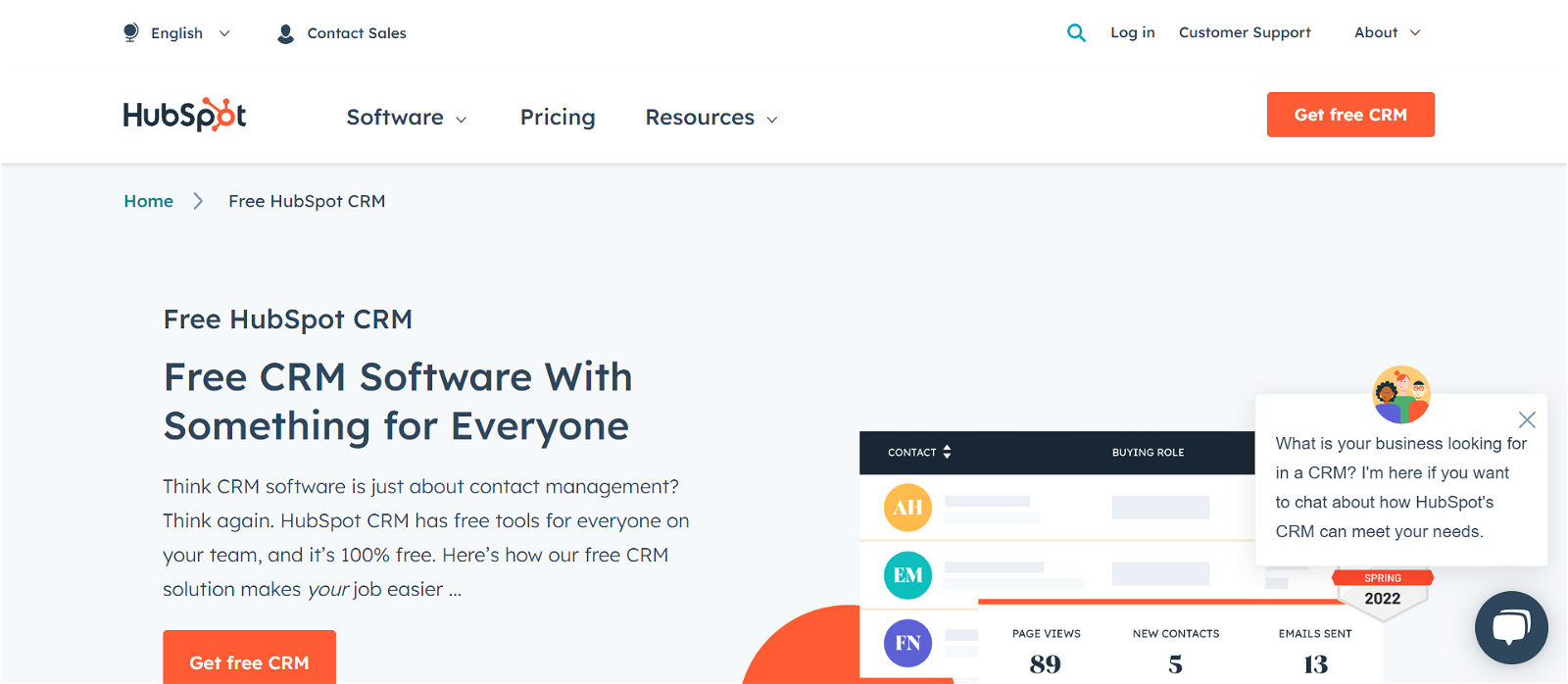
While managing all the processes in a single website is tough, it is more difficult to manage multiple websites. That’s where HubSpot comes to the rescue. Hubspot is among the most popular WordPress multisite plugins to help you streamline your workflows and marketing efforts in a centralized place.
Hubspot allows you to manage contacts, conversion analysis, and add and manage forms, pop-ups, and live chat to your web pages from a single place. The plugin has all the advanced tools for you and your team with a drag-and-drop interface from smooth management.
Get away from your fears of managing and tracking your employee’s performance manually. The plugin assists in directing all your leads into a single and centralized system for simple lead nurturing and analysis, regardless of which site your visitors interact with.
4. Yoast SEO

Yoast has a significant place in the eyes of every SEO professional. With over 5 million downloads, the plugin has received immense popularity in the eyes of WordPress users. It offers almost everything you require to improve the website’s SEO. It is a free, effective, and easy-to-use tool, that provides keyword suggestions, a breadcrumbs tool, featured snippet guidance, XML sitemap generation, and more.
The great news for multisite users is that Yoast enables you to buy only one subscription and use it across all your websites. So why spend more on a WordPress multisite plugin when you can access everything with a single and affordable subscription plan?
Also Read: Voice Search Optimization: 7 Tips to Improve Your Results
5. OptinMonster
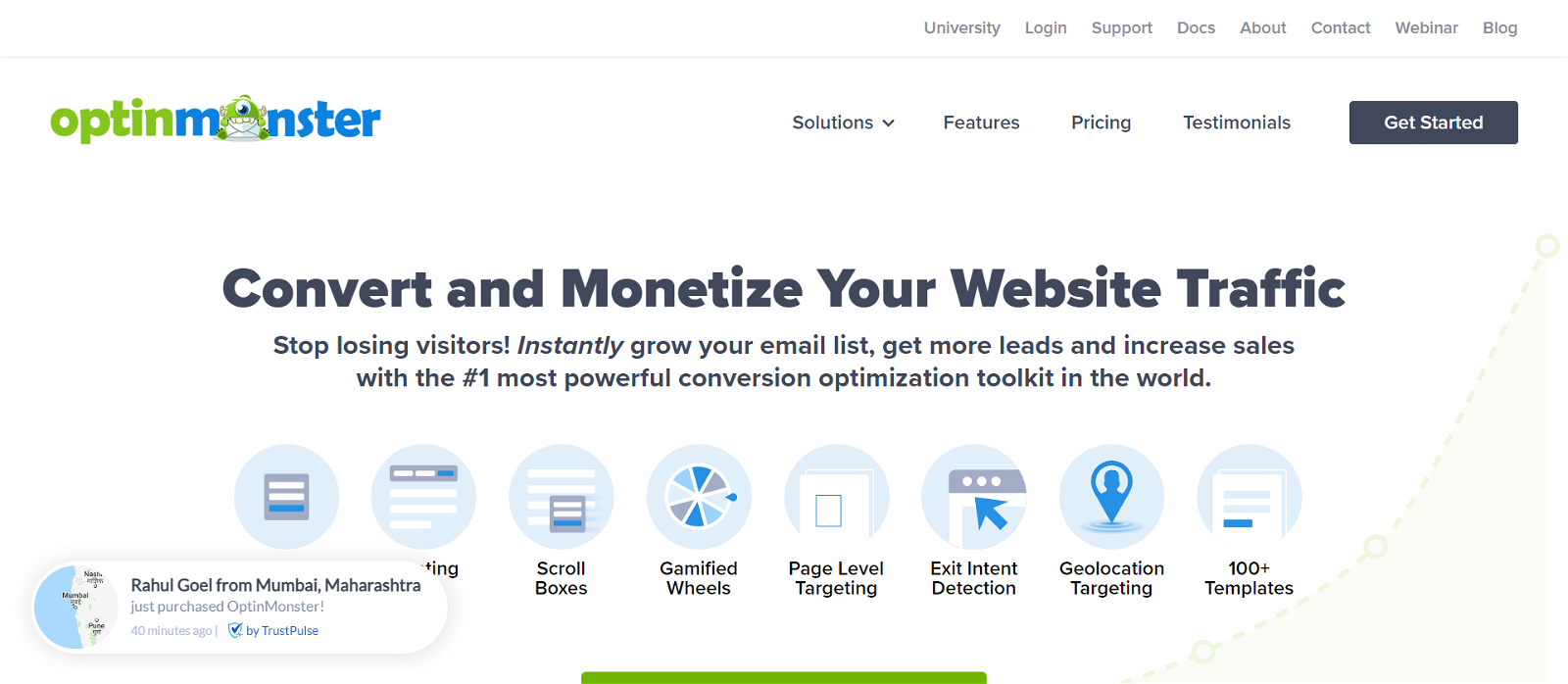
All those focusing on email marketing have this excellent option for their website. OptinMonster is a powerful and effective WordPress plugin to help you grow your email list effortlessly. With this tool, you can quickly construct email opt-in forms that convert well and use detailed analytics to monitor your progress. The plugin provides several mobile-friendly CTA placement options, including pop-ups and in-post placements.
OptinMonster is one of the most well-liked WordPress multisite plugins for handling and managing your email list. You can track the success of your lead generation efforts across properties by centralizing your analytics in one location.
6. Duplicator
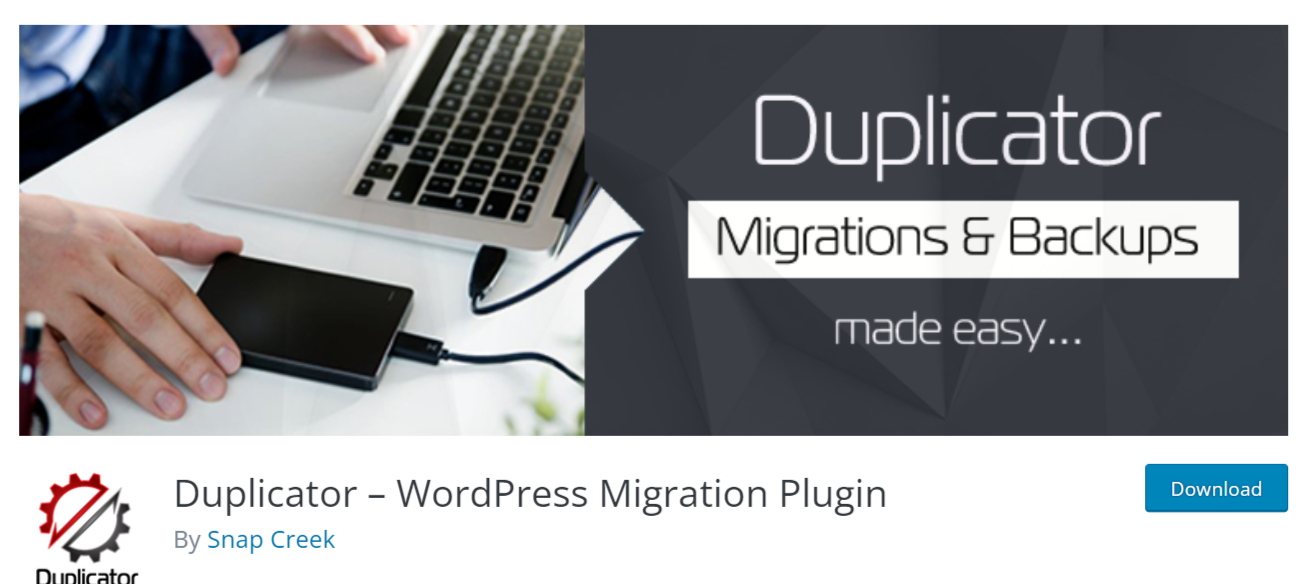
Want to migrate your WordPress website between different servers and WordPress hosting accounts? Duplicator is among the most popular WordPress multisite plugins to enable simple WordPress blog migration effortlessly. One of the most attractive things about the plugin is its simplicity and ease of use. Duplicator enables you to easily download and upload all of your website’s files to your new server with a single click.
Although the plugin has a free version, you’ll need the premium version to migrate a network of websites. Moving a completely WordPress multisite network might appear difficult. However, the plugin makes the process largely simpler.
7. WP Multi Network
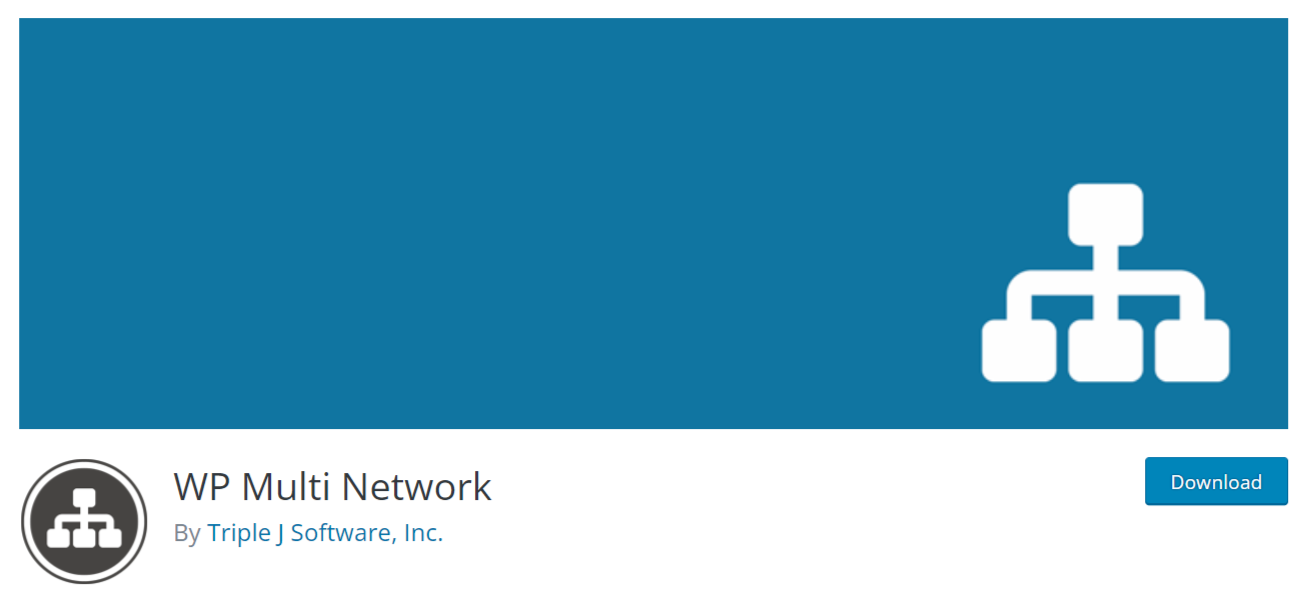
Another powerful WordPress multisite plugin we have is WP Multi Network. Handling and managing all your multisite networks has never been this easy. Manage all your multisite networks within your multisite installation in a centralized place.
The plugin displays all the details about different websites on your network, including available websites, assigned websites, plugins that are currently active, themes, and child themes, for the best accessibility and transparency.
8. UpdraftPlus
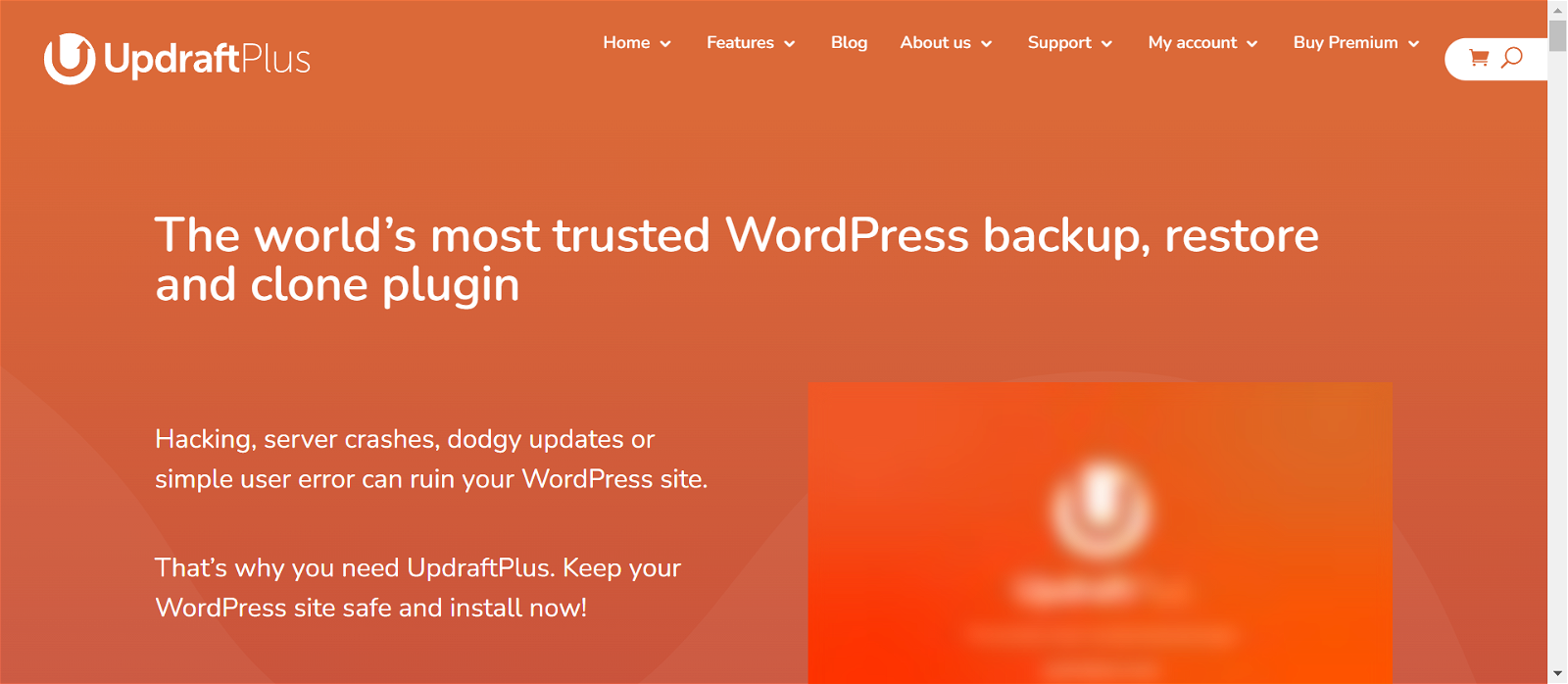
UpdraftPlus is the ultimate solution for all those looking for the best website backup processes. Back up your WordPress website with a single click using the most popular WordPress multisite plugin.
Automate all your backup processes using the multisite plugin. Back up as many websites and subsites on UpdraftPlus to protect your data from all kinds of losses. Save all your backups to your computer storage or integrate them into other cloud storage services depending on your needs. You can use the free version of the plugin, but the paid version offers better support and results.
Get This Plugin
9. Schema Pro
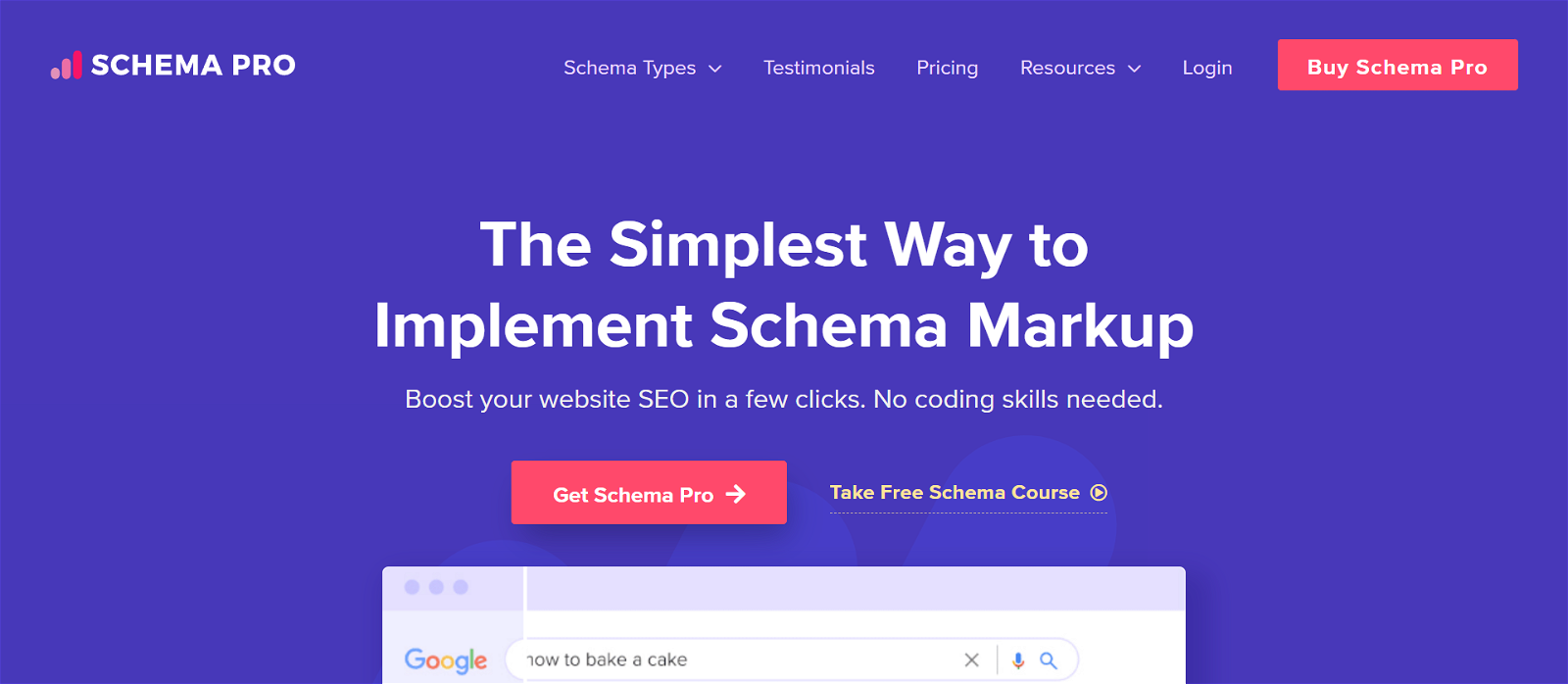
Adding schema markups has never been this easy for your multisite network. The purpose of Schema Pro is to quickly and easily implement schema markup on your websites. Use the great features of the powerful WordPress multisite plugin to build custom markups for company listings, rich snippets, and search engines.
Improve the SEO performance of your website with the easiest solution ever. Use Schema Pro to add schema markups across several sites using this WordPress multisite plugin. Boost your website SEO performance without any coding skills needed.
10. Multisite Language Switcher
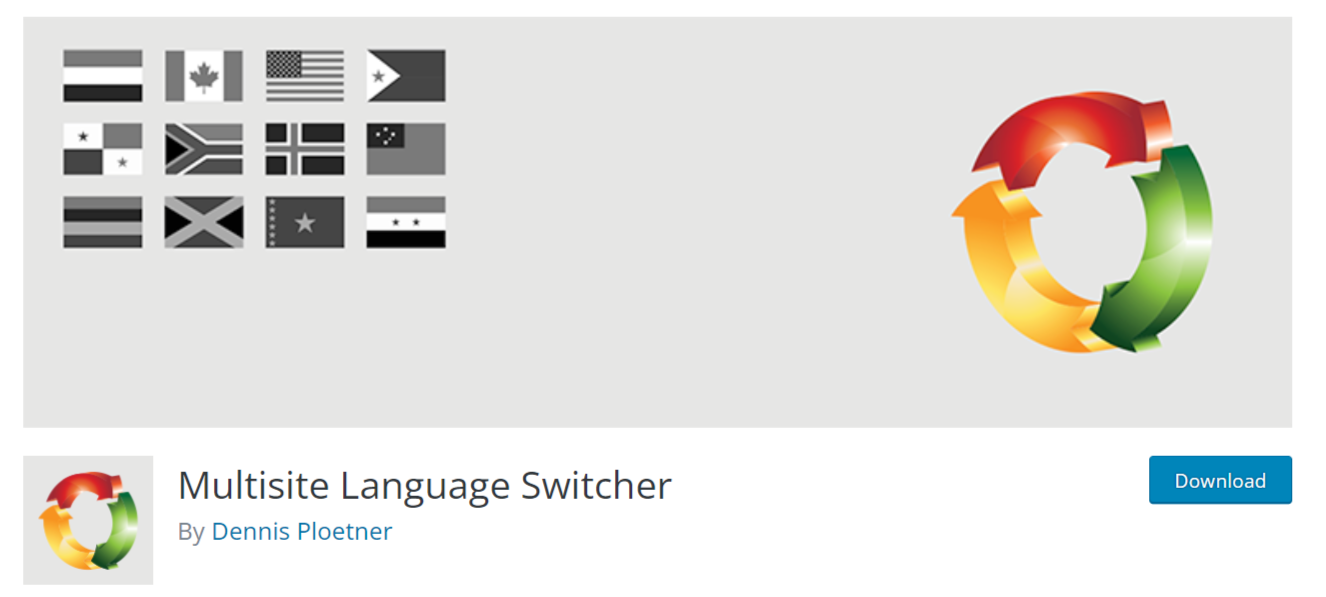
Nowadays, you cannot grow your website reach with a single language. Your WordPress website must be translation-ready if you want to reach the widest audience possible. The Multisite Language Switcher plugin is specifically designed for multisite networks. There might be several plugins available to translate your site but it is the best WordPress multisite plugin for a quick process.
Manage all your translations for blogs, pages, tags, and taxonomies with this robust plugin. To make sure your material is available on a worldwide scale, assign translations to the entire website or concentrate on certain pieces of content.
11. User Role Editor
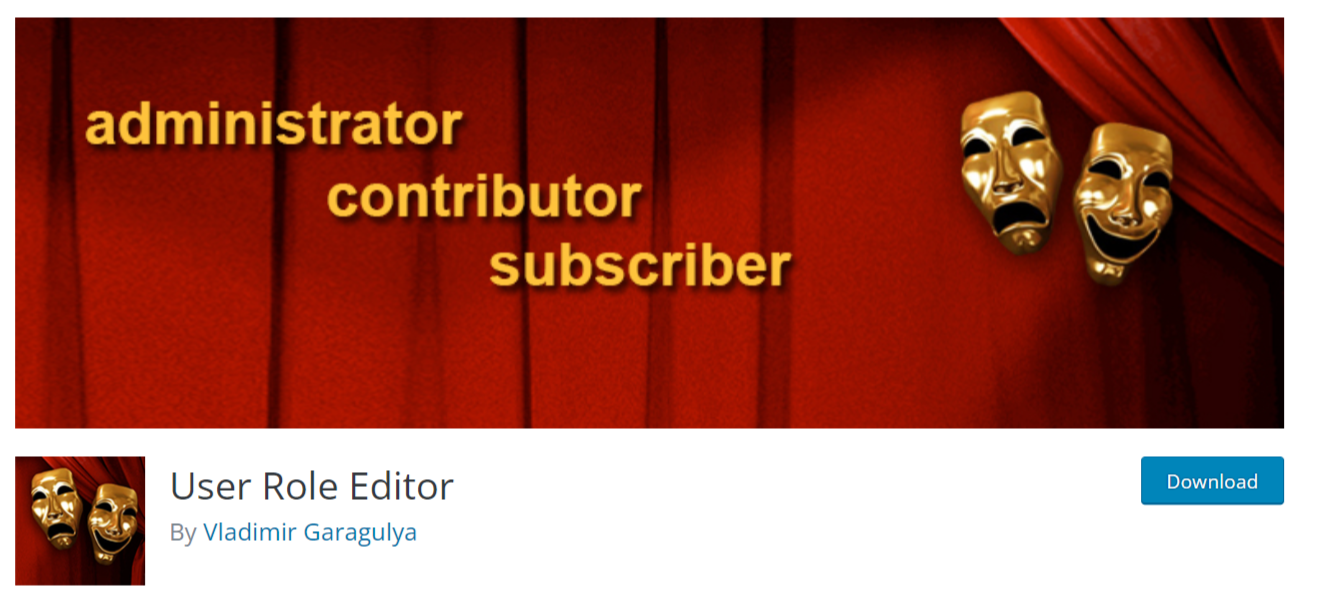
User roles have now become crucial, especially when you have a large team for your multisite network. As an administrator, you are aware of how crucial it is to give the appropriate users the appropriate user roles. The User Role Editor is an excellent WordPress multisite plugin that makes it simple to modify current user roles and create new roles if you’re in charge of a sizable group of WordPress users.
The User Role Editor plugin also comes with a free version, but we advise Super Admins to use only the paid version for a better experience. You can manage everything from a single dashboard to your multisite network with ease.
12. WP Activity Log
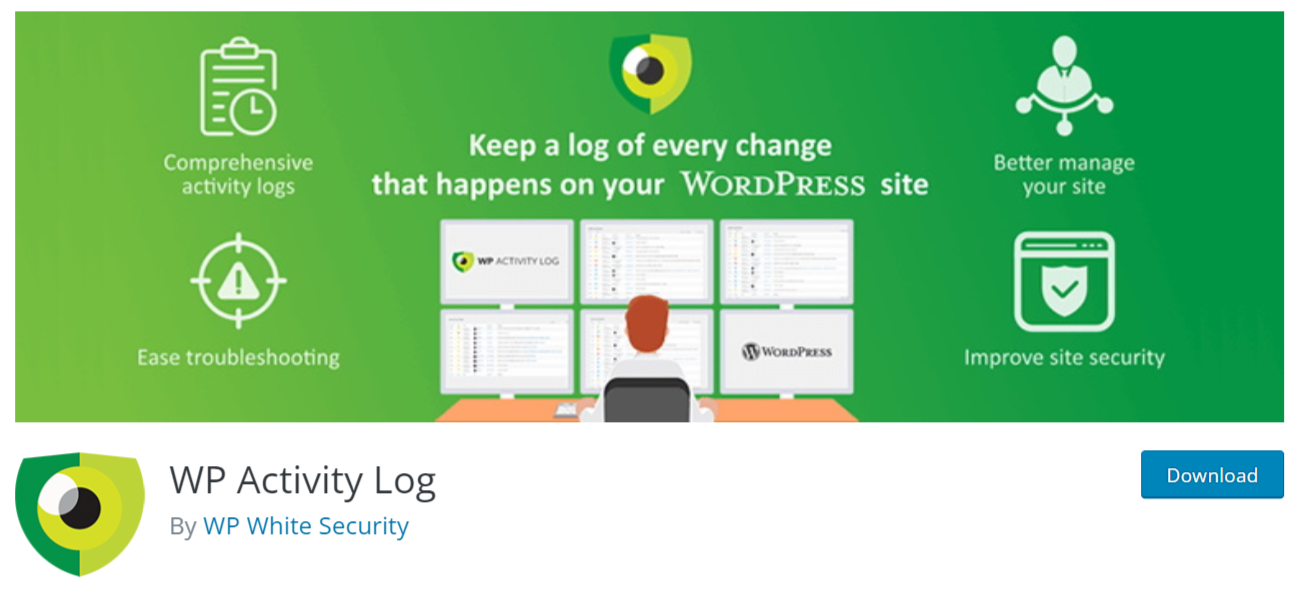
Keeping up with the activities of your large team is a difficult task, especially for multisite networks. WP Activity Log is another WordPress multisite plugin designed for multisite environments to monitor and save all user activity on your WordPress sites including the addition of new users, logins, password changes, and the activation or deactivation of plugins or themes. Strengthen your website security with the most reliable plugin.
13. Disable Comments
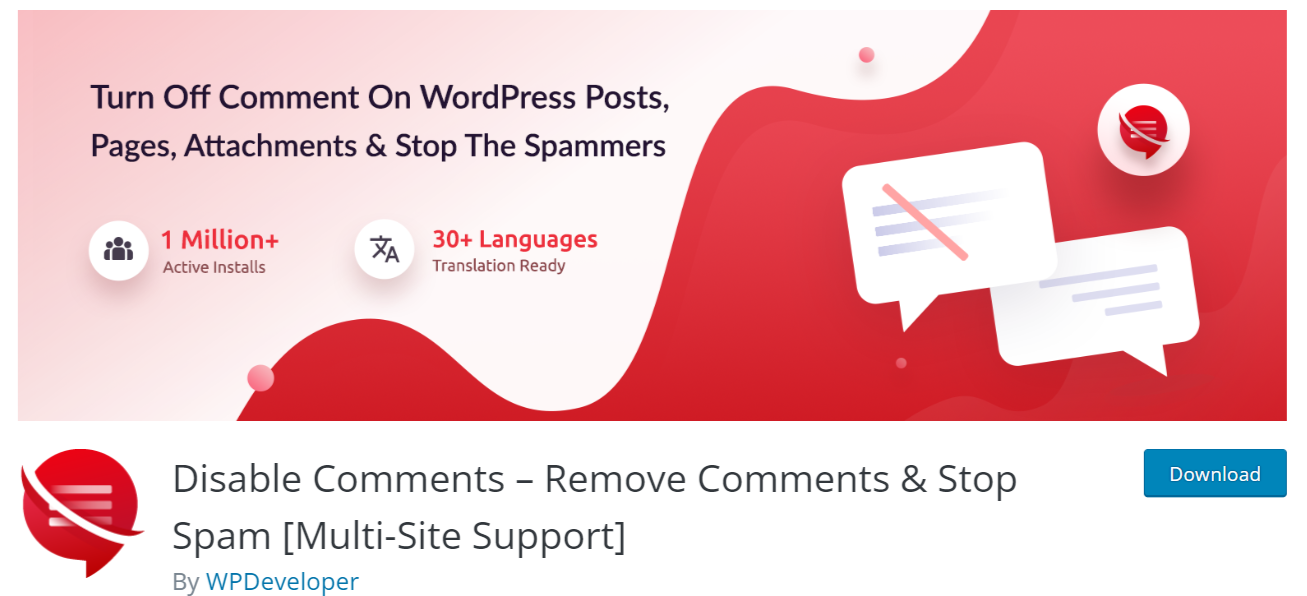
We all know how crucial comments are for websites. Though they might not be very significant for some websites, they can be a fantastic way to engage your readers. The Disable Comments plugin enables WordPress users to turn off comments of a single or multisite website network from one place.
All you need to do with the WordPress multisite plugin is to choose the type of post for disabling comments either on specific websites or the entire network. This saves you from going all over through the WordPress settings section for enabling/disabling comments on specific posts. Also, it reduces hassle and clutter by removing comment-related controls from your dashboard controls.
Final Thoughts
Managing a multisite network feature may sound like a difficult task at first. But it is the best choice for people with several websites. Several WordPress multisite plugins are there to help make your job easier for managing and handling multiple websites. However, we have listed the best options to help you choose the right one for your website. The goal is to save hours of work dedicated to coding on individual websites. Manage all your websites together and improve functionalities using the most trusted plugins.
To conclude, we just want you to be cautious while choosing the suitable plugin for your multisite network. Consider your website type and compatibility in mind while downloading and installing a plugin. Tej wrong choice may also hamper your website performance. Hence, choose only the most trusted plugins for your WordPress multisite network.
Interesting Reads:
BuddyPress installation in a WordPress Multisite