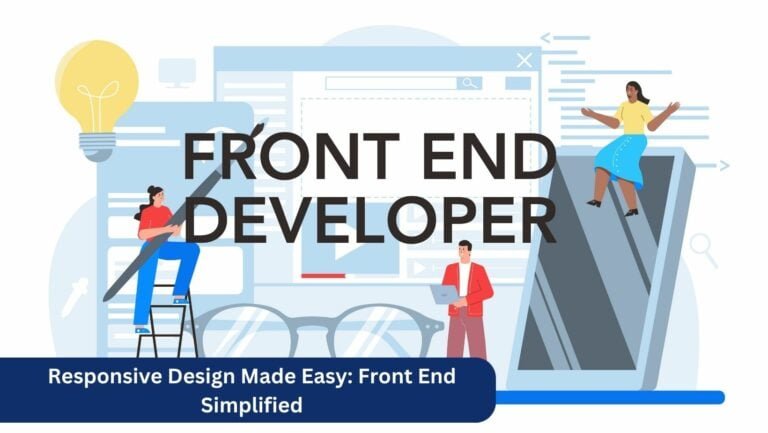LearnDash Quiz is a feature of the LearnDash LMS (Learning Management System) plugin for WordPress. It allows course creators to create and manage quizzes for their online courses. A quiz is an assessment tool that can be used to test learners’ understanding of the course material and to evaluate their progress. In this blog, we will know what is Learndash quiz and how to use it.
With LearnDash Quiz, course creators can create different types of quizzes, including multiple-choice, true/false, open-ended, and survey quizzes. They can also set various options for the quizzes, such as the number of questions, the passing score, and the time limit. LearnDash Quiz also allows course creators to set up various settings for the quiz, including the ability to randomize the order of the questions, shuffle the answer choices, and show feedback to learners.
Types of LearnDash Quizzes
There are six different types of quizzes that can be created using LearnDash:
Single Choice: In this type of quiz, learners are provided with a question and a list of answers, among which they need to choose the correct one.
Multiple Choice: This type of quiz is similar to the single choice quiz, except that learners can select multiple answers.
Freeform: This type of quiz allows learners to answer a question in their own words, without any predefined options.
Sorting: In this type of quiz, learners are provided with a list of items that they need to sort in a particular order.
Matching: In this type of quiz, learners are given two columns, one containing a list of items and the other containing descriptions. Learners need to match the correct description to each item.
Survey: This type of quiz is used to gather feedback or opinions from learners. Instead of providing correct or incorrect answers, learners are asked to rate or rank a series of statements.
Creating a LearnDash Quiz
To create a LearnDash quiz, follow these steps:
Log in to your WordPress website and navigate to the LearnDash LMS plugin.
Click on the Quizzes option from the sidebar menu.
Click on the Add New button to create a new quiz.
Add a title and description for the quiz.
Choose the quiz settings, including the passing percentage, number of attempts, and time limit.
Add quiz questions by clicking on the Add Question button. You can choose from different question types, such as multiple-choice, true/false, and essay questions.
Add answers to each question and assign point values.
Use the Quiz Builder to organize your questions into sections and add any necessary instructions or notes.
Add any desired quiz options, such as feedback messages, question randomization, or timer settings.
Save and publish your quiz.
Once your quiz is published, you can add it to a course or lesson using the LearnDash course builder. Learners can take the quiz and receive immediate feedback on their performance. You can view quiz results and track learner progress using the LearnDash reporting features.
Quiz Features
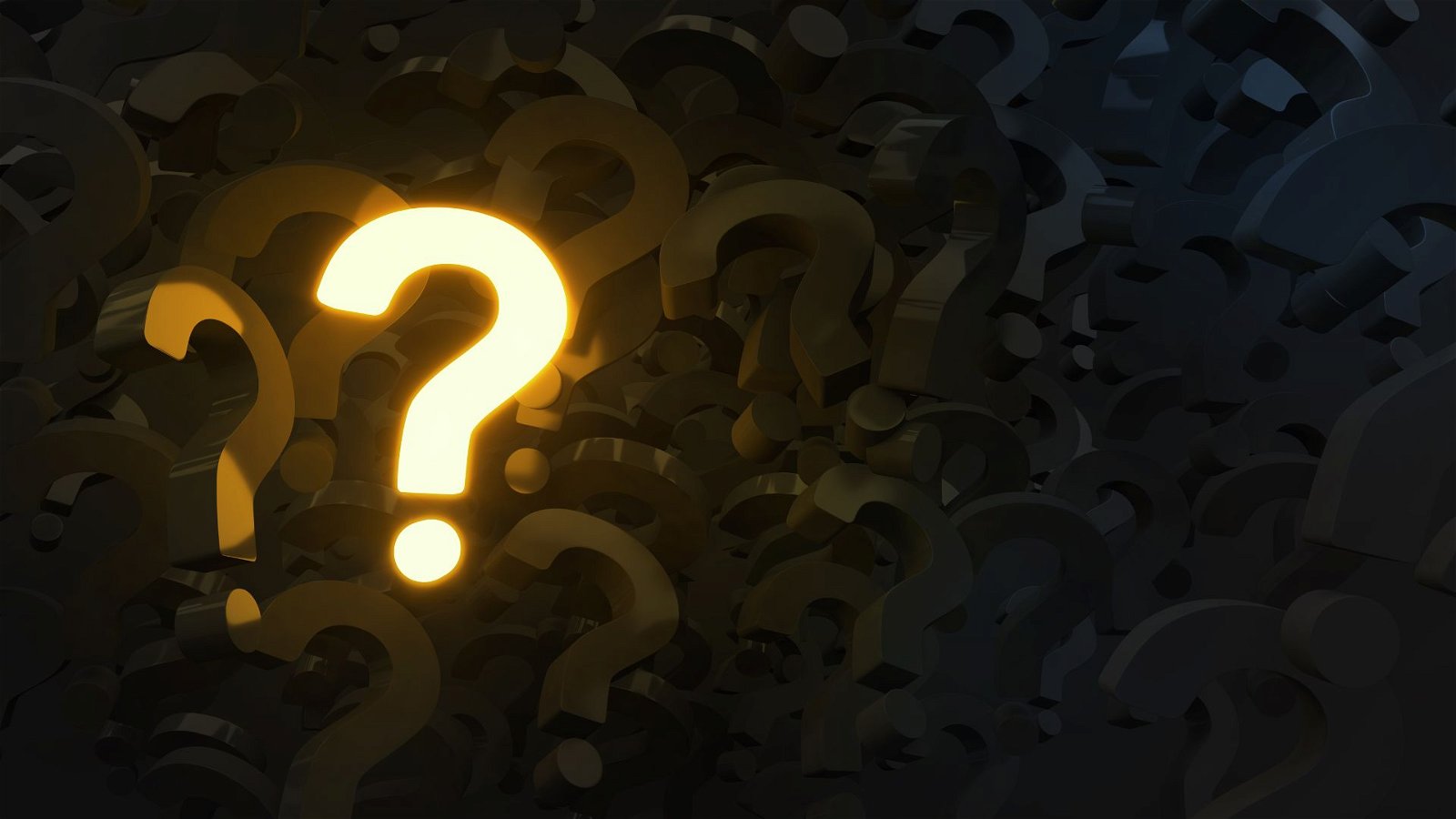
LearnDash Quiz plugin offers a range of features to create interactive and engaging quizzes. Some of the key features of the LearnDash Quiz plugin are:
- Question Bank
- Timer
- Randomize Questions
- Randomize Answers
- Retry Button
- Leaderboard
- Immediate Feedback
- Question Types
- Progress Bar
- Certificates
LearnDash Quiz Reporting and Analysis
LearnDash provides detailed reporting and analysis for quizzes taken by users on your website. This helps you track the progress of your learners and identify areas where they may be struggling.
Here are some of the key reporting and analysis features of LearnDash quizzes:
Quiz Scores: LearnDash provides detailed scores for each quiz attempt, including the number of correct and incorrect answers, the percentage score, and the time taken to complete the quiz.
User Progress: You can track the progress of individual learners over time, including the quizzes they have completed, their scores, and the time taken to complete each quiz.
Quiz Statistics: LearnDash provides statistics for each quiz, including the average score, the number of attempts, and the number of completions.
Question Analysis: You can analyze the performance of each question in a quiz, including the number of correct and incorrect answers, the percentage of learners who answered correctly, and the average time taken to answer the question.
Custom Reports: LearnDash allows you to create custom reports to analyze quiz data in more detail. You can filter data by date range, user group, quiz type, and other criteria to get a more granular view of quiz performance.
Integration with Third-Party Tools: LearnDash integrates with a wide range of third-party reporting and analytics tools, including Google Analytics, to provide even more detailed insights into quiz performance.
Overall, LearnDash quiz reporting and analysis features provide valuable insights into learner performance and help you optimize your courses for better learning outcomes.
Best Practices for Creating Effective LearnDash Quizzes
Here are some best practices for creating effective LearnDash quizzes:
Align with Learning Objectives: Quizzes should be designed to align with the learning objectives of the course. Ensure that quiz questions are relevant to the course material and assess the learners’ understanding of the topic.
Create Clear and Concise Questions: Quiz questions should be clear and concise, avoiding any unnecessary or confusing language. Make sure that the questions are easy to read and understand.
Use Different Question Types: Use a variety of question types, such as multiple choice, true/false, matching, and open-ended questions. This will help keep learners engaged and avoid monotony.
Avoid Ambiguity: Ensure that quiz questions are unambiguous and have a clear answers. Avoid vague or overly complex questions that could confuse learners.
Provide Feedback: Learners should receive feedback on their quiz performance, including correct and incorrect answers. This helps learners to understand where they went wrong and how they can improve.
Set Realistic Time Limits: Set a realistic time limit for the quiz. This will help learners to focus and avoid getting distracted during the quiz.
Test Quizzes Before Deployment: Before deploying quizzes, test them thoroughly to ensure they function correctly and are error-free.
Use Multimedia Elements: Incorporate multimedia elements such as images, videos, and audio to help reinforce learning concepts.
Randomize Questions: Randomizing quiz questions help to ensure that learners are not simply memorizing the order of questions and answers.
Review and Update: Regularly review and update quizzes to ensure they remain current and aligned with the course material.
Conclusion
In conclusion, LearnDash quizzes are a powerful tool for creating engaging and interactive e-learning experiences for your learners. The plugin provides a variety of quiz types, features, and reporting options that allow you to create effective quizzes tailored to your specific learning objectives. By following best practices for creating effective quizzes, you can ensure that your learners are receiving a quality learning experience that helps them retain knowledge and achieve their learning goals. Overall, LearnDash quizzes are a valuable addition to any e-learning platform looking to enhance the learning experience for its learners. For further queries, you can visit LeanDash quiz support.
Interesting Reads:
LearnDash vs. Skillshare vs. Teachable: Which LMS to choose?