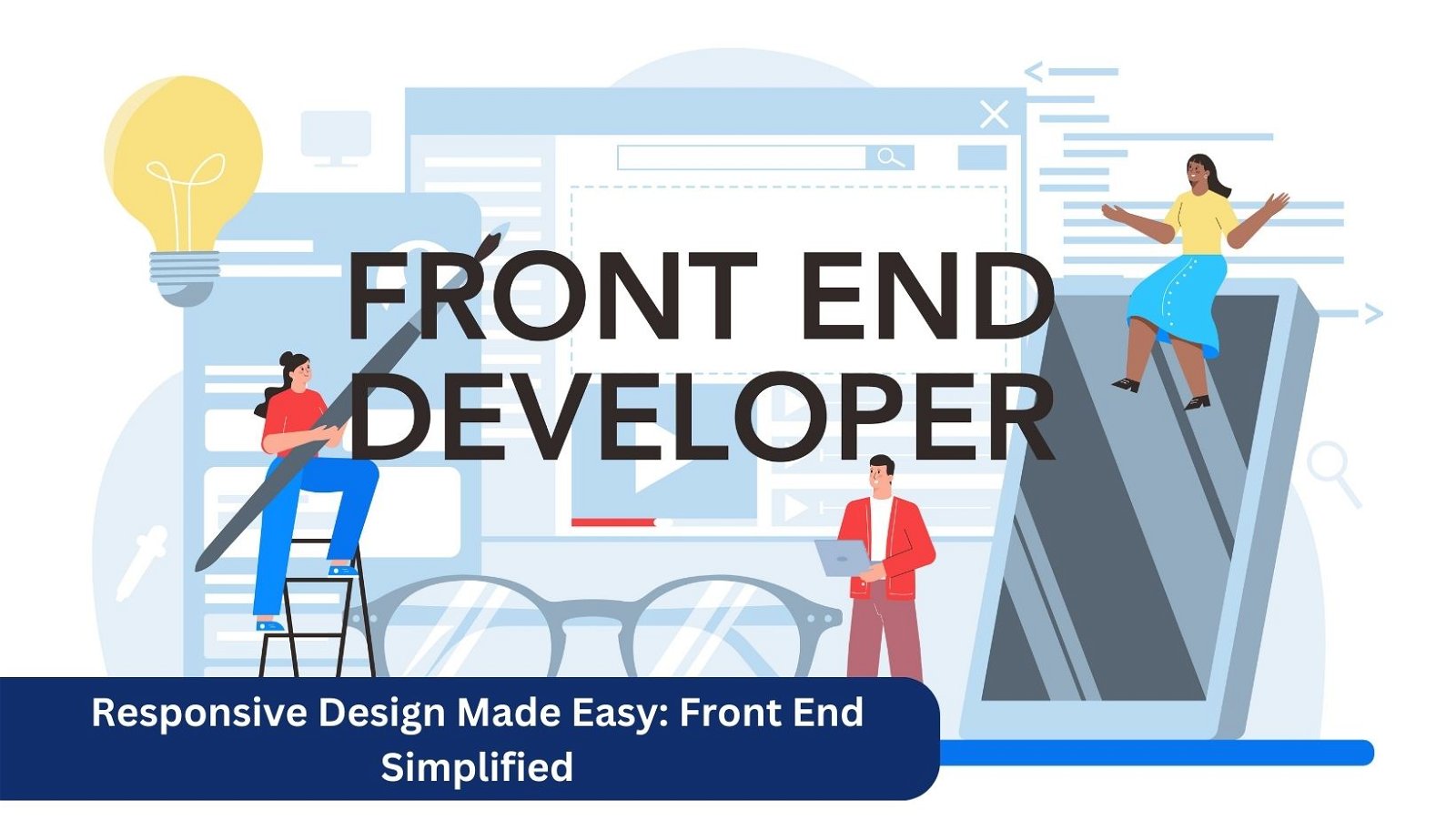Ever felt lost in the labyrinth of front-end development? Welcome to the club! Yet fear not, because today we’re unraveling the mystery with a front-end simplified guide that’s as easy as chatting with your favorite barista. Imagine crafting a responsive website that dances seamlessly across screens without breaking a sweat, all thanks to the superhero powers of Flexbox and Grid, and the magic of CSS frameworks. It’s not just about code; it’s about crafting a digital symphony. Get ready for this front-end simplified exploration because your website deserves to be a star on every device with its “Responsive Design” stealing the spotlight!
Table of Contents
ToggleUnderstanding the Basics on Responsive Design Made Easy
Let’s start at the beginning. What exactly is “front-end simplified”? In essence, it’s the art of streamlining the user interface, ensuring a smooth and efficient experience for anyone who lands on your website.
Embracing Responsive Design
Navigating a sleek desktop site on a smartphone shouldn’t feel like deciphering a cryptic code. Responsive design steps in like a caped crusader, reshaping your content seamlessly for any device, big or small. Think of it as a tailor for your website-custom-fitting the user experience for every screen size.
No more squinting or endless scrolling; just a harmonious blend of aesthetics and functionality. So, whether your audience is swiping on a tablet or clicking away on a laptop, your website stands out as a beacon of user-friendly design in the vast digital landscape.
Also Read: Frontend Course Builder For Learndash
The Key to Success: Flexbox and Grid
Imagine Flexbox and Grid as the dynamic duo of front-end development Batman and Robin that swoop in to save the day. Flexbox takes the lead, offering a nimble and adaptable approach to crafting layouts that fit like a glove on any screen. It’s the acrobat, effortlessly bending and flexing to meet the demands of your design.
Meanwhile, Grid steps in as the meticulous organizer, providing a two-dimensional structure that turns your content into a well-choreographed dance. Together, they make the dream team for achieving that perfect, responsive design.
Simplifying with HTML and CSS Frameworks

HTML and CSS frameworks are like handy helpers in the front-end world, making your design life way easier. They’ve got pre-written code and styles for different things, so you don’t have to start from scratch.
Think of them as the superheroes-Bootstrap and Foundation-that turn your design worries into a breeze. It’s like having a ready-made kit for making your site look good without the fuss.
The Code Breakdown- Responsive Design Made Easy
Front-end simplicity doesn’t mean skipping out on the nitty-gritty details. Let’s break down the code into bite-sized chunks. Remember, clarity is key. Comment on your code generously, use meaningful variable names, and keep it organized.
Also Read: 10 Best WordPress Resume Themes
Testing, Testing, 1, 2, 3- Responsive Design Made Easy
A responsive design is only as good as its testing phase. Don’t skip this crucial step! In this phase, explore user-friendly features such as c# html to pdf conversion, providing your audience with convenient ways to engage with your content.
Check how your website looks on different devices and browsers. It’s the fine-tuning that ensures your users get the best experience, no matter their chosen platform.
Front End Simplified and Responsive Design Unveiled
Front end simplified is about making your website look fantastic without the headache-inducing complexities. The components listed above are your weapons of choice. So, embrace them, simplify your front end, and let your website shine across the digital landscape.
Unlock the potential of your website with our simplified approach to front-end. Front-end simplified isn’t just a concept; it’s a game-changer. Try it, and watch your website become a user-friendly masterpiece!
Ready to take your knowledge to the next level? Discover more insightful articles on our blog now!
Interesting Reads:
Embracing CRM Software: Revolutionizing Business Operations and Solving Challenges