Web Page Redirect is a common practice employed by many website owners these days just to make sure that no site visitor will confront any bad gateway while landing on the site.
So, to put it simply, it’s a process that allows you to send your site visitors and bots to a different but relevant URL than the one which has been requested originally.
WordPress user? Have a look at this article on “Learn To Fix Common WordPress Errors”
Types of Web Page Redirect
Basically, 3 types of Redirects are prevalent in common practice-
- 301 Redirect
- 302 Redirect
- Meta Refresh
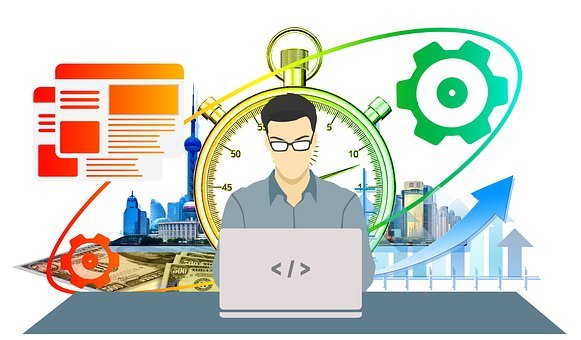
1. 301 Redirect (Moved Permanently)
Let’s say you have a web page that you want to move to a different URL. How will you do it?
The answer is 301 Redirect.
301 Redirect allows you to ensure that the people and search engine bots who have requested to visit on Page A will automatically land on Page B.
To implement a 301 redirect, you’ll need access to your server’s .htaccess file.
2. 302 Redirect (Temporarily Moved)
A 302 status code says that the page you have requested has been temporarily moved.
So, when you are planning to update your website or any other sort of reason you want them to visit on another web page for a short time period, a 302 Redirect is useful for you.
3. Meta Refresh
Meta refreshes execute on the page level. You have probably seen the message on your browser while landing on a site “If you are not redirected in five seconds, click here.” This is done through the Meta Refresh. Ideally, it is not the best practice for SEO.
Since you’re learning everything about Web Page Redirect, this article on “How to Create Redirects in WordPress” will be of great help for you.
SEO Best Practice regarding Web Page Redirects
Generally, you are redirecting your site visitors because either you have moved your page permanently or temporarily.

For 301 Redirect
From an SEO point of view, the 301 redirect is preferable as it allows search engine bots to understand 2 main points-
- Your previous page location has been changed to the new one.
- The content of your previous page has been updated now and can be found at new URL
Besides, the search engine bots will also carry the weighted links of the original page to the Redirected page.
For other Web Page Redirect
Another main aspect you should keep in mind is that search engine bots may take time to discover your 301 redirects and recognize it with its page ranking. So have patience!
Contrary to 301 Redirects, 302 Redirects and Meta Refresh are considered as poor from an SEO point of view.
It is because these Redirects will not transfer the value and rankings from the original page.
Final Words on Web Page Redirect
Think what’s your main purpose of web Page Redirect and then implement the process for the same.
In case, any further queries about Web Page Redirects, leave a comment below or contact us directly. Our web developers will always ready to help you move out of your problems.
Interesting Reads:
How To Create Media Kit That Gets Publicity for Business






