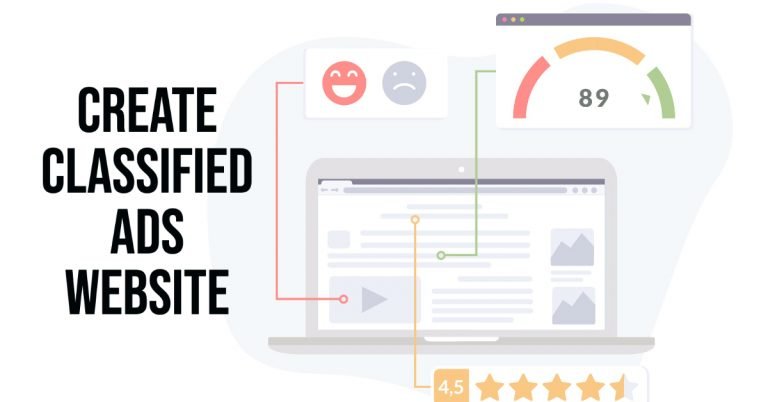Attention all educators, entrepreneurs, and knowledge-hungry individuals! Are you looking to share your expertise with the world but don’t know where to start? Do you dream of creating and selling online courses but feel overwhelmed by the multitude of tools available? Well, fear not because we’ve got you covered. This blog post will explore the top tools for creating and selling online courses to help you turn your knowledge into a profit. With the e-learning industry expected to reach a staggering $325 billion by 2025, there has never been a better time to dive into online education. So, grab your notepad, sit back, and explore the most effective tools to take your online course to the next level.
Table of Contents
ToggleCourse Creation Tools | Tools for Creating and Selling Online Courses
Here are some of the top tools for creating and selling online courses, along with their pros and cons, and examples of online courses created using each tool:
Teachable
Teachable is a cloud-based platform that allows you to create and sell online courses. It offers a user-friendly interface, customizable course pages, and integrated payment processing.
Some pros of Teachable are:
- Easy-to-use interface with drag-and-drop course builder
- Customizable landing pages and course pages
- Ability to create quizzes, surveys, and certificates
- Integrated payment processing and sales tracking
Some cons of Teachable are:
- Limited flexibility in design and layout options
- Higher fees for the basic plan, including transaction fees for specific payment gateways
- Limited marketing tools compared to other platforms
Thinkific
Thinkific is a cloud-based platform that allows you to create and sell online courses. It offers a variety of customization options, including course templates and themes, as well as a drag-and-drop course builder.
Some pros of Thinkific are:
- Flexible design and layout options
- Wide range of multimedia options, including videos, quizzes, surveys, and downloads
- Integrated payment processing and sales tracking
- Robust marketing and student engagement tools
Some cons of Thinkific are:
- Limited design customization options for course pages
- Higher pricing plans are required for advanced features, such as memberships and affiliate programs
Kajabi
Kajabi is an all-in-one platform that allows you to create and sell online courses, membership sites, and digital products. It offers a range of customization options, including themes, templates, and a drag-and-drop course builder.
Some pros of Kajabi are:
- Flexible design and layout options for course pages and marketing pages
- Advanced marketing tools, including email marketing, affiliate marketing, and automation
- Integrated payment processing and sales tracking
- Robust analytics and reporting features
Some cons of Kajabi are:
- Higher pricing plans are required for advanced features, such as webinars and assessments
- The steep learning curve for some advanced features
Udemy
Udemy is an online course marketplace that allows you to create and sell courses on various topics. It offers a large audience of potential students, as well as a range of tools for course creation, including video hosting and course management.
Some pros of Udemy are:
- A large audience of potential students
- Built-in marketing and promotion tools
- Course creation tools, including video hosting and course management
- Wide range of topics and courses available
Some cons of Udemy are:
- Udemy takes a large percentage of course revenue (up to 75% for courses sold through their marketplace)
- Limited customization options for course pages and branding
- Limited control over student data and communication
The proper course creation tool for you depends on your needs and goals. Consider pricing, design customization, marketing and promotion tools, and analytics and reporting features when selecting a course creation tool.
Course Content Creation Tools | Tools for Creating and Selling Online Courses
Here are some of the top course content creation tools for creating and selling online courses, along with their pros and cons and examples of online courses that use different types of content creation tools:
Video Editing Software
Video editing software is essential for creating engaging course content. Some top video editing software options include Adobe Premiere Pro, Final Cut Pro, and iMovie.
Some pros of video editing software are:
- Ability to create high-quality videos with professional-level editing features
- Advanced audio and visual effects options
- Easy integration with other tools, such as screen recording and animation software
Some cons of video editing software are:
- The steep learning curve for beginners
- It can be expensive to purchase and maintain
- Requires a powerful computer with sufficient processing power
Graphic Design Tools
Graphic design tools are essential for creating visually appealing course content, such as presentations, infographics, and images. Some top graphic design tools include Adobe Photoshop, Canva, and Piktochart.
Some pros of graphic design tools are:
- Ability to create high-quality images and graphics for course content
- Easy-to-use interface and pre-made templates
- Integration with other tools, such as social media platforms and email marketing software
Some cons of graphic design tools are:
- It can be expensive to purchase and maintain
- It may require some basic design skills or training
- Limited customization options compared to professional design services
Audio Recording Software
Audio recording software is essential for creating high-quality audio content for online courses like podcasts, lectures, and interviews. Some top audio recording software options include Audacity, GarageBand, and Adobe Audition.
Some pros of audio recording software are:
- Ability to create high-quality audio content with professional-level editing features
- Advanced audio effects options
- Easy integration with other tools, such as video editing software and transcription services
Some cons of audio recording software are:
- The steep learning curve for beginners
- It can be expensive to purchase and maintain
- Requires a good microphone and soundproof environment for optimal audio quality
Writing Tools | Tools for Creating and Selling Online Courses
Writing tools, such as grammar checkers and plagiarism detectors, are essential for creating high-quality content for online courses, such as course materials, blog posts, and quizzes. Some of the top writing tools include Grammarly, Hemingway, and Turnitin.
Some pros of writing tools are:
- Ability to create error-free written content with advanced grammar and spelling checkers
- Easy-to-use interface and pre-made templates
- Integration with other tools, such as email marketing software and social media platforms
Some cons of writing tools are:
- Limited customization options compared to professional editing services
- It can be expensive for advanced features or large volumes of content
- It may not be necessary for experienced writers or those with solid writing skills
Overall, the right content creation tool for you will depend on your specific needs and goals. Consider factors such as pricing, level of customization, integration with other tools, and ease of use when selecting a content creation tool.
Wrapping Up Words | Tools for Creating and Selling Online Courses
In conclusion, these top tools for creating and selling online courses are a great place to start. With the right resources, so much is possible – translating your expertise into educational content, engaging classrooms of people worldwide, and revolutionizing how we learn. Now let’s get started!
Interesting Reads:
Reasons Why Email Tracking Is Important for Your Business