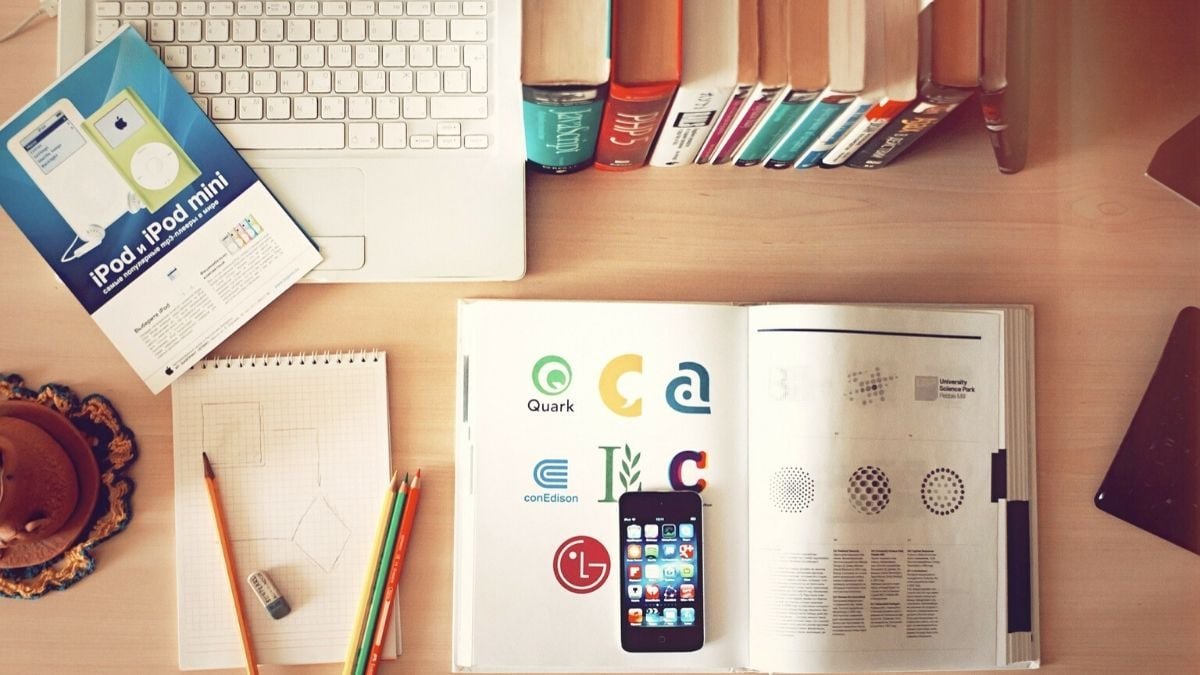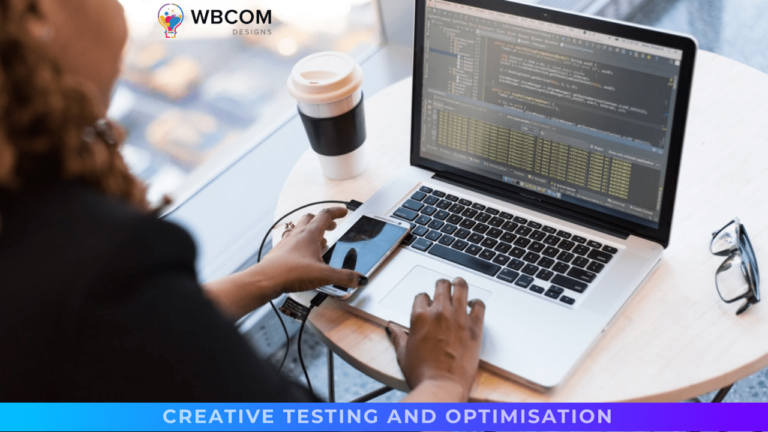What could be the easiest way to make your students learn when you’re not allowed for face-to-face interaction? We all know how important is it to follow the rule of Social Distancing nowadays. But, the learning should not come to an end due to such circumstances. You can shift your on-site classes to online social learning. Giving your students a platform for remote education can help you a lot to teach your students well while abiding by the rule of social distancing.
No matter where your students are. Online social learning is a way to gather all your students at one place and make them learn with full of fun.
And here, in this blog, we’ll discuss the social learning importance and how to quickly create a social learning website without any coding.
Let’s roll on!
Social Learning Importance At The Time Of Social Distancing
Social Distancing is important in order to cope up with such a pandemic situation. But, you can’t just let yourself sleep or eat all day while sitting at your home. It’s the right time when you should ramp up online social learning. Online Social learning allows staying connected again with your students without any need for face-to-face interaction.
Let’s discuss the importance of social learning in the time of social distancing:
- Your students can continue their education in a more interactive and engaging way.
- Engaging course activities with interactive video lectures increase curiosity among students.
- Social learning allows students to discuss topics, courses or lessons while sitting at their homes.
- Everyone can access education no matter the location
- Social Learning encourages students to learn more than they do in traditional courses
And, that’s not the end. There are many such benefits that you can experience yourself when you start your own social learning website.
How To Start Social Learning Website

Let’s start creating social learning website so that you can allow your students to learn from anywhere.
Step 1: Get Domain & WordPress Hosting
First of all, you have to buy a domain name for your social learning website. It acts like an identity of your brand in the e-learning industry. Next, you need to get a WordPress hosting plan. You can take help from such web hosting companies (for example, GoDaddy, BlueHost, DreamHost) who offer both the Domain and WordPress hosting to make it easy to get started with your website.
Make sure to compare pricing plans and solutions that these companies are providing in order to get the best out of all.
Step 2: WordPress Installation & Setup
Next, you need to install and setup WordPress. WordPress is a well-known content management system that allows creating websites with easy-to-use features to manage all webpages. Using the required WordPress Plugins and themes, you can create any kind of website. For further customization, you can also take advantage of various third-party addons.
Step 3: Get LearnMate LearnDash Solution
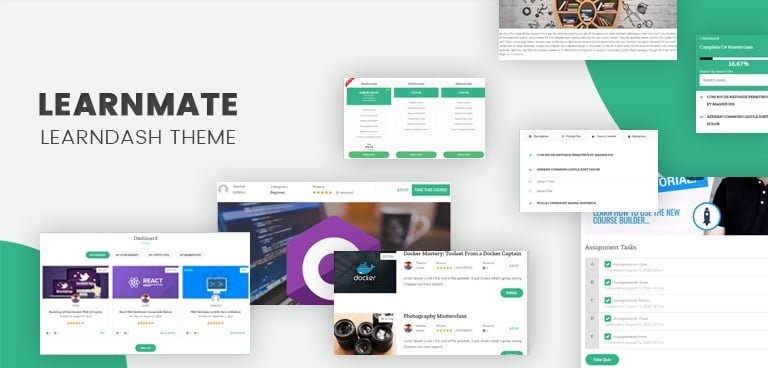
After that, you are required to buy the Reign LearnMate LearnDash solution. It offers a complete solution to create an e-learning website along with community features. When you buy LearnMate LearnDash, you will get a bundle that includes:
- Reign WordPress Theme
- Reign LearnDash Addon
- Demo Importer Plugin
With this bundle, you can easily create an engaging e-learning website. At the time of installation, it may require you to install and setup the required plugins as well. When you have done with the installation process, your WordPress LMS website with a community solution will get ready.
Step 4: Setup LearnDash LMS Plugin
Next, you have to download and setup LearnDash LMS plugin on your WordPress website. LearnDash is an LMS plugin for WordPress that allows users to create, sell, and manage online courses. Many useful features of LearnDash include its focus mode, course builder, drip-feed content, flexible prerequisites, grade book, course points, certificates and badges, course monetization, administration, and many more.
Step 5: Download & Setup BuddyPress for Community Features
Since you’re on the journey of creating social learning website, it becomes crucial to provide your students, instructors community features on your LearnDash LMS website. BuddyPress is there for you!
BuddyPress is a free and open-source WordPress community plugin that allows you to add membership and community features on your WordPress website. Reign LearnMate has in-built support for BuddyPress plugin and allows you to display community features on your students’ and instructors’ profile. Students can share their progress with community members and can do a lot more.
Step 6: Setup Forum On WordPress
In order to allow your students to start a discussion on a particular topic, you need to set up a forum on your social learning website. You can use wpForo plugin along with a LearnDash wpForo to create a forum inside your e-learning website. No matter, whether you have a small community or a large one, the wpForo plugin works best.
LearnDash wpForo is an addon for LearnDash that offers various useful functionalities such as:
- Admin can allow students to enroll in ALL or ANY of the associated courses.
- Admin can allow Read-Only Access to students while accessing forums.
- Offers a dedicated widget— Course WPforo Forum to see the forum list associated with a single course.
Download LearnDash Addon
Ready to start your online social learning website?
Online learning is no doubt the most effective option for students. Let your students have fun with virtual classrooms and encourage them to learn more and more with exciting features.
Still need help to create your e-learning website? You can consult with our LearnDash developers. We’ll help you create LMS website the way you want.
Stay tuned for more valuable information.