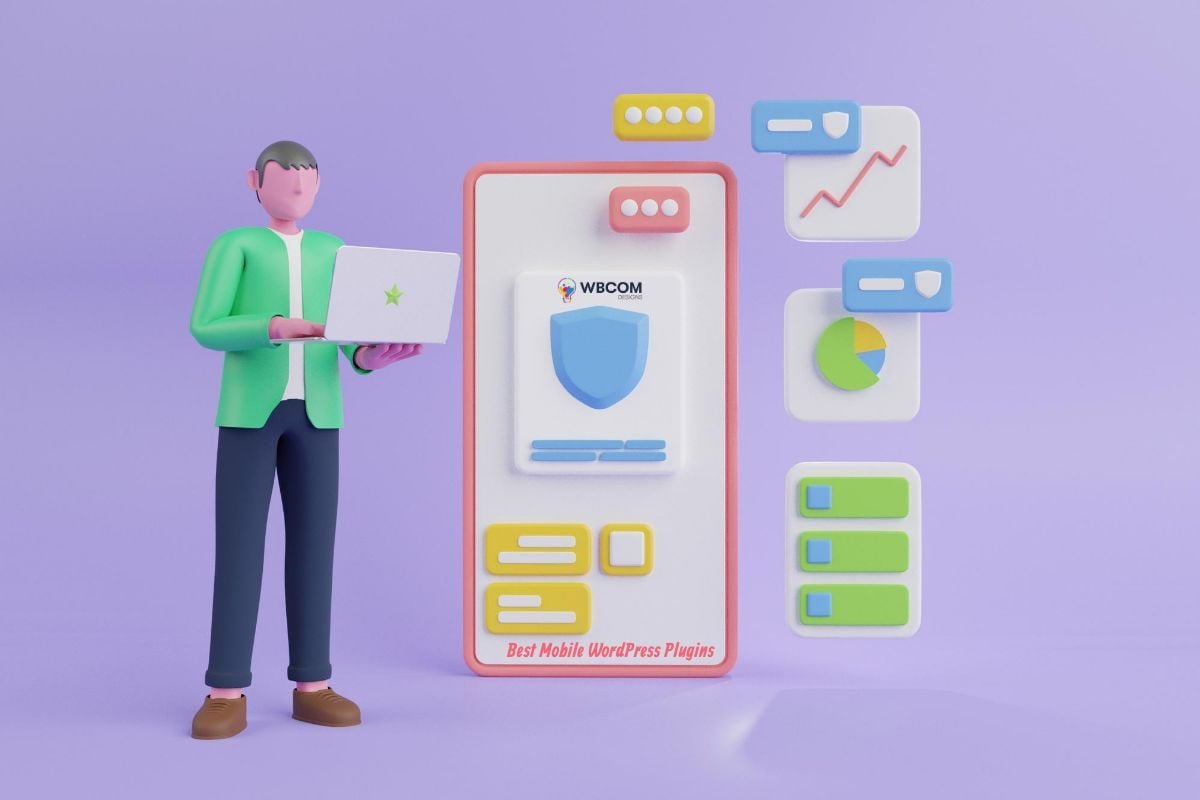The number of mobile users has increased over the years, therefore, making the need to cater to them Attractive Mobile Websites even more essential. Mobile users are as important as any other user and therefore it is very important to ensure that they find Attractive Mobile Websites. Not all those who have sites are front-end developers. Most of the people who have a site might be entrepreneurs or regular bloggers.
WordPress was programmed in such a way that everyone could use it and create their site. Now, when people have made their site, they need help to make sure that their site looks good on all screens. This is where WordPress plugins come into use.
| Plugins Name | Rating | Price |
|---|---|---|
| Theme Switcher Plugins For Changing Themes | 5 / 5 | Free |
| Mobile Smart Plugin for Attractive Mobile Websites | 5 / 5 | Free |
| Any Mobile Theme Switcher plugin for Attractive Mobile Websites | 4.70 / 5 | Free |
| WordPress Mobile Pack | 5 / 5 | Free |
| WP Responsive Menu | 4.77 / 5 | Free |
Table of Contents
ToggleTop Mobile WordPress Plugins
1. Theme Switcher Plugins For Changing Themes
You can choose themes or get a custom-made one that would work on all screens. But, most of the time the chosen themes have unsteady mobile navigation or might fail to display your content in the way in which you want. Theme switchers are WordPress plugins that help to change between themes of your choice based on the device that the user is using. Let us have a look at a few of the free theme switchers:-
2. Mobile Smart plugin for Attractive Mobile Websites
It is a WordPress plugin that allows you to enable mobile-specific themes for tablets or phones and provide Attractive Mobile Websites. It has a manual switcher that gives you the freedom to switch as and when you like it. It has a feature called transcoding that helps to resize the images in a post or on a page automatically. It is done for faster delivery to small screens. This feature is in the development stage. There is also a premium version available that has the option to provide page content that has been designed specifically for mobile users, menus designed specifically for small screens, and much more.
Also Read: Best Call To Action (CTA) Plugins 2024
3. Any Mobile Theme Switcher plugin for Attractive Mobile Websites
It is free and one of the easiest WordPress plugins designed to switch themes. It allows you to set separate themes for iPhones, iPads, Android tablets and phones, Windows, Blackberry, Opera Mini, and others. It also has an option where mobile users can switch back to the desktop version or theme if they wish to.
4. WordPress Mobile Pack
A WordPress plugin for creating a design for mobile users that is more like an app. It is completely different from what the users will see on a laptop or a desktop. WordPress Mobile Pack is an amazing WordPress plugin that does all the work. It displays all your content as a web app to mobile users. This mobile app can be customized where you can add your logo, color scheme, fonts, and several other things. It is a great way to ensure that the small screen users are taken care of.
5. WP Responsive Menu
You might like the theme, but the inbuilt navigation might not be that great. It would be a great setback for your business if your users cannot find you. Mobile Navigation helps in creating a full-screen navigation option that will show up only on mobiles or tablets. The breakpoint can be customized to show the fonts and colors.
WP Responsive Menu does the same job except that the menu slides in from the side. With this plugin, you can customize the menu to your liking.
6. MobileView: Watch the contrast side-by-side
It is best to see how your site appears on different screens by watching them side by side. MobileView is an amazing WordPress plugin that allows you to do so. Once you log into your site and start browsing, a small preview of it will be launched in the right-hand corner. It gives you an idea of how your site will appear in different mobile sizes.
Pro Tips:
- Create content that is mobile-friendly: Your content should be such that it can easily adapt to whatever platform it is viewed on. Several WordPress plugins can help you gain more control over the overall look of your content and introduce more complex interface elements.
- Post-Script Responsive Images: It is best to serve images that have been resized to suit the small screen users’ needs. This enables mobile users who have restricted data plans to use your website too. Postscript responsive images create several types of images present on your site automatically. After it is done, it serves the pictures to the browser and the browser picks the image that is most suitable to download.
Making a site that works well with all types of screens is not easy but is possible. These WordPress plugins will help you in making your site more attractive and user-friendly for mobile users.
Frequently Asked Questions (FAQs)
Some popular free WordPress plugins for enhancing mobile website design include WPtouch, Jetpack, AMP for WordPress, Smush, and Mobile Menu.
Yes, these plugins are designed to optimize the performance of your mobile website by improving its loading speed, enhancing user experience, and ensuring mobile responsiveness.
Utilize mobile-friendly plugins like WPtouch for mobile optimization, Smush for image optimization, and Mobile Menu for easy navigation, ensuring a smooth and visually engaging experience for mobile users.
Yes, these plugins are developed to ensure compatibility with various mobile devices and screen sizes, providing a seamless browsing experience across different platforms.
Most of these plugins are user-friendly and can be easily implemented without extensive technical knowledge. They often come with detailed instructions and user guides for smooth integration into your WordPress website.
Interesting Reads:
How to use BuddyPress Group Extension API?