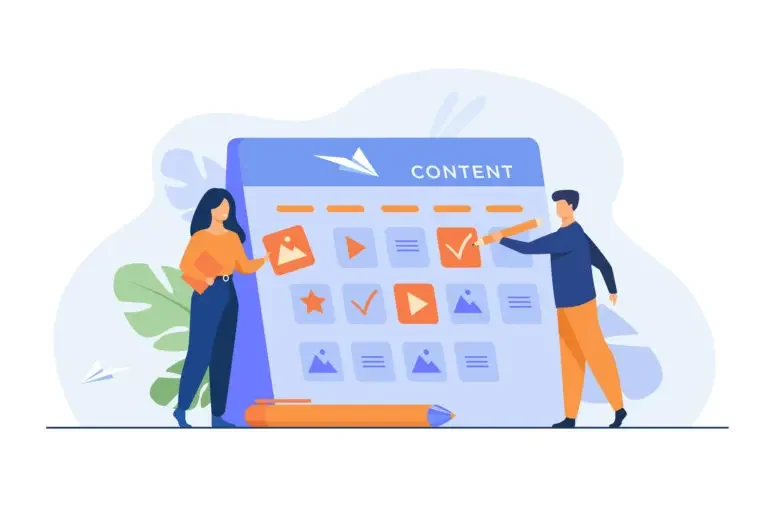Do you want to sell more than just products in your online store? If you’re using WordPress, you can use WooCommerce to start selling services. You can monetize your service offering and become a service provider using an existing store or as an online business by providing different packages and additional services. But how do you decide what kind of add-on services to offer? How can you make sure that your customers know about the extra features? And how do you ensure that sales go smoothly and with minimal customer service issues?
The answer lies in developing a streamlined system for selling add-on services with wooCommerce. In this article, I’ll tell you about a plugin that can help you deal with WooCommerce like a pro! So, without any further ado, let’s get straight into it.
Table of Contents
ToggleWhat are add-on services?
Add-on services are additional features or services you can offer customers in addition to the products or services they purchase. These can range from simple add-on services such as gift wrapping or express shipping to more complex services such as installation and maintenance. Offering add-on services can increase your revenue stream and provide a better customer experience.
What plugin to use for selling add-on services with WooCommerce?
The best plugin for selling add-on services with WooCommerce is Woo Sell Services. This plugin allows you to create and manage add-on services for your WooCommerce store. It also provides a simple way to add extra features to existing products, such as gift wrapping or express shipping.
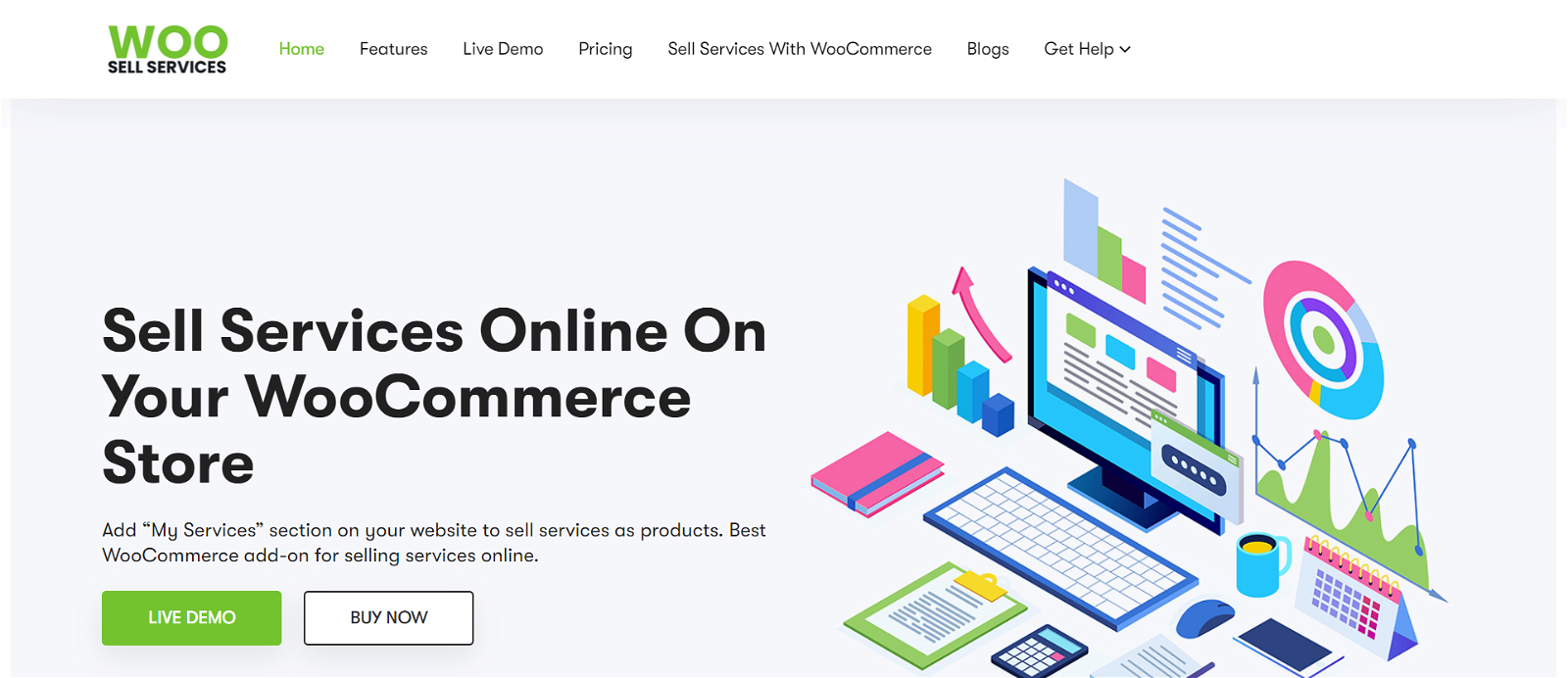
Woo Sell Services also makes it easy to track orders and customer information. You can view each order’s details, including the services purchased and the customer’s contact information. Woo Sell Services makes it easy to provide excellent customer service and ensure that orders are fulfilled quickly and accurately.
Benefits of using Woo Sell Services to sell add-on services!
Using Woo Sell Services to sell add-on services has many benefits. First, it makes it easy to create and manage add-on services for your store. You can quickly set up different packages with different prices for each service, allowing you to maximize revenue from each customer. Additionally, the plugin provides a simple way to add extra features to existing products, such as gift wrapping or express shipping.
Another benefit of using Woo Sell Services is that it easily tracks orders and customer information. Moreover, mentioned below are some epic reasons why you might want to sell add-on services using Woo Sell Services:
Sends Order Email Notification
One of the great features of Woo Sell Services is that it sends order email notifications to customers and the seller. It allows customers to stay informed about their orders and any changes or updates that may occur. Additionally, this feature helps to ensure that orders are fulfilled quickly and accurately, as customers can easily track their orders and contact you if there are any issues. As a result, woo Sell Services helps to reduce customer service issues and improve customer satisfaction.
Seller-Customer Chat Section
The Woo Sell Services plugin also includes a seller-customer chat section. Woo Sell Services allows customers to communicate easily with the seller and ask questions about their orders or services. Woo Sell Services helps reduce customer service issues and improve customer satisfaction. This feature also helps build trust between the seller and the customer.
Sell Services Just Like Products
Woo Offer Services enables sellers to sell services the same way they sell products. This plugin adds a new product category named “Services” to allow merchants to offer services directly from the product page.
Service Requirements
This plugin enables suppliers to add service-related requirements or questions they want the client to answer. Then, following the purchase, the customer will be presented with questions, which, once completed, will initiate the order.
Efficient Order Management
The consumer and the provider may manage their services using the plugin’s order management capability. This plugin provides an order management feature for consumers and vendors to handle their orders successfully.
How to use Woo Sell Services to sell add-on services?
Using Woo Sell Services is simple. First, you’ll need to install the plugin on your WordPress site. After that, you must install the product Add-ons Plugin provided by WooCommerce. The product add-ons plugin supports Woo Sell Services and will help you create add-ons for services and products while selling with Woo Sell Services. I have mentioned the steps to set up Woo Sell Services on your WordPress website.
Step 1: Create a website and install Woo Sell Services
Creating a website is the first step in selling add-on services with WooCommerce. You can use an existing website or create a new one. After you’ve made your website, you’ll need to install the Woo Sell Services plugin (Note: Woo Sell Services is a WordPress plugin. Thus, your website must be created using WordPress as its CRM). You may use this plugin to sell add-on services on your store. If you have any issues installing our plugin, please see the complete documentation, which will guide you through the installation procedure.
Step 2: Install and activate the WooCommmerce Product Add-ons Plugin
The next step in selling add-on services with WooCommerce is to install and activate the WooCommerce Product Add-ons Plugin. This plugin will enable you to create add-ons for your products and services. To install the plugin, go to the WordPress dashboard and click on “Plugins.” Then search for “WooCommerce Product Add-ons” and click “Install Now.” Once the plugin is installed, click on “Activate.”
Step 3: Done! Start selling add-on services to your customers!
Once you have installed the Woo Sell Services plugin, you can start selling add-on services to your customers. You can even give services at a discount and provide other benefits to affirm your relationship with your customers!
How to create an add-on service? (Tutorial)
- Navigate to WordPress Dashboard > Products > Add New.
- Fill in the title and description of the service.
- Scroll down to the Product Data section and check the option for service.
- When you check the box, a new part called the Requirement box will appear.
- In this part, you might include service-related criteria or questions that he wants the client to answer.
- Return to the Product data section. There is an “Add-ons” tab here. Create add-ons for your service by clicking this. For a complete explanation, head to our “how to documentation“.
Wrapping Up Words
In conclusion, mastering how to sell add-on services with WooCommerce is a great way to increase your profits and keep customers coming back. With careful planning and experimentation, you can find the right mix of add-ons and pricing that will drive maximum revenue for your store. With consistent effort and dedication, you can become a successful professional who knows how to sell add-on services like a pro!
Interesting Reads:
Sell Services With WooCommerce
How to Boost Sales Using “Woo Sell Services Plugin” on your WordPress Website