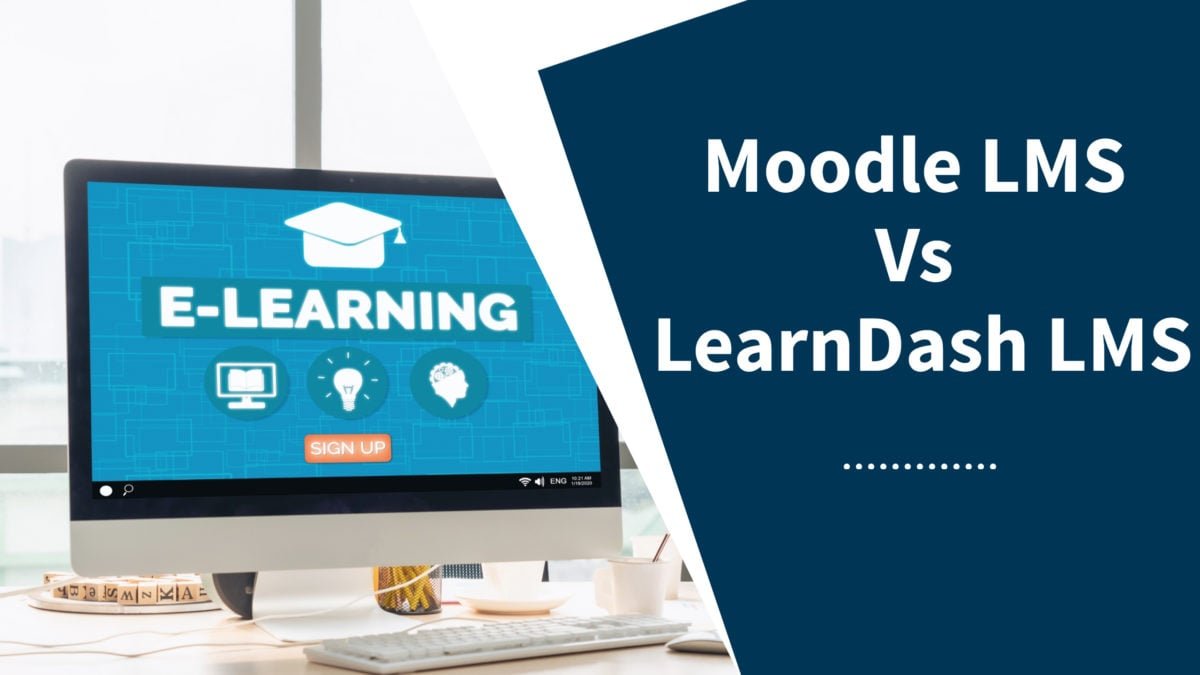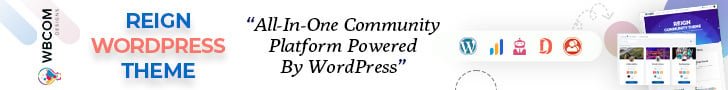For any individual or any education enterprise or institution, if they have plans to enter the online model of selling educational courses, it becomes essential to choose a platform that supports their endeavors and helps them grow by providing various functionalities and ease of understanding technical aspects. A decision is needed to be made, and it has to be the right one. It is about choosing the right Learning Management Platform (LMS), Moodle LMS Vs LearnDash LMS which is better? A good LMS should provide you with all the tools and functions to create and manage content, along with a robust eCommerce system to advertise and sell the courses.
In the market, there are many types of LMS platforms like open-source core LMS+CMS or LCMS (Moodle), proprietary (WizIQ), and WordPress+LMS (LearnDash). The two best options out of the three are choosing between LCMS or WordPress+LMS or simply stating, choosing between Moodle or LearnDash.
The features based on which we are going to differentiate between them are:
- Basic structure difference
- User Interface and content management
- User-friendly?
- eCommerce integration
- Support
- Pricing
But before moving forward to differences, let us know about some common features, pros, and cons for both LMS platforms.
Also Read: bbPress Vs BuddyPress – Which one is better?
Table of Contents
ToggleComparison Table
| Features | LearnDash | Moodle |
| WordPress Integration | Yes | No |
| User Satisfaction | 85% | 78% |
| Customer Review | 4.5 /5 | 3.9/5 |
| Customer Support | 4.5/5 | 4.0/5 |
| Value for money | 4.5/5 | 4.5/5 |
| Content Support & functions | 4.5/5 | 3.9/5 |
| eCommerce integration | Easy support of WooCommerce | No direct integration |
| Webinars and Live Classes | Third-party plugin integration | Direct support |
| Mobile Application | Third-party plugin integration | Direct support |
Now, we move on to the pros and cons of Moodle LMS Vs LearnDash LMS:
Moodle LMS
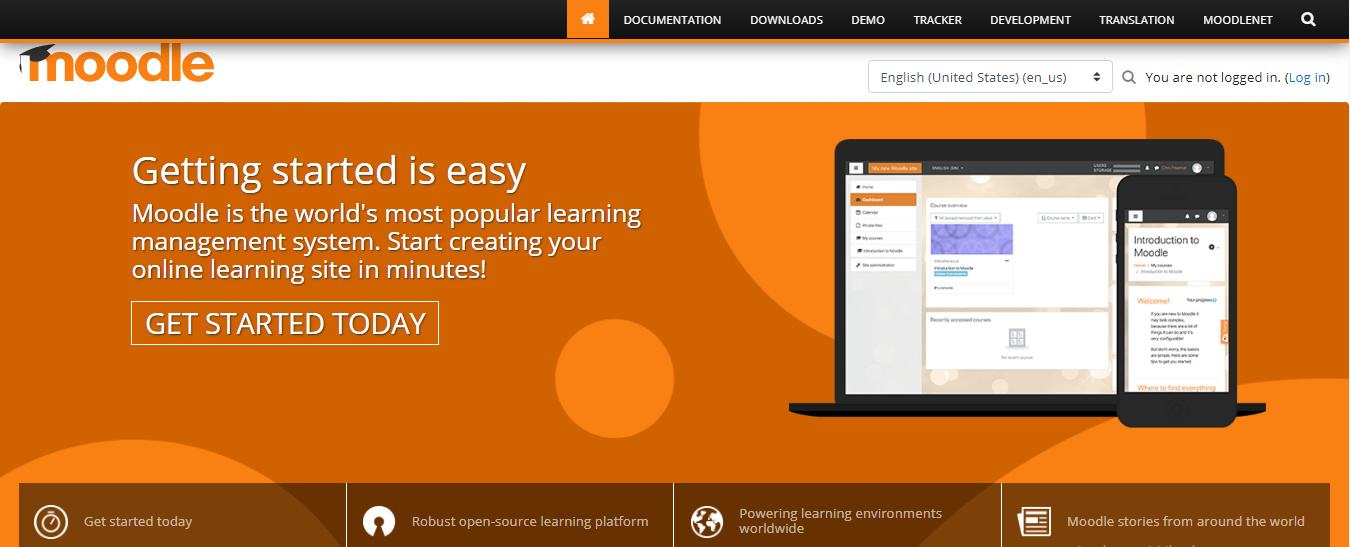
Moodle is another open-source LMS tool written and coded in PHP under General Public License which means that any developer willing to help this tool to grow is welcomed. It is one of the most popular learning management systems allowing you to create your online learning site in minutes. Moodle has a wide range of features and resources available which help you in different aspects either in documentation or content resources and information.
Pros
- It’s free.
- Easy to use.
- Good customer support.
- Decent gamification features
Cons
- UI lacks modernity.
- Lacks proper eCommerce integration.
- Difficult when configuring with other tools.
- No WordPress support though some plugins are trying to integrate some of the WordPress features.
LearnDash LMS
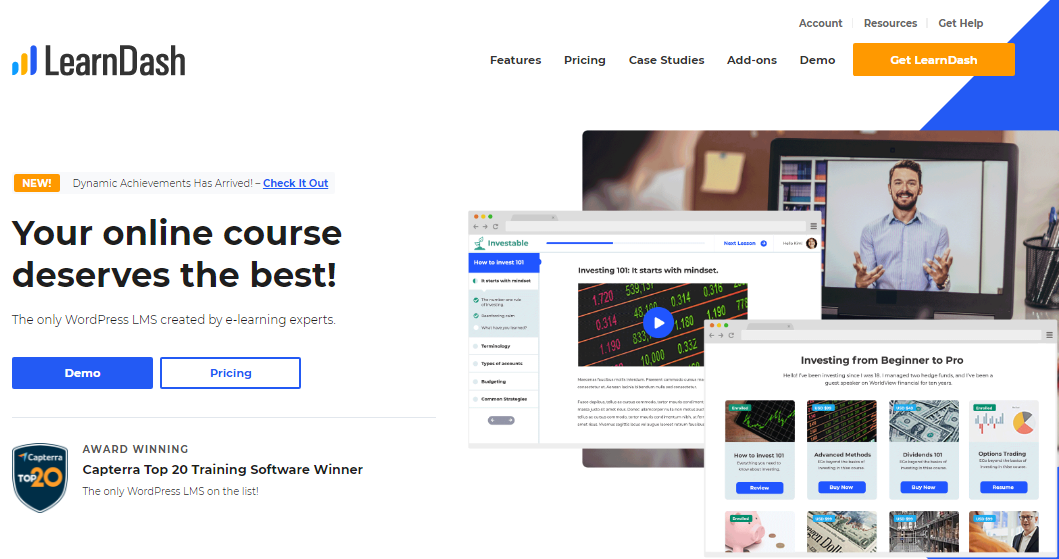
LearnDash is one of the best WordPress course plugins used by Fortune 400+ companies and universities to create and sell courses online. It offers fast speed, brilliant LMS features, and compelling online course design. LearnDash Plugin is a full suite consisting of tools for content dripping, selling courses, rewarding students or learners, and a lot more.
Pros
- Integrated with WordPress.
- Easy to use.
- Great UI.
- Robust Gamification.
- Best-in-class customer support.
- Great e-commerce integration.
Cons
- No free trial.
- Some users find rigidity in positioning quizzes.
Pricing
- Starts from $159/yr+premium add-ons.
Moodle LMS Vs Learndash LMS Common Features
Going through the documentation of both LMS platforms, we conclude that they both provide all the necessary functions and options for developing and managing a decent online eLearning platform.
Some of the most common features are:
- Both support eLearning standards like SCORM and xAPI.
- They both are open-source platforms.
- Activity management, like quizzes, assignments, evaluations, etc., is provided by both LMS platforms.
- You can provide live classes via synchronous learning methodology or prefer to offer recorded classes, i.e., asynchronous learning if you are using Moodle LMS or LearnDash LMS.
- Both platforms have support for dashboards for students, instructors, and admins.
- Gamification integration is robust in both of the LMS platforms.
- Both Moodle LMS and LearnDash LMS provide a blended learning experience along with the mobile learning experience.
Differences between Moodle LMS Vs LearnDash LMS
We have already talked about the basis on which the differences are made. So, without further ado, let’s start:
Also Read: Widely Used Plugins To Create Social Network Website With WordPress
1. Basic Structure Difference
Moodle LMS: It is a pure LMS platform to the core. Any functionality developed by the Moodle LMS focuses on only one thing: eLearning. So, you don’t have to worry about being a technical expert in LMS to use this platform.
Secondary, the Moodle LMS is also a CMS (Content Management System) in its own right. Therefore, you can design and develop an eLearning platform without integrating it with any other CMS platform like WordPress.
So, overall, Moodle LMS is an LCMS or Learning and Content Management System, with a niche in LMS.
LearnDash LMS: We cannot classify LearnDash as an LMS or a CMS. It is a WordPress plugin (open-source CMS platform) that integrates necessary features and functionalities into the WordPress platform and upgrades it to a top-notch, flexible, and dedicated LMS platform.
Being developed for WordPress means if you know how to use WordPress (very simple and easy), then you can use LearnDash LMS with very little hardship. Not only that, being a WordPress plugin means getting the support of all 50K+ WordPress themes and WordPress plugins.
2. User Interface and Content Management

Moodle LMS: In terms of User Interface and providing robust content management facilities, Moodle LMS is way behind LearnDash. The design backend is outdated, rigid, and limited functionalities themes, and layouts. The interface is also somewhat complex to work with.
LearnDash LMS: The CMS platform we will be talking about is WordPress, not LearnDash. This is because LearnDash is an extension of WordPress that modifies its performance to focus on LMS functionalities.
So, talking about WordPress as CMS. It is the best, with more than 50K themes, integrations, and plugins. WordPress supports about 30% of the internet today.
3. User-friendly?
Moodle LMS: It is an easy-to-use platform, but there are several big issues with users, such as:
- The UI is not very intuitive and outdated.
- Its configuration with other third-party learning tools is not very good.
- Many users complain about navigating through the dashboard back and forth.
Some significant issues make it less user-friendly.
LearnDash LMS: This plugin has the support of the best CMS platform out there. You can integrate with thousands of plugins easily. Not only that, the large community of developers dedicated to WordPress and its plugin make anything possible for users without any hassle.
LearnDash LMS itself has a very smooth UI, and with the support of themes like LearnMate LearnDash theme, BuddyX theme, and add-ons like Slack, Stripe, LearnDash Dashboard, and LearnDash Notes, the user experience is near perfect.
4. eCommerce Integration

Moodle LMS: It is a hard-core LMS platform; it is never meant to help sell your courses. There is no eCommerce integration within this LMS platform. Instead, you have to use third-party integration tools to connect your website to a CMS platform, generally, WordPress. Now, with the support of WordPress, you can integrate eCommerce plugins like WooCommerce to sell your product online. This means you have to manage two platforms together.
LearnDash LMS: You can easily integrate payment gateways with the support of various dedicated eCommerce plugins like WooCommerce, EDD, Stripe, and many more. There is no need to maintain several platforms for selling courses.
5. Support
Moodle LMS: The support of Moodle LMS is very good but not the best. This is mainly because the community base of Moodle is minimal in comparison to WordPress. There are many unsolved issues developed over time with no solutions. The knowledge base of this LMS platform is yet not developed to its full potential.
Also Read: Best BuddyPress Paid Membership Plugins To Create Powerful Community on WordPress
LearnDash LMS: LearnDash provides dedicated customer support to all its customers. And, with the help of millions of other dedicated WordPress users, the community is vast. This helped develop a huge knowledge base, where many problems are resolved before contacting customer support in person. This saves lots of time and adds real value to the LearnDash LMS, i.e., time itself.
6. Pricing
Moodle LMS: Moodle LMS has a General Public License, making it a free-to-use LMS platform. However, there is a certain cost involved when integrating with third-party solutions for various functionalities.
LearnDash LMS: It is a premium WordPress plugin for which pricing starts from $159/year. Also, there are many other free and premium WordPress themes and add-ons to choose from.
Conclusion
When we talk about MoodleLMS, is one of the oldest LMS platforms and has become an inspiration for many new LMS platforms. However, the problem with MoodleLMS is that it failed to change with time in many aspects and lagged. As a result, many aspects of MoodleLMS need to be taken care of. Nonetheless, it is the best choice for the starters, who don’t have enough capital to invest right now.
LearnDash LMS, though not perfect, is near-perfect LMS for most online course developers. It is continuously upgrading itself and trying to integrate new features. So, if you have enough capital and want to start big, go for LearnDash LMS combined with LearnMate LearnDash theme or BuddyX theme.
To see the demo, click here:
Interested Read:
12 Tools For Choosing Website Color Scheme