In the vast world of the internet, managing a WordPress website feels a bit like taking care of a digital garden – you want it to thrive and flourish. But here’s the twist: you’ve got options for the tools you use, namely Maintenance and LightStart plugins. Think of them as your green thumbs in the online realm, each offering its own set of features to make your WordPress experience smoother. It’s like choosing between two magical fertilizers for your digital garden. So, join me as we dig into the dirt of “Maintenance Vs LightStart: WordPress Maintenance Plugins.” We’ll unravel the mysteries, explore the perks, and help you decide which magical potion – I mean, plugin – suits your website’s needs best. Whether you’re a tech whiz or just a curious website owner, let’s embark on this adventure to nurture your WordPress site and watch it bloom! In this article, we will learn the difference between Maintenance vs LightStart.
Table of Contents
ToggleWhat Is Maintenance Plugins?
Maintenance plugins for WordPress are like the caretakers of your digital space, ensuring that your website remains in top-notch condition. These plugins serve as the virtual custodians, tackling various tasks to keep your site running smoothly. From routine updates and backups to database performance optimization, maintenance plugins handle the nitty-gritty details that might otherwise slip through the cracks. They offer a hassle-free way to schedule routine tasks, reducing the manual effort required to keep your WordPress site in optimal health. Additionally, maintenance plugins often provide user-friendly interfaces, making them accessible even for those without extensive technical knowledge. In essence, these plugins act as the guardians of your online presence, allowing you to focus on creating and curating content while they take care of the behind-the-scenes upkeep.
Also Read: Most Popular Fully Responsive WordPress Themes That Are Easy To Implement
Key Features of Maintenance Plugins?
Maintenance plugins for WordPress come equipped with a range of key features designed to streamline website management and ensure optimal performance. When selecting a maintenance plugin, considering these key features will help you choose a tool that aligns with your specific needs and enhances your WordPress site’s overall health and performance.
- Scheduled Maintenance
- Automated Backups
- Database Optimization
- Update Management
- Security Checks
- Custom Maintenance Pages
- Performance Monitoring
- User-Friendly Interface
- Notification System
- Compatibility with Themes and Plugins
By carefully considering the key features mentioned above, you can confidently choose a maintenance tool that aligns with your unique requirements, ultimately contributing to the sustained health and performance of your WordPress site.
Also Read: Ultimate Reviews Vs Rich Reviews: WordPress User Reviews Plugins
What Are Maintenance and LightStart Plugins?
Maintenance and LightStart plugins are two distinct categories of tools designed to enhance the functionality and performance of WordPress websites. Let’s understand them briefly:
Maintenance
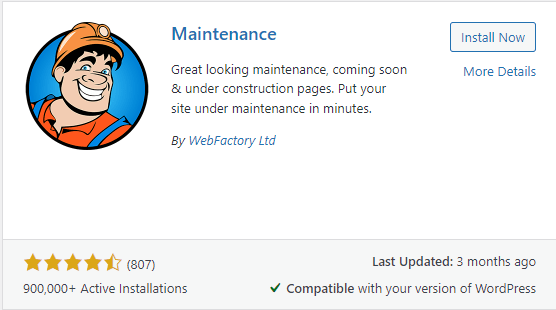
A maintenance plugin empowers WordPress site administrators to temporarily close their websites, displaying a “503 Service Temporarily Unavailable” message. This plugin provides the flexibility to set up a temporary page with authorization, allowing customization through its settings. Users can easily personalize the appearance for all devices by adding a logo, and background image, selecting preferred colors, and including text. Notably, the plugin ensures compliance with EU GDPR standards by utilizing Bunny Fonts. This comprehensive functionality enables seamless website maintenance while maintaining a visually appealing and compliant temporary page.
LightStart
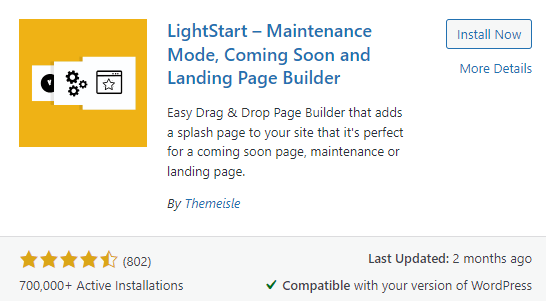
The LightStart plugin seamlessly integrates with your blog, enabling users to incorporate a maintenance page effortlessly, notify visitors of ongoing maintenance, create an engaging “coming soon” page for a new website, or establish an attractive landing page for an existing site. With the plugin activated, the blog enters maintenance mode, restricting front-end visibility to only registered users with sufficient privileges. This ensures that administrators retain full access to both the back end and front end. The plugin offers flexibility by allowing users to implement a countdown timer with a specific date for visitor information or specify a value and unit for displaying relevant details. The user-friendly features of the LightStart plugin empower bloggers and website owners to manage their online presence efficiently during maintenance or when introducing new content.
Also Read: 7 Ways WordPress Maintenance Services Benefits Your Business
A Head-On Comparison Table Between Maintenance Vs LightStart
| Features | Maintenance Plugin | LightStart Plugin |
| Scheduled Maintenance | Yes | No |
| Automated Backups | Yes | No |
| Database Optimization | Yes | No |
| Update Management | Yes | No |
| Security Checks | Yes | No |
| Custom Maintenance Pages | Yes | Yes |
| Performance Monitoring | Yes | Yes |
| User-Friendly Interface | Yes | Yes |
| Notification System | Yes | No |
| Compatibility with Themes/Plugins | Yes | Yes |
Also Read: Custom WordPress Development: Everything You Need To Consider
Maintenance Vs LightStart Features Overview
Certainly, here’s an overview of the features of Maintenance Vs LightStart:
1. Scheduled Maintenance and Automated Backups
Maintenance Plugin: the perfect solution for effortlessly managing routine maintenance tasks and automated backups to keep your website consistently up-to-date and secure. This user-friendly plugin streamlines the process of scheduling and executing essential maintenance activities, ensuring the optimal performance and security of your site. With this tool in place, you can rest assured that your website remains in top condition, minimizing vulnerabilities and providing a seamless experience for your users. Upgrade your website management with our Maintenance Plugin today.
LightStart Plugin: It is distinct in its focus, centering on performance optimization rather than routine maintenance. This plugin is designed to enhance and fine-tune various aspects of a system, aiming to boost overall performance and efficiency. Unlike typical maintenance tools, which primarily address routine tasks, LightStart delves into the intricacies of performance improvement, providing users with a specialized solution for optimizing their system’s functionality. This unique emphasis makes the LightStart Plugin a valuable asset for those seeking targeted improvements in performance rather than routine upkeep.
Also Read: Custom WordPress Development: Everything You Need To Consider
2. Database Optimization and Update Management
Maintenance Plugin: It is a comprehensive solution that caters to the essential aspect of routine upkeep. It provides users with a set of tools specifically designed for database optimization and efficient management of WordPress core, themes, and plugin updates. This plugin simplifies and streamlines the maintenance process, ensuring that users can easily keep their WordPress site up-to-date and optimized. With its focus on key maintenance tasks, the Maintenance Plugin proves to be a valuable tool for users seeking to manage and enhance the overall health and performance of their WordPress website.
LightStart Plugin: It takes a different approach by prioritizing the streamlining of code and optimizing resource usage for improved performance. Instead of focusing on routine maintenance tasks, it aims to enhance overall system efficiency by refining the codebase and optimizing resource utilization. This unique emphasis on performance improvement makes the LightStart Plugin an ideal choice for users seeking advanced solutions to boost the speed and effectiveness of their system, rather than concentrating on typical maintenance activities.
Also Read: 9 Ways How to Use Fewer Plugins for WordPress Speed
3. Security Checks and Custom Maintenance Pages
Maintenance Plugin: The Maintenance Plugin is a versatile tool that goes beyond routine upkeep. It not only performs essential security checks to safeguard your site but also provides the option for customization of maintenance pages, allowing users to add a personalized touch. In addition to its maintenance functionalities, the plugin contributes to the overall security of the website, ensuring a comprehensive approach to site management. This dual focus on security and customization makes the Maintenance Plugin a valuable asset for users seeking a well-rounded solution for maintaining and securing their online presence.
LightStart Plugin: It is designed to provide users with custom maintenance pages, allowing for a personalized touch during periods of site maintenance. However, it does not place a significant emphasis on security checks. While it offers the flexibility to create tailored maintenance pages, users may need to complement it with additional security measures to ensure a comprehensive approach to website management. Therefore, the LightStart Plugin is well-suited for those primarily seeking customization options for maintenance pages but may require supplementary security tools for a more robust website protection strategy.
4. Performance Monitoring and User-Friendly Interface
Maintenance Plugin: It offers a comprehensive solution by not only conducting routine maintenance but also monitoring website performance. It provides users with a user-friendly interface, facilitating easy navigation and accessibility. With its dual focus on maintenance and performance monitoring, this plugin ensures that users can seamlessly manage the health of their website while enjoying a user-friendly experience. This combination makes the Maintenance Plugin a valuable tool for those seeking efficient and user-centric website management.
LightStart Plugin: The LightStart Plugin is dedicated to improving the user experience by prioritizing streamlined code and an intuitive interface. It focuses on optimizing the codebase and ensuring a user-friendly environment for enhanced performance. With its emphasis on user experience, the LightStart Plugin is an ideal choice for those looking to create a more efficient and intuitive interface, making it easier for users to navigate and interact with the system. This plugin is tailored for individuals or businesses seeking to enhance the overall user experience through code optimization and a seamless interface.
5. Notification System and Compatibility
Maintenance Plugin: With a robust feature set, including a notification system to keep users informed about essential updates and activities. Additionally, it boasts compatibility with various themes and plugins, ensuring seamless integration into different website configurations. This combination of features makes the Maintenance Plugin a versatile tool for users seeking not only effective maintenance capabilities but also a convenient and adaptable solution that can work seamlessly with diverse themes and plugins.
LightStart Plugin: Yes. Ensures seamless compatibility with existing website components, facilitating a smooth integration with various themes and plugins. However, it’s worth noting that the plugin does not come equipped with a built-in notification system. While it excels in optimizing website performance and user interface, users may need to rely on external notification methods to stay informed about relevant updates or changes.
Whether you prioritize routine maintenance tasks or aim to optimize your website’s performance, both Maintenance and LightStart plugins have their strengths. While Maintenance plugins excel in comprehensive website upkeep, LightStart plugins focus on speed and user interface enhancements. This features overview provides a nuanced understanding, helping you make an informed choice based on your specific requirements and preferences.
Also Read: 7 Ways WordPress Maintenance Services Benefits Your Business
Which Plugin Is The Best And Why?
Maintenance Plugin: Comprehensive Website Care
When it comes to maintaining the health and functionality of your WordPress website, a Maintenance plugin proves to be a reliable choice. This plugin is tailored for users who prioritize routine tasks such as updates, backups, and security checks. If your goal is to ensure that your site remains up-to-date, secure, and seamlessly managed, a Maintenance plugin offers a comprehensive suite of features.
Key Considerations
- Efficient management of routine tasks.
- Thorough security checks.
- Customization options for maintenance pages.
LightStart Plugin: Optimizing Speed and User Experience
For those focused on enhancing website speed and user interface, the LightStart plugin emerges as a dedicated solution. This plugin streamlines code optimizes performance, and prioritizes a user-friendly interface. If your objective is to create a fast-loading and visually pleasing website, LightStart is crafted to meet these specific needs.
Key Considerations
Optimization of website speed.
Streamlined user interface.
Compatibility with various themes and plugins.
Final Thought of Maintenance Vs LightStart
In the ultimate analysis of Maintenance versus LightStart plugins for WordPress, the choice boils down to the specific needs and goals of your website. Maintenance plugins excel in providing a comprehensive suite of tools for routine tasks, security checks, and customizable maintenance pages. On the other hand, LightStart plugins focus on optimizing website speed, streamlining the user interface, and ensuring compatibility with various themes and plugins.
When making the final decision, consider the nature of your website, your management priorities, and the features that align most closely with your objectives. If you prioritize a well-maintained, secure site with customizable maintenance pages, a Maintenance plugin may be the optimal choice. Alternatively, if your focus is on speed, user experience, and compatibility, the specialized features of a LightStart plugin might better suit your needs.
Interesting Reads:
WordPress Under Construction Plugins








