LearnDash stands out as a leading learning management system (LMS) plugin for WordPress, dedicated to simplifying the creation and administration of online courses. With a comprehensive array of features, it streamlines the process for educators, trainers, and organizations to effectively deliver and monitor online learning content. Creating and organizing courses becomes seamless with LearnDash, offering structured lessons and topics adaptable to various educational materials. In the realm of LearnDash themes, the decision of LearnDash LearnMate vs eLumine for LearnDash is guided by individual preferences.
LearnDash serves as a cornerstone in constructing LMS websites, providing a robust platform equipped with features that empower educators in creating, managing, and delivering online courses with efficiency. Its user-friendly interface, scalability, and seamless integration with WordPress position it as a favored choice for individuals and organizations aiming to establish a formidable online learning presence.
Table of Contents
ToggleWhy Choose the Right Theme for an LMS Website
While LearnDash excels in providing the fundamental components required for a comprehensive course website, its design aspects may leave room for improvement. Enter LearnDash LearnMate, and eLumine for LearnDash – the standout themes that seamlessly integrate with LearnDash, addressing its design limitations and offering extensive capabilities. Through this integration, these themes empower you to effortlessly create a uniform, professional, and well-branded course website, enhancing both aesthetics and the overall user experience.
Selecting the right theme for your LearnDash-powered Learning Management System (LMS) is a critical decision with far-reaching implications. The chosen theme significantly shapes user experience, aesthetics, functionality, and the overall success of your online courses. In this comparison, we delve into two notable LMS themes for LearnDash: LearnDash LearnMate and Elumine by WisdmLabs.
LearnMate LearnDash
The LearnMate Social Learning Theme is designed specifically for the LearnDash plugin, emphasizing collaboration in digital education. Integrated seamlessly with LearnDash, it fosters a cohesive user experience, encouraging community interaction. This theme promotes vibrant educational environments, enabling students to engage and share insights effectively. With its user-friendly interface, interactive tools, and advanced features, educators can cultivate active online communities and boost student engagement. Whether aiming to establish a collaborative learning environment or enhance connectivity, the LearnMate Social Learning Theme offers a comprehensive solution, transforming your LearnDash platform into a dynamic digital community.
eLumine for LearnDash
eLumine for LearnDash is a specialized theme meticulously crafted to complement and enhance the functionality of the LearnDash Learning Management System (LMS). Designed with a focus on user experience and educational effectiveness, eLumine offers seamless integration with LearnDash, ensuring a cohesive and intuitive platform for online learning. This theme provides a range of customizable layouts, interactive elements, and advanced features tailored to meet the diverse needs of educators, trainers, and learners. eLumine’s responsive design ensures optimal performance across various devices, while its intuitive navigation and user-friendly interface facilitate easy content discovery and engagement. With a robust set of tools and functionalities, eLumine empowers users to create engaging courses, foster interactive learning communities, and deliver personalized learning experiences.
Also Read: Learndash learnmate Vs Astra for Learndash
Comparison Between Learnmate LearnDash and Astra for LearnDash
1. User Experience (UX)
LearnMate LearnDash
LearnMate for LearnDash stands out for its commitment to crafting a user-centric environment tailored for online learning. This theme prioritizes intuitive navigation, immersive interactivity, and streamlined course management, ensuring that educators and students can engage effortlessly with content. The feedback mechanisms and collaborative features within LearnMate further refine the user experience, fostering a symbiotic relationship between instructors and learners. With its continuous focus on advancing user experience, LearnMate aligns seamlessly with evolving e-learning expectations, setting a high standard for user engagement and interaction.
eLumine For LearnDash
On the other hand, eLumine, while offering a visually appealing design and effective integration with LearnDash, may not provide the same level of intuitive fluidity and interactive engagement as LearnMate. While proficient in delivering course content, eLumine may not offer the same depth of interactive features or refined user feedback mechanisms that distinguish LearnMate. While eLumine remains a solid option for LearnDash users seeking a visually pleasing theme, it may not match the comprehensive user experience and advanced functionalities that LearnMate for LearnDash delivers.
2. Mobile Responsiveness
LearnMate LearnDash
LearnMate LearnDash showcases a notable strength in mobile responsiveness, ensuring an optimal user experience across various screen sizes. The theme’s design elements and layout adjustments are specifically tailored to provide clarity and intuitive navigation on mobile devices, demonstrating superior adaptability that enhances the overall learning journey for users. With LearnMate, learners can expect a consistent and engaging experience, regardless of the device they choose to access the platform on.
eLumine for LearnDash
On the other hand, eLumine, while offering some level of mobile responsiveness, may not deliver the same level of optimized interaction and visual fidelity as LearnMate on smaller screens. While eLumine remains a viable option for LearnDash users, its mobile-responsive capabilities may not match the comprehensive and seamless experience provided by LearnMate for LearnDash, particularly in the context of e-learning platforms designed for diverse device accessibility.
3. Distraction-Free Reading & Dark Mode
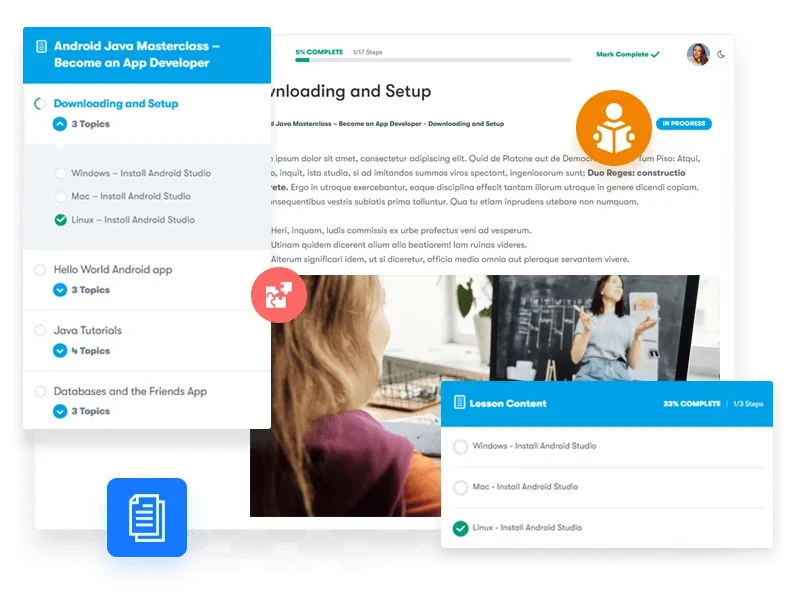
LearnMate LearnDash
LearnMate for LearnDash prioritizes the reading experience with its Distraction-Free Reading mode, creating an environment where learners can concentrate on content without unnecessary interruptions. This feature is complemented by the Dark Mode option, designed to enhance visual comfort in low-light settings and reduce eye strain, thereby improving overall readability. LearnMate’s meticulous attention to creating a seamless and immersive reading environment sets it apart, offering users a refined and uninterrupted learning experience.
eLumine for LearnDash
Conversely, while eLumine incorporates various reading features, it may not achieve the same level of distraction-free clarity and visual comfort as LearnMate. While eLumine remains a solid choice for LearnDash users, especially those seeking diverse reading options, its reading features may not match the optimized experience provided by LearnMate, particularly with respect to the Distraction-Free Reading mode and Dark Mode functionalities that LearnMate excels in offering.
4. Multi Instructor Platform Support
LearnMate LearnDash
LearnMate LearnDash stands out with its multi-instructor platform support, providing an all-encompassing solution for educational institutions and course creators aiming to diversify their online course portfolios and facilitate effective collaboration among multiple instructors. With its array of robust features and intuitive administrative controls, LearnMate equips organizations with the tools they need to establish, oversee, and enhance a flexible and engaging e-learning environment tailored to meet a variety of educational requirements and goals.
eLumine For LearnDash
eLumine for LearnDash does offer some level of support for multiple instructors, allowing course creators to involve and manage multiple educators or trainers within their e-learning platform. However, the specific features, capabilities, and extent of this multi-instructor support may vary based on the theme’s updates and revisions over time.
5. Engaging Course Review Feature
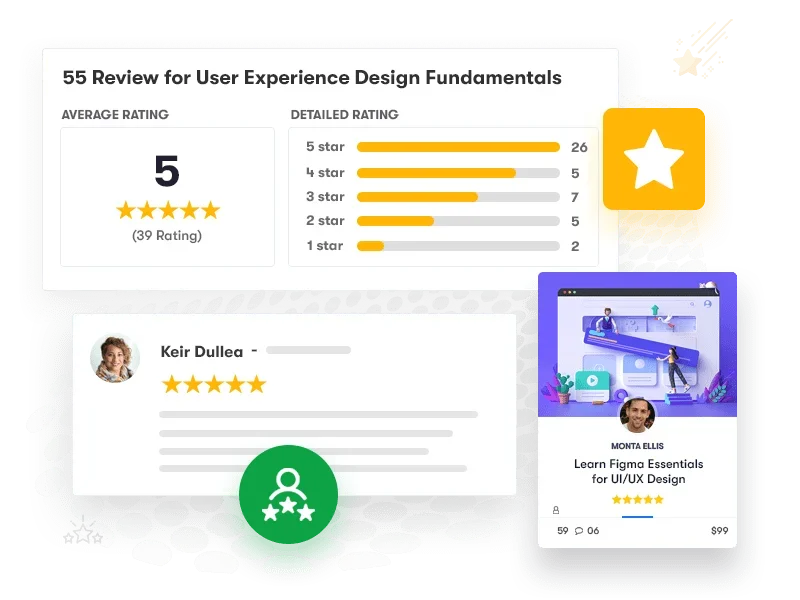
LearnMate LearnDash
LearnMate LearnDash places a significant emphasis on enhancing the course review functionality, providing students with a comprehensive platform to share detailed feedback, insights, and ratings. The theme’s approach to course reviews is designed to foster a more engaging and interactive feedback mechanism, encouraging students to actively participate and contribute to the learning community. With LearnMate, the course review feature is not merely an add-on but a refined and integral component that enriches the overall e-learning experience.
eLumine For LearnDash
In contrast, while eLumine incorporates basic rating and review options, it may not offer the same level of depth and sophistication in its course review functionality as LearnMate. While eLumine serves as a functional platform for course reviews, its capabilities may not match the advanced user engagement and feedback mechanisms that LearnMate for LearnDash is designed to provide, underscoring the enhanced value and refinement that LearnMate brings to the e-learning landscape in terms of course review features.
6. Related Course and Search
LearnMate Learndash
LearnMate for LearnDash emphasizes a user-centric approach, focusing on intuitive navigation and streamlined course management. While LearnDash excels in basic course creation, its capacity to suggest related courses or enhance the search experience may be perceived as lacking depth. Users may find themselves desiring a more seamless and intuitive method for discovering new courses or conducting targeted searches for specific topics within the platform.
eLumine for LernDash
Conversely, the eLumine theme stands out for its visually appealing design and aesthetic appeal. However, similar to eLumine may not fully satisfy users’ expectations in terms of optimizing course discovery or delivering an intuitive search experience. While the theme offers a visually engaging interface, it may not go the extra mile in enhancing the search functionality or facilitating related course recommendations, potentially leaving users searching for more refined and intuitive features in these areas.
7. Courses Widgets
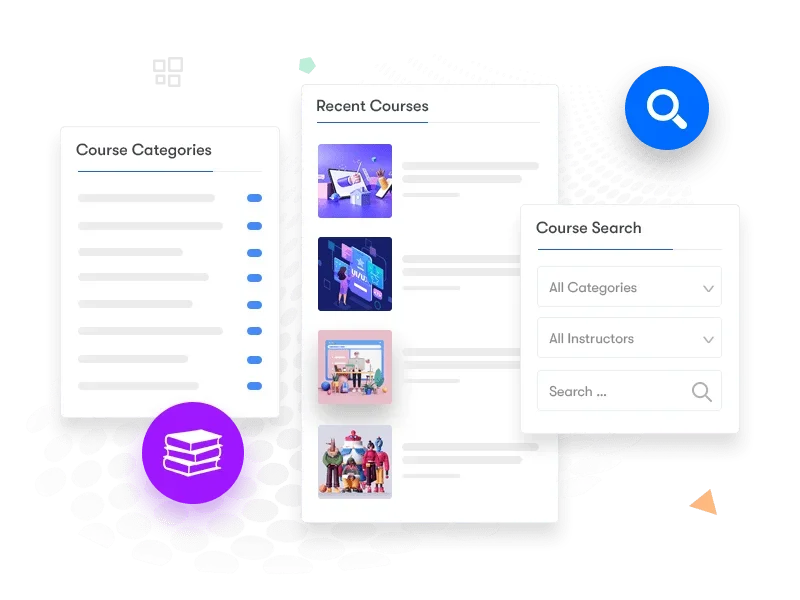
LearnMate Learndash
In the landscape of LearnDash themes, the differentiation between LearnMate and the eLumine theme becomes particularly evident when delving into the realm of course widgets. LearnMate sets itself apart by offering a comprehensive suite of interactive course widgets that not only enhance visual appeal but also significantly enrich the user experience. These widgets provide dynamic pathways for learners to engage with content, fostering a more immersive and personalized learning journey.
eLumine for LearnDash
Conversely, when exploring the offerings of the eLumine theme, there’s a conspicuous absence: the lack of course widgets. This omission limits the interactive potential and versatility of course presentations within eLumine, placing it at a distinct disadvantage compared to LearnMate’s robust feature set.
8. Multiple Single Course Layouts

LearnMate LearnDash
LearnMate LearnDash is uniquely crafted to complement the LearnDash platform, offering specialized course layouts designed to elevate the user experience. Within the theme, users have the flexibility to choose from multiple course layouts, each catering to distinct preferences and objectives.
Three Distinct Layout Options
LearnMate LearnDash provides three primary course layouts:
Udemy Layout: This layout draws inspiration from popular online learning platforms like Udemy, emphasizing a clean, organized design that highlights course content effectively. It offers a structured approach to course presentation, ensuring ease of navigation and clarity for learners.
Teachable Layout: The Teachable-inspired layout focuses on creating a seamless and engaging learning environment. It incorporates features designed to enhance interaction and engagement, fostering a dynamic learning experience for students and educators alike.
Default Layout: As the foundational layout option, the Default layout offers a versatile design that can be tailored to various course types and content structures. It serves as a reliable starting point, providing a balanced blend of functionality and customization options.
eLumine for LearnDash
Conversely, the eLumine theme adopts a more streamlined approach, presenting users with a singular layout option for course presentation. While this singular design may offer a cohesive and uniform visual experience, it potentially restricts the scope for creative variation and may not cater to the full spectrum of learning preferences and instructional strategies that educators may wish to employ. Thus, in terms of offering diverse and adaptable course layouts, LearnMate for LearnDash demonstrates a more expansive and accommodating approach compared to the more uniform presentation offered by the eLumine theme.
9. Membership
LearnMate Learndash
LearnMate for LearnDash integrates seamlessly with the Paid Memberships Pro plugin, providing an all-inclusive solution for establishing membership-driven access, content control, and customized learning journeys within the LearnDash ecosystem. Utilizing these integrated features, educators and content creators have the tools to maximize content monetization, elevate user interaction, and cultivate a vibrant educational community designed to meet their distinct goals and requirements.
eLumine for LearnDash
eLumine also offers integrated support for paid membership plugins, enhancing the capabilities of your learning management system. eLumine serves as a versatile and adaptable theme foundation for WordPress sites, meticulously designed to harmonize with a diverse range of plugins and extensions, particularly those geared toward membership features.
10. Gamification Support
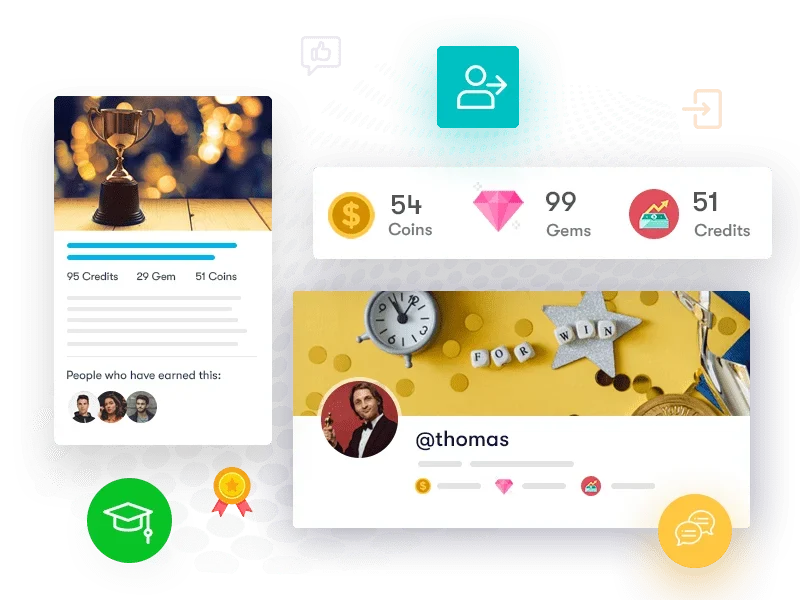
LearnMate LearnDash
LearnMate for LearnDash takes a more comprehensive and innovative approach to gamification. Beyond integrating traditional gaming components, LearnMate introduces a range of innovative features and mechanics designed to amplify user motivation, foster active participation, and ultimately, improve learning outcomes. This nuanced and sophisticated integration of gamification elements distinguishes LearnMate, creating a richer, more immersive, and dynamic learning environment that resonates with users and enhances overall engagement and satisfaction. Thus, in the realm of gamified learning experiences within LearnDash, LearnMate’s more advanced and thoughtful approach to gamification sets it apart as a leader in fostering engaging and effective online learning experiences.
eLumine For Learndash
eLumine theme does incorporate support for gamification, its execution appears to follow a more conventional path, offering recognizable game-like features that may not necessarily break new ground or offer a unique user experience beyond standard gamification elements.
11. E-commerce Integration
LearnMate Learndash
LearnMate LearnDash’s integration with WooCommerce offers a comprehensive solution for selling courses, managing eCommerce operations, and implementing marketing strategies within the WordPress environment. By leveraging the combined capabilities of LearnMate and WooCommerce, educators and course creators can create, promote, and sell online courses effectively, driving revenue growth, customer engagement, and overall business success.
eLumine For LearnDash
eLumine for LearnDash features seamless integration with WooCommerce, enabling users to effortlessly incorporate e-commerce functionalities into their e-learning platform. This integration empowers educators and course creators to monetize their courses, sell learning materials, and manage transactions directly within their LearnDash environment, providing a cohesive and streamlined user experience for both administrators and learners.
12. Community Integration
LearnMate LearnDash
LearnMate LearnDash further enhances its community integration capabilities by supporting popular social networking plugins such as BuddyPress, BuddyBoss, and PeepSo. By integrating these platforms, LearnMate facilitates a seamless transition to social learning environments, enabling students to connect, interact, and collaborate in more personalized and dynamic ways. These integrations empower educators and course creators to leverage the social networking features of BuddyPress, BuddyBoss, and PeepSo within the LearnMate LearnDash environment, fostering a collaborative learning ecosystem that promotes active engagement, knowledge sharing, and community building.
eLumine for Learndash
In contrast, while the eLumine theme provides a foundational level of support for community interaction, it may not offer the same depth of features or the comprehensive user-centric approach to community integration that LearnMate embodies. LearnMate’s robust and tailored approach to fostering collaborative learning environments ensures a more dynamic, interactive, and fulfilling experience for users. Therefore, for those seeking to prioritize and cultivate a robust sense of community within their LearnDash platform, LearnMate emerges as the superior choice, offering a comprehensive suite of tools and features designed to maximize engagement, collaboration, and knowledge sharing among users.
13. Demo Data Import
LearnMate LearnDash
LearnMate’s Demo Data Import feature is notable for its user-friendly design and thoroughness. Setting up with LearnMate is intuitive, catering to educators and course creators’ needs. The attention to detail and integrated features provide users with essential tools, reducing the need for extensive customization.
eLumine for LearnDash
Unlike LearnMate’s streamlined setup, eLumine’s Demo Data Import feature might require users to invest more effort to attain their preferred design and functionality. While both themes support Demo Data Import, LearnMate excels in user-friendliness and thoroughness, ensuring a smoother experience for building LearnDash websites.
14. Multi-vendor marketplace plugins support
LearnMate LearnDash
LearnMate LearnDash’s multi-vendor marketplace support offers a comprehensive solution for creating, managing, and monetizing an e-learning marketplace tailored for educators, trainers, and content creators. By providing robust features, seamless integration, and collaborative opportunities, LearnMate empowers vendors to thrive in a dynamic and scalable learning ecosystem, driving innovation, engagement, and success within the e-learning industry.
eLumine For LearnDash
eLumine for LearnDash does not inherently support multi-vendor marketplace plugins out of the box. If you’re looking to set up a multi-vendor e-learning marketplace with eLumine, additional customization or third-party integrations may be required. Always consult the latest documentation or support channels for eLumine to get the most accurate and up-to-date information regarding its features and compatibility.
Also Read: The Top 5 WooCommerce Multivendor Plugins for Establishing a Marketplace Website
Head-to-Head Comparison
Head-to-head comparison between LearnMate LearnDash and LearnDash theme by eLumine.
| Aspect | LearnMate LearnDash | LearnDash Theme by eLumine |
| Demo Data Import | ✔️ | ✔️ |
| Community Integration | ✔️ | ✔️ |
| Gamification Support | ✔️ | ✔️ |
| Course Layout Design | ✔️ | ✔️ |
| Related Course Suggestions | ✔️ | ❌ |
| Testimonial & Review Integration | ✔️ | ✔️ |
| Mobile Responsiveness | ✔️ | ✔️ |
| Community Forums Integration | ✔️ | ❌ |
| Multi-language Support | ✔️ | ✔️ |
| WooCommerce Integration | ✔️ | ✔️ |
| Events Plugin Support | ✔️ | ❌ |
| Support for Membership | ✔️ | ❌ |
| Courses Widgets | ✔️ | ❌ |
Also Read: 3 Reasons Customisation is a Key Emphasis for SaaS
Pricing and Support
LearnMate LearnDash
LearnDash LearnMate operates on a premium pricing structure, providing users with customizable licenses to fit specific needs. Users can choose from various plans, ensuring alignment with both requirements and budget constraints. The support ecosystem is robust, encompassing dedicated forums, in-depth documentation, and direct customer service channels. Premium subscribers enjoy the added benefit of priority support, guaranteeing prompt resolution of any issues or queries. For those seeking additional guidance or clarification, creating a pre-sale ticket facilitates access to tailored assistance and expert recommendations.
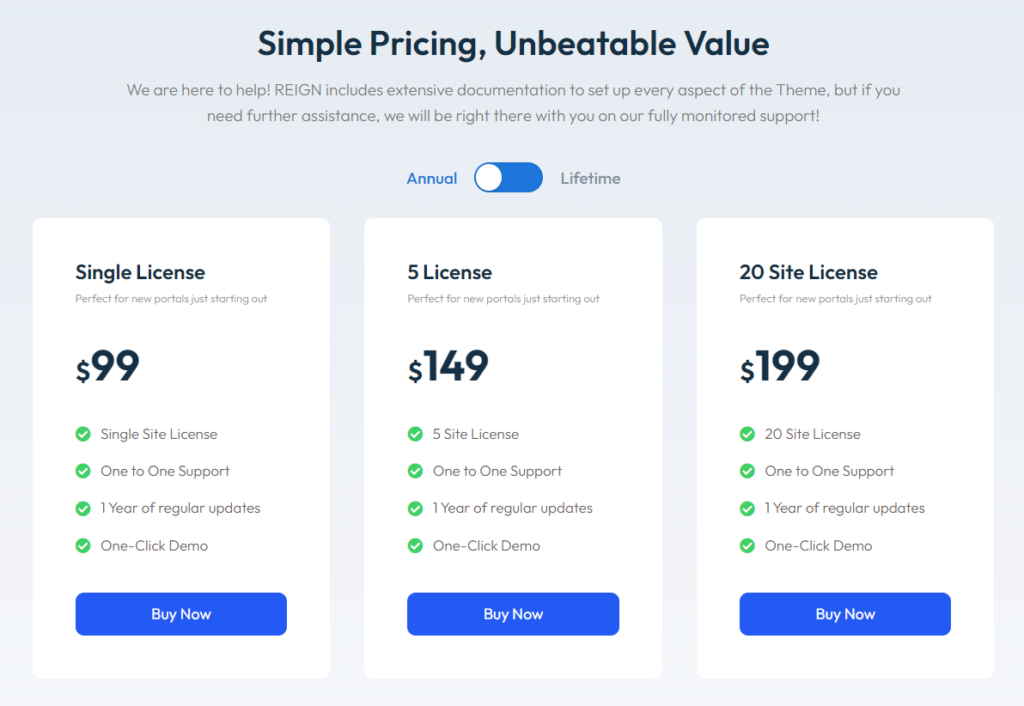
eLumine For LearnDash
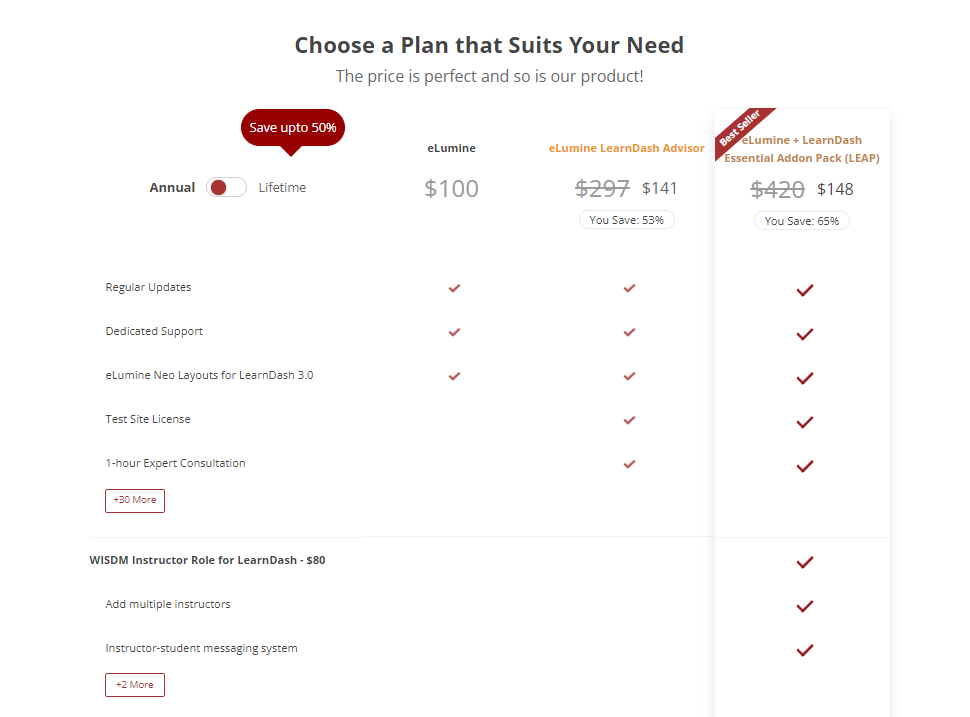
eLumine for LearnDash offers a premium model with a free basic version and a paid eLumine Pro version. The Pro version includes advanced features, customization, and priority support. Users benefit from dedicated forums, detailed documentation, and priority channels. For current pricing and support details, consult eLumine’s official website or contact customer support. Visit official websites for accurate information on LearnDash LearnMate and eLumine.
Also Read: Effective Copywriting Tips for Online Course Creators
Why Choose LearnMate LearnDash Over eLumine
Unlock your LMS potential with LearnDash LearnMate’s brand-aligned customization. LearnDash LearnMate goes beyond personalization, offering add-ons to enhance LMS functionality. These add-ons bring advanced features, such as gamification elements, interactive quizzes, and innovative tools, contributing to a more immersive and interactive learning experience. Tailor your online courses with precision, ensuring a personalized and engaging atmosphere. Experience the transformation of your e-learning journey by embracing LearnDash LearnMate today – where customization meets enhanced functionality for a dynamic LMS. Your brand-centric learning experience begins now!
Interesting Reads:
Top WordPress LearnDash Themes Of 2024
Sell Online Courses from Your WordPress Site With Learndash LMS







