E-learning platforms have become indispensable in today’s digital age, offering unparalleled accessibility to educational resources regardless of geographical boundaries. They provide learners with the flexibility to study at their own pace and convenience, transcending the limitations of traditional classroom settings. This digital shift not only reduces costs associated with physical infrastructure but also ensures a diverse array of courses tailored to individual needs. Through interactive multimedia elements and adaptive technologies, e-learning platforms engage learners actively, fostering deeper understanding and retention. Furthermore, they promote continuous learning, enabling individuals to stay updated in rapidly evolving fields. By facilitating collaborative environments and reducing environmental footprints through decreased reliance on physical resources, e-learning platforms epitomize the transformative power of technology in modern education.
The Objective of the Comparison
Choosing the right theme for a WordPress Learning Management System (LMS) website is paramount for its overall success and user satisfaction. A well-selected theme ensures a seamless user experience, essential for both instructors and learners who spend significant time on the platform. With the rise of mobile devices, a responsive design becomes crucial, ensuring consistent user experience across all devices. Customizability is another key factor; the theme should align with the specific branding and functional needs of the LMS. Performance is equally vital; a lightweight, well-coded theme can enhance website speed, reducing user frustration. Compatibility with popular LMS plugins, such as LearnDash or LifterLMS, is essential to avoid integration issues. Security concerns also come into play; opting for themes from reputable developers with regular updates can mitigate vulnerabilities.
Comprehensive support, documentation, and scalability are other considerations that ensure the LMS website can evolve and cater to growing demands. Lastly, the aesthetic appeal of the theme should align with the brand identity, enhancing credibility and user engagement. In essence, while the content and functionality are pivotal, the theme serves as the foundational element, linking all components for a cohesive and effective WordPress LMS website.
Table of Contents
ToggleLearnMate Vs BuddyBoss Vs Education
Social Learn Theme LearnMate LearnDash
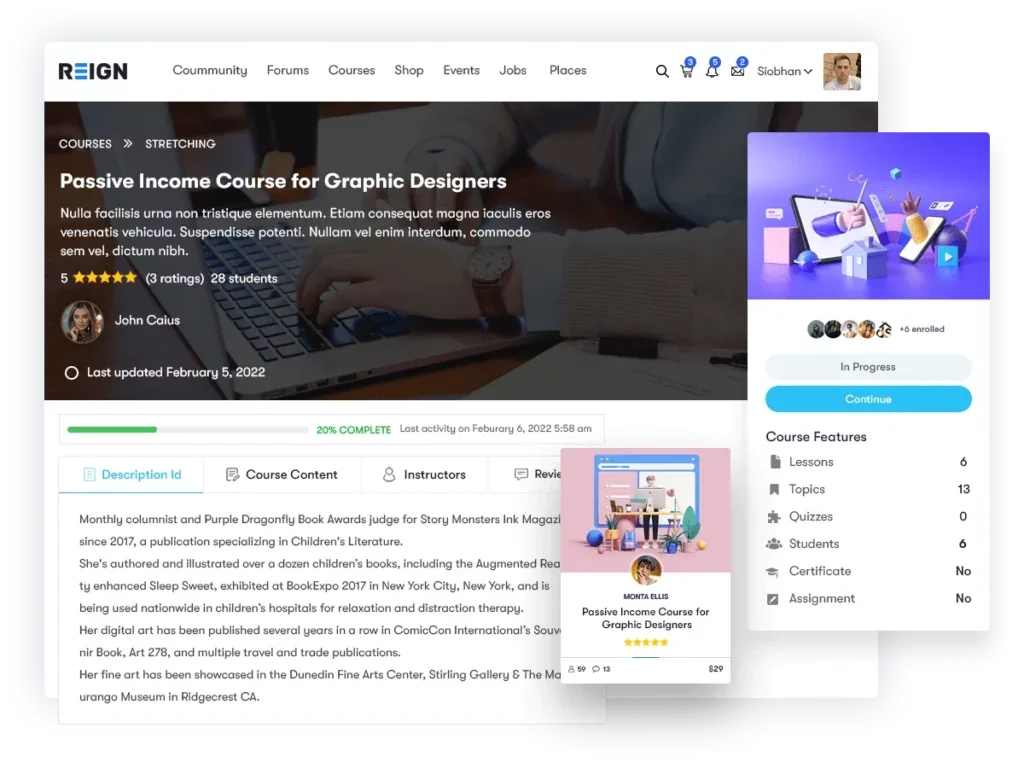
The LearnMate LearnDash theme is intricately crafted to enhance the capabilities of the LearnDash Learning Management System (LMS) within the WordPress environment. Specifically curated for the online education sector, this theme combines a visually pleasing design with user-centric functionalities. Its design promotes dynamic learning interactions, ensuring easy navigation and heightened engagement for educators and students alike. With its adaptability to diverse screen sizes, the theme guarantees a consistent user experience across all devices, meeting the contemporary demands of learners. Furthermore, its seamless integration with the LearnDash plugin suite amplifies features related to course administration, content dissemination, and student engagement. In summary, LearnMate LearnDash offers a unified platform for fostering lively and effective online learning environments.
Astra
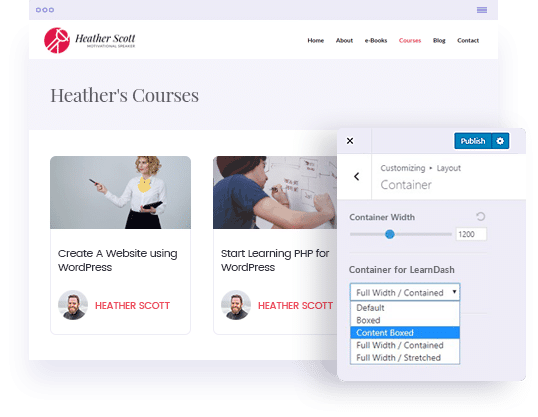
Astra for LearnDash is a specialized theme tailored for educators and course creators. Emphasizing functionality and flexibility, it offers a seamless user experience. This theme, with its adaptable design, allows educators to design and manage online courses with ease. It is fully compatible with LearnDash extensions, enabling users to craft personalized learning platforms. Whether initiating an e-learning project or refining an existing LearnDash site, Astra for LearnDash is the ideal choice to enhance your online teaching journey.
Kadence
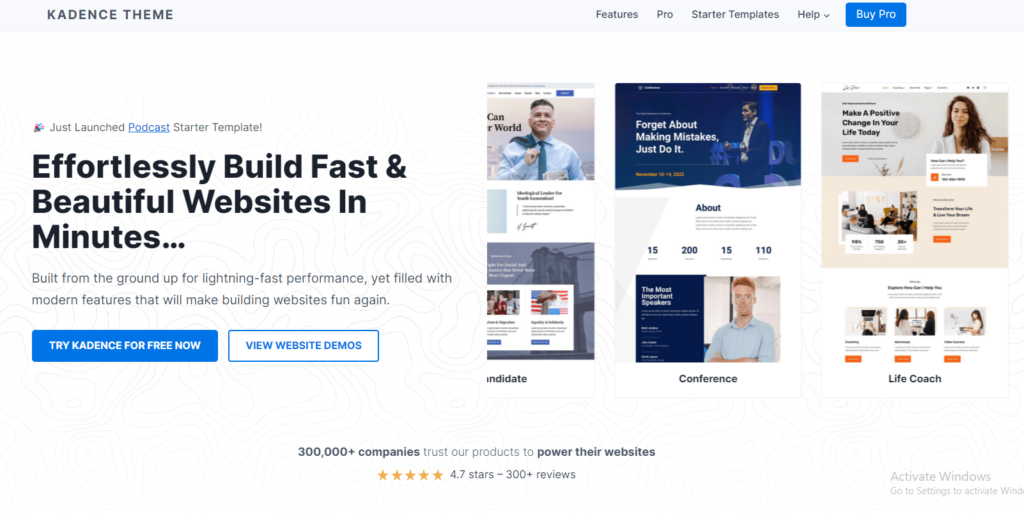
Kadence stands out for its speed, user-friendliness, and extensive customization capabilities. With an impressive 4.7-star rating, it offers a plethora of layout choices and a straightforward design. Its integration with leading plugins ensures consistent styling and effortless configurations. Featuring an intuitive header builder, adaptable layouts, and a rich color spectrum, Kadence is the go-to option for creating distinctive and branded web platforms.
Comparison Between LearnMate Vs. Astra Vs. Kadence
1. User Interface and Design
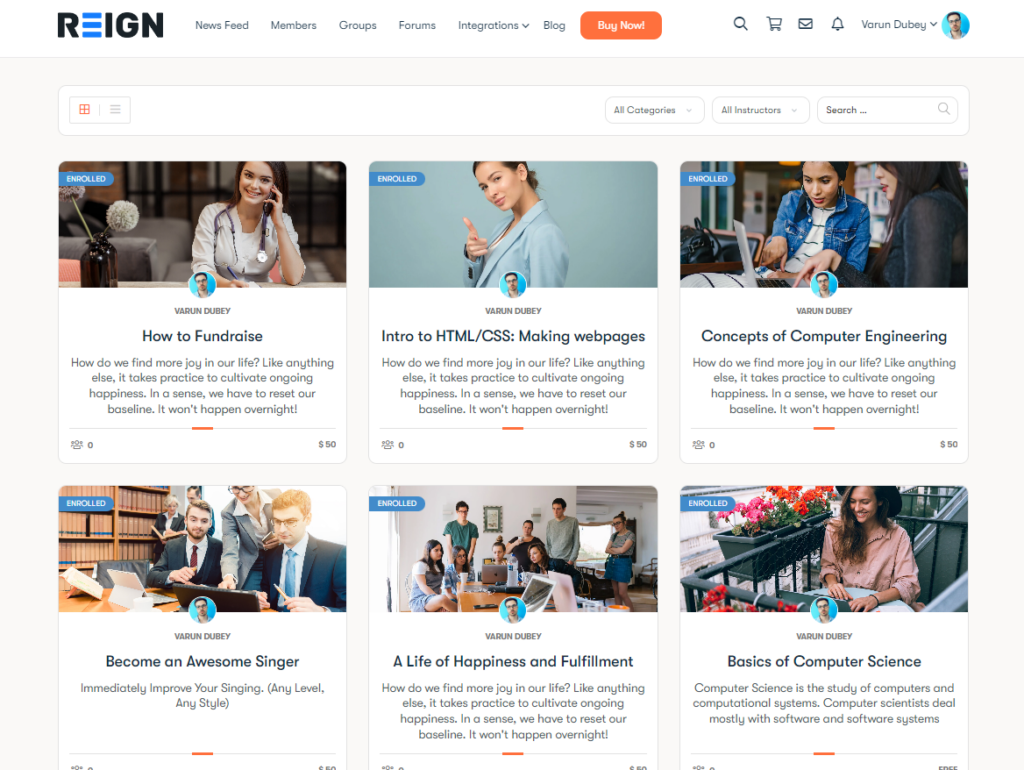
LearnMate LearnDash
The LearnMate LearnDash theme delivers a user-focused experience, emphasizing immersive learning through its intuitive design and adaptive layouts. Engineered for versatility, this theme guarantees a seamless experience on various devices, complemented by robust customization features to match specific branding and educational objectives. By incorporating dynamic components such as progress indicators and interactive discussion platforms, LearnMate LearnDash elevates user participation and fosters a sense of community learning. Its refined visual elements, including well-chosen typography and harmonious color palettes, enhance aesthetics and optimize readability and engagement. Prioritizing inclusivity, the theme upholds rigorous accessibility standards. In essence, LearnMate LearnDash masterfully combines functionality with design, crafting a contemporary e-learning platform that resonates with today’s learners and educators.
Astra
The Astra theme, designed specifically for LearnDash, boasts a polished aesthetic. Its integration with LearnDash facilitates straightforward navigation for both teachers and learners. While the theme delivers a uniform experience across different devices due to its responsiveness, its primary focus leans more toward visual appeal rather than extensive LMS features.
Kadence
When adapted for LearnDash, Kadence showcases an elegant and sophisticated design. Its seamless integration with LearnDash ensures ease of navigation for educators and students alike. With its responsive nature, the theme guarantees consistent access across a range of devices. However, Kadence predominantly emphasizes visual aesthetics over providing comprehensive LMS functionalities.
Also Read: LearnMate Vs. GeneratePress Vs. Astra For LearnDash
2. Course Management
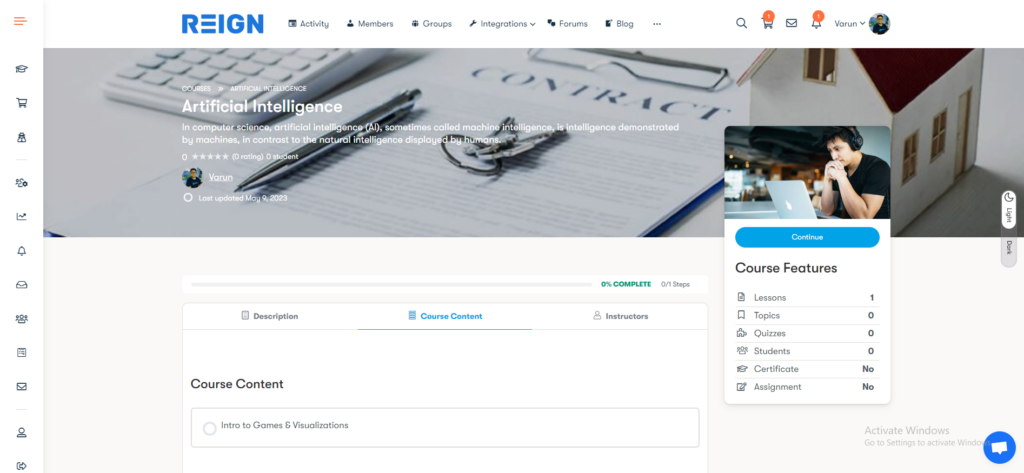
Social Learning Theme LearnMate LearnDash
The LearnMate theme offers an array of advanced course management features, equipping educators with tools to enhance the online learning journey. Here’s a breakdown of the LearnMate theme’s capabilities in managing courses:
- Streamlined Course Design
- Membership and Enrollment Oversight
- Analytical Progress Monitoring
- Interactive Learning Tools
- Encouraging Community Participation
- Seamless Plugin Integration
- Flexible Customization Capabilities
With LearnMate LearnDash, educators and institutions are empowered to craft enriched and interactive online learning modules, setting a high standard for comprehensive course management.
Astra
Course management in the Astra LMS theme for LearnDash is designed to offer educators straightforward tools for online course organization. This theme provides essential features such as course creation tools for setting up content, facilities for student enrollment and access, and basic analytics to monitor student progress. Users can also utilize standard learning modules like quizzes and assignments, along with basic community features for student interactions.
Kadence
Course management within the Kadence LMS theme is designed to offer educators a cohesive and user-centric platform for online course administration. The theme provides essential tools, including straightforward course creation and organization features, mechanisms for managing student enrollments and access, and analytics to monitor student progress and engagement. Additionally, users can leverage standard learning components such as quizzes, assignments, and multimedia content integration.
3. Community Integration
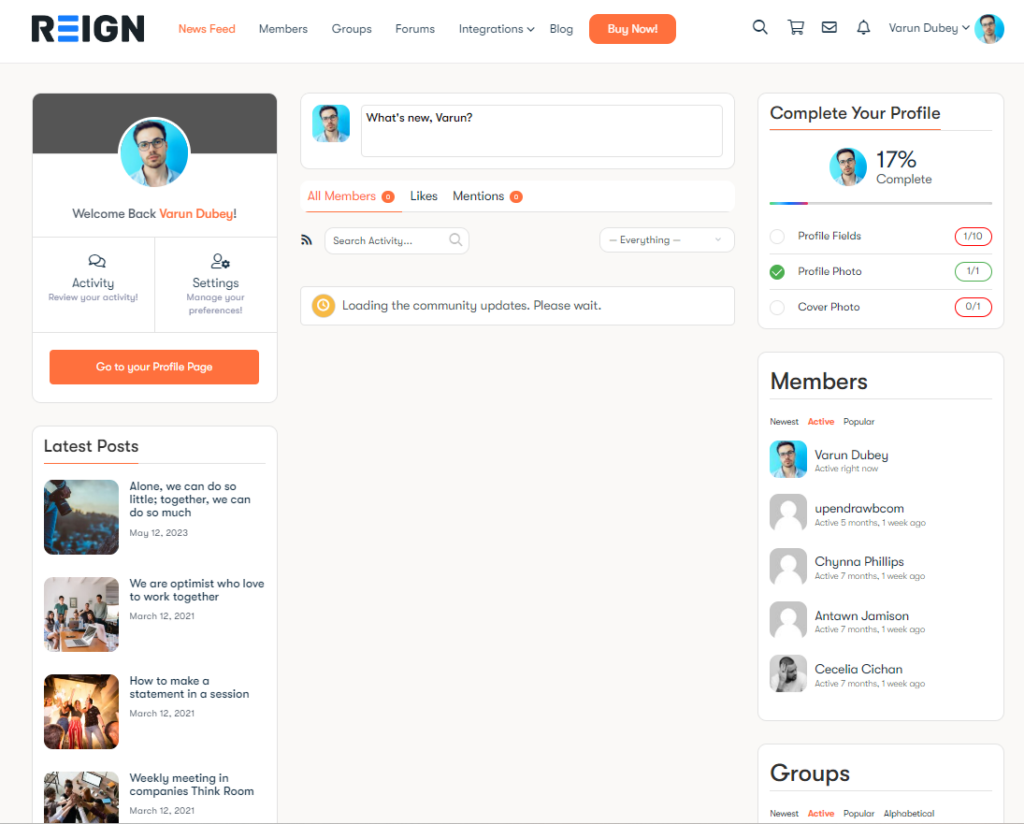
LearnMate LearnDash
LearnMate LearnDash enhances its community involvement by partnering with leading social networking plugins such as BuddyPress, BuddyBoss, and PeepSo. This synergistic integration promotes enhanced social learning experiences, enabling learners to effortlessly connect and work together in specialized environments. Leveraging the capabilities of BuddyPress, BuddyBoss, and PeepSo within the LearnMate framework empowers educators and content providers to foster a dynamic learning community marked by collective engagement, mutual knowledge sharing, and unified interaction.
Astra
Conversely, the Astra theme, renowned for its attractive design and diverse features, doesn’t emphasize community-focused attributes to the degree seen in LearnMate LearnDash. While the Astra theme shines in different areas of website aesthetics and functionality, it doesn’t prioritize fostering a collaborative learning environment to the same extent as LearnMate.
Kadence
The Kadence theme for LearnDash currently lacks direct built-in support for community platforms such as BuddyPress, BuddyBoss, or PeepSo, unlike certain themes explicitly crafted for social learning contexts. Nevertheless, the potential for Kadence to integrate with these community platforms may develop in the future. It’s advisable to review recent updates or refer to the theme’s official documentation for the latest compatibility details and information.
4. Monetization Options
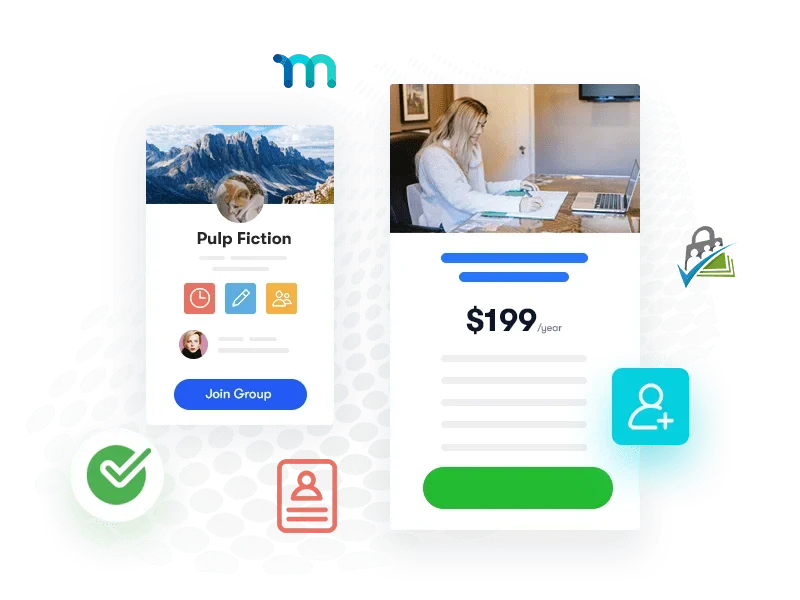
LearnMate LearnDash
The LearnMate LearnDash theme presents a comprehensive suite of monetization tools tailored to help educators and institutions maximize earnings from their online learning platforms. With built-in payment gateway integrations, users can seamlessly market and sell courses, ensuring secure and adaptable transactions. The theme further supports the establishment of membership tiers, enabling educators to offer exclusive content and perks to their dedicated subscribers. Beyond these features, LearnMate seamlessly incorporates e-commerce capabilities, facilitating the sale of course packages, supplemental learning resources, and associated merchandise. Moreover, the theme opens doors to affiliate marketing endeavors through collaborative initiatives and referral schemes, broadening educators’ audience and revenue horizons. Overall, LearnMate’s multifaceted monetization functionalities pave the way for varied revenue streams, fostering a foundation for thriving and financially viable online learning ventures.
Astra
The Astra theme for LearnDash primarily emphasizes design and customization rather than built-in monetization features. However, users can integrate monetization methods like course selling and membership plans using third-party plugins compatible with both Astra and LearnDash. Additionally, options for affiliate marketing and secure payment gateways can be explored through plugins to facilitate transactions and promote courses.
Kadence
The Kadence LMS theme offers foundational support for online course management. For monetization, users can integrate third-party plugins compatible with Kadence to set up e-commerce features for course sales or membership subscriptions. Additionally, affiliate marketing plugins can be explored to promote courses and expand revenue opportunities.
5. User Reviews & Testimonials
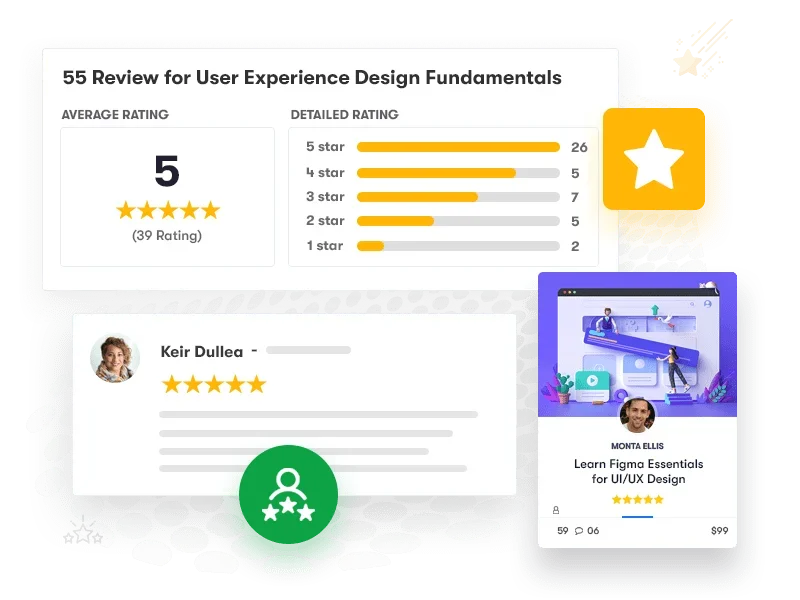
Social Learning Theme LearnMate LearnDash
LearnMate LearnDash distinguishes itself with a specialized course review system designed to enhance the credibility and reliability of its educational content. This feature allows learners to share their experiences and feedback directly on the platform, promoting transparency and engagement. By prominently displaying these genuine reviews, LearnMate emphasizes its dedication to transparency and user feedback. This approach not only enhances the overall learning experience but also provides educators with essential insights, fostering a collaborative and responsive educational environment.
Astra
The Astra theme, when adapted for LearnDash, provides a range of functionalities but lacks built-in options for gathering and displaying testimonials and reviews. This gap in Astra’s offerings highlights LearnMate’s emphasis on enhancing the online learning journey through user feedback and reinforcing course trustworthiness.
Kadence
Conversely, when configured for LearnDash, Kadence presents a polished design and intuitive user experience. However, it may not match the advanced capabilities of LearnMate in terms of course review functionalities. Kadence excels in visual design and overall usability, but its focus differs from LearnMate’s specialized approach to fostering comprehensive course reviews and feedback.
6. Multi Instructor Platform Support
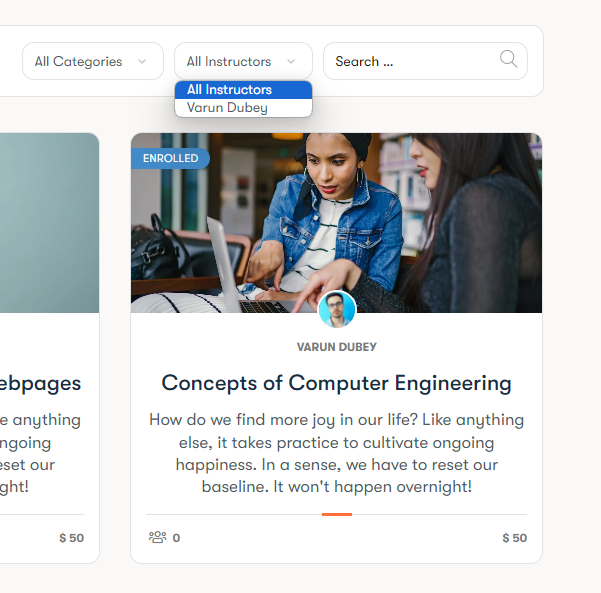
LearnMate LearnDash
LearnMate LearnDash is designed to seamlessly accommodate multi-instructor environments, placing Instructor Profiles at the forefront. These profiles allow educators to showcase their credentials, expertise, and course offerings, strengthening their connection with prospective students. Additionally, LearnMate simplifies the course setup and oversight for instructors, offering control over content development and pricing. With collaborative tools like discussion boards and resource sharing, the platform promotes a cohesive instructor community, encouraging mutual learning and collaboration.
Astra
If you’re considering using Astra in conjunction with LearnDash and need multi-instructor support, your options would primarily involve leveraging LearnDash’s inherent features or exploring third-party plugins/extensions that are specifically crafted to augment LearnDash’s functionalities in facilitating multiple instructors.
Kadence
While Kadence provides a refined design and adaptable interface for LearnDash integration, it might not emphasize extensive support for multi-instructor environments. Its core advantages focus on visual elegance and overall usability rather than offering specialized tools tailored for overseeing multiple instructors.
7. Distraction-Free Reading & Dark Mode
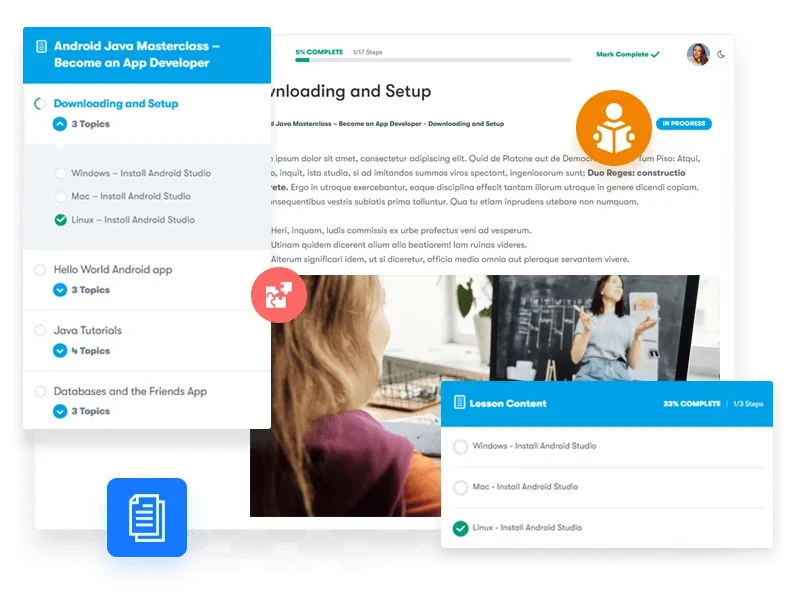
LearnMate LearnDash
LearnMate LearnDash has introduced innovative features that revolutionize the e-learning experience:
Optimized Reading Environment: LearnMate pioneered the Distraction-Free Reading Mode, enabling learners to delve into content without disruptions, promoting focused learning and improved understanding.
Adaptive Display: With LearnMate’s Dark Mode, the display intelligently adjusts for optimal visibility, reducing eye strain in various lighting conditions.
Additionally, LearnMate’s dedication to “Distraction-Free Learning” is showcased in its user-centric interface, emphasizing course content. This deliberate approach enhances user engagement and fosters content retention, ensuring meaningful and lasting interactions on the platform.
Astra
While the Astra theme, when customized for LearnDash, provides distinct features, it doesn’t incorporate the specialized reading enhancements and user-focused attributes that LearnMate introduces. Astra’s focus on visual design doesn’t encompass the depth and immersive experience that LearnMate offers for e-learning.
Kadence
When adapted for LearnDash, Kadence provides a distraction-free reading mode complemented by a Dark Mode setting. This pairing allows learners to concentrate better on the course material by reducing distractions and presenting a visually soothing interface, particularly in dim environments. Such enhancements in the Kadence theme for LearnDash elevate user engagement and readability, enriching the learning journey.
8. Related Course and Search
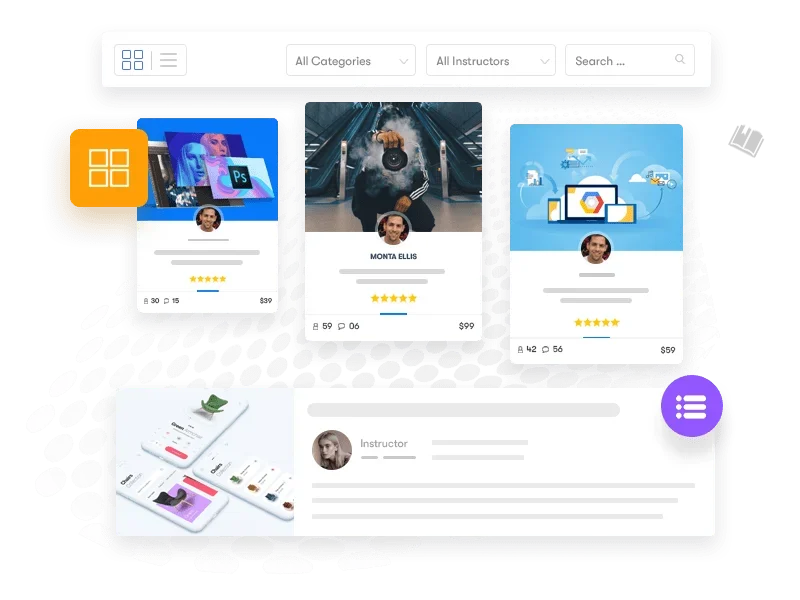
LearnMate LearnDash
LearnMate LearnDash presents a comprehensive framework tailored for course development and administration. While it offers a robust platform for deploying educational materials, certain aspects, especially its search and course exploration features, might benefit from enhancements to optimize user experience. Feedback from users indicates a preference for more intuitive search functions that not only facilitate easy course retrieval but also recommend relevant topics or related courses. Improving these aspects could enhance user navigation and foster greater interaction with the platform’s varied educational content.
Astra
For features like displaying related courses in LearnDash when using the Astra theme, you would typically rely on LearnDash’s capabilities or seek additional plugins/extensions that offer this functionality. It’s advisable to check the latest updates or consult Astra’s official documentation for any recent developments regarding LearnDash integration and features.
Kadence
As I said before Kadence is not a LearnDash-based theme that why for related course features you need to rely on additional plugins that offer this functionality.
9. Grid & Listing Options
LearnMate LearnDash
The LearnMate LearnDash theme provides engaging grid and list display options for your course catalog, aimed at enhancing user engagement and conversions. This smooth transition between grid and list views in the course archive enables users to easily navigate and evaluate course information within a cohesive interface. While the grid layout offers a visually appealing showcase, the list format delivers a more in-depth, detailed overview, accommodating diverse user preferences and requirements.
Astra
Astra, when used in conjunction with LearnDash, does not offer built-in capabilities for grid and listing layouts for course displays, a feature that is distinctively available in the LearnMate theme. While Astra excels in providing a lightweight and customizable design foundation, it may require additional plugins or custom development to achieve similar course layout functionalities as those inherently provided by the LearnMate theme.
Kadence
Kadence, like Astra, does not inherently offer grid and listing layout functionalities specifically tailored for LearnDash courses. While Kadence stands out for its polished design and user-friendly interface, it primarily focuses on providing a streamlined theme foundation rather than specialized LMS layout features. Users aiming to incorporate grid and listing displays for LearnDash courses with Kadence would likely need to explore additional plugins or custom solutions to achieve this particular design aspect.
10. Drag and Drop Page Builder
LearnMate LearnDash
The LearnMate LearnDash theme exhibits its versatility by integrating seamlessly with several leading WordPress page builders. These include Elementor, appreciated for its intuitive drag-and-drop design features; Gutenberg, WordPress’s native block editor offering effortless editing capabilities; Beaver Builder, known for its user-friendly interface and wide-ranging module options; and Divi by Elegant Themes, recognized for its rich design components and premade templates. By supporting these page builders, the LearnMate theme empowers educators and content creators with the freedom to craft their e-learning platforms to suit their individual preferences. Such compatibility allows users to harness the distinctive advantages of each page builder while capitalizing on LearnDash’s comprehensive e-learning tools, culminating in engaging, visually striking, and efficient online learning spaces.
Astra
Astra, a lightweight WordPress theme, boasts compatibility with several leading page builders, enhancing its design flexibility. Notable integrations include Elementor, prized for its drag-and-drop functionality; Beaver Builder, recognized for its user-friendly modules; and Divi Builder, known for rich design options. These integrations empower Astra users with versatile tools to craft visually appealing and customized websites effortlessly.
Kadence
Kadence, another versatile WordPress theme, offers seamless compatibility with popular page builders like Elementor, Gutenberg, and Beaver Builder. This support enables Kadence users to leverage a diverse range of design tools and layouts, ensuring flexibility and ease in website customization.
11. Courses Widgets
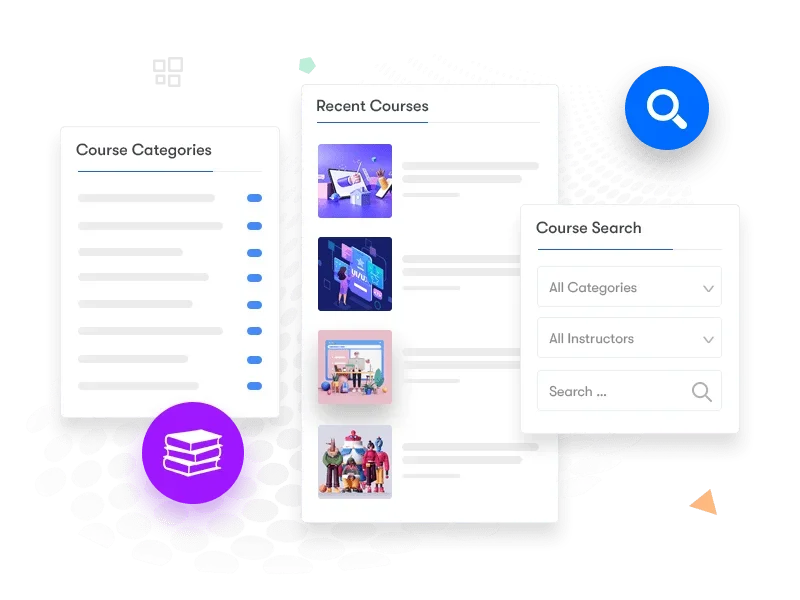
LearnMate LearnDash
LearnMate LearnDash skillfully combines functionality with cost-effectiveness. By integrating diverse course widgets, the theme elevates user experience, fostering active engagement and improved learning outcomes. Crucially, these enhanced capabilities are available at a reasonable price point, offering users valuable benefits without a hefty investment, much like enjoying a satisfying dessert without the commitment to a full meal.
Astra
The Astra theme, when paired with LearnDash, provides course widget features primarily in their premium themes. Yet, a significant constraint emerges: the more advanced course widgets are reserved for those opting for the premium versions. This strategy is akin to presenting an appealing dessert but mandating customers to buy the entire menu to taste it, posing challenges for users aiming for enhanced functionalities without a considerable financial commitment.
Kadence
Certain features, such as “course widgets” for LearnDash, may not be built directly into the Kadence theme. Should users require such functionalities, they may have to incorporate supplementary plugins or explore tailored development options. For the latest and precise details, referring to Kadence’s official documentation, and support channels, or contacting their support teams directly would be recommended.
12. Multiple Single Course Layouts

LearnMate LearnDash
LearnMate LearnDash is intricately designed to enhance the LearnDash platform, presenting specialized course designs to amplify user engagement. Within this theme, users can select from a range of course layouts, each tailored to specific needs and goals.
Three Key Layout Choices
LearnMate LearnDash offers three main course designs:
Udemy-Inspired Design: Taking cues from renowned platforms like Udemy, this layout prioritizes a sleek and structured design, effectively spotlighting course materials. It ensures straightforward navigation and a clear learning path for students.
Teachable-Influenced Design: Emulating the engaging atmosphere of platforms like Teachable, this layout integrates features to boost student-teacher interactions, cultivating an immersive learning journey for both parties.
Standard Layout: Serving as the core design choice, the Standard layout presents a flexible framework adaptable to diverse course formats and content arrangements. It offers a harmonious mix of features and customization flexibility.
Astra
If you’re using Astra with an LMS plugin such as LearnDash, the course layout options and designs would typically be determined by the settings and customization options within the LMS plugin itself, rather than the Astra theme.
Kadence
Kadence stands out for its versatility and comprehensive approach to web page design. Offering users extensive flexibility, Kadence enables designers to craft a variety of layouts and visual styles, catering to a range of needs and preferences. Beyond serving as a robust foundation for building websites, Kadence’s adaptability extends across various content types and goals, providing a holistic solution for diverse design needs.
13. E-commerce Integration
LearnMate LearnDash
LearnMate LearnDash seamlessly integrates with WooCommerce, providing a unified platform for course sales, e-commerce functionalities, and marketing endeavors within WordPress. By harnessing the combined capabilities of LearnMate and WooCommerce, educators and content creators can effectively create, market, and monetize their online courses. This collaboration fosters increased revenue opportunities, enhances user engagement, and propels business growth.
Astra
Astra’s compatibility with WooCommerce provides users with a versatile platform to create dynamic online shops. With optimized design elements and performance features, Astra ensures that e-commerce capabilities are fully leveraged within its framework.
Kadence
Kadence enhances its versatile design capabilities with WooCommerce integration, enabling users to build sophisticated online stores with ease. Kadence’s focus on flexibility and user experience ensures a smooth integration of e-commerce features tailored to individual preferences.
14. Gamification Support
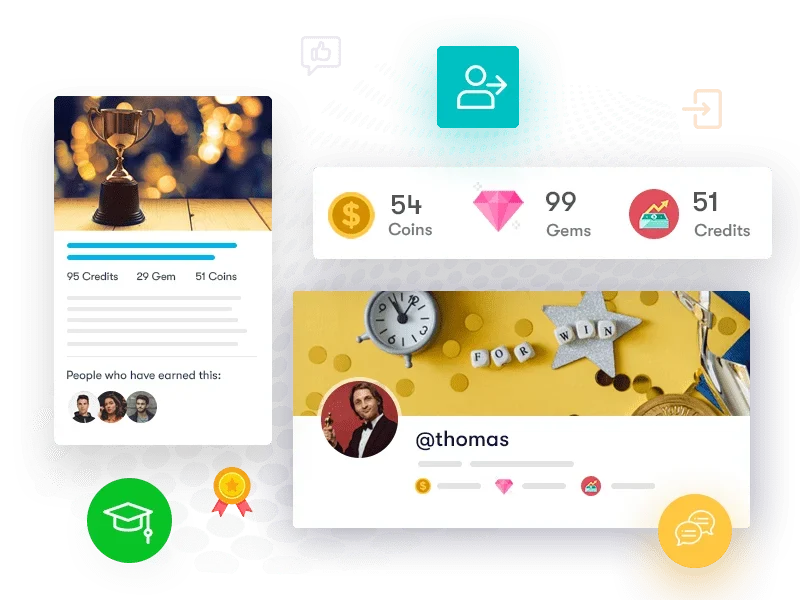
LearnMate LearnDash
LearnMate LearnDash stands out for its extensive integration with top gamification plugins. This advanced functionality enables educators and creators to seamlessly weave game elements, rewarding experiences, and engaging challenges into their course content. Leveraging gamification, LearnMate enhances the learning environment, boosting interaction and learner participation. This integration fosters increased motivation, promotes consistent student engagement, and sparks genuine excitement for learning, resulting in a vibrant and captivating educational experience for all involved.
Astra
Conversely, the Astra theme doesn’t inherently integrate with widely used gamification plugins, which could limit its capacity to offer enriched engagement tools. While Astra stands out in various website design and operational areas, its absence of native gamification support might deter educators and content creators aiming to augment learner participation with interactive features and incentives.
Kadence
On the other hand, the Kadence theme doesn’t come built-in with popular gamification plugin compatibility, potentially limiting its ability to provide enriched interactive engagements. While Kadence showcases prowess in many website design aspects, its inherent lack of gamification integration might dissuade educators and content creators seeking to amplify student participation through gamified activities and rewards.
15. Demo Data Import
LearnMate LearnDash
Both LearnMate and BuddyBoss acknowledge the desire of users to replicate the enticing demos they showcase. Impressively, they’ve both incorporated a feature enabling users to easily transition their sites to resemble these demos with a mere click.
However, LearnMate sets itself apart with its unmatched user-centric approach. Beyond merely mirroring the demo’s design, the LearnMate theme offers a well-structured website framework enriched with demo content. Its configuration process is notably user-friendly, appearing to be tailored specifically for educators and course developers. It feels as if they’ve proactively anticipated every user requirement, guaranteeing a smooth beginning. In comparison, while BuddyBoss is commendable in its functionality, achieving the exact look might require a bit more tweaking.
Astra
Astra, a renowned WordPress theme celebrated for its adaptability and efficiency, incorporates a powerful demo data import function to simplify the website creation journey for its users. With this feature in place, Astra endeavors to offer a straightforward process, allowing users to effortlessly mirror the theme’s demo content, designs, and settings.
Kadence
Kadence, a prominent WordPress theme renowned for its flexibility and performance, integrates an extensive demo data import feature to streamline the website creation process for users. Through this built-in functionality, Kadence strives to provide an uncomplicated setup journey, enabling users to easily replicate the theme’s demo content, layouts, and configurations.
16. Multi-vendor marketplace plugins support
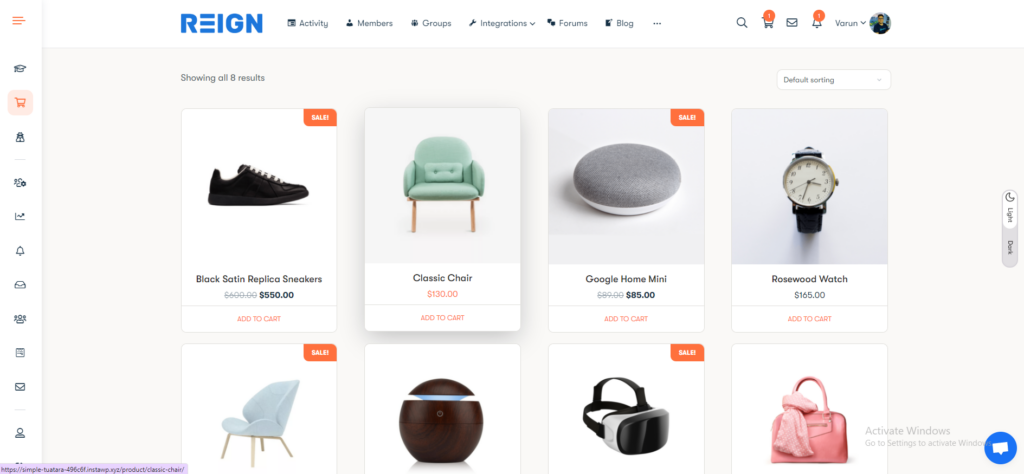
LearnMate LearnDash
LearnMate LearnDash, predominantly recognized for its excellence in e-learning, showcases impressive versatility to cater to varied needs. While it wasn’t initially designed for multi-vendor marketplace functions, LearnMate’s adaptable and user-focused design allows for seamless integration with third-party plugins such as Dokan and WC Vendor. This adaptability highlights its robust flexibility. With its core emphasis on e-learning, LearnMate ensures educators and content creators access a tailored platform, potentially elevating the student learning journey. Given its educational foundation, LearnMate has the potential to introduce unique features for educational marketplaces, offering specialized tools for course sellers or educator-centric functionalities. For those prioritizing top-tier e-learning within a broader marketplace context, LearnMate’s specialized design presents a uniquely effective solution.
Astra
Astra doesn’t offer built-in support for multi-vendor marketplace plugins. It’s crucial to understand that setting up a multi-vendor marketplace using Astra hinges on several factors, such as the chosen plugins, customization requirements, and the overall structure of the website.
Kadence
Kadence stands out as a flexible WordPress theme appreciated for its design and efficiency. Yet, its direct compatibility with multi-vendor plugins designed for e-commerce or marketplace operations might not be inherent to the theme. For insights into Kadence’s current features and its integration with multi-vendor plugins, it’s recommended to refer to the official Kadence theme documentation or contact their support team for the latest details.
Head-to-Head Comparison: LearnMate LearnMate Vs Astra Vs Kadence
Below is a simplified feature comparison between the LearnDash LearnMate, Astra, and Kadence themes in a table format. Please note that the details may vary, and it’s recommended to check the official websites for the most up-to-date information.
| Feature / Theme | LearnMate LearnDash | Astra | Kadence |
| Responsive Design | ✔️ | ✔️ | ✔️ |
| Customizability | ✔️ | ✔️ | ✔️ |
| Performance | ✔️ | ✔️ | ✔️ |
| LearnDash Compatibility | ✔️ | ✔️ | ✔️ |
| Security Updates | ✔️ | ✔️ | ✔️ |
| Documentation & Support | ✔️ | ✔️ | ✔️ |
| Brand Identity Alignment | ✔️ | ✔️ | ✔️ |
| Visual Aesthetics | ✔️ | ✔️ | ✔️ |
| User Reviews & Testimonials | ✔️ | ❌ | ❌ |
| Multi-Instructor Support | ✔️ | ✔️ | ❌ |
| Distraction-Free Reading | ✔️ | ❌ | ✔️ |
| E-commerce Integration | ✔️ | ✔️ | ✔️ |
| Gamification Support | ✔️ | ❌ | ❌ |
| Demo Data Import | ✔️ | ✔️ | ✔️ |
| Multi-vendor Support | ✔️ | ❌ | ❌ |
| Forum Discussion | ✔️ | ❌ | ❌ |
| Private Messaging | ✔️ | ❌ | ❌ |
| Events | ✔️ | ❌ | ❌ |
| Marketplace | ✔️ | ❌ | ❌ |
| Membership | ✔️ | ✔️ | ✔️ |
| Layout Options | ✔️ | ❌ | ❌ |
Keep in mind that the above information is a general overview, and the specific needs of your project may influence your choice. Always refer to the official websites of LearnDash LearnMate, Astra, and Kadence for the latest and most accurate details.
Also Read: 20+ Best WordPress Block Themes For Full Site Editing In 2024
Pricing and Support
Social Learning Theme LearnMate LearnDash
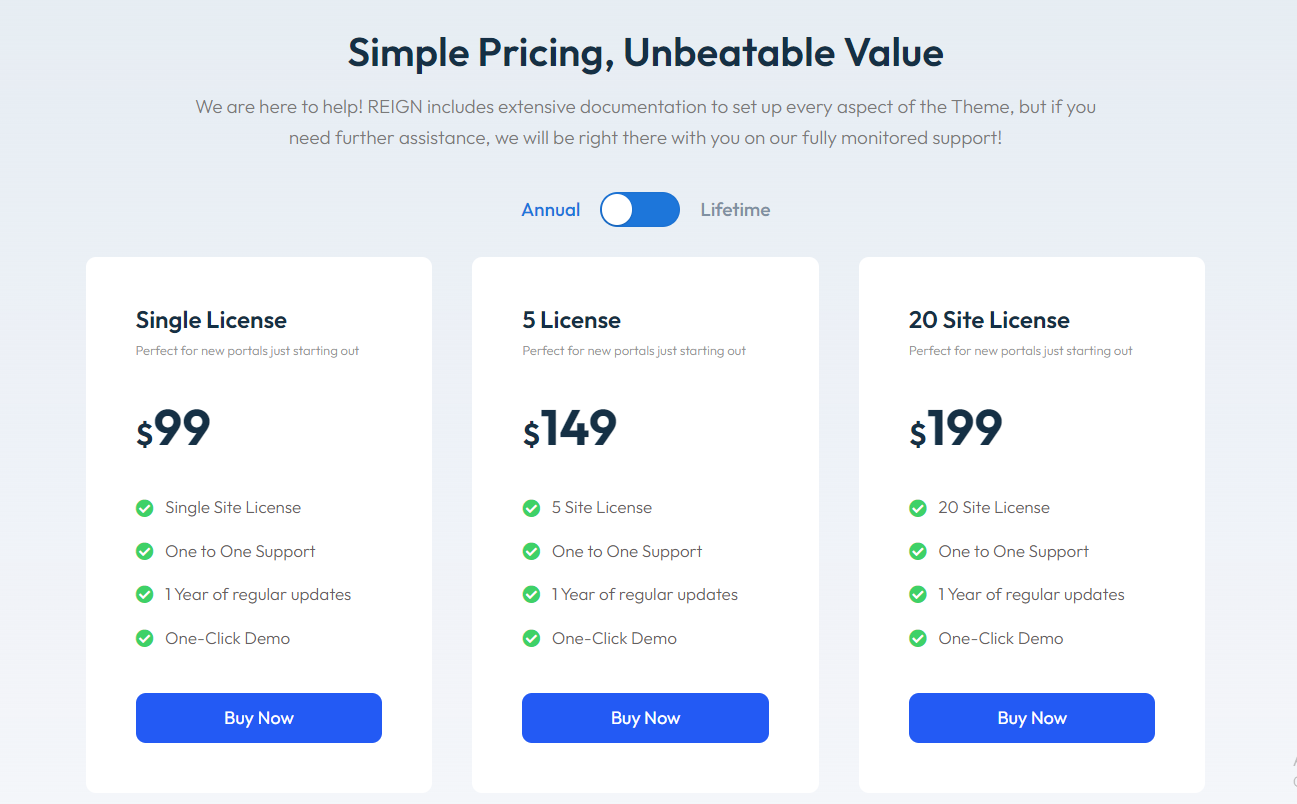
LearnDash LearnMate often adopts a premium pricing model, allowing users to purchase a license tailored to their specific needs and desired features. The pricing structure may vary across different plans, providing flexibility for users to select a package that aligns with their requirements and budget. In terms of support, LearnDash LearnMate offers comprehensive assistance through various channels, including dedicated forums, detailed documentation, and direct customer support. Premium users may have access to priority support, ensuring timely assistance and resolution of queries or issues. If you have any uncertainties or need guidance in planning your website project, you can create a pre-sale ticket to receive personalized assistance and recommendations.
Astra
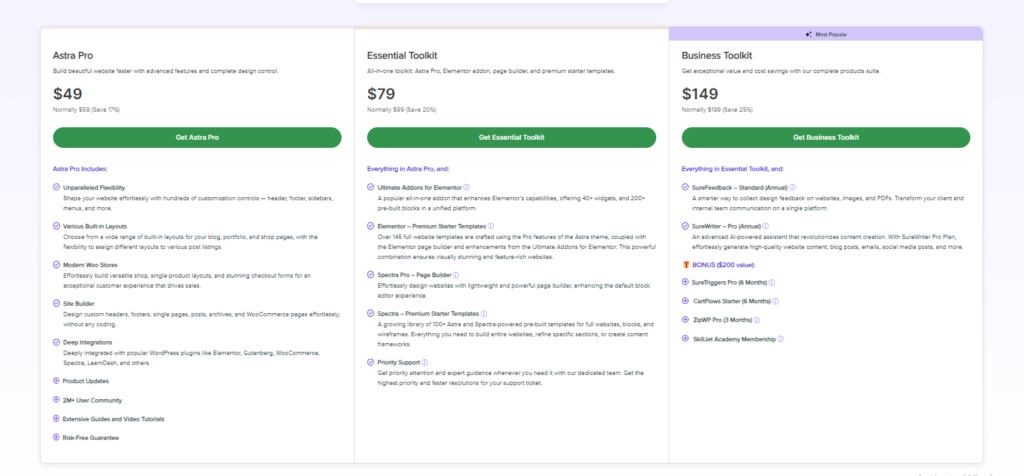
Astra operates on a freemium model, granting users access to both its complimentary version and an enhanced Astra Pro edition. This premium offering delivers a suite of advanced tools and functionalities tailored to amplify website performance and personalization. Astra Pro introduces elevated customization capabilities, a diverse set of starter templates, and expedited support services. The pricing tiers for Astra Pro are structured to align with the depth and breadth of features provided in each level. As for assistance, Astra boasts a holistic support system that encompasses community forums, extensive documentation, and dedicated channels exclusively for its premium clientele. This comprehensive support ensures users can navigate challenges effectively and optimize the Astra theme’s full potential for their WordPress endeavors.
Kadence

The specifics of how the Kadence theme integrates with LearnDash or other e-learning platforms can differ. Kadence generally provides multiple pricing options for its theme, encompassing a complimentary version and premium variants that come with enhanced functionalities and assistance.
To obtain the latest and most comprehensive details about the pricing, features, and support related to the Kadence theme, especially concerning its synergy with LearnDash, I’d suggest referring to the official Kadence website or reaching out to their customer support. They will have the most accurate and current insights into what they offer.
Why Choose LearnMate LearnDash
Designed specifically to enhance the LearnDash Learning Management System (LMS) on WordPress, LearnMate ensures a seamless and optimized user experience. Its user-centric design, coupled with a focus on intuitive elements, caters to both educators and learners, promoting engagement at every turn. Beyond its functional prowess, LearnMate boasts a responsive design, guaranteeing consistent access and usability across various devices. The theme’s deep integration with the LearnDash plugin ecosystem amplifies its capabilities, streamlining course management, content delivery, and learner interactions. Visually, LearnMate shines with its captivating grid and listing layouts, presenting course collections in an organized and attractive manner. Additionally, its robust tools for course administration, combined with features that promote community engagement through social networking plugins, position it as a comprehensive solution. Lastly, with its diverse monetization options, LearnMate empowers educators and institutions to grow their e-learning ventures effectively. In essence, LearnMate LearnDash isn’t just about aesthetics or functionality; it’s a holistic approach to e-learning that prioritizes user experience, engagement, and growth.

LearnMate excels in community integration, enhancing the educational journey by promoting collaboration among users. By facilitating seamless content sharing and interaction, it establishes a lively environment where learners actively participate, exchange ideas, and assist each other. This emphasis on community-driven learning significantly enhances user involvement, positioning LearnMate as the go-to solution for those looking to nurture an engaging and interactive learning community within their LMS system.
Interesting Reads:
A Comprehensive Comparison: LearnMate vs. BuddyBoss vs. eLumine
LearnDash LearnMate vs BuddyBoss LMS Theme
How to Create A Social Network Website With WordPress BuddyX Pro Theme?






