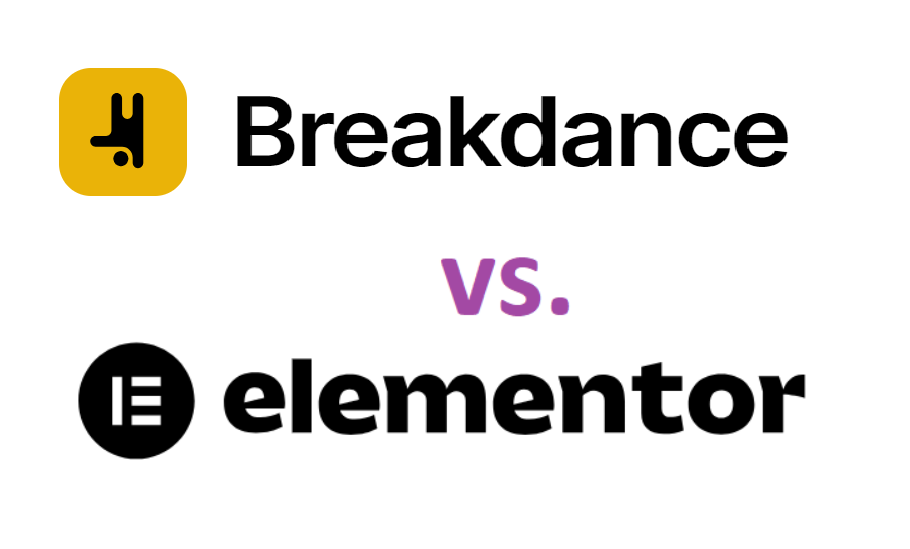The choice of a page builder can significantly impact the overall design, functionality, and user experience of a WordPress site. Two prominent contenders in the WordPress page builder arena are Breakdance Page Builder and Elementor Page Builder. In this detailed breakdance vs elementor comparison, we’ll explore its features, customization options, integration capabilities, pricing models, and weigh the pros and cons to help you make an informed decision.
Table of Contents
ToggleFeatures
Breakdance Page Builder Features
1. Drag-and-Drop Interface
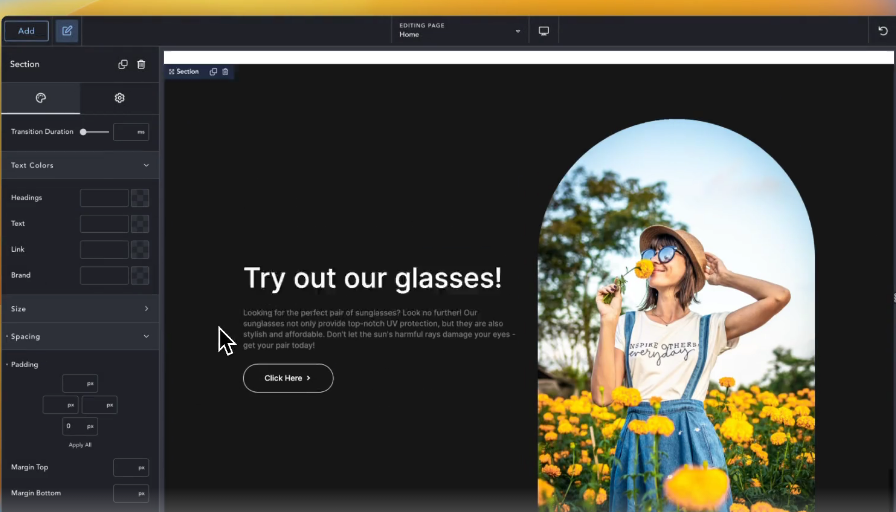
Breakdance Page Builder boasts an intuitive drag-and-drop interface, allowing users to effortlessly arrange and design page elements. This feature simplifies the website-building process, making it accessible to both beginners and experienced developers.
2. Pre-designed Templates
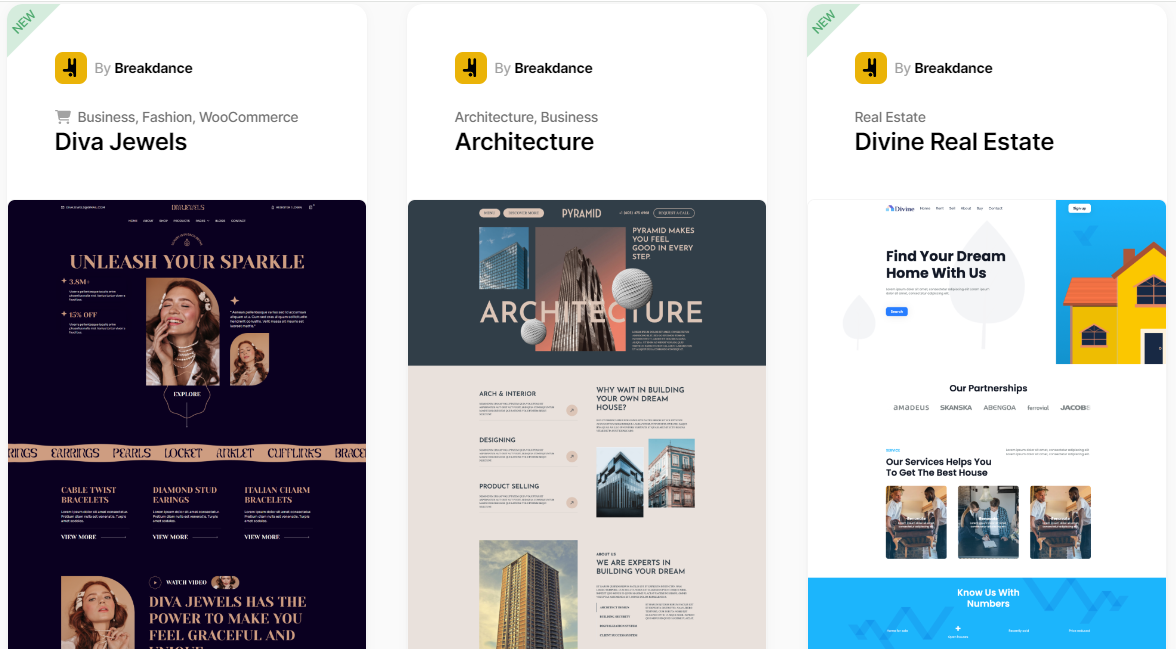
With a collection of pre-designed templates, Breakdance Page Builder provides a head start for users seeking inspiration or a quick setup. These templates cover a range of industries and styles, offering diversity in design options.
3. Responsive Design Options
Ensuring a seamless user experience across devices is a priority for Breakdance. The responsive design options enable users to preview and adjust how their site appears on various screen sizes, ensuring optimal performance on desktops, tablets, and mobile devices.
4. Animation and Transition Effects
Setting Breakdance apart is its emphasis on animation and transition effects. Users can add dynamic elements to their pages, creating visually engaging content. This feature is particularly appealing for those wanting to add a touch of flair to their websites.
Elementor Page Builder Features
1. Drag-and-Drop Editor
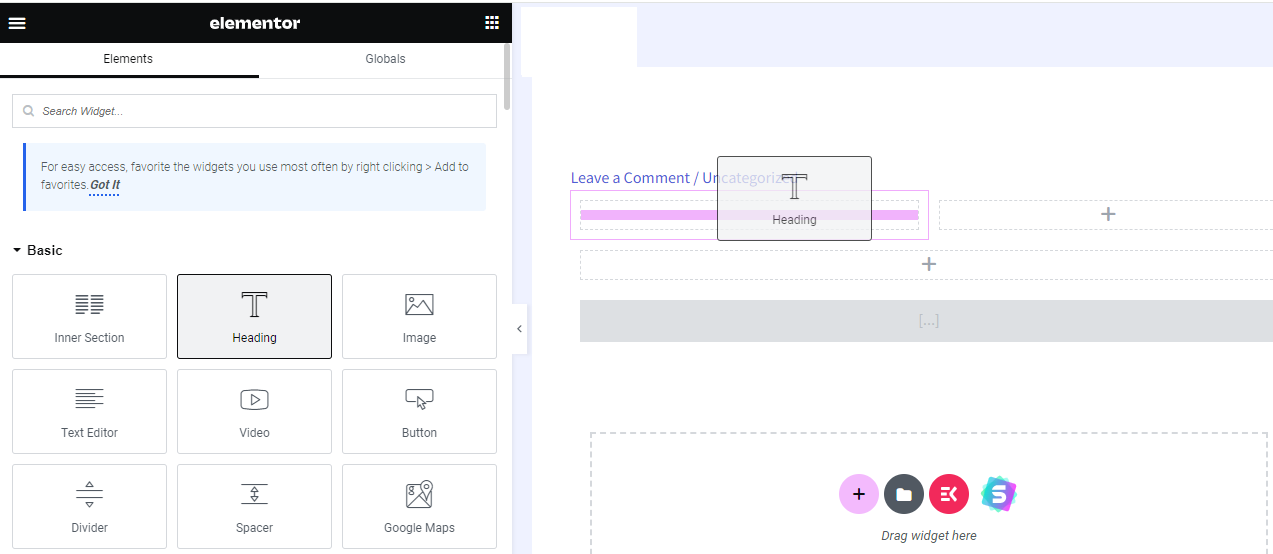
Elementor’s drag-and-drop editor empowers users to build and edit their websites with ease. The simplicity of this feature is complemented by its powerful capabilities, making it a preferred choice for both novices and seasoned developers.
2. Theme Builder
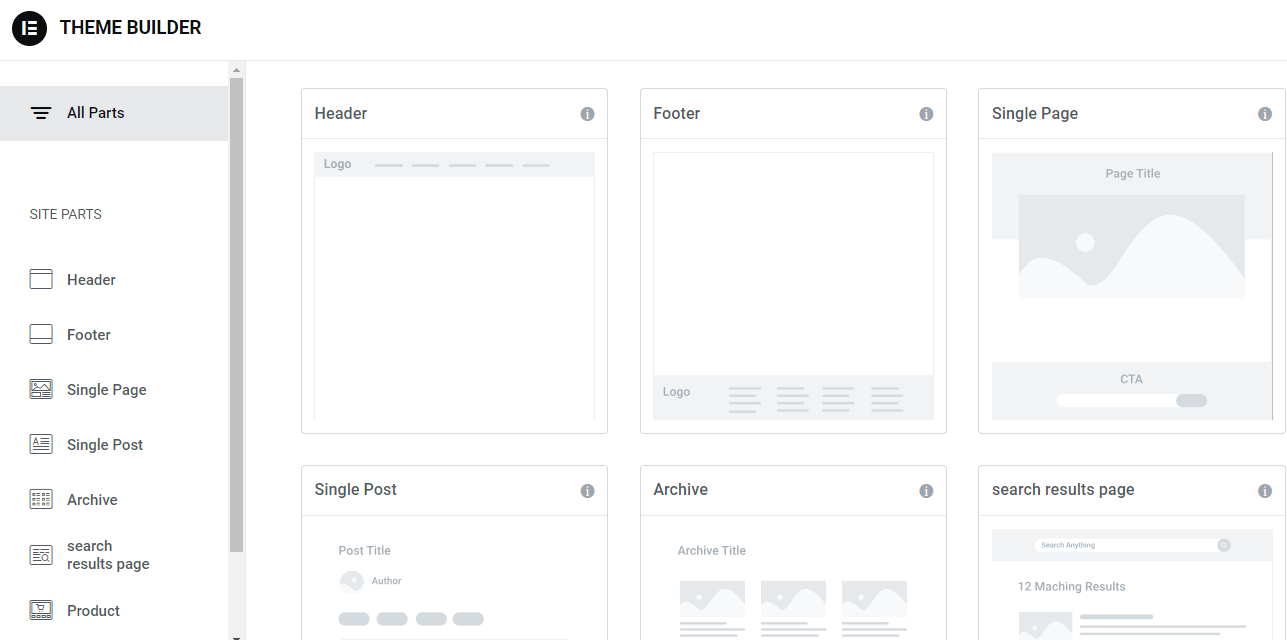
Elementor’s Theme Builder takes customization to the next level. Users can create a consistent design across their entire site, ensuring a cohesive brand identity. This feature is invaluable for those prioritizing a professional and polished look.
3. Popup Builder
A standout feature of Elementor is its Popup Builder, enabling users to design and implement popups strategically. Whether for lead generation or highlighting special offers, this feature enhances user engagement and conversion rates.
4. Global Widgets
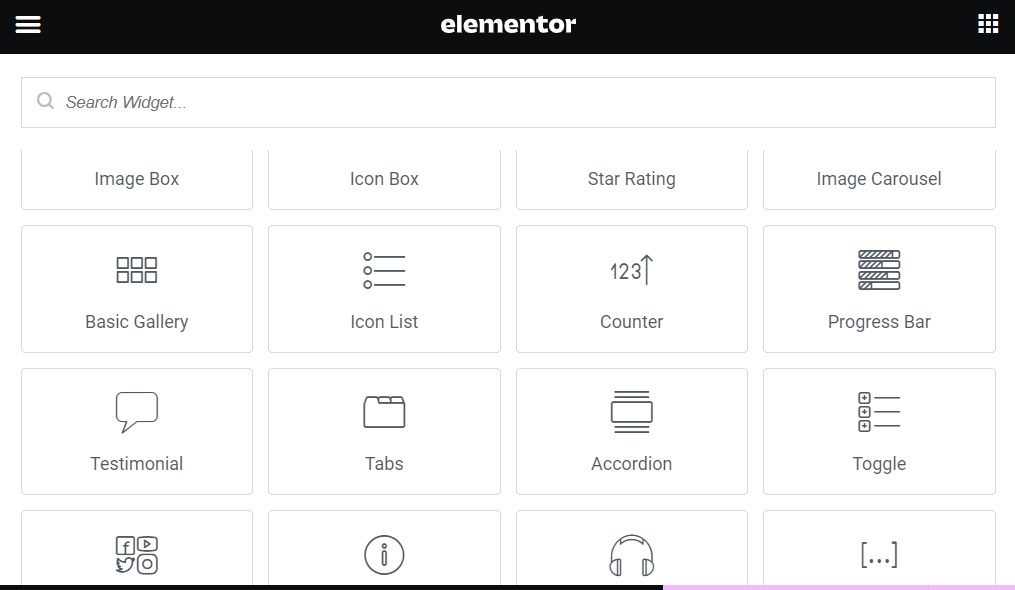
Elementor’s Global Widgets allow users to create and manage reusable elements across multiple pages. This promotes consistency in design and simplifies the updating process. It’s a time-saving feature for those managing extensive websites.
Customization
Breakdance Page Builder Customization Options
1. Typography Settings
Breakdance offers extensive typography settings, allowing users to fine-tune the appearance of text on their websites. From font styles to spacing, this level of customization ensures a tailored and professional look.
2. Color Customization
The color customization options in Breakdance Page Builder provide flexibility in aligning the website’s color scheme with brand guidelines. Users can effortlessly adjust colors to create a visually cohesive and appealing design.
3. Advanced Styling Options
For users seeking more intricate design control, Breakdance offers advanced styling options. This includes granular control over margins, paddings, and other styling elements, catering to the needs of detail-oriented designers.
Elementor Page Builder Customization Capabilities
1. Font and Style Customization
Elementor’s customization capabilities extend to font and style adjustments. Users can choose from a wide array of fonts and customize styles to ensure the website’s typography aligns with the desired aesthetic.
2. Dynamic Content Features
Elementor’s dynamic content features enable users to create personalized and data-driven elements on their pages. This is particularly beneficial for those building dynamic websites with content that varies based on user interactions or preferences.
3. Custom CSS
For developers and advanced users, Elementor allows the incorporation of custom CSS. This level of customization ensures that even the most specific design requirements can be met, providing a high degree of flexibility.
Integration
Breakdance Page Builder Integration
1. Third-Party Plugin Compatibility
Breakdance seamlessly integrates with various third-party plugins, expanding its functionality. This compatibility ensures that users can incorporate additional features and tools without compromising performance.
2. API Integration
The inclusion of API integration in Breakdance Page Builder facilitates seamless communication between different software applications. This opens up possibilities for extended functionalities and enhanced user experiences.
Elementor Page Builder Integration
1. WooCommerce Integration
Elementor’s integration with WooCommerce is a significant advantage for users running e-commerce websites. This integration streamlines the design and management of online stores, providing a user-friendly experience for both site owners and customers.
2. Third-Party Plugin Support
Similar to Breakdance, Elementor supports various third-party plugins. This support ensures users can enhance their websites with additional features, making it adaptable to a wide range of needs and preferences.
Pricing
Breakdance Page Builder Pricing Plans
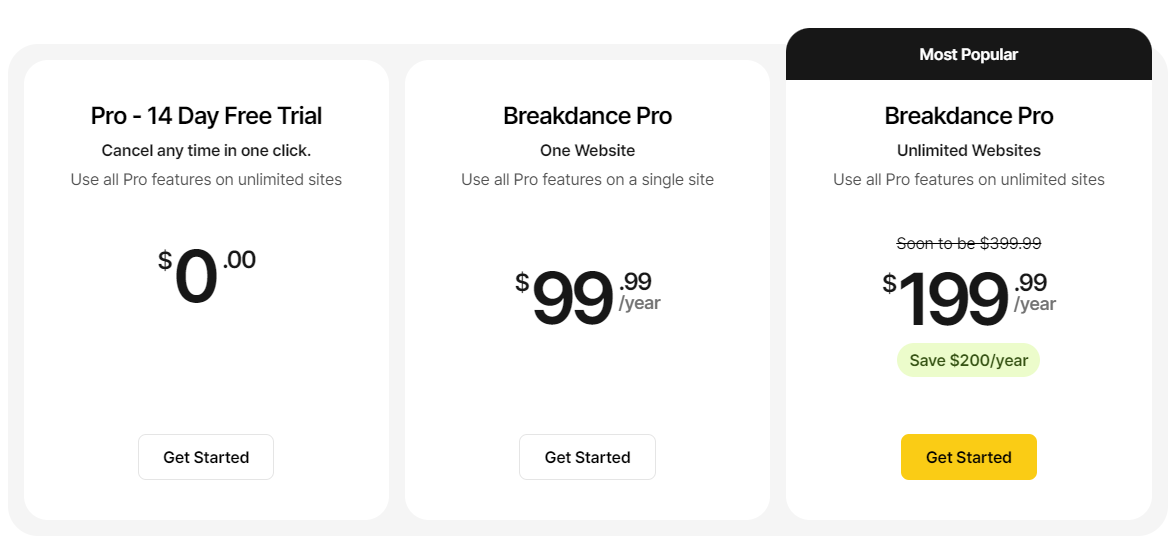
1. Free Version Features
Breakdance offers a free version with essential features, allowing users to experience its capabilities before committing to a premium plan.
2. Premium Plans and Their Features
Breakdance’s premium plans unlock advanced features, such as additional templates, priority support, and extended customization options. The pricing tiers cater to different user needs and budgets.
3. Pricing Comparison
A detailed comparison of Breakdance’s free and premium features, along with a breakdown of pricing, aids users in making an informed decision based on their requirements.
Elementor Page Builder Pricing Tiers
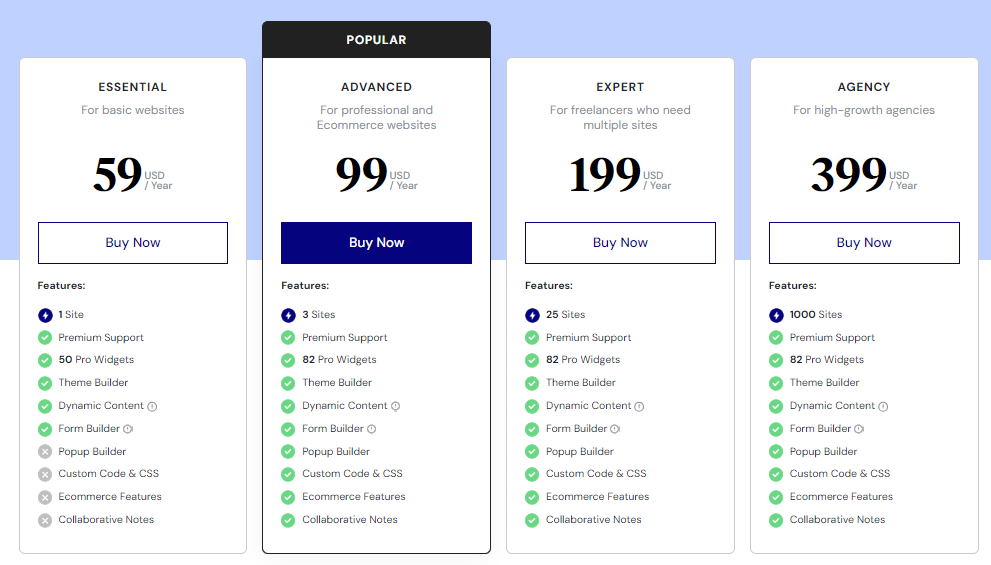
1. Free vs. Pro Features
Elementor’s free version provides a robust set of features, while the Pro version unlocks an extensive library of templates, advanced design capabilities, and premium support.
2. Plus and Expert Plans
Elementor’s premium plans, including Plus and Expert, offer additional features such as access to additional plugins and extended support. The pricing structure aligns with the diverse needs of users.
Pros and Cons
Breakdance Page Builder Pros
1. User-Friendly Interface
Breakdance’s intuitive interface ensures a smooth user experience, making it an excellent choice for those new to website development.
2. Unique Animation Options
The emphasis on animation and transition effects sets Breakdance apart, providing users with creative options to enhance their website’s visual appeal.
3. Affordable Pricing
Breakdance’s pricing, especially in its premium plans, is competitive, offering advanced features at an affordable rate.
Breakdance Page Builder Cons
1. Limited Template Variety
One drawback of Breakdance is its relatively limited template variety compared to some competitors.
2. Learning Curve
While user-friendly, Breakdance may have a slight learning curve for users completely new to website development.
Elementor Page Builder Pros
1. Extensive Template Library
Elementor’s vast template library provides users with a diverse range of design options, catering to different industries and styles.
2. Powerful Design Capabilities
The combination of a drag-and-drop editor, Theme Builder, and other features empowers users to create intricate and professional-looking websites.
3. Community Support
Elementor’s active community ensures users have access to resources, support, and a network of fellow developers and designers.
Elementor Page Builder Cons
1. Price Point for Advanced Features
The advanced features in Elementor’s Pro version come at a cost, which might be a consideration for budget-conscious users.
2. Some Features Limited to Pro Version
Certain advanced features, such as the Popup Builder, are exclusive to Elementor’s Pro version, potentially limiting functionality for users on the free plan.
Final Thoughts Breakdance vs Elementor Page Builder
Breakdance Page Builder presents itself as a user-friendly and cost-effective solution with a focus on creative design through unique animation options. While it may have a learning curve for beginners, its affordability and features make it a compelling choice for many website creators.
On the other hand, Elementor Page Builder stands out with its extensive template library, powerful design capabilities, and a supportive community. The investment in the Pro version unlocks advanced features, making it an excellent choice for those seeking a comprehensive website-building tool.
Interesting Reads: