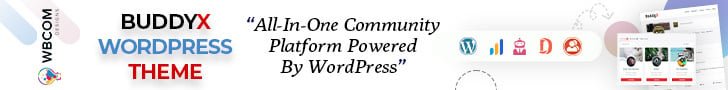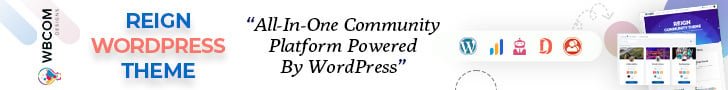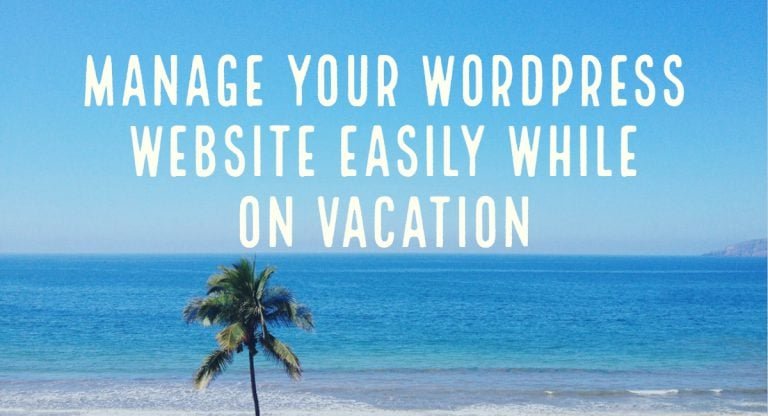Adding video content to your WordPress blog can significantly enhance engagement and enrich your readers’ experience. Fortunately, WordPress offers seamless integration for embedding videos from various platforms, including YouTube, Vimeo, and more. By incorporating compelling visuals, you can amplify your message, capture attention, and convey information more dynamically. In this guide, we’ll explore simple and effective methods to embed videos into your WordPress posts, enabling you to captivate your audience and elevate your content to new heights.
Table of Contents
ToggleHere are the steps to embed a video in a WordPress post
Find Video URL
Copy the URL of the video you want to embed (YouTube, Vimeo, etc.).
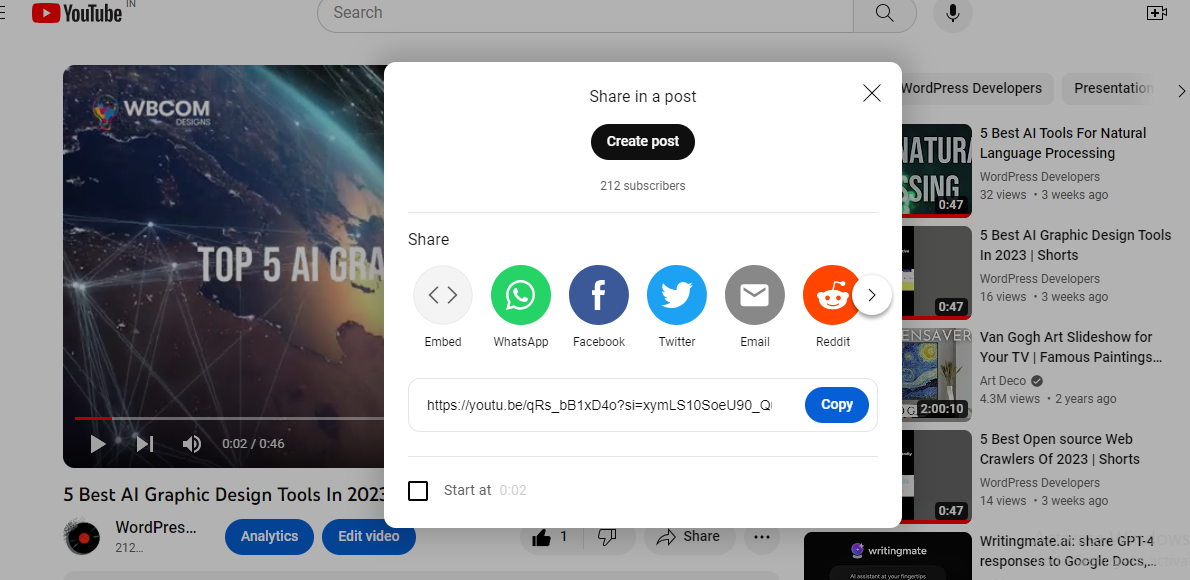
Also Read: How to Add Documentation in WordPress? (Step by Step)
Edit Post
Log in to your WordPress dashboard and open the post where you want to embed the video.
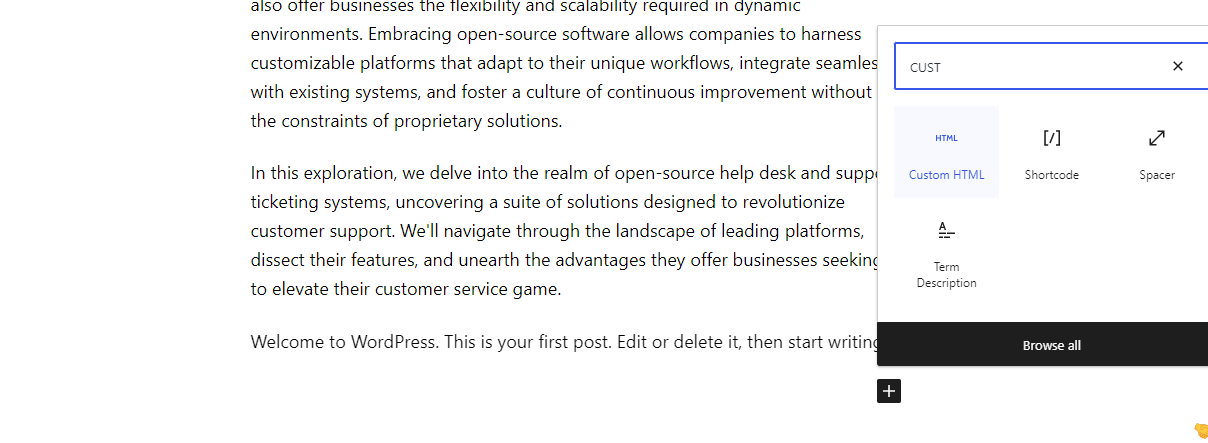
Also Read: How to Stress Test a WordPress Website In 2023 (Step by Step)
Add Block
Click the (+) icon to add a new block or edit the existing block where you want the video.
Search or Select Embed Block
Search for the “Embed” block or find it under “Common Blocks.”
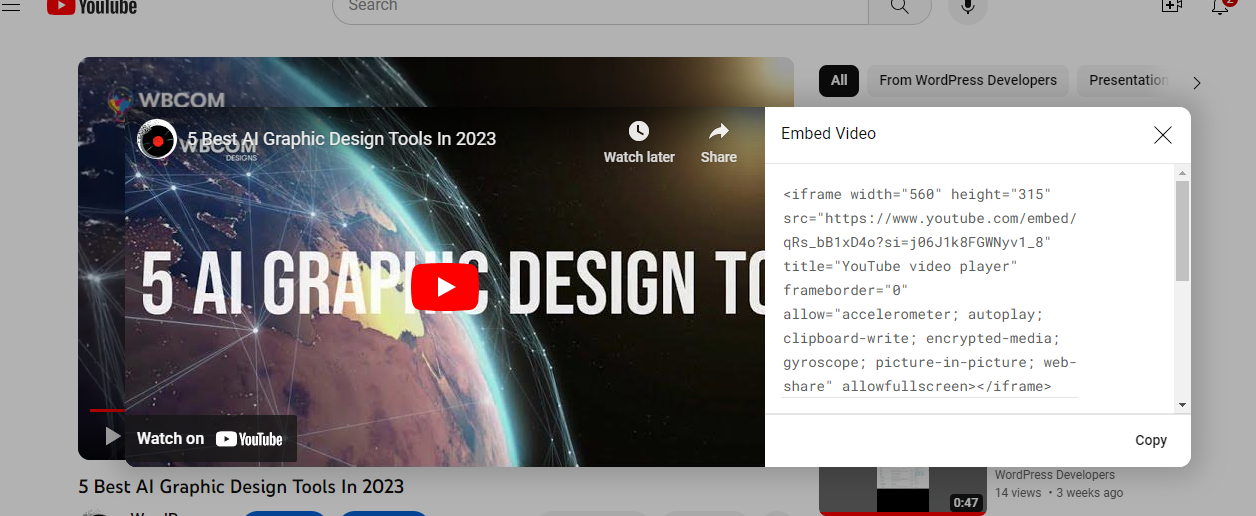
Paste URL
Click on the Embed block and paste the video URL in the designated field.
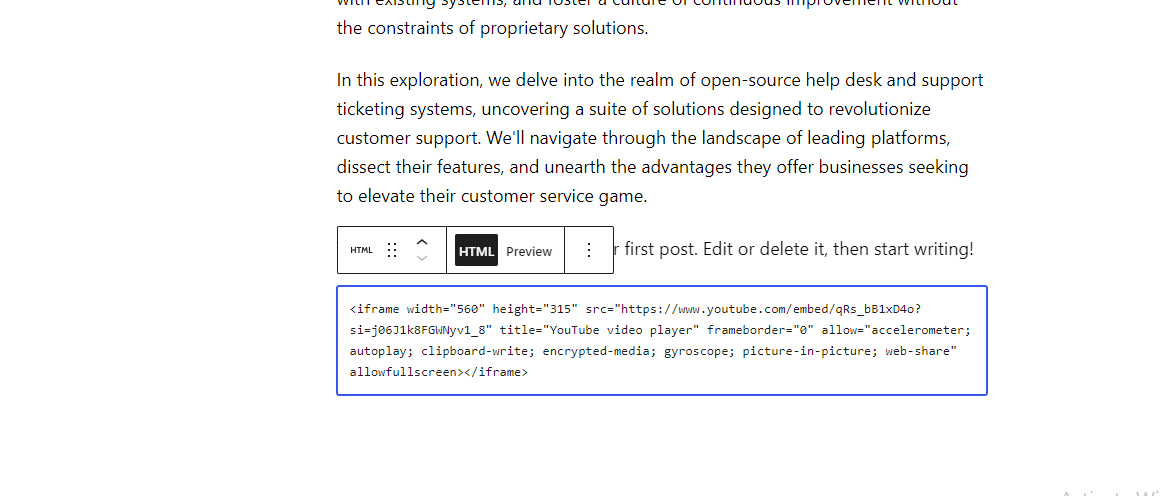
Also Read: How to Backup and Restore Your WordPress Website Data?
Embed
WordPress will automatically recognize the video and display a preview. If the preview appears correctly, click “Embed.”
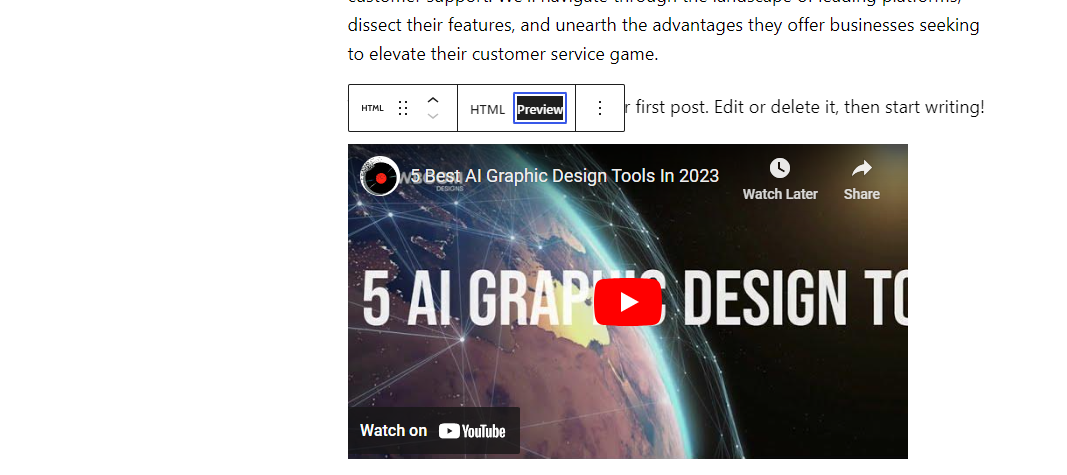
Adjust Settings
Resize the video, align it, or add additional settings using the block toolbar options.
Also Read: How to Use Google Bard AI in 2023 (Tutorial)
Preview and Publish
Preview the post to ensure the video displays correctly. Once satisfied, publish or update the post.
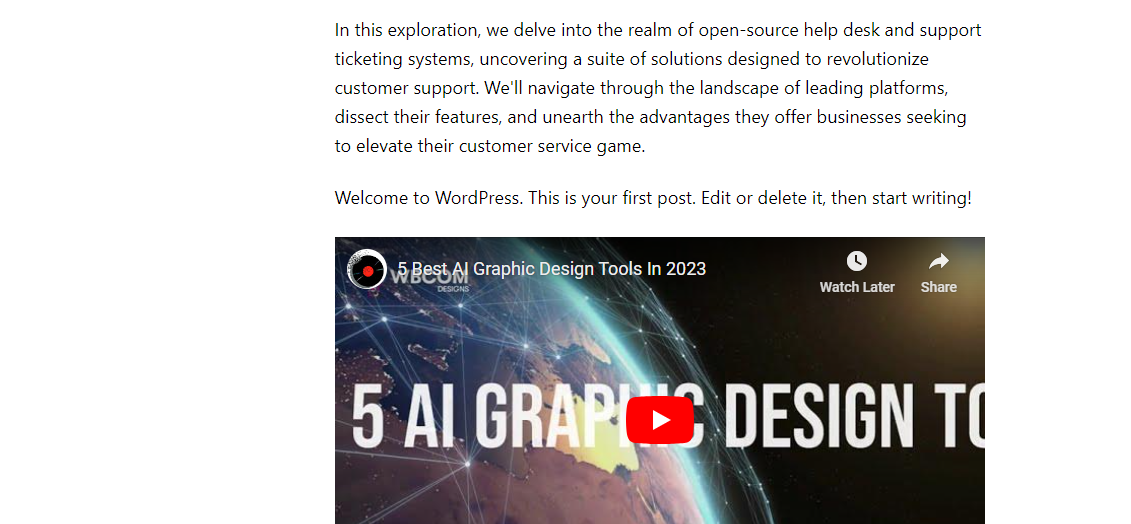
Remember, the process might vary slightly based on the WordPress version or editor you’re using. But generally, WordPress’s block editor makes embedding videos a straightforward process.
Interesting Reads:
10 Websites To Find the Best Software Deals