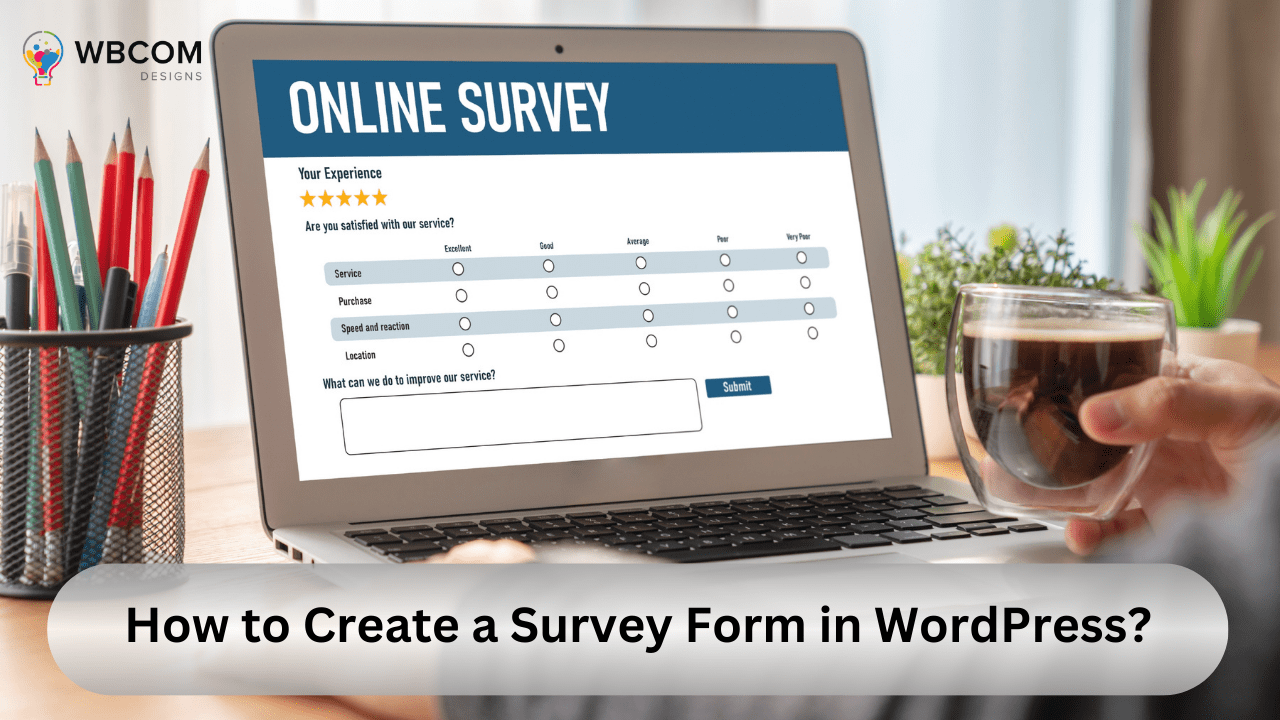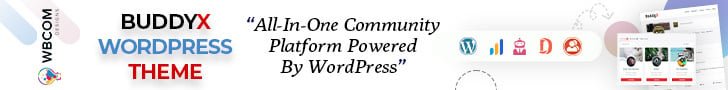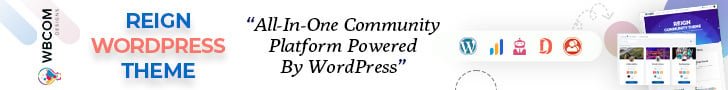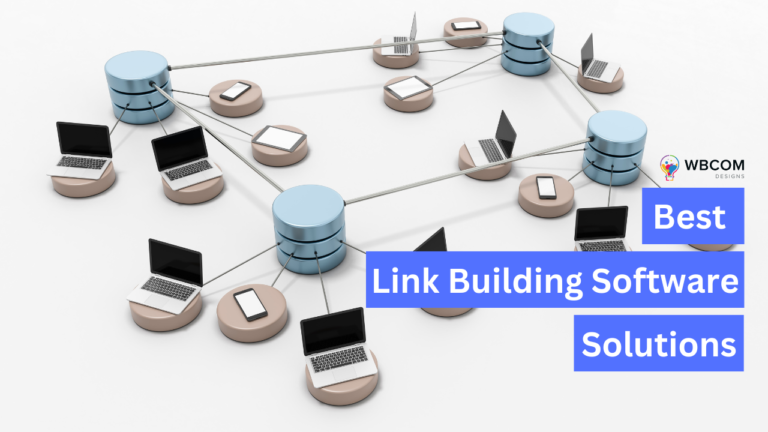Creating a survey form in WordPress can be done in a few simple steps. Here’s a general guide on how to create a survey form using a popular WordPress plugin called WPForms:
Table of Contents
ToggleInstall and Activate the WPForms Plugin
In your WordPress dashboard, navigate to Plugins > Add New. Search for WPForms, then click Install and Activate.
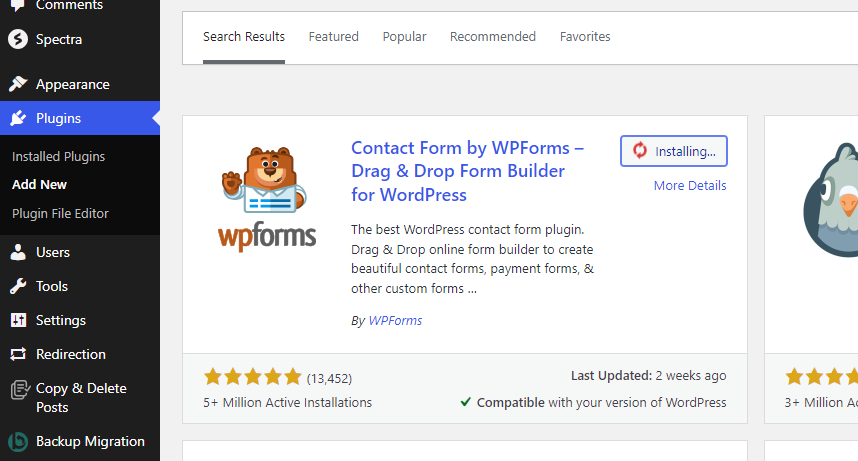
Create a New Form
After activating WPForms, go to WPForms > Add New to create a new form.
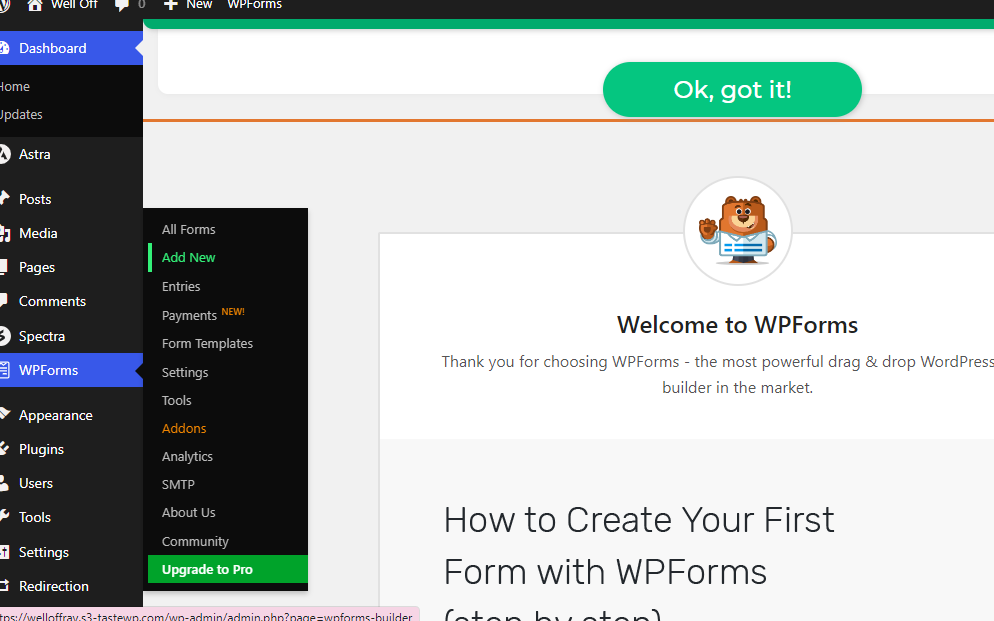
Choose a Survey Template
In the form builder, choose the survey template that best suits your needs. You can customize the template as per your requirements.
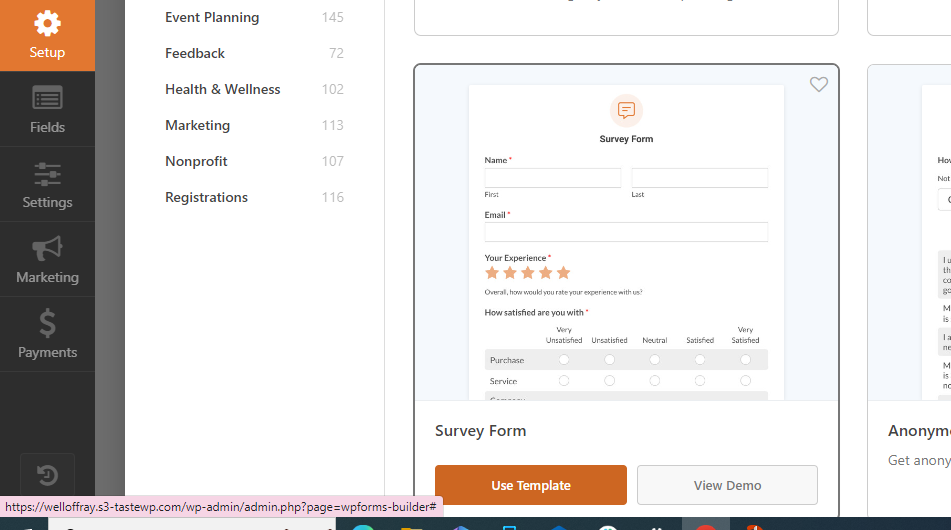
Add Survey Fields
Add survey fields like multiple-choice questions, dropdowns, checkboxes, and more by dragging them from the left-hand panel to your form.
Customize Form Settings
Configure general settings such as form name, description, and submit button text. You can also adjust survey-specific settings like enabling the survey results to be displayed to users.
Configure Notifications
Set up email notifications to receive alerts when someone completes the survey.
Configure Confirmations
Configure confirmation messages to be displayed to users when they submit the survey form.
Add the Survey Form to Your Website
After setting up the form, you can add it to your website by using the WPForms block in the block editor or by using the shortcode in a post or page.
Publish the Survey Form
Once you’re satisfied with the form, click the Save button and then Publish.
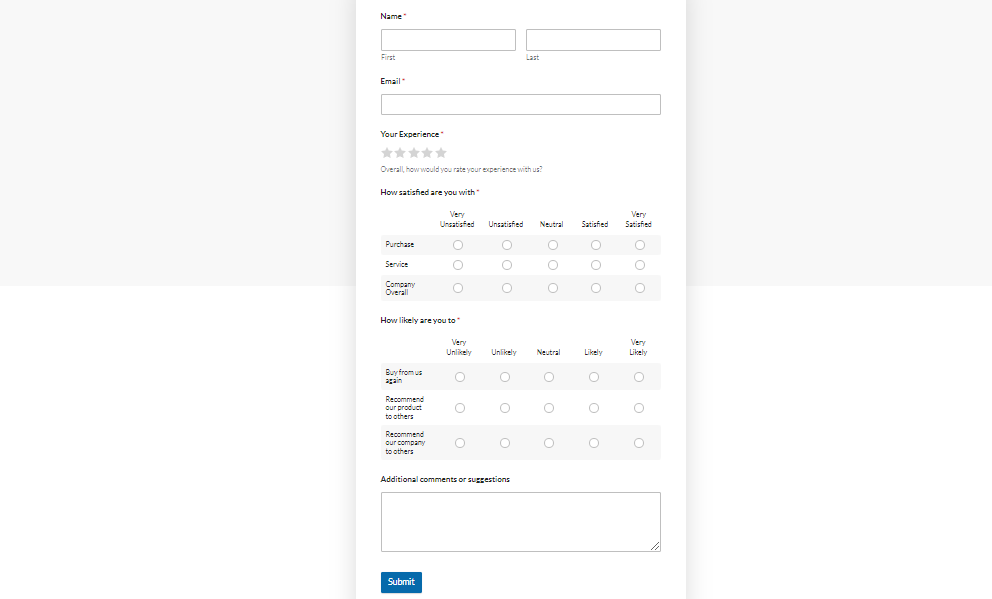
By following these steps, you can create a survey form in WordPress using the WPForms plugin. Adjust the settings and options according to your specific survey requirements and preferences.
Interesting Reads:
How To Check Plugin Conflict In WordPress?
20 Best Discount Code Ideas For Sales Increment On the Internet