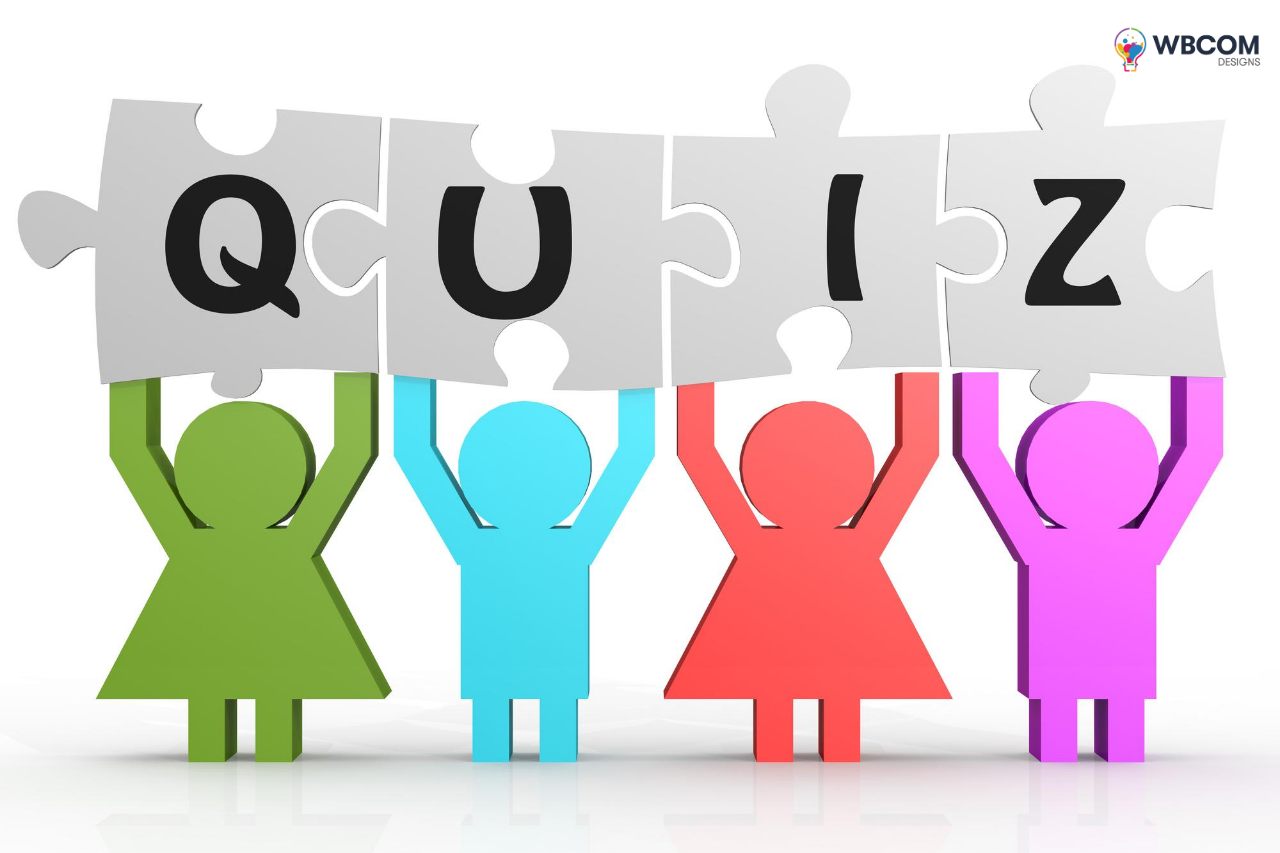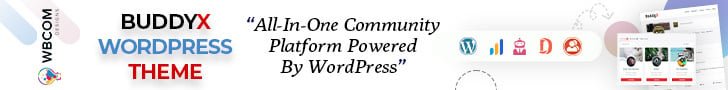Creating a conditional logic quiz in WordPress using the Quiz and Survey Master plugin involves several steps. Here is a step-by-step guide:
Table of Contents
ToggleInstall the Plugin:
Go to your WordPress dashboard.
Navigate to “Plugins” and click “Add New.”
Search for “Quiz and Survey Master” and install the plugin.
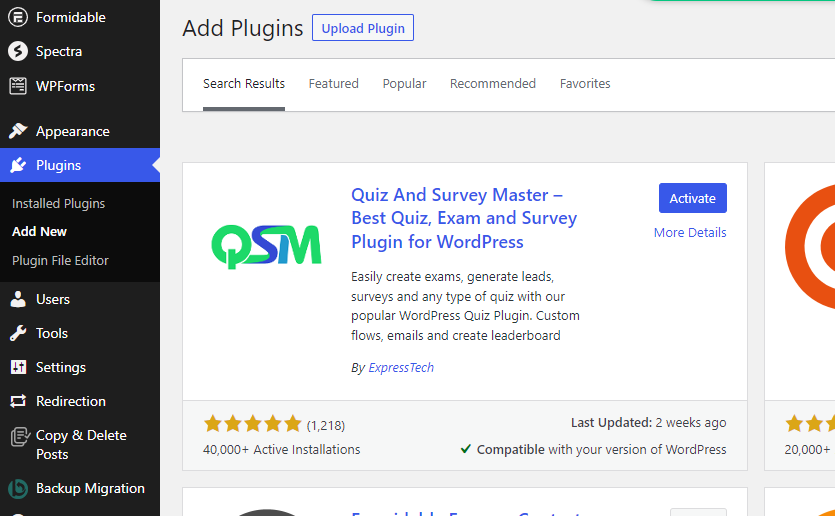
Create a New Quiz:
After activating the plugin, go to “QSM” in the WordPress dashboard.
Click on “Add New” to create a new quiz.
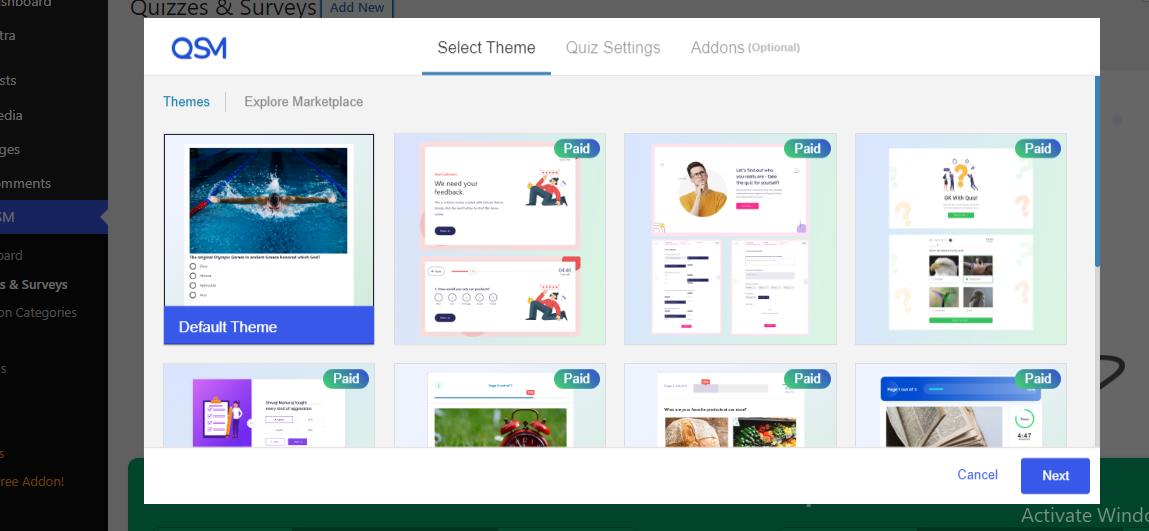
Add Questions and Answers:
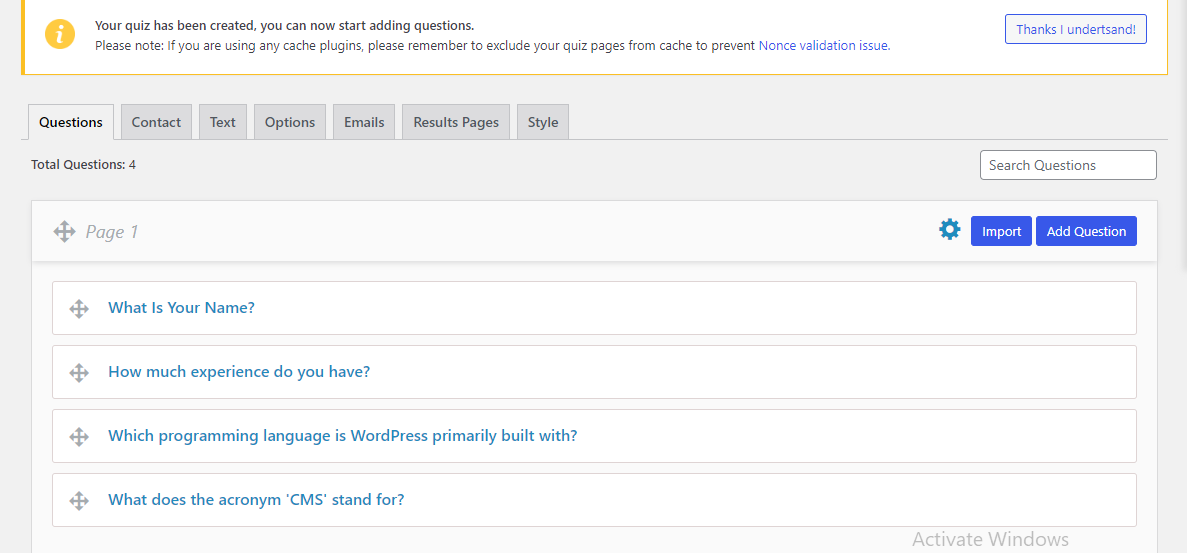
Create your quiz questions and add answer choices.
Set Up Conditional Logic:
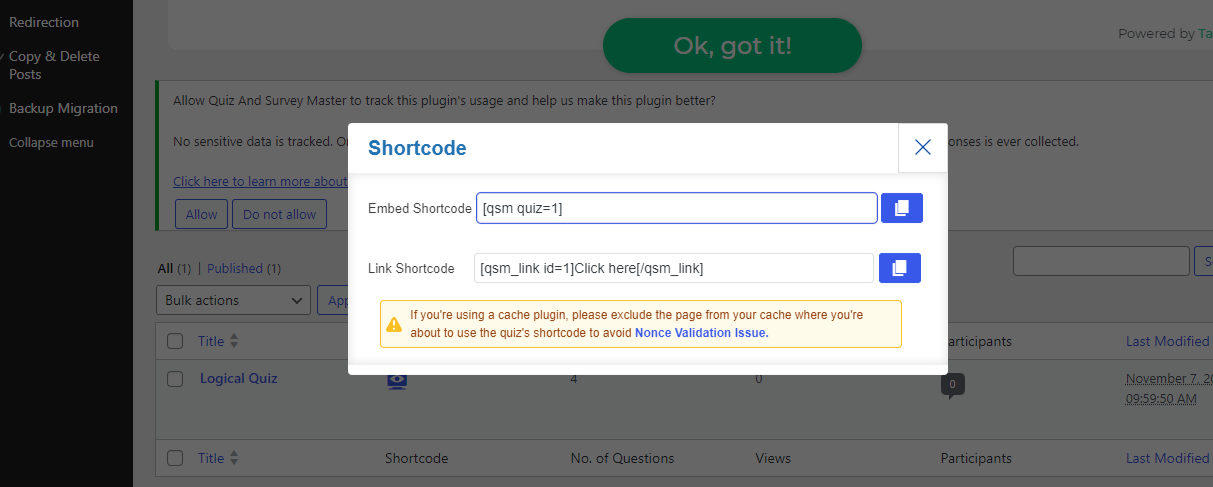
Locate the “Advanced Options” section and enable the conditional logic feature.
Define the conditions based on the user’s responses. For instance, you can set different follow-up questions based on the user’s previous answers.
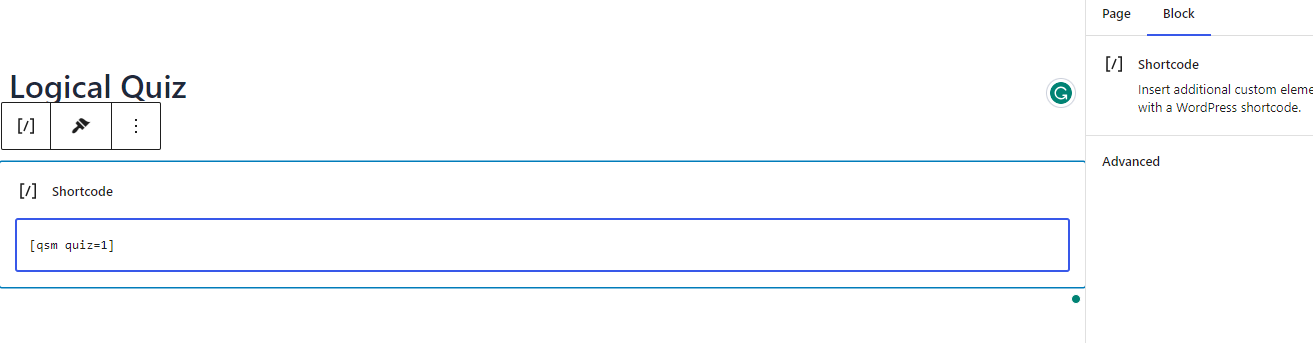 Customize Quiz Settings:
Customize Quiz Settings:
Adjust the quiz settings, including the display options, scoring, and feedback messages.
Preview and Test the Quiz:
Use the preview option to ensure that the conditional logic functions as expected.
Test the quiz yourself to verify that the conditional paths are working correctly.
Publish the Quiz:
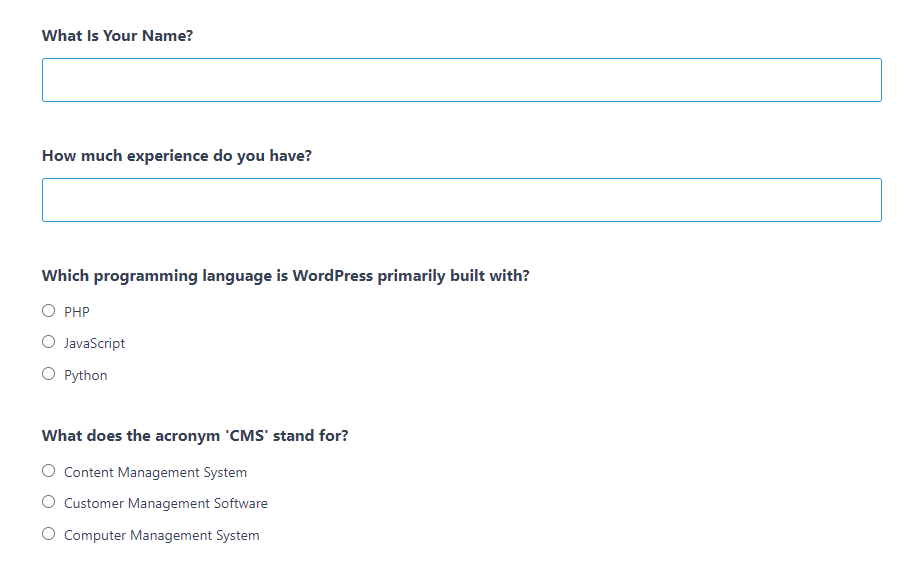
Once you are satisfied with the quiz setup, publish it on your WordPress site.
You can embed the quiz on a page or post using the shortcode provided by the Quiz and Survey Master plugin.
By following these steps, you can effectively create a conditional logic quiz using the Quiz and Survey Master plugin in WordPress, providing an interactive and engaging experience for your website visitors.
Interesting Reads:
Real Estate Website Development Services