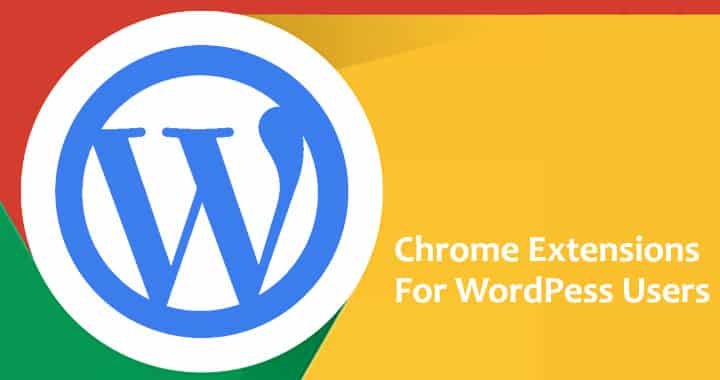In today’s digital era, the way we store, access, and share data has undergone a significant transformation, thanks to the advent of cloud storage and file-sharing services. These innovative solutions have revolutionized the way individuals and businesses handle their data, offering convenience, flexibility, and enhanced collaboration.
Cloud storage allows users to store their files and data securely in remote servers, accessible from anywhere with an internet connection. Gone are the days of relying solely on physical storage devices; cloud storage offers a seamless and scalable solution for managing documents, photos, videos, and more.
File-sharing services take collaboration to new heights, enabling multiple users to share and collaborate on files in real time. Whether for personal or professional use, cloud storage and file-sharing services have become indispensable tools for seamless data management and collaboration.
In this article, we will delve into the world of cloud storage and file-sharing services, exploring their benefits, security measures, and the diverse options available in the market. We will uncover how these services have transformed data management, revolutionized teamwork, and empowered individuals and businesses to embrace the convenience of cloud-based solutions. Join us as we explore the world of cloud storage and file-sharing services and unlock the potential of modern data management in the digital age.
Table of Contents
ToggleHere are The 10 Best Cloud Storage and File-Sharing Services
1. Google Drive
A popular cloud storage service by Google, offering free and paid plans for individuals and businesses. Google Drive is a widely used cloud storage and file-sharing service offered by Google. It allows users to store files, documents, photos, videos, and more securely in the cloud, accessible from anywhere with an internet connection.
Key Features of Google Drive:
- Free Storage: Google Drive offers 15GB of free storage for every Google account, providing ample space for personal use.
- Seamless Integration: It seamlessly integrates with other Google services, such as Gmail, Google Docs, and Google Photos, making file sharing and collaboration effortless.
- File Sharing and Collaboration: Google Drive enables users to share files with others, allowing real-time collaboration on documents, spreadsheets, and presentations.
- File Organization: With intuitive folder organization and search capabilities, users can easily manage and find their files.
- Mobile Apps: Google Drive offers mobile apps for iOS and Android, allowing users to access and manage files on the go.
- File Versioning: It automatically saves previous versions of documents, making it easy to track changes and revert to earlier versions if needed.
- Security: Google Drive uses strong encryption protocols to protect data, ensuring files are secure and private.
Google Drive is a versatile and user-friendly cloud storage service that caters to individuals and businesses alike, offering an efficient solution for data storage and file-sharing needs.
Also Read: 8 Best AI Tools For Natural Language Processing In 2024
2. Dropbox
A widely used file-sharing and cloud storage service with user-friendly features and collaboration tools. Dropbox is a popular cloud storage and file-sharing service that enables users to store and access files securely from anywhere with an internet connection. It offers a user-friendly interface and seamless collaboration features, making it a top choice for individuals and businesses alike.
Key Features of Dropbox:
- Easy File Sharing: Dropbox allows users to share files and folders with others, making collaboration and teamwork effortless.
- File Syncing: Dropbox syncs files across devices, ensuring that users have access to the latest versions of their files on all devices.
- File Versioning: It automatically saves previous versions of files, making it easy to restore previous versions or track changes.
- Offline Access: Users can access files even without an internet connection, making it convenient for on-the-go usage.
- Security: Dropbox uses strong encryption to protect files, ensuring data security and privacy.
- Third-Party App Integration: Dropbox integrates with various third-party apps, extending its functionality and enhancing productivity.
- Paper: Dropbox Paper is a collaborative workspace that allows users to create, edit, and review documents in real time.
Dropbox is a reliable and user-friendly cloud storage and file-sharing solution that caters to both personal and professional needs.
Also Read: 10 “Best” AI Recruiting Tools Of 2024
3. Microsoft OneDrive
Microsoft’s cloud storage solution is integrated with Office 365, providing seamless file access and collaboration. Microsoft OneDrive is a cloud storage and file-sharing service provided by Microsoft. It allows users to store files, documents, photos, and videos securely in the cloud and access them from any device with an internet connection.
Key Features of Microsoft OneDrive:
- Seamless Integration: OneDrive is fully integrated with Microsoft Office applications, allowing users to easily save and access files directly from Word, Excel, PowerPoint, and other Office programs.
- Real-time Collaboration: OneDrive enables real-time collaboration on files, allowing multiple users to work together on documents, spreadsheets, and presentations simultaneously.
- File Versioning: It automatically saves previous versions of files, making it easy to track changes and restore previous versions if needed.
- Offline Access: OneDrive allows users to access files even without an internet connection, making it convenient for on-the-go usage.
- Security: OneDrive uses strong encryption and multi-factor authentication to protect files and ensure data security.
- Mobile Apps: OneDrive offers mobile apps for iOS and Android, enabling users to access and manage files on the go.
- Personal Vault: OneDrive includes a Personal Vault feature that provides an additional layer of security for sensitive files with two-step verification.
OneDrive is a reliable and comprehensive cloud storage and file-sharing solution, especially for users heavily reliant on Microsoft Office applications.
4. Box
A cloud content management platform catering to businesses with robust security and collaboration features. The Box is a cloud content management platform that offers secure cloud storage and file-sharing services for individuals and businesses. It provides a range of features to store, manage, and collaborate on files securely in the cloud.
Key Features of Box:
- Secure File Sharing: Box allows users to share files and folders securely with colleagues, clients, and external partners, controlling access levels and permissions.
- Collaboration Tools: Box offers real-time collaboration features, enabling multiple users to work together on documents, presentations, and spreadsheets simultaneously.
- Integrations: Box integrates with a wide range of third-party applications, providing users with a seamless workflow and enhancing productivity.
- Advanced Security: Box employs robust security measures, including encryption, two-factor authentication, and data loss prevention, to protect files and data.
- File Versioning: It automatically saves previous versions of files, allowing users to track changes and revert to earlier versions if needed.
- Mobile Apps: Box offers mobile apps for iOS and Android, enabling users to access and manage files on the go.
- Content Management: Box provides comprehensive content management capabilities, allowing users to organize files, set retention policies, and manage file workflows.
The box is a versatile and secure cloud content management platform, ideal for businesses and organizations that prioritize data security and collaboration.
Also Read: Establishing Your Brand Identity: Essential WordPress Tools for New Businesses
5. Amazon Drive
Amazon’s cloud storage service offers secure file storage and easy access to Amazon Prime users. Amazon Drive is a cloud storage service provided by Amazon that allows users to store and access files securely in the cloud. It is designed to work seamlessly with Amazon Prime, providing an additional benefit for Prime members.
Key Features of Amazon Drive:
- Free Storage for Prime Members: Amazon Drive offers 5GB of free storage for all users, with unlimited photo storage for Amazon Prime members.
- Secure Storage: Amazon Drive uses encryption and other security measures to protect files and ensure data privacy.
- Photo and Video Backup: Prime members can enjoy unlimited photo storage with Amazon Drive, making it a convenient option for backing up precious memories.
- File Sharing: Amazon Drive allows users to share files and folders with others, enabling easy collaboration and sharing of content.
- Amazon Cloud Drive Desktop App: The desktop app allows users to sync files from their computer to Amazon Drive, making it easy to access files across devices.
- Mobile Apps: Amazon Drive offers mobile apps for iOS and Android, allowing users to access and manage files on the go.
- Media Playback: Amazon Drive supports media playback for photos and videos, making it convenient to view and share media files.
Amazon Drive is a reliable cloud storage service that provides a secure and convenient solution for storing and accessing files in the cloud.
Also Read: Contact Form 7 vs Jetpack Forms: Best Contact Form Plugin in WordPress
6. pCloud
A secure cloud storage service with client-side encryption and media playback features. pCloud is a secure and feature-rich cloud storage service that offers users a convenient and reliable way to store, access, and share files in the cloud. It provides a wide range of features to meet the data storage needs of individuals and businesses.
Key Features of pCloud:
- Secure File Storage: pCloud uses client-side encryption, ensuring that files are encrypted on the user’s device before being uploaded to the cloud, enhancing data security and privacy.
- Cross-Platform Support: pCloud offers apps for various platforms, including Windows, Mac, Linux, iOS, Android, and web browsers, providing seamless access to files across devices.
- File Sharing and Collaboration: With pCloud, users can easily share files and folders with others, enabling real-time collaboration and teamwork on documents and projects.
- File Versioning: pCloud automatically saves previous versions of files, allowing users to restore previous versions and track changes.
- Media Playback: pCloud supports media playback for photos, videos, and audio files, making it easy to view and share media content.
- Remote Upload: Users can upload files to pCloud directly from other cloud storage services or websites, simplifying the file transfer process.
- Sync and Backup: pCloud offers automatic sync and backup options, ensuring that files are always up-to-date and securely backed up.
pCloud is a reliable and user-friendly cloud storage service that offers strong security features and seamless file access across multiple platforms.
Also Read: How To Create A Website To Sell Home Glass Partitions?
7. Sync.com
A privacy-focused cloud storage service with end-to-end encryption for secure file sharing. Sync.com is a secure and privacy-focused cloud storage and file-sharing service that prioritizes data protection and user privacy. It offers a range of features designed to ensure data security and seamless collaboration.
Key Features of Sync.com:
- Zero-Knowledge Encryption: Sync.com employs end-to-end encryption, meaning that only the user has access to the decryption keys. This ensures that no one else, not even Sync.com, can access user data.
- Secure File Sharing: With Sync.com, users can securely share files and folders with others, controlling access permissions and setting expiry dates for shared links.
- Versioning and Recovery: Sync.com automatically saves previous versions of files, allowing users to restore previous versions and recover deleted files.
- Remote Wipe and Lockout: In case of lost or stolen devices, users can remotely wipe and lock their Sync.com account to protect sensitive data.
- Two-Factor Authentication: Sync.com offers two-factor authentication for enhanced account security.
- Collaboration and Real-Time Editing: Users can collaborate on documents in real-time and make edits together with teammates.
- Mobile Apps: Sync.com provides mobile apps for iOS and Android, allowing users to access and manage files on the go.
Sync.com’s focus on security and privacy makes it a popular choice for users who prioritize data protection and control over their files.
Also Read: How to Send Invoices in WooCommerce
8. Mega
A cloud storage service with generous free storage and end-to-end encryption for enhanced security. Mega, also known as MEGA, is a secure cloud storage and file-sharing service that emphasizes user privacy and data security. It offers generous free storage and a range of features designed to protect user data.
Key Features of Mega:
- End-to-End Encryption: Mega employs end-to-end encryption, ensuring that user data is encrypted on the user’s device before it is uploaded to the cloud. This means that only the user has the decryption keys and can access their files.
- Secure File Sharing: With Mega, users can share files and folders securely with others, controlling access permissions and setting expiry dates for shared links.
- Generous Free Storage: Mega provides 20GB of free storage for every user, with the option to earn additional free storage through referrals and achievements.
- Versioning and Recovery: Mega automatically saves previous versions of files, allowing users to restore previous versions and recover deleted files.
- Mobile Apps: Mega offers mobile apps for iOS and Android, enabling users to access and manage files on their mobile devices.
- Collaboration and Real-Time Editing: Users can collaborate on documents in real-time and make edits together with teammates.
- Secure Chat and Video Call: Mega includes secure chat and video call features, allowing users to communicate securely within the platform.
Mega’s focus on privacy and security makes it a popular choice for users seeking a secure and private cloud storage and file-sharing solution.
Also Read: How to Sell Fitness Training Services Online with Woo Sell Services?
9. iCloud
Apple’s cloud storage service syncs files across Apple devices seamlessly. iCloud is a cloud storage and synchronization service provided by Apple. It allows users to securely store files, photos, videos, contacts, and other data in the cloud and access them from any Apple device with an iCloud account.
Key Features of iCloud:
- Seamless Integration: iCloud seamlessly integrates with Apple devices, including iPhones, iPads, Macs, and Apple Watch, making it easy to access and sync data across all devices.
- Automatic Backup: iCloud automatically backs up device data, ensuring that important information is protected and can be restored in case of device loss or damage.
- Photo Library: iCloud Photo Library allows users to store and access photos and videos across devices, with the option to optimize storage to save device space.
- File Sharing: iCloud enables users to share files and collaborate on documents with others, making it easy to work together on projects.
- Find My: iCloud’s “Find My” feature helps locate lost or stolen devices and can remotely lock or erase data for added security.
- Family Sharing: With iCloud Family Sharing, users can share iCloud storage plans and purchases with family members, creating a unified and collaborative digital ecosystem.
- Data Security: iCloud uses strong encryption and two-factor authentication to protect user data and ensure privacy.
iCloud is a reliable cloud storage service that offers seamless integration with Apple devices and provides convenient backup and synchronization features.
Also Read: How to Sell Software Development Services Online with Woo Sell Services?
10. SpiderOak
A zero-knowledge cloud storage service ensuring utmost privacy and security for users. SpiderOak is a secure and privacy-focused cloud storage and file-sharing service that prioritizes data security and user confidentiality. It offers end-to-end encryption and a range of features designed to protect user data.
Key Features of SpiderOak:
- Zero-Knowledge Encryption: SpiderOak employs zero-knowledge encryption, meaning that only the user has access to the decryption keys. This ensures that no one else, including SpiderOak, can access user data.
- Secure File Sharing: With SpiderOak, users can securely share files and folders with others, controlling access permissions and setting expiry dates for shared links.
- File Versioning: SpiderOak automatically saves previous versions of files, allowing users to restore previous versions and recover deleted files.
- Secure Chat and Collaboration: SpiderOak includes a secure chat feature, allowing users to communicate privately within the platform.
- Mobile Apps: SpiderOak provides mobile apps for iOS and Android, enabling users to access and manage files on their mobile devices.
- Cross-Platform Support: SpiderOak is compatible with various platforms, including Windows, Mac, Linux, and web browsers, providing seamless access to files across devices.
- Data Security: SpiderOak uses strong encryption and secure server infrastructure to protect user data and ensure privacy.
SpiderOak’s focus on privacy and security makes it an excellent choice for users who prioritize data protection and confidentiality.
Conclusion
Cloud storage and file-sharing services have become indispensable tools in the digital age, revolutionizing the way we store, access, and collaborate on data. These services offer a host of benefits, including convenient access to files from anywhere with an internet connection, seamless collaboration among teams, and secure data storage.
Cloud storage services, such as Google Drive, Dropbox, and Microsoft OneDrive, provide ample space to store files, photos, and documents securely in the cloud. They offer features like file versioning, cross-platform support, and integration with other applications, enhancing productivity and accessibility.
File-sharing services have transformed the way we collaborate and work together. With features like real-time collaboration, secure file sharing, and version control, platforms like Box, pCloud, and Sync.com empower teams to collaborate efficiently and make data sharing seamless.
One of the key advantages of cloud storage and file-sharing services is the ease of use and user-friendly interfaces. These platforms are accessible to both individuals and businesses, regardless of technical expertise, enabling efficient data management and sharing.
Security is a critical aspect of these services, and many providers prioritize data protection with features like end-to-end encryption, two-factor authentication, and secure server infrastructure. This focus on security ensures that user data remains safe and confidential.
Interesting Read