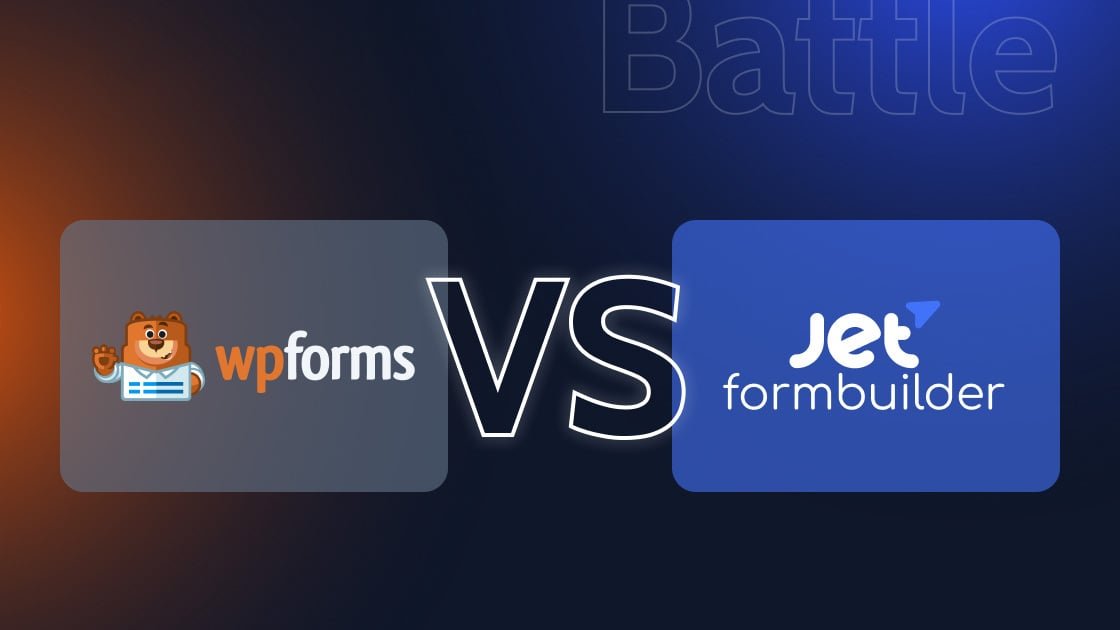Introduction – WPForms vs Jetpack Forms
When it comes to creating and managing forms on a WordPress website, there are various plugins available to make the task easier. Two popular options are WPForms and Jetpack Forms. These plugins offer a user-friendly way to build and customize forms for a wide range of purposes, from simple contact forms to complex surveys and payment forms.
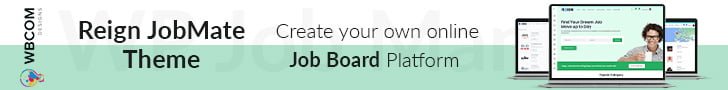
In this comparison, we’ll take an in-depth look at both WPForms and Jetpack Forms, exploring their key features, ease of use, form templates, integrations, performance, support, and pricing. By understanding the strengths and weaknesses of each plugin, you can make an informed decision on which one is best suited for your specific needs.
Table of Contents
Toggle1. WPForms plugin
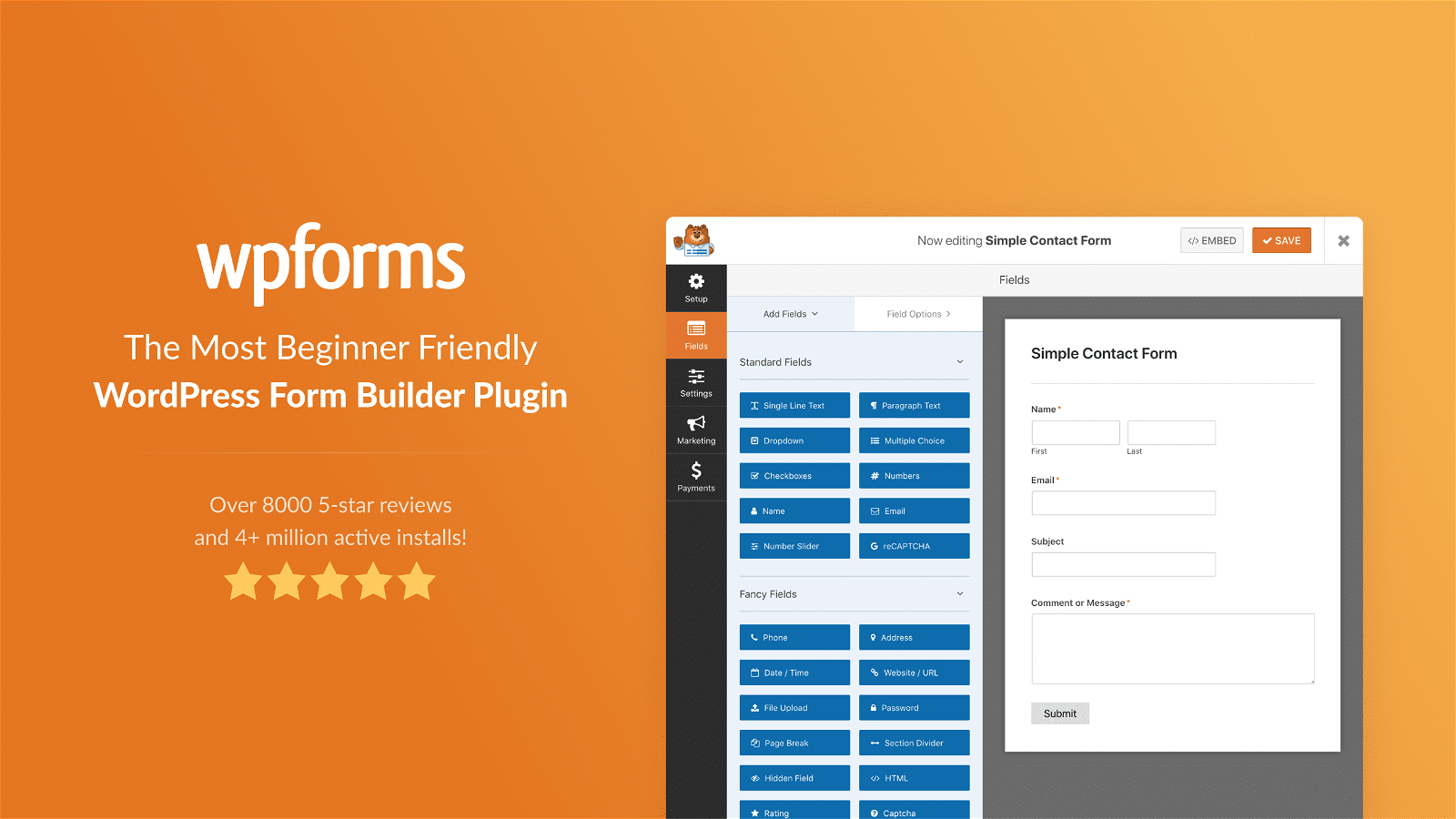
WPForms is a powerful and user-friendly WordPress form builder plugin designed to simplify the process of creating and managing forms on your website. With its intuitive drag-and-drop interface, WPForms allows users of all levels, including beginners, to effortlessly build custom forms without any coding knowledge. The plugin offers a wide variety of pre-built form templates, such as contact forms, registration forms, survey forms, order forms, and more, which can be easily customized to suit your specific requirements.
2. Jetpack Forms plugin
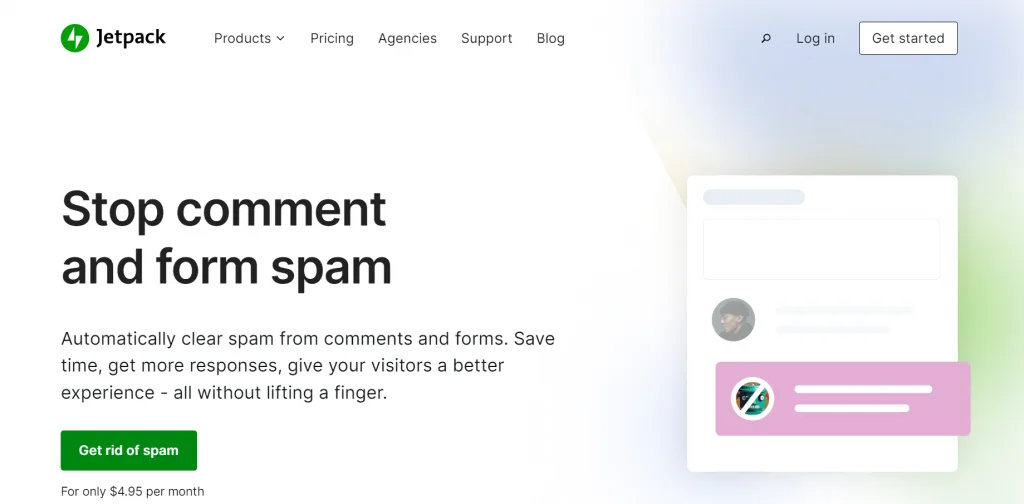
Jetpack Forms is a WordPress form builder plugin that is part of the Jetpack plugin suite developed by Automattic, the company behind WordPress.com. Designed to provide a simple and straightforward way to create forms, Jetpack Forms is best suited for users who require basic form functionalities without the need for advanced features or complex customization.
Also Reads: WPForms Vs Gravity Forms: Full Comparison (2023 Guide)
Comparison of WPForms vs Jetpack Forms
We can provide a detailed comparison between WPForms and Jetpack Forms, two popular WordPress form builder plugins. WPForms and Jetpack Forms are both WordPress form builder plugins that allow you to create and manage forms on your website. Here’s a breakdown of their features and functionalities:
1. Ease of Use:
- WPForms: WPForms is known for its user-friendly drag-and-drop interface, making it easy for beginners to create forms quickly.
- Jetpack Forms: Jetpack Forms is part of the Jetpack plugin suite and is generally straightforward to use, but its interface may not be as intuitive as WPForms.
2. Form Templates:
- WPForms: Offers a wide range of pre-built form templates, including contact forms, survey forms, registration forms, order forms, etc. These templates can be customized to fit your needs.
- Jetpack Forms: Provides a limited set of form templates, which might be sufficient for basic needs but may not cover as many use cases as WPForms.
3. Features and Functionality:
- WPForms: Comes with various advanced features like conditional logic, multi-page forms, file uploads, PayPal and Stripe integrations for payments, form abandonment tracking, and more.
- Jetpack Forms: Offers basic form functionalities such as simple contact forms, anti-spam protection, and email notifications. However, it lacks some of the more advanced features found in WPForms.
4. Integration:
- WPForms: Integrates with popular third-party services like PayPal, Stripe, MailChimp, AWeber, Zapier, and more.
- Jetpack Forms: Has an integration with Akismet for spam protection but might not have as extensive third-party integrations as WPForms.
5. Performance and Resource Usage:
- WPForms: Known for its lightweight and efficient code, which helps keep your website’s performance intact even when using complex forms.
- Jetpack Forms: Part of the Jetpack plugin, which comes with various modules and features, and using Jetpack Forms might add some additional overhead to your site.
6. Support and Updates:
- WPForms: Offers excellent customer support and regular updates with bug fixes and feature improvements.
- Jetpack Forms: Support is provided through the official Jetpack support channels, and updates are tied to the Jetpack plugin.
7. Pricing:
- WPForms: WPForms offers both free and premium versions. The premium version unlocks additional features and starts at a specific price, depending on the plan you choose.
- Jetpack Forms: Jetpack offers various premium plans with additional features beyond just the forms module. The cost varies based on the specific plan you select.
Also Reads: WP Forms vs Gravity Forms : Best Contact Forms Plugins on WordPress
Which is the best plugin? – WPForms vs Jetpack Forms
Determining the “best” plugin between WPForms and Jetpack Forms depends on your specific needs and requirements. Both plugins have their strengths and weaknesses, and the choice ultimately comes down to what features and functionalities are essential for your WordPress website. Here are some factors to consider when making your decision:
1. Ease of Use: If you’re looking for a user-friendly form builder with a drag-and-drop interface and pre-built templates, WPForms might be the better option for you.
2. Advanced Features: WPForms excels in offering a wide range of advanced features such as conditional logic, multi-page forms, file uploads, and payment gateway integrations. If you need these features, WPForms is a strong contender.
3. Integration and Ecosystem: If you are already using Jetpack for other modules and features on your website, Jetpack Forms can be a convenient choice as it integrates seamlessly within the Jetpack ecosystem.
4. Performance: WPForms is known for its lightweight and efficient code, which helps maintain website performance, especially when handling complex forms.
5. Support and Updates: Both plugins offer support and updates, but WPForms is renowned for its excellent customer support and timely updates.
6. Pricing: Consider your budget and the specific features you need. WPForms offers both free and premium versions, while Jetpack Forms is part of the broader Jetpack suite, which has various premium plans.
Conclusion
In conclusion, if you need advanced features, robust integrations, and outstanding customer support, WPForms is likely the better option. On the other hand, if you prefer an integrated solution and basic form functionalities without the complexity of a separate plugin, Jetpack Forms could be the right fit.
Before making a decision, we recommend trying out the free versions of both plugins and experimenting with their features to see which one aligns best with your requirements. Ultimately, the “best” plugin is the one that suits your specific needs and enhances the functionality of your WordPress website.
Interesting Reads
Contact Form 7 vs Jetpack Forms: Best Contact Form Plugin in WordPress
How to Send Invoices in WooCommerce?
How to Sell Fitness Training Services Online with Woo Sell Services?