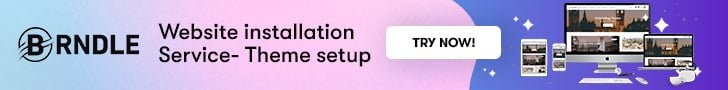One of the most underrated SEO tools out there is Google Search Console. You may be familiar with its former name Google Webmaster tools, which changed in 2015. The original intent of this service is to help website users check indexing status and increase their visibility. However, in recent times Google has introduced a new feature that allows users to beef up their security.
Fix Security Issues of Your Website
Seeking other services from SEO Company might help increase your revenue and also help on Adwords, but you stand to lose a lot more if your security is compromised. If you stick around until the end of the article, you’ll learn how to fix them using the search console.
What is Google Search Console?

As mentioned earlier, Google Search Console is an SEO tool to help users optimize their websites by reviewing various indexes. The best part is you don’t even have to pay for the services, and it’s totally free. If you haven’t already, you should add it to your arsenal of tools you use to improve your site. Its services are vast, and while were tackling only security in this article, there’s more to this tool than offering an extra layer of protection.
Also Read: Why Having An SEO Strategy Is Crucial For Your Website?
How do I start?
Now that we have a brief overview of what google search console is, let’s dive into the main reason we’re here.
Step 1: Create a google account
There are several millions of google account owners, and if you’re already one of them, you can skip this step. However, it’s vital to mention it because the following steps will be impossible to get if you don’t. Once you’ve set up your account or logged in, you can access Google Search Console.
Step 2: Add your website
Of course, you need to add your website for Google to be able to review it. In search console terms, it is called a property. The word property may also refer to an android app, so you can check that and use this tool. There should be an “add a property” icon at the top of the page; click on that button and type in your website.
Step 3: Verifying your website
Once you’ve added your site, the next step is to verify it. There are several verification options, but the HTML file or Google analytics options are the best ones to use. So, feel free to choose the easiest one for you, be it adding the right HTML tag or logging into your Google Analytics account. If you decide to go with the HTML file option, then ensure you upload the correct file to the host. If you have a word press account, you’ll find the HTML tag option much easier. You can use more than one verification method to serve as a type of two-step authentication; it’s actually encouraged.
Step 4: Add your sitemap
The best way to get the most out of the search console tool is to sufficiently allow Google to comb through your site. Rather than letting the console wander around, it helps to add a sitemap that can act as a guide. You can create one using online tools like XML sitemap. Once you have one, you can scroll over to the Crawl options, click sitemaps, and finally click add a sitemap.
Step 5: Locate the security option
After completing the sign-up process and adding the necessary information to improve the search console’s results, you can proceed. Once you’re in, scroll over to the navigation tab, the Security and Manual Actions section should be close to the bottom, right below Enhancements.
How does it help?

When you click on the “Security Issues” options, you should be redirected to a different page. You can request a review of your site on this page, and Google will run a scan of your site and inform you if they found any harmful content. It would be best if you attended to these issues as quickly as possible. Common problems that may pop up in the report of the scan are:
- Hacked type: URL Injection.
- Hacked type: Code Injection.
- Malware infection type: Server configuration.
- Harmful downloads.
- Deceptive pages.
- Unclear mobile billing.
There are more, and there will be a drop-down button next to each where you can seek more information about the problem and how to fix it. Once you’ve attended to these issues, go ahead and request another review to ensure your site is secure once again. Believe it or not, using the security feature is that simple.
Why should I use it?
Using Google Search Console to fix your security issues, the most significant benefit is keeping your website healthy and safe from hackers. It also warns you of impending penalties you could suffer if your site is continuously compromised. So, it’s a great way to ensure you stick within Google’s guidelines to avoid those. Offenses that might make your site liable to penalties include:
- Spam problems (either general or user-generated)
- Hacked content
- Inappropriately structured data
Unnatural outbound links
It wouldn’t be fun or easy to have to start your site again from scratch if Google penalizes you. The best way to avoid suffering such harsh consequences as losing your site is by using the tools Google provides to help keep you safe. However, if you’re already under penalty for breaching one of the rules, or your website is temporarily down for having unresolved issues. There’s still hope. You can quickly review the issues under the Manual Actions option and resolve the listed problems. After completely fixing these issues, you can request a review. If everything is in check, Google will lift the ban on your site, and you can go back to making crushing sales.
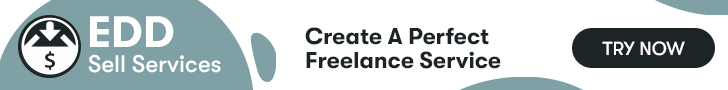
Conclusion
Security is critical to Google, and if your site is exposed to vicious malware attacks and phishing, you run the risk of Google blacklisting your site. So, use the best SEO tools available to you, and prioritize your security. It’s not a bad idea to seek external help from professional SEO companies, as they’re always on top of the latest curves and hurdles regarding internet security.
Interesting Reads:
SEMrush and Yoast Partner to Enhance WordPress SEO and Digital Marketing
Easy Steps On How To Build And Launch A Custom WordPress Site