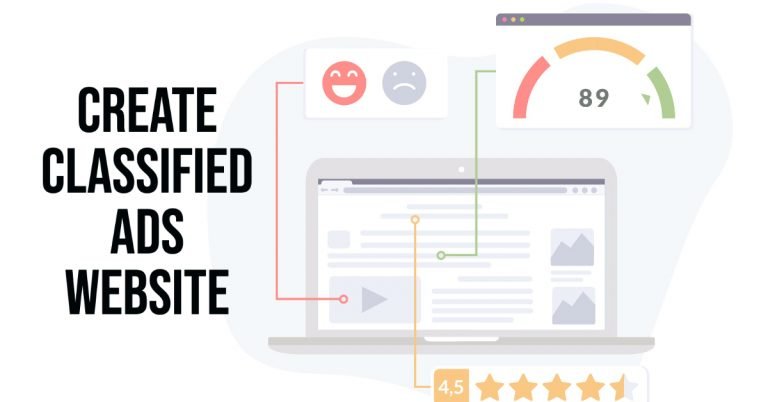As we dive further into the digital age, ensuring robust access control and proper management of your WordPress site becomes even more crucial. Overseeing a WordPress site requires keen attention to user activity and also involves implementing stringent security protocols. With advancements in technology, it’s important to keep up with new practices or risk falling behind. In 2023, certain best practices have emerged that every site owner must know about WordPress access control and management. In this article, we’ll discuss them thoroughly.

Table of Contents
Toggle10 WordPress Access Control and Management Best Practices
From user access measures to regular updates, let’s navigate through these practices that will fortify your website against potential threats. These strategies will help you in 2023 and beyond.
1. Implement Strong User Access Control Measures
When managing your WordPress site, the first step towards maintaining robust security is implementing strong user access control measures. This involves assigning and managing login credentials thoroughly while ensuring they stay in the hands of the right individuals.
Incorporate more secure authenticators, such as Two-Factor Authentication (2FA), since simple username-password combinations are often not sufficient to keep potential threats out.
2. Limit Login Attempts
Another essential WordPress management practice is to limit the number of login attempts within a certain time frame. This simple yet powerful strategy can effectively deter brute force attacks, where attackers try various combinations in an attempt to crack open your account.
By limiting the number of login attempts from an IP address, you can shield your website from these types of attacks, which could otherwise lead to unauthorized access for unknown users.
3. Monitor User Activity- WordPress Access Control
With identity governance and administration tools, you can keep an eye on any unusual patterns or suspicious behaviors in real time. Such tools help flag any actions that deviate from the norm, helping you identify security threats before they inflict serious damage to your systems.
Regular audits also enable better understanding and control over how users are interacting with your site, thus forming a key component of a comprehensive access control strategy.
4. Consistently Update Your WordPress Site and Plugins

- WordPress Access Control
Bear in mind that attackers are always on the lookout for outdated systems, as it makes it easier for them to hack your servers. Thus, maintaining your website’s up-to-date status is not just about enhanced functionality but also about closing any potential security loopholes.
This includes updating installed plugins the moment a new version is released. In doing so, you significantly minimize the risk of cyber threats, ensuring that your site remains secure.
5. Switch on Auto-Updates for Security Patches
To fortify your WordPress website’s security, enabling auto-updates for security patches is strongly advisable. Cyber threats evolve every day, and developers constantly provide security patches to counter them. With auto-updates, you ensure patches are applied right away.
This automated management system not only saves time and effort but also enhances your site’s defense against newly found vulnerabilities and exploits almost in real-time.
Also Read: 5 Internet Security Measures You Should Apply Today to Protect Your Business
6. Back-Up Your Website Regularly- WordPress Access Control

Backing up your website regularly is a critical WordPress management practice. Despite your best efforts, situations like cyberattacks or internal system-related issues can happen. In such scenarios, having a backup ready can be a lifesaver for your site’s functionality and data safety.
With consistent and routine backups of your WordPress data, you create a solid safety net capable of restoring your site to an optimally functional state within a minimal time.
7. Use Trusted Plugins and Themes Only
It’s important for site managers to only use trusted plugins and themes. The open-source nature of WordPress allows for a vast array of plugins and themes, but not all are created equal. Some come from unverified sources and can pose a considerable risk to your site’s security.
By choosing plugins and themes from trusted providers only, you’re significantly reducing the threat of introducing potentially harmful data, malware, or codes into your site’s environment.
8. Install an SSL Certificate for Your Site
An SSL certificate ensures that all data between your website and your visitors’ browsers is encrypted. Encryption provides a secure environment where sensitive information like login credentials and credit card details are safeguarded against interception during transmission.
SSL not only protects users’ data but also boosts their trust in your site. It’s crucial to remember that an SSL certificate is an important component of maintaining a secure WordPress site.
9. Install Data Leaking Prevention Tools
Given the importance of protecting sensitive user and website information, it’s recommended that you use data leaking prevention tools. Data leaks can be incredibly damaging to your reputation and result in severe penalties, but these tools can prevent unauthorized sharing.
They alert you about any potential security risks in real-time, allowing you to act before an actual breach happens. With these tools, you add another safety measure to your strategy.
Also Read: Here’s How You Secure Your Online Business
10. Use Firewalls- WordPress Access Control
Employing firewalls can substantially enhance your WordPress website’s defense against cyber threats. Firewalls are designed to secure your site by blocking malicious traffic and suspicious requests from reaching your server. Implementing a firewall is like setting up a checkpoint.
When you do this, you ensure unwanted or potentially harmful visitors are kept at bay, which helps to maintain the integrity and functionality of your WordPress site in 2023 and beyond.
In Conclusion…
With the constant evolution of cyber threats, effective WordPress access control and management are now more vital than ever. Adopt these best practices to bolster your site’s defense and ensure smooth operations in 2023. Remember, your WordPress site requires a tailored security approach that caters to its unique needs, so adjust whenever necessary.
Interesting Reads:
Ways To Protect Your eCommerce Store
Is WooCommerce Safe? A Guide to WooCommerce Security
Best 9 WordPress Firewall Plugins You Should Use On Your WordPress Site