This article will help you to optimize your Facebook page for maximum engagement. If you can skillfully optimize your Facebook Ads, you stand to earn a lot in terms of business income. Several studies have shown that Facebook is the most effective digital ad medium. It creates a huge number of interactions and, as a result, conversions.
This social media network platform is also cost-effective when it comes to advertising. Advertising on Facebook is seven times less expensive.
Table of Contents
ToggleFacebook Optimization: Page Layout, Tabs, And Apps
The Facebook page of your business does not have to match the pages of your competitors or consumers. Facebook gives you complete control over the appearance and functionality of any page you create or manage. To help fans and potential clients get the most from your Facebook page, here are some suggestions from you.
Also Read: How Do You Set Up a LearnDash Memberships On WordPress
Select Templates and Tabs from the Page Settings drop-down menu. After that, you can pick from various pre-made Facebook themes for restaurants and other service-oriented businesses.
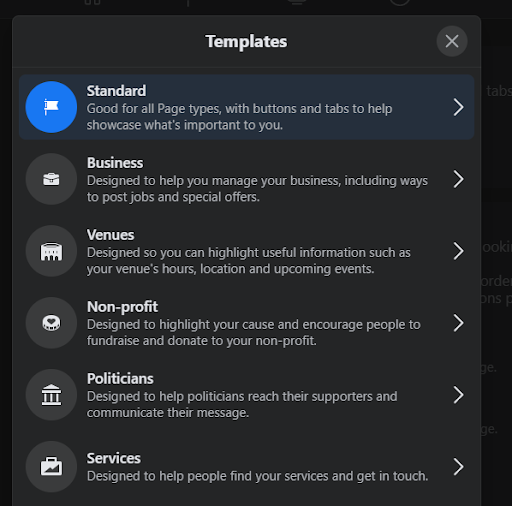
You may rearrange the tabs on a page once you’ve selected a template to make it more user-friendly. Set up separate tabs for live videos, linked groups, promotions, and your store.
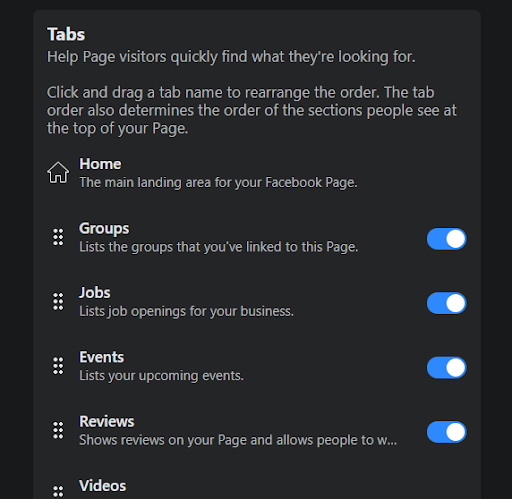
Adding tabs to your page will reveal how many different business tasks your page may perform. You have the option to add descriptions of your services and to set up appointments.
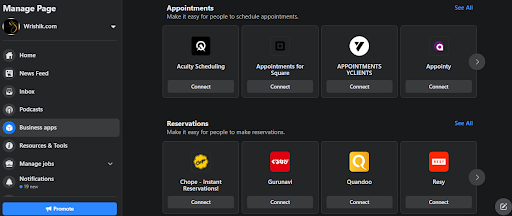
However, you aren’t bound by the app’s limitations. To help you better administer your page, Facebook instead uses third-party programs. Listed below are a few examples of applications that you might link to.
- Set up third-party appointment scheduling software to take care of customer appointments quickly and easily.
- Increase your Facebook sales by connecting your e-commerce outlets.
- Make reservations using your Facebook page to boost the number of people that come to dine.
- To effectively handle large-scale customer help, use messaging apps.
- Increase pick-ups and deliveries by integrating food ordering software.
Facebook Optimization: Sell More
From eCommerce purchases to online events, Facebook offers more options than ever before to make money with your page. All you have to do is integrate your business into your Facebook page and create catalogs.
Shop Linking to Facebook Page
Get started selling in minutes, whether you’re starting from scratch or want to sell on social media. Facebook Commerce Manager can now store a catalog. Once your inventory is ready, you have the option of manually uploading it or using an eCommerce site.
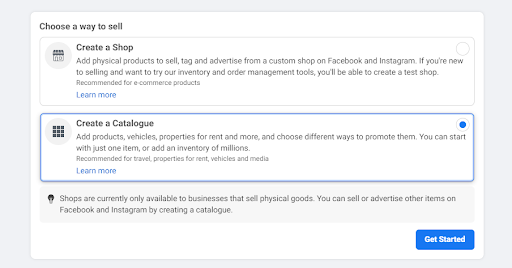
First, create a catalog, and then set up a Facebook storefront to sell your products. Create a company page for your business, add your catalog, and start selling. You may increase your revenue by selling on Facebook and Instagram at the same time.
Gift Cards
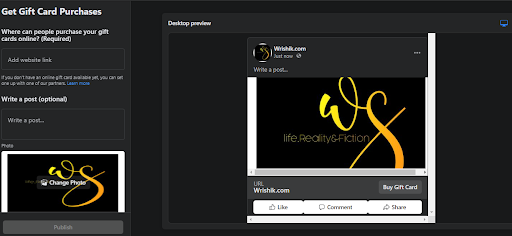
For increasing awareness and engagement, Gift Cards are great. And it is possible to give gift cards on Facebook in two different ways.
If you already offer gift cards online, promoting them on your page is a cinch. Publish a new blog entry to your page. From the three dots next to Add to Your Post, choose Get Gift Card Purchases. Include the URL for purchasing a gift card in the caption. Once it’s posted, it’ll appear on your news feed.
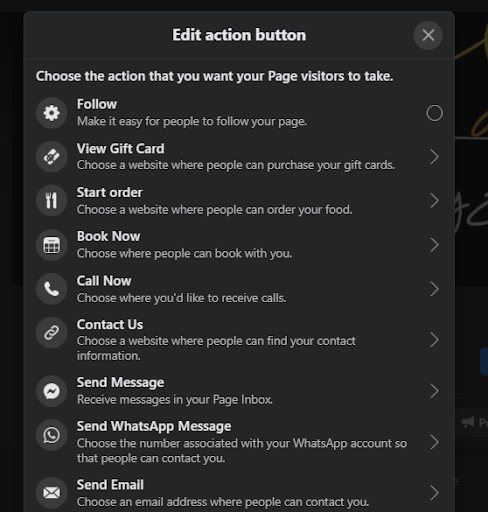
Gift certificates can also be made available outside of the news feed. Go to your page and click on the CTA button to get more people to do your action. After clicking the Edit button, you’ll be able to see your Gift Card balance. After that, put the ordering URL into the address bar. There will always be a button on your Facebook page encouraging people to purchase gift cards.
Paid Online Events
You can easily organize Facebook events and promote them using your profile. While free live-streamed events were previously the sole option, approved sites can charge an entry price for premium events today.
You may charge a fee for admission and broadcast lives on Facebook Live or other platforms. Go to Creator Studio and choose “Monetization With Facebook” to check whether you qualify. Complete the setup and start creating events. Replays are available for attendees who want to get the most out of your event.
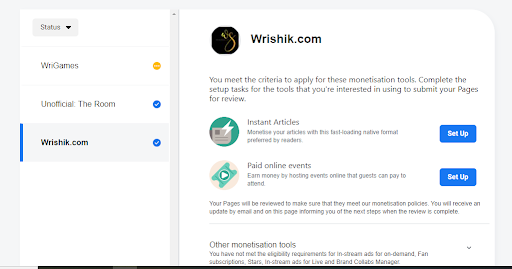
Facebook Optimization: Facebook Page Content Delivery
It is possible to arrange material for Facebook posts and stories weeks or months in advance using Facebook’s new scheduling tools.
Plan your Facebook page’s content using the Facebook Business Suite or Facebook Creator Studio (available to everyone). Images, movies, links, and stories can all be sent. As an added convenience, you may post the same content to many Facebook pages or Instagram accounts simultaneously.
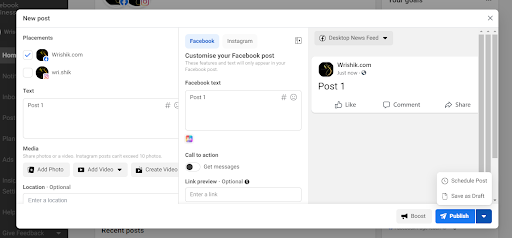
If you’re still debating, scribble down ideas you want to come back to. You can view everything on your calendar, regardless of whether you’ve scheduled authorized material or have items stored as draughts.

Important Posts to the Page’s Top
If there is something major, you want to share with your friends on Facebook, like, promotion details or a new product launch. If so, you can easily create a post and pin it to the top, so you can avoid having these posts buried in your overflowing newsfeed.
You can pin a post from Business Suite or Creator Studio if you find it there. Choose Pin to Page from the three dots in the post’s upper-right corner.
There can only be one content pinned at a time per Facebook page. When you repin a new post, the previous one is removed from your news feed immediately.
While pinned posts aren’t new, their usefulness has increased in recent years. Instead of disappearing after seven days, pins stay at the top of your news feed indefinitely. When a pin is removed, or a new one is added, the old one is replaced.
Also Read: Create A Fitness Blog Community For The Fitness Freaks
Testing organic Posts on Facebook
No matter how long you’ve been managing Facebook pages and producing content, you can never predict what’s going to be a big hit. Facebook’s Ads Manager recently didn’t make it as simple as it is now to experiment with different organic postings.
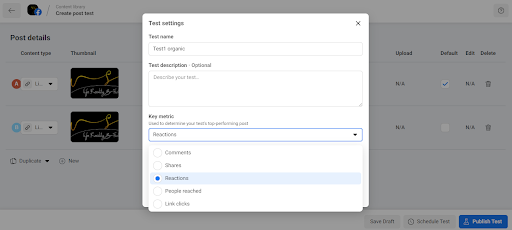
Click on the Post Testing option in the Content Library menu in Creator Studio. Decide on a Facebook page and look at the many post types you may make. Comparing a link to an image post is an excellent example.
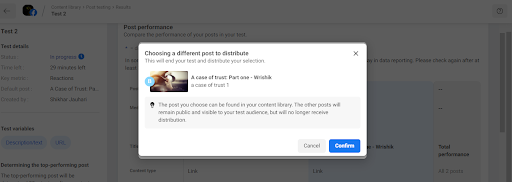
Change the test’s conditions. You have the option of selecting the measure and the time for the test. Facebook will reveal the most effective post when the trial period is finished.
You’ll be able to observe in real-time which articles are doing the best depending on the metrics you select. To complete the test faster, decide which post(s) to distribute. The winning post will be shown on your Facebook wall.
After the test, look through the results to see what you learned. Is there a more popular type of material? What are the most effective CTA designs? Using the findings makes future material even better.
Facebook Page Optimization Tips: Boost Facebook Community Management
You can increase engagement by utilizing Facebook’s inbox features. Let us know how?
Link your company’s Instagram account as a first step. Allow Facebook inbox to receive Instagram messages. The messages you receive from Facebook and Instagram will now arrive in one inbox.
Go to Automated Responses and customize your responses. One of the best ways to save time is to:
Instant reply
When a customer contacts your business for the first time, an instant response is sent to welcome them to your inbox.
Away message
With an away message, you can let customers know what to expect regarding response time, which helps you deliver better service.
FAQs
Users can click on up to four FAQs to obtain self-service answers.
Appointment reminders
You can automate the delivery of reminders to your clients, making it easier to keep their appointments.
Facebook Optimization: Boost the numbers and Facebook Page Engagement
Facebook news feeds were available exclusively to pages owned by the page owner. Separate news feeds are now available for pages, and there are several compelling reasons to take advantage of them
Improve awareness
Engage with relevant content from other creators and businesses. It will help create awareness for your brand and introduce you to new followers and potential customers.
Build relationships
Getting engaged with an influencer’s Facebook content allows your business to make a good impression and show support.
Grow your audience
It’s simpler than ever to grow your fan base when interacting with other people’s material on your page. Users may now follow sites straight from comments on Facebook.
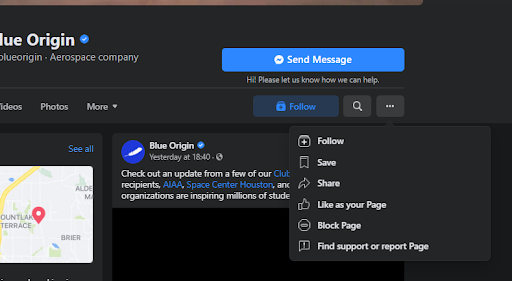
Go to your page and select News Feed from the menu on the left. Click the three-dot menu next to the “Like” button on any page. Then select Like as Your Page from the drop-down menu. Include the number of people who have liked your page in your feed.
Set up a strategy for interacting with the content you share on your social media feeds. Set out a few minutes each day or week to like and comment on posts, similar to how you might find them on Instagram.
Organize a Facebook Q&A session
Are you searching for new ways to interact with your Facebook audience? Do you want to interact with your followers on a more intimate level?
Hosting a Facebook Q&A session can help you learn more about your audience and answer questions more effectively. – To help new and veteran followers alike, you can also utilize it to create a rudimentary FAQ for your page.
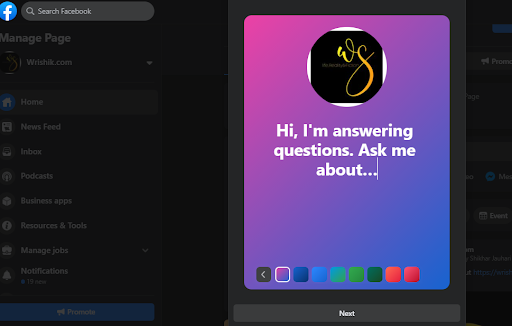
The best way to begin a question and answer session Click Post something on your Facebook wall. Select Host a Q&A from the drop-down menu that appears when you click the three dots next to Add to Post. Change the post’s color scheme and add a caption after writing an introduction.
You’ll be able to answer user queries once you hit “Post.” As soon as you post something on Facebook, it gets piled up for everyone to see. You may close the Q&A by clicking on the three dots in the top right corner of the post. In any other case, the Q&A will be closed after twenty-four hours.
Conclusion
This article emphasizes that a modern social presence consists of several moving parts. But don’t worry, creating one isn’t difficult. To get a good start on your social media marketing plan, make sure you handle each of the points listed above. With so many new tools and features to explore, Facebook offers a wide range of options for promoting your company’s products and services. Start the new year off right by creating or editing your Facebook page for 2022.
Interested Reads:
Best Click Fraud Prevention Tools






