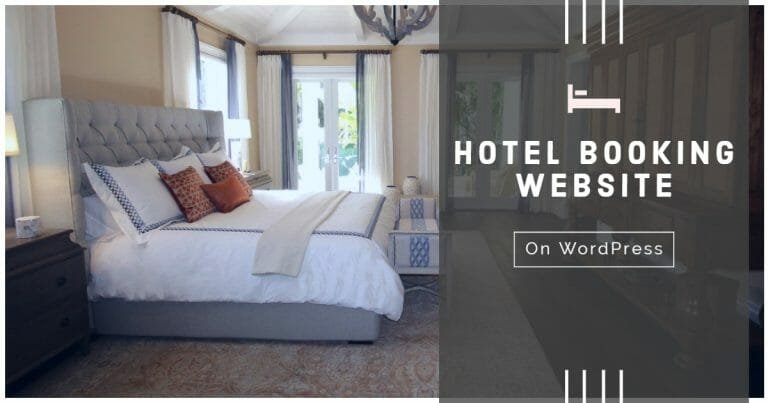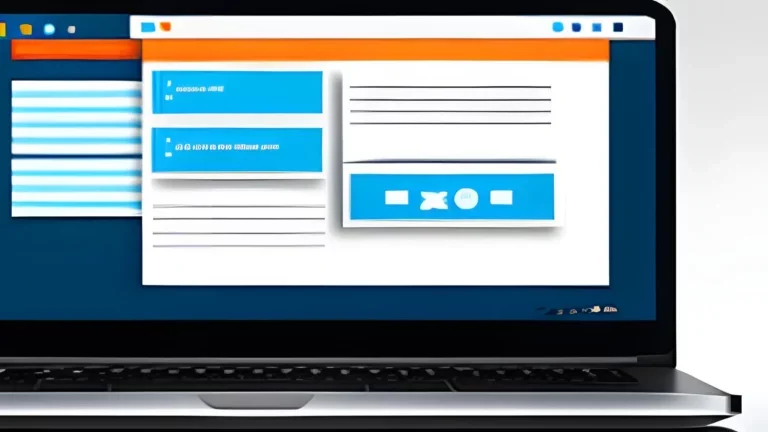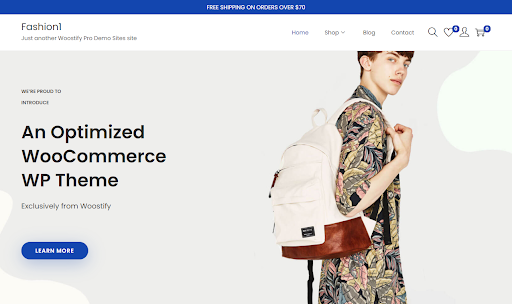An area chart is a potent visual tool that lends itself to presenting complex data in an easily comprehensible format. Despite their seeming simplicity, they need careful design to effectively communicate your message. Knowledge and understanding of best practices in chart design are necessary to maximize their impact. Below, let’s dive into how you can boost your presentation by harnessing the power of designing eye-catching area charts.
Table of Contents
ToggleUnderstanding the Basics: Mapping Out the Design Elements for Impactful Area Charts
Creating an effective area chart begins with understanding its essential elements. Much like other data visualization tools, it consists of axes, a plotting area, a data series, and labels.
The axes are crucial in an area chart, as they define the range of values. The horizontal axis usually represents time or categories, while the vertical axis represents values. Mapping these out correctly is integral to accurate data representation.
The plotting area is where the actual representation of data happens. This is where you’ll visually fill in the values of your data sets using different colors or patterns to distinguish each one.
Labels are also critical parts of an area chart. Descriptive and concise labels allow viewers to understand the data represented quickly, thereby enhancing the chart’s efficiency.
The Magic of Color Selection: Using Distinct Hues To Enhance Your Area Chart

The use of color in an area chart is not just for aesthetics. The correct color selection can greatly enhance the interpretation and readability of the chart.
Differentiating each data series by using contrasting colors can make your chart clearer. Each series should be easily distinguishable from others, but the colors should also work harmoniously together.
One must also consider color psychology. Certain colors can evoke specific emotions or reactions, which might align or conflict with the message you’re trying to communicate.
Lastly, accessibility should be in mind when selecting colors. Ensure your chart is legible to individuals with color vision deficiencies by testing it under various color vision scenarios.
Also Read: The 8 Best Charts and Graphs for Visualizing Data
Optimizing Chart Legibility for Effective Communication of Complex Data
Legibility is a crucial aspect of chart design. All the information in the world won’t do much good if it can’t be easily read and understood.
The first step in optimizing legibility is ensuring the text elements such as the title, labels, and legends, are all clear and understandable. Choose a highly readable type and size that will work on different devices and screen sizes.
How you plot your data also affects legibility. Overlapping areas can make interpreting the chart difficult. Consider using transparency or adjusting plot order to address this issue.
Remember, the goal is to design a chart that communicates data clearly and swiftly to your audience.
From an Amateur to a Pro: Leveraging Modern Tools for Designing Area Charts

Designing charts need not be difficult. Various modern tools can help you create professional-looking area charts with ease.
Spreadsheets like Excel and Google Sheets offer basic charting functionality. For more complex needs, dedicated data visualization tools are available, many of which offer a wide range of customization options.
Note, however, that while these tools can simplify the chart creation process, it’s essential to have a fundamental understanding of area chart design. The tool is only as good as the user’s knowledge of effective chart design principles.
Altogether, effectively using area charts can greatly enhance your data presentation capabilities. Understanding and implementing proper design principles is key to maximizing the visual impact and communicative power of your charts.
Interesting Reads: