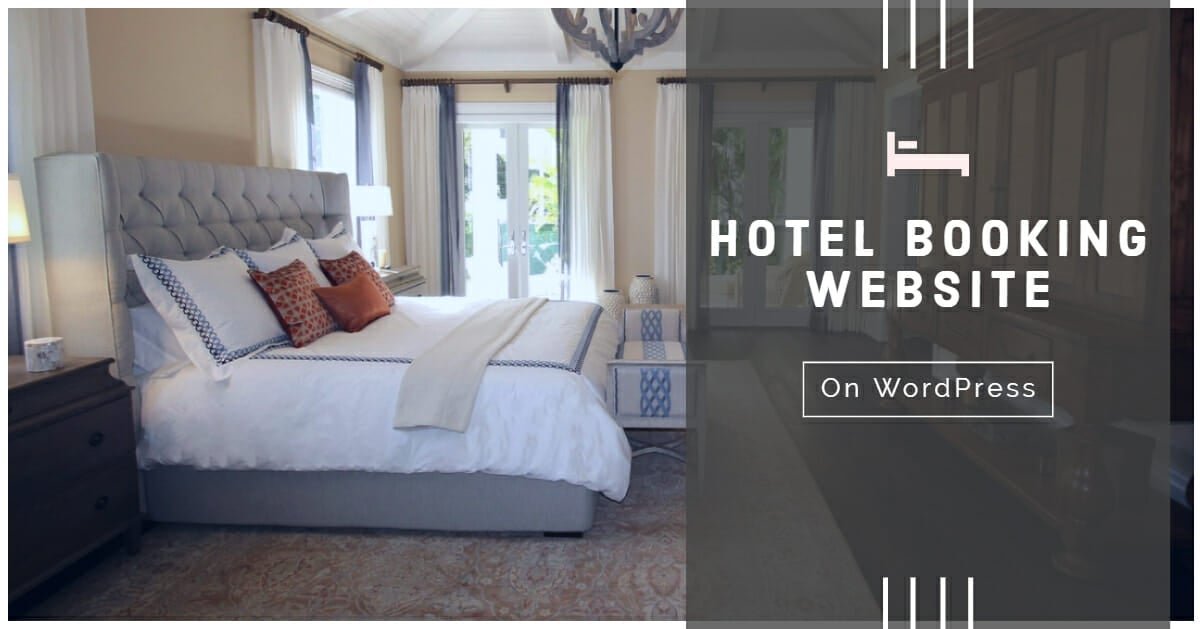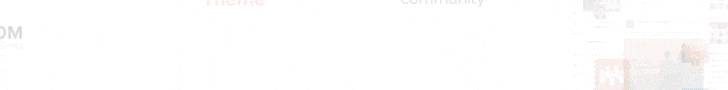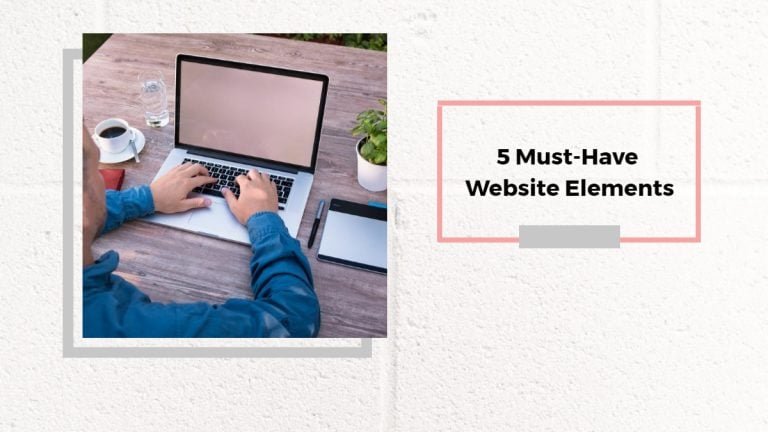Having a website for your rental business is a must-have thing nowadays. People are surfing the Internet every day and it is a great chance for you, as a hotelier, to attract more visitors to your accommodations. In this article, we will stop in detail on each step that is to be performed while setting up a hotel booking website. Make sure you read all of them to effortlessly create your website later on.
From where to start?
Sometimes it is so hard to make the first step, especially when you aren’t sure what exactly to do. But keep calm, we will list all the steps here for you. So, the first step will be choosing a content management system (CMS).
WordPress is the most popular CMS nowadays with tons of advantages. First of all, you don’t have to be an advanced coder to manage it – even people with absolutely no knowledge in WordPress can easily manage a website, provided they are ready to spend at least one hour to it. Also, with WordPress you will save your money – no need to pay developers, you will be your own one.
Absolutely intuitive CMS. As soon as Gutenberg became the default content editor of WordPress, it is easier than ever before to manage a site – blocks are the core elements, which you can simply drag & drop or edit settings within each block.
Lots of free themes, plugins, and tutorials. There are many how-to-articles on the web and anyone has access to them. WordPress is an open-source platform, so anyone can contribute to it – even you.
Follow this link to install WordPress, to get all its advantages and to build your hotel booking website quickly
7 Best Travel Themes For A WordPress Website
Choosing Hosting Provider
Nowadays you may choose from a huge variety of hosting providers, based on your needs and budget. In this tutorial, we will use BlueHost as a universal solution.
This will be your starting point – BlueHost
Choose the most appropriate plan for you and straightforward to create your domain (for free!).
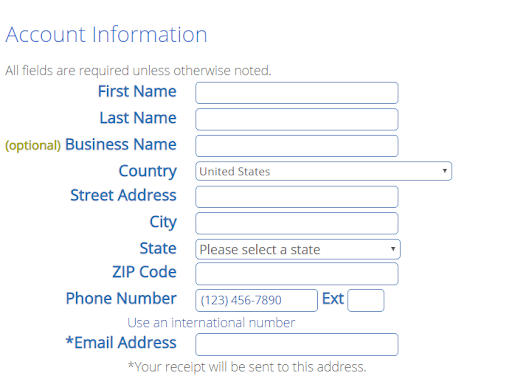
Fill in some general info about yourself and now you have all the needed background to start building your website.
This is how your WordPress dashboard looks like.
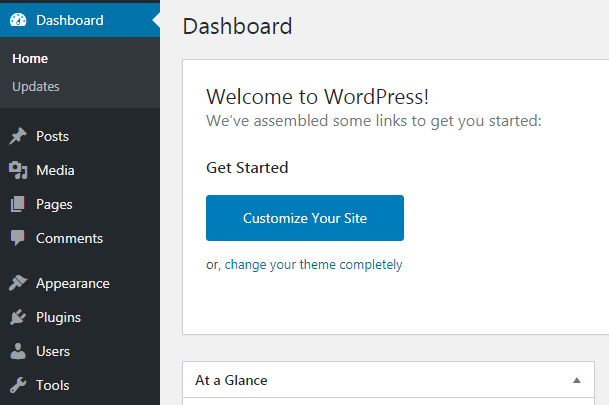
On the left side, you see many tabs that will come in handy for you while promoting your website. For example, you may lead a blog – regularly post hotel booking related articles, thereby attracting new visitors.
Next step – Build Manually or Use Template?
From this moment there are two options available for you – either to start building a website manually or to use an already pre-made template.
In the first case, you need to know that you will have a fully-fledged website only if you have functioning management core, i.e. online booking system, with the help of which you can manage reservations, receive payments, etc.
With Gutenberg Blocks it won’t be a problem to build some basic layouts, the only remaining thing is booking management core. Among all which are now on the market, you may use a universal solution – WordPress Hotel Booking plugin by MotoPress, since it
- allows creating custom booking rules
- with it, you can manage custom rates, seasons, etc.
- booking can be confirmed either automatically or manually
- conducts online synchronization with external OTAs
- has many gateways for online payments
etc.
Another variant is to have a pre-designed theme as a starting point.
With a hotel booking theme, you receive both design and functionality at once, and it costs cheaper than to buy them separately. With the demo data import feature you will save your time – all you will need to do is to substitute dummy content to yours, which is way more easier than creating everything from scratch. But the final decision depends fully on your wishes.
Note: Before installing any theme, thoroughly read the description details and make sure it has a one-click demo import feature.
In this tutorial, we will start with a pre-made template – Booklium Multipurpose WordPress rental theme.
Time to Customize!
Download the theme and choose one of the templates.
Note: Install all recommended plugins so that the theme functions flawlessly.
Go to Appearance > Import Demo Data
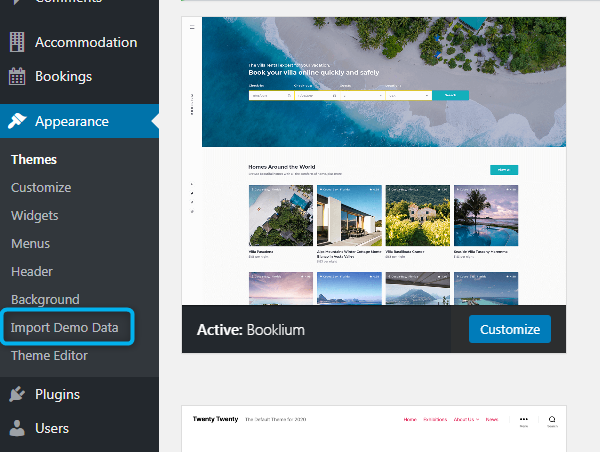
Choose the one template you need.
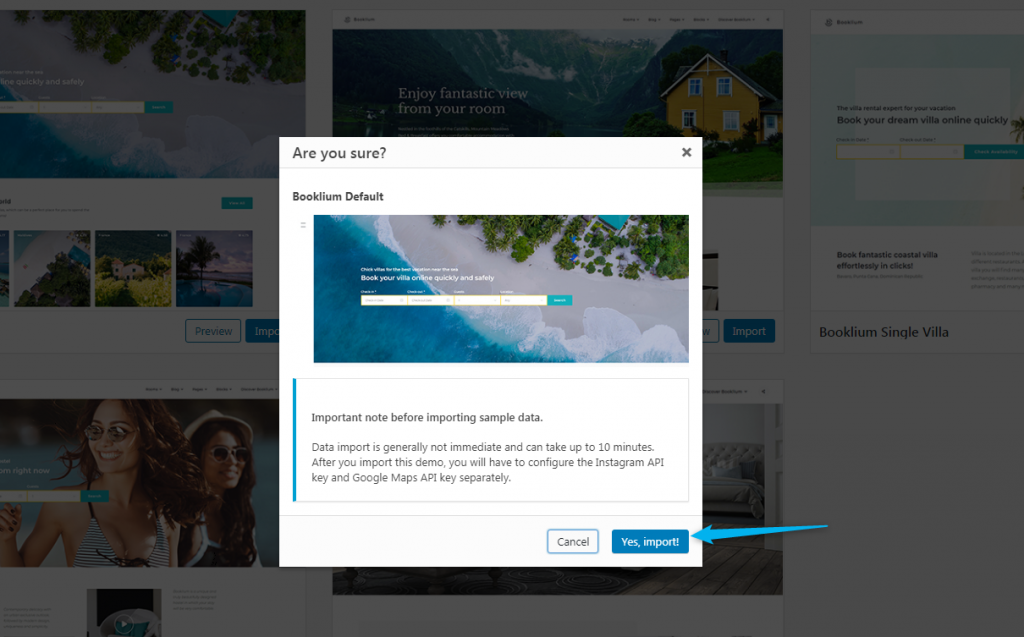
Booklist has 5+ different website layouts gathered in one place – for a hotel, hostel, villas, single accommodation, B&B, etc. Choose the one you need and import demo data.
We will use Booklium Default Template.
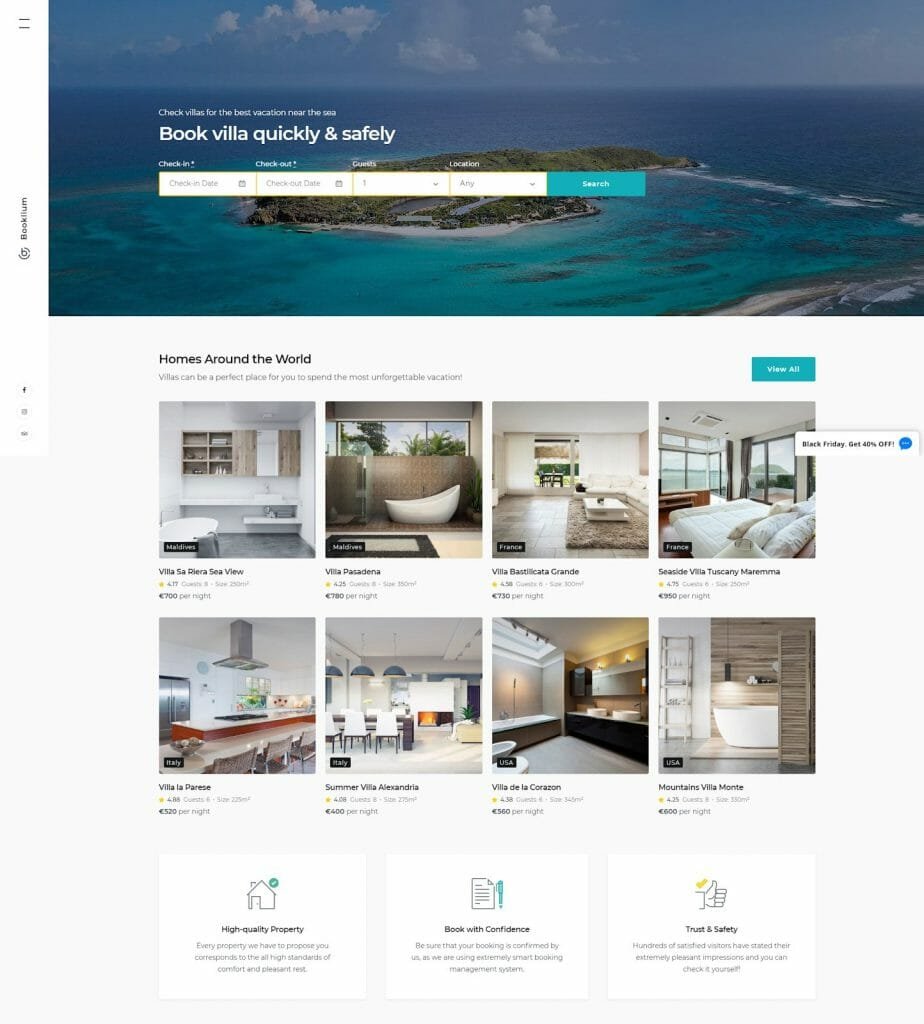
First, on the homepage, you see the header, search availability form, some accommodations, footer, etc. You may start customizing it right now in Customizer:
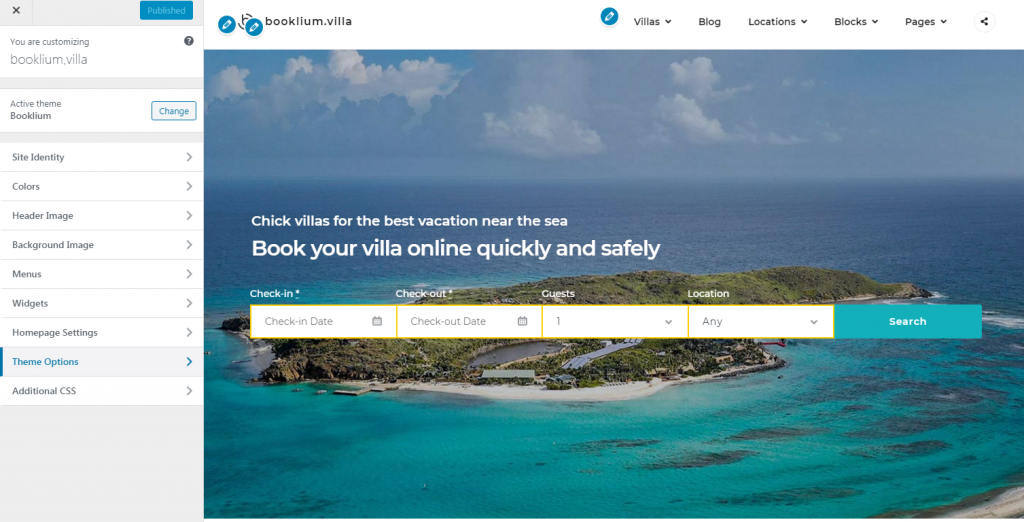
For example, in Theme Options > General options >Site Layout you choose the menu layout from available templates.
To go into deeper customization click on the edit page, where you can change fonts, paragraphs, etc.
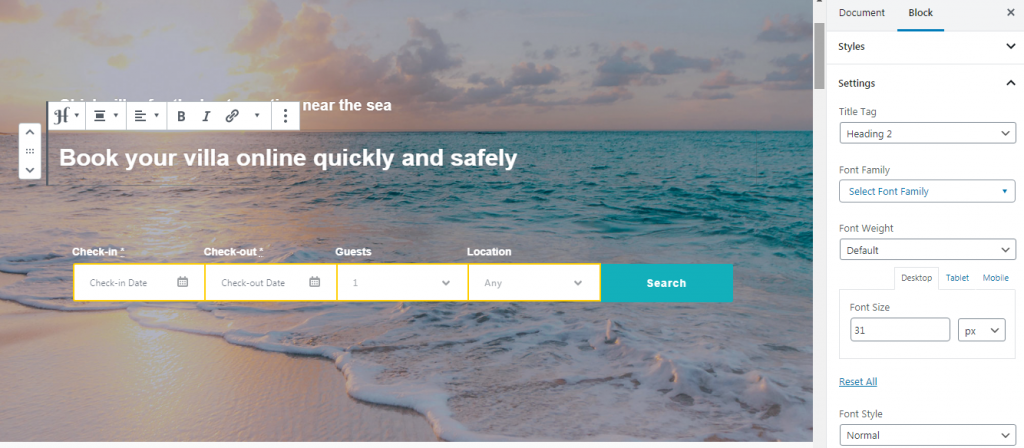
Configuring Accommodations
Each of your accommodation types has the capacity, view, bed type and other options, which you set in Accommodation > Accommodation Type.
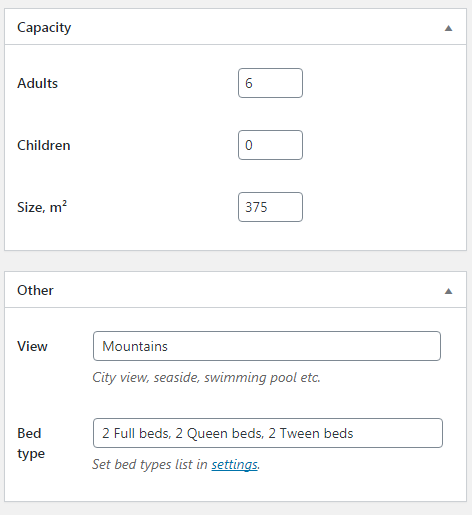
But your accommodation will be seen and booked by guests, only if it has Season and Rate. You can manage them in Dashboard > Accommodation > Seasons/Rates.
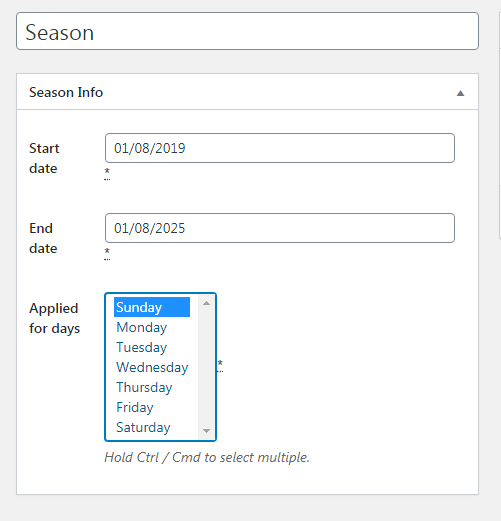
In Rates settings you may create custom rates depending on a number of guests or staying days.
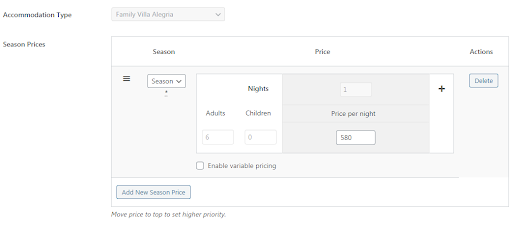
Another handy feature is the display of Taxes & Fees at any part of the website. Normally they are to be seen on the checkout page but it’s up to you to feature them where you want.
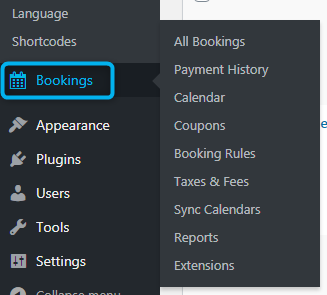
Set Taxes and Fees on the dashboard panel in Bookings > Taxes & Fees.
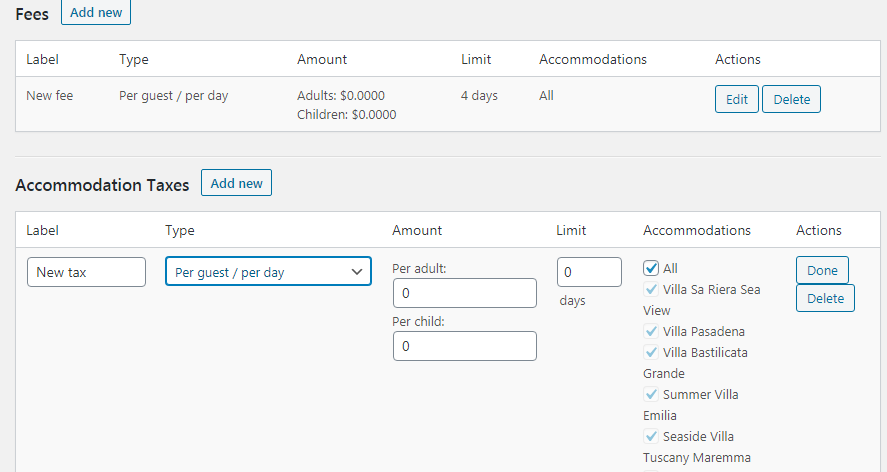
If you want to receive more money from additional services that you provide, you can also add them to all accommodation types or selectively. Manage them in Accommodation > Services.
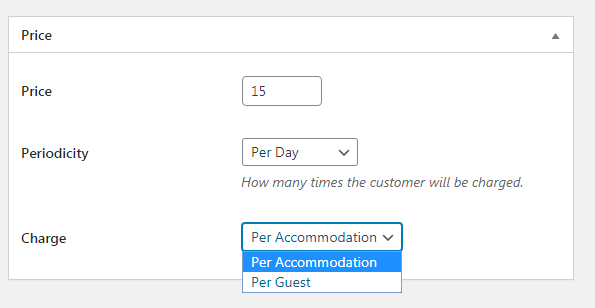
On the checkout page, your guests will be able to choose the rate and additional services for their accommodation.
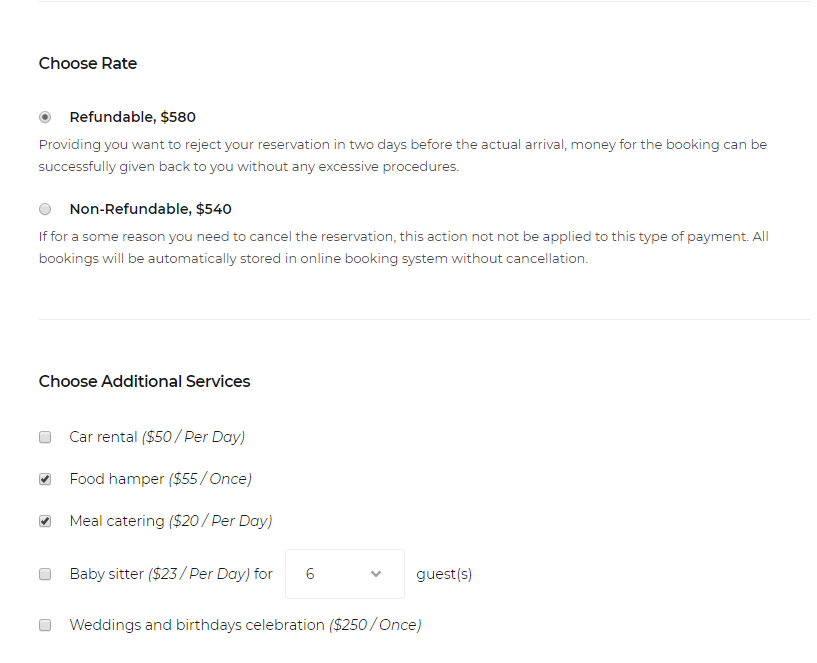
Choose one of the available confirmation modes in Accommodation > Settings. The booking may be confirmed by the customer via email, by admin manually or upon payment.
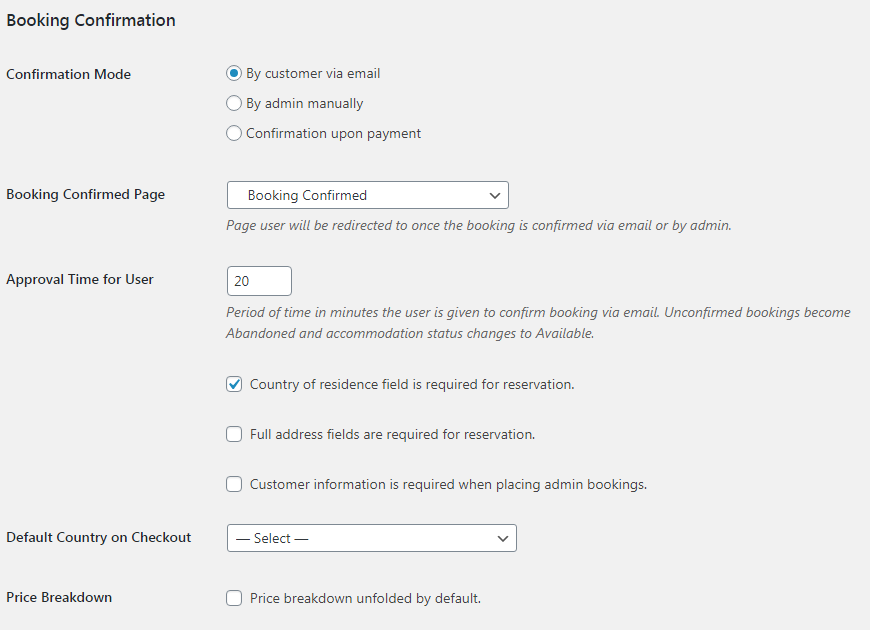
Define search options.
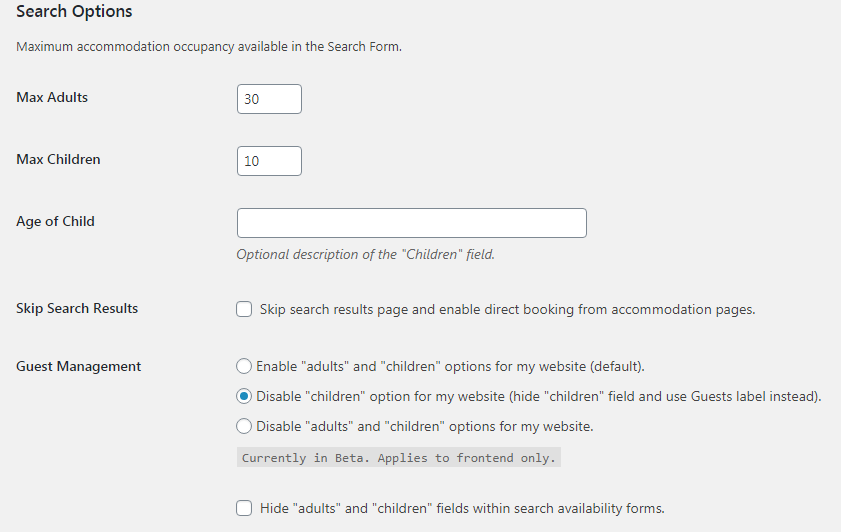
Choose calendar themes and settings. With this plugin, you can also configure automatic synchronization with external online travel agencies (OTAs) like Airbnb, Booking.com, TripAdvisor, etc.
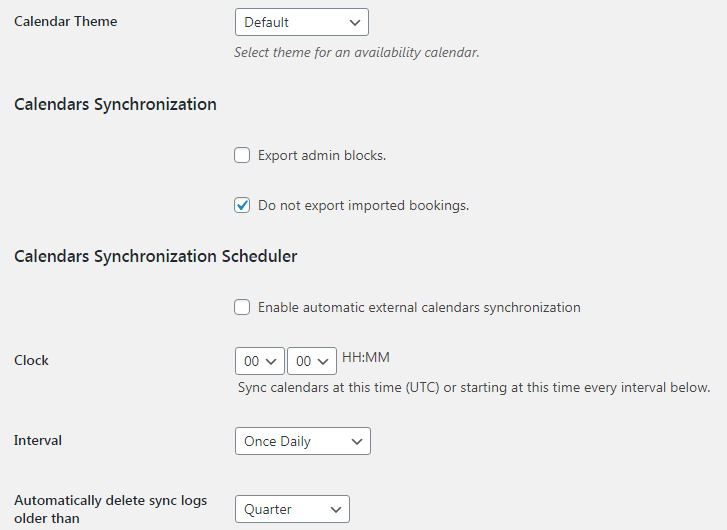
In Accommodation > Settings > Payment Gateways you can configure payment details.
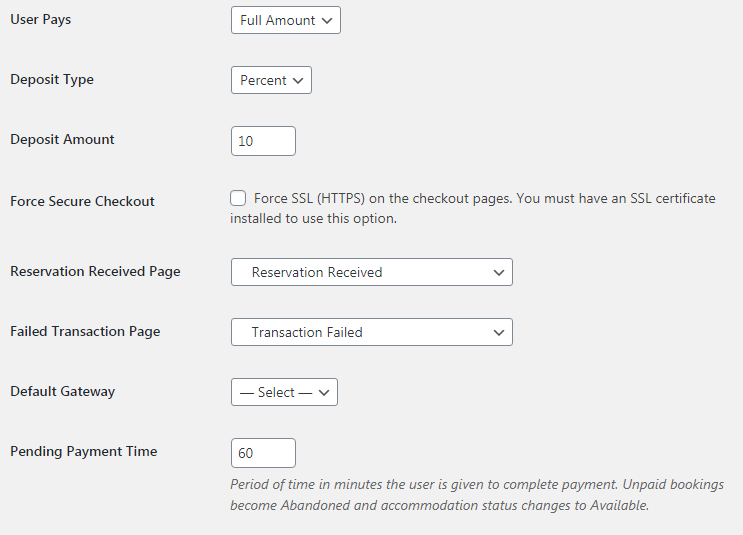
Tip: if you want to attract more visitors to your website, who may become your potential guests, lead a blog. Create some hotel-related posts, e.g. “Must-have things while traveling”, “Top 5 Features of Good Hotel” etc.

Most Impressive WordPress Hotel Themes
Conclusion
If you are planning to build a hotel booking website for your properties – do not hesitate and surely do it, since your profit will be much higher.
To build a website on WordPress is a very easy thing to do, which requires a minimum of your knowledge and a few hours of your time if you use correct and multifunctional tools for it.
Have you ever build a website for a hotel? How was your experience? What tools did you use?
Interesting Reads:
11 Most Impressive WordPress Hotel Themes 2022