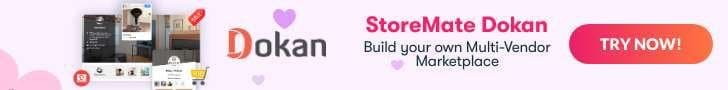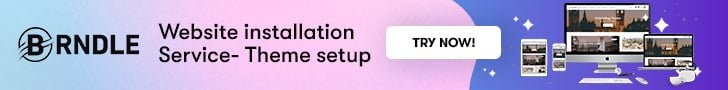If you’re a content producer, you’re probably aware that managing projects across customers and platforms can be tricky. Even the finest content writers in the world will struggle to stay on target if they can’t keep track of projects, deadlines, and material. There are many writing tools and programs like content management software available to you, many of which are free. Finding the time to design content campaigns, generate material, schedule posts, track performance, alter tactics, and more may be difficult for organizations, and tiny and medium-sized enterprises that do not have a dedicated content management team. However, operating your business and maintaining content is a breeze with the correct tool.
Table of Contents
ToggleWhat is a Content Management Tool?
A content management system (CMS) is a program that allows you to create a website without having to write all of the code from scratch. It is a content management system that allows numerous contributors to create, modify, and publish material. Similar to a website, a content management system (CMS) stores material in a database and presents it in a presentation layer based on a collection of templates. You may plan, produce, post, moderate, analyze, and manage online content.
Top Content Management Software
There are several content management tools available. Some of them are incredible. Some of them are dreadful. Many are just mediocre. However, selecting the correct tools to fulfill your goals and objectives is a complex undertaking. So, to assist you, we have compiled a list of the top CMS systems. Read on to learn everything there is to know about them.
1. HubSpot CMS Hub
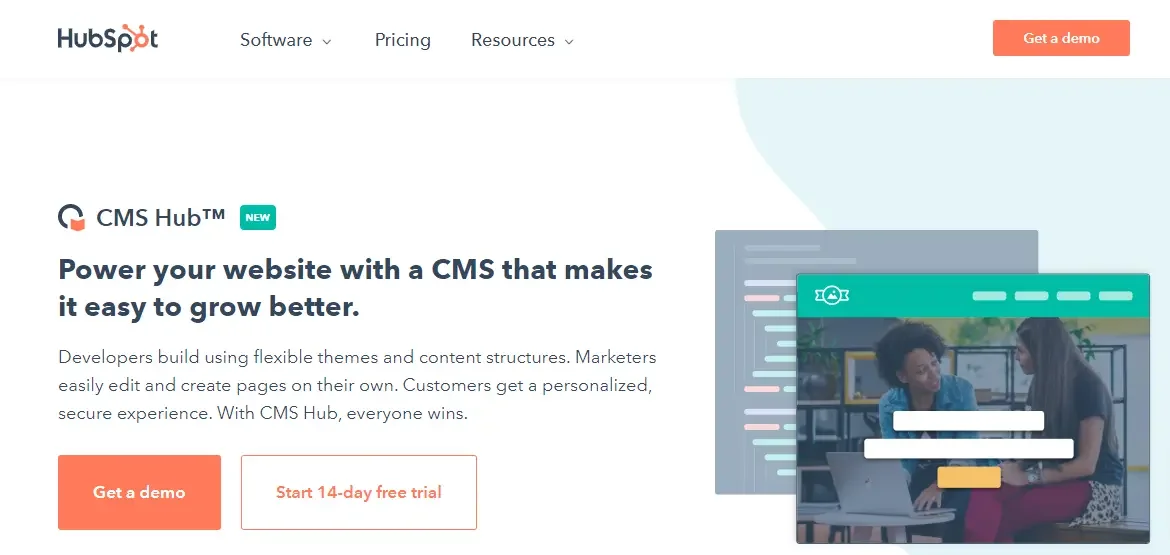
HubSpot CMS Hub is a content management system hosted in the cloud (CMS). CMS Hub provides marketers and developers with the tools to create unique websites that focus on the consumer experience. HubSpot CMS Hub generates website pages, landing pages, and blog content by combining themes, templates, and modules. It comes with everything you need to develop and maintain beautiful, optimized website content tailored for various users. CMS Hub enables developers to create a website using their preferred tools, with resources and assistance from a thriving developer community. Overall, the CMS is simple to use, whether changing a web page or posting a new blog post, delivering helpful information.
Key Features
- With the SEO suggestions home page, you can optimize your site and take action all in one spot.
- Website themes that are pre-built with the opportunity of bespoke development.
- Track every visitor to your site in one location and use CRM data to build tailored digital experiences.
- Pages may be updated and created using the drag-and-drop editor.
- Select up to five-page variants, and HubSpot will monitor and provide the highest-performing alternative.
- Manage numerous language domains with ease and optimize each one for SEO.
- Grant access to portions of your website that only a few individuals of your team may update, publish, or configure.
2. Wix
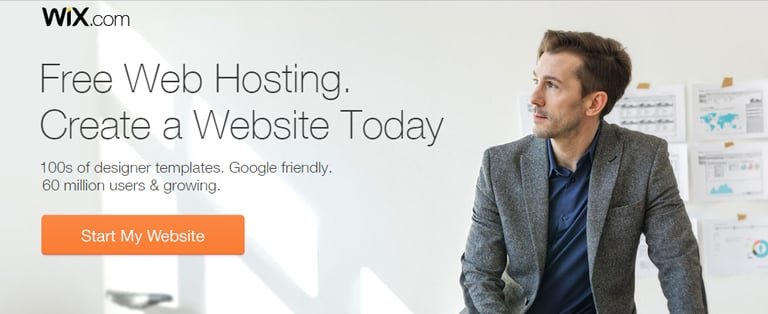
Wix is a website creation and content management system (CMS) platform that seeks to help users establish their website or online business without coding abilities. This is now the most significant participant in the website construction scene, with over 200 million users. Wix is a great drag-and-drop site builder for making tiny websites. There are over 800 free layouts that may be altered to your liking. Wix offers both web hosting and domain names (free and paid). If you don’t have a lot of money to spend on a website, Wix’s low-cost options are worth considering. However, once your site is online, you will be unable to modify the template.
Key Features:
- Choose from over 800 designer-made templates for website design construction using drag and drop.
- Increase organic traffic using built-in SEO tools, customized meta tags, and other similar tools, as well as more complex alternatives.
- Make password-protected sites that only your members will be able to view. You may also customize the website and assign different responsibilities to users.
- Wix ADI will quickly develop a great website with a few basic questions.
- Choose your primary color, palette, and theme using powerful editing tools.
- Using artificial intelligence technologies, you can create a professional logo in minutes.
- Use Wix’s online IDE with your preferred code editor and source control tools to incorporate telemetry into your systems. You may also easily connect to third-party APIs and external data sources.
Also Read: Wix vs WordPress
3. WordPress
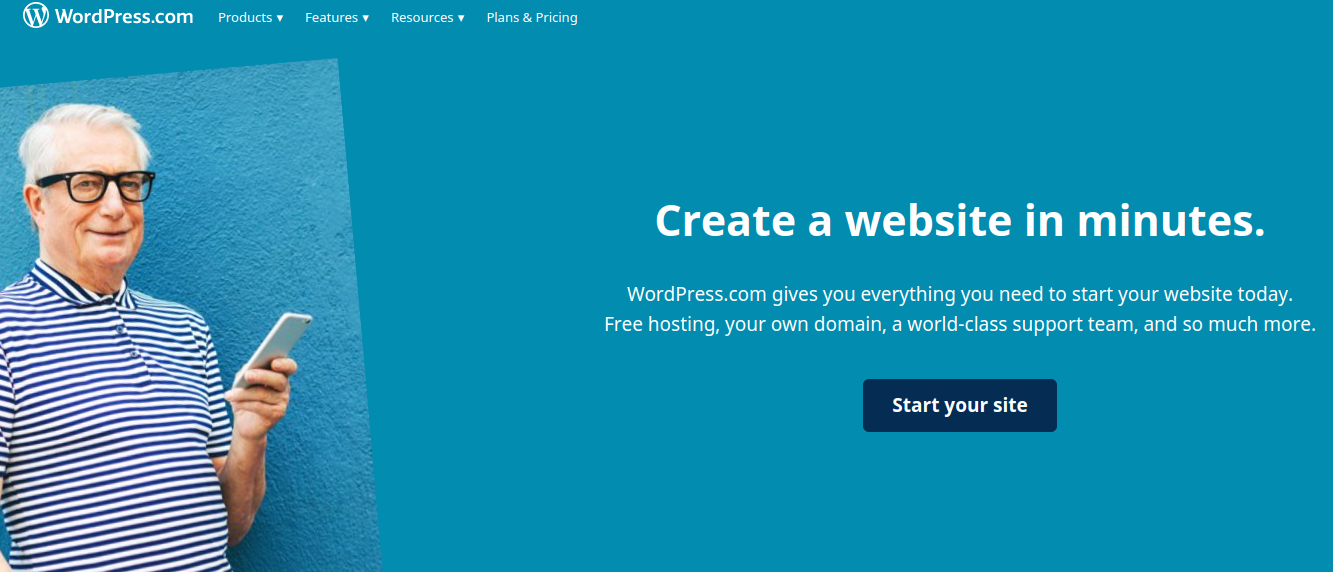
WordPress is the most used website builder on the planet. It powers more than 43% of all websites on the internet, which translates to millions of websites worldwide. It allows you to build any website you can dream of. It’s very adaptable, which means you have total control over the appearance and functioning of your website. WordPress is open-source software available in two versions: WordPress.org and
WordPress.com. WordPress.com is a freemium website hosting provider, whereas WordPress.org is self-hosted software. You have total control and ownership of your site when you use WordPress.org. However, there are several limits and restrictions with WordPress.com.
Key Features:
- At the heart of WordPress is a primary interface that most users can pick up without any training.
- WordPress is designed for content publication; therefore, it guarantees that your website is presented in the best possible way to appear at the top of search results.
- WordPress is backed by a lively community of users who have already addressed many of today’s most challenging barriers to information sharing.
- The majority of what customers see, from menus to dynamic functionality on each page, can be entirely modified on the back end using easy drag-and-drop controls.
- WordPress comes with powerful features out of the box, such as an integrated blacklist and an open proxy detector, to help you control and eradicate comment spam on your blog.
- WordPress has a user registration mechanism that allows users to create and manage profiles.
- The W3C’s requirements are met in every piece of WordPress-produced code, also no one can access your data without proper permissions.
4. Joomla
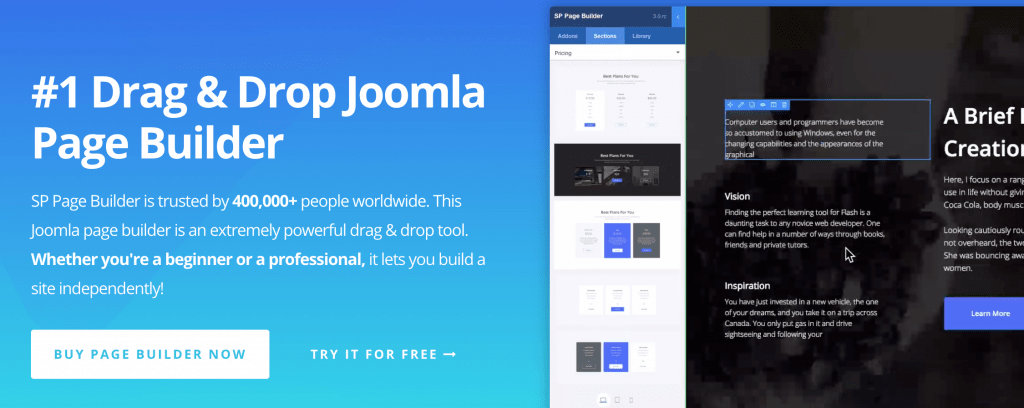
Joomla is a free and open-source content management system (CMS) that allows you to publish web content. After WordPress, Joomla is one of the most popular website software. A worldwide network of engineers and volunteers ensures that the platform is user-pleasant, expandable, bilingual, accessible, responsive, search engine optimized and more. One of the most significant advantages of Joomla is that it supports object-oriented programming languages, giving developers maximum convenience in coding their apps. Joomla now powers 3.0 percent of all websites. Joomla does the job; its backend is straightforward but old-fashioned and not very intuitive to use.
Key Features
- On Joomla, you may use various themes for different types of content, allowing you to utilize numerous templates on the same website.
- To improve the functionality of your site, use a library of over 5,000 extensions (or plugins).
- To make your URLs, meta description, keywords, and title tags more appealing to visitors and web crawling bots, you may enable SEO-friendly URLs, meta descriptions, keywords, and title tags.
- Joomla Force SSL is a built-in security function that allows users to activate SSL certificates on websites without needing an additional extension.
- Joomla supports numerous users, each with its own set of permissions.
- It is simple to construct a multilingual website with over 70 translation packs available for the core and out-of-the-box support for multilingual content management.
5. Drupal
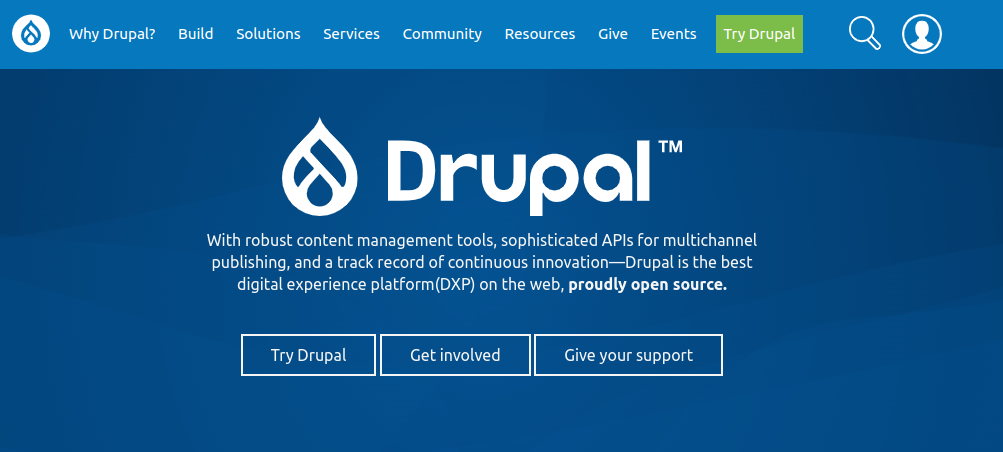
Drupal is a PHP-based free and open-source content management system that competes mainly with Joomla. Drupal was first published in January 2001, although it was designed to be the foundation for a modest site that stored information for specific students at the University of Antwerp. Following its debut as an open-source framework, it evolved fast. The platform includes commerce, content production, reporting, and content-sharing features. Professionals may use Drupal’s content architecture to construct content workflows to control the content generation process. Its multi-site management tools let users tailor a website’s content based on region, brand, and marketing initiatives.
Key Features
- Drupal has many features like complex menu administration, polls management, a graphics editing tool, user management, and much more.
- An administrator can create new user accounts and provide permissions to them. They can be granted access to certain areas of your website.
- Drupal allows you to categorize your material by URL addresses and routes and create your lists.
- The script has thousands of plugins accessible on its website, which you may use or develop your plugins for.
- Drupal is a very flexible taxonomy and menu system that helps you break free from more traditional and restrictive content hierarchies.
- Drupal has several core modules designed expressly for multilingual and translation development.
6. Squarespace
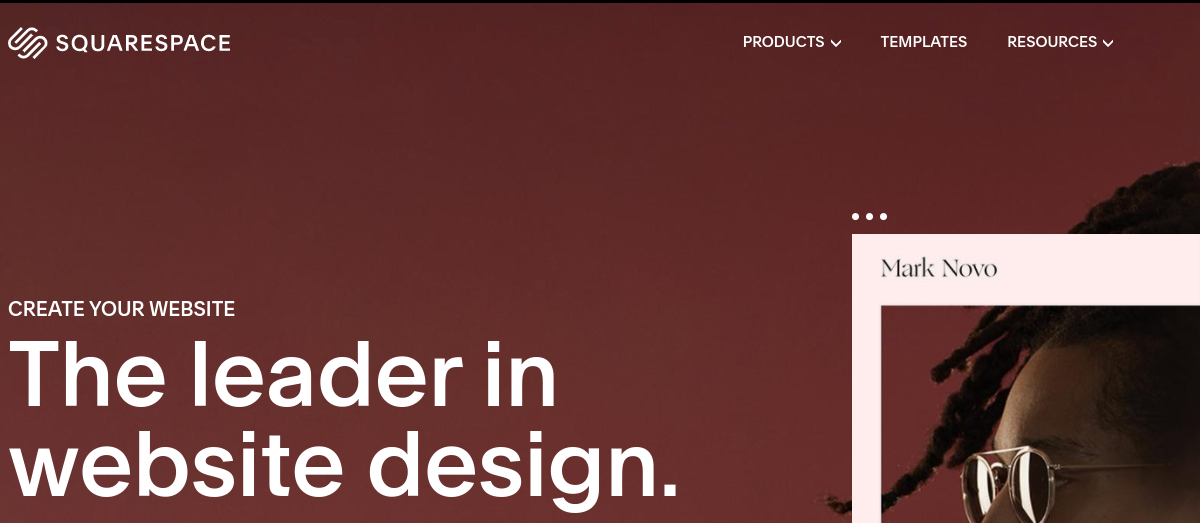
Squarespace provides powerful website creation tools, gorgeous themes, eCommerce facilities, and many simple marketing solutions. It’s an all-inclusive service that includes newbie website owners with almost everything they might want. It’s intended for those who desire visually appealing, highly professional portfolios or company websites, as well as anyone who wants to run an online store. Squarespace does not provide as much creative flexibility as other builders, does not provide as many blogging or SEO options, and only allows a minimal amount of proper third-party connectors. And if you don’t intend to monetize your website, the cost may be too expensive.
Key Features
- There are over 60 templates to pick from, but each is individually crafted to meet the highest requirements.
- It provides you with a free SSL certificate, to begin with, as well as DDoS protection and other tools to combat unwanted traffic.
- Squarespace will automatically back up your website and keep it on primary and secondary servers.
- Squarespace has many functional eCommerce capabilities such as product variation choices, inventory management, and sales tax setting.
- It has a plethora of marketing features, including in-depth social network connections, the ability to create custom buttons, link accounts from over 20 different platforms, and much more.
- Squarespace makes certain that effective SEO tactics are embedded into the backend.
Also Read: WordPress and Squarespace : Which Is Best For Your Business?
7. Shopify
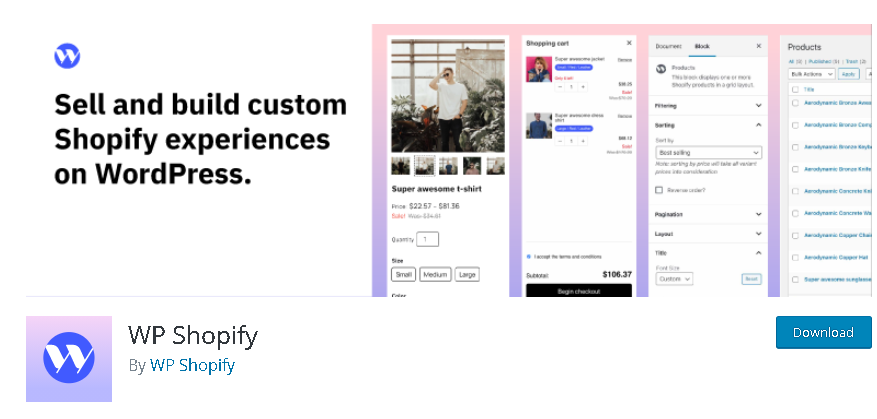
Shopify is one of the most popular platforms for creating an eCommerce website. It is a web program that allows you to construct your online store. It offers a variety of ‘themes’ that may be adjusted to match your specific branding needs, and it lets you sell both physical and digital items. Shopify’s reliability and always-on availability are lauded as SaaS features. The eCommerce site has the standard inventory and display controls found in eCommerce solutions.
Shopify provides:
- A sophisticated online shop.
- A payment system that accepts credit cards.
- The Shopify POS application is used to power retail transactions.
- Over 90,000 retailers in over 100 countries utilize Shopify.
Key Features
- 70+ professional themes and templates, each with its own set of specific settings, allow you to change every aspect of your shop quickly.
- You have complete access to your store’s HTML and CSS, allowing you to alter any component of your website easily.
- Create lookbooks, publish and categorize posts, stimulate debate, and control comments on your Shopify blog.
- Each Shopify store comes with a free 256-bit SSL certificate. All pages, content, credit card, and transaction information are safeguarded with the same level of security that banks employ.
- SEO-recommended practices such as customizable H1, title, meta tags, and social network connectors are supported by Shopify.
- An actionable dashboard of your sales, orders, and traffic assists you in making the best decisions for your company.
- Discover more about your clients and their purchasing patterns. At a glance, get their contact information and order history.
8. Weebly
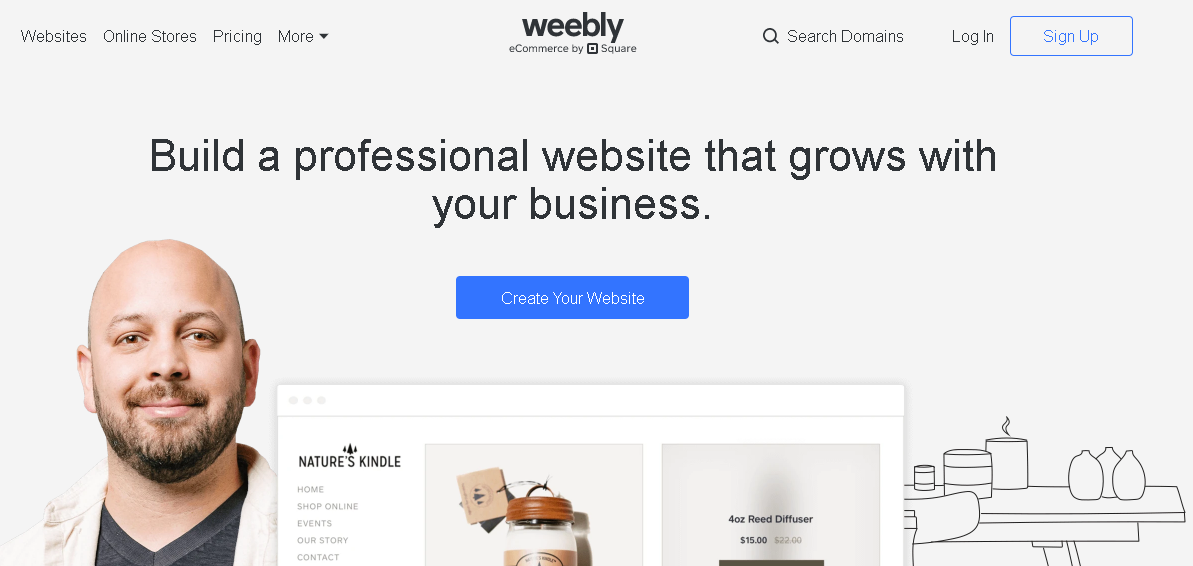
Weebly is a great website builder for small businesses and portfolios. It’s simple to use and comes with a slew of applications and features to help you expand your website, from SEO to eCommerce. The site-creation tool impresses with a straightforward, basic design to create attractive, quick, responsive web pages. Furthermore, Weekly’s many appealing template designs and integrated e-commerce features provide considerable site-creation versatility, particularly for mobile sites. Weebly targets novices who require simple websites without touching any code using a simple “guided” drop & drag editor with certain limitations. Furthermore, you cannot utilize uploaded photos and rely on theme customization and color options instead.
Key Features
- Your website is built in real-time using a simple drag-and-drop editor.
- Weebly website templates cover the whole scope of current website design and are designed for you to control, modify, and update at your leisure.
- Complete mobile optimization and customization are straightforward, with a visual editor allowing you to drag and drop pieces into a mobile-specific display.
- Weebly automatically optimizes your website for search engines using sitemaps, automated pinging of new material, appropriate HTML structure, and meta descriptions.
- current store designs, as well as the robust capabilities required to give a consistent shopping experience across desktop, tablet, and mobile devices
- Multiple video hosting options, online solid business capabilities, and a dedicated dashboard for site data provide you with all the tools you need to monitor the growth of your website.
Conclusion
Some CMS platforms, notably WordPress, have sizable open-source development communities. The benefit of a large community is the abundance of online support and documentation on most customization elements. Each of these solutions is successful in its way, but if you don’t find what you’re searching for in these selections, there are many more to pick from.
Plagiarism Images.
Interesting Reads:
Website Builders To Try Out As Alternatives To WordPress
eCommerce Stores Building: WooCommmerce vs Shopify vs Wix
WordPress, Joomla, Or Drupal Which Is The Right CMS Platform For Your Site