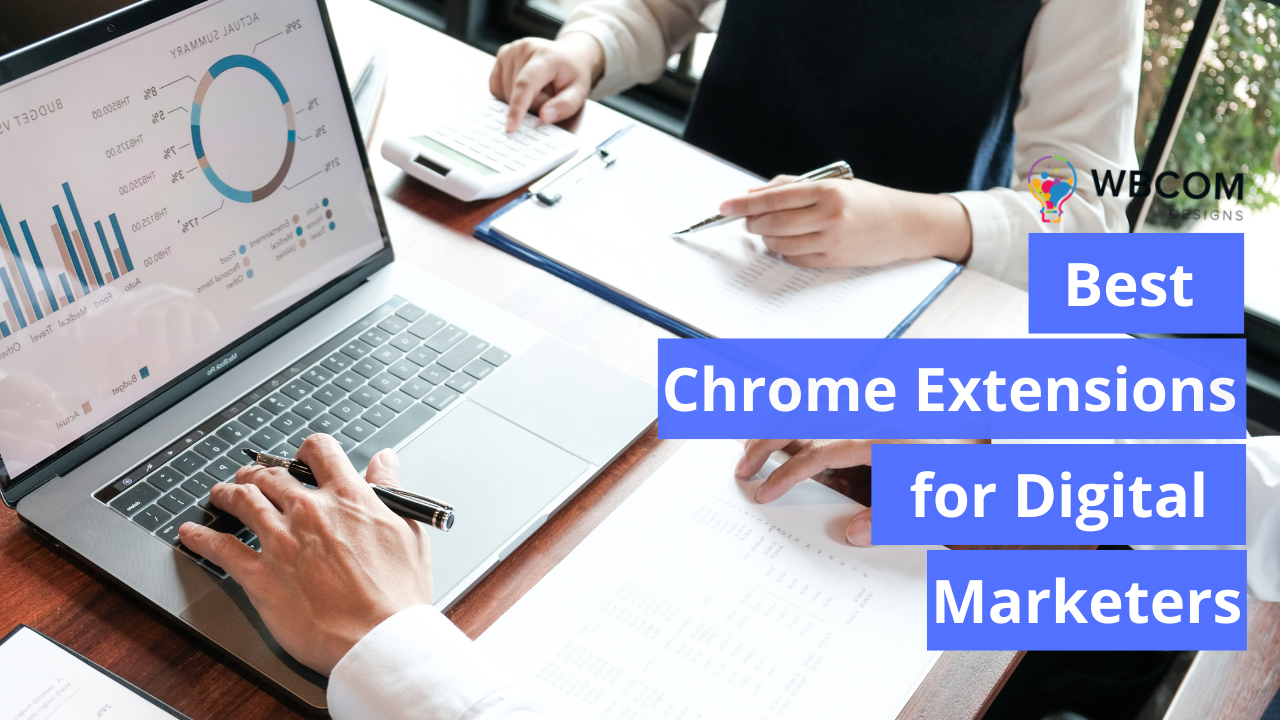Trends in the digital marketing sector change quickly, as anyone in the field can attest to. Trying to keep up with the ever-changing landscape can be intimidating. With the help of valuable tools, it’s much easier to stay on top of SEO and digital marketing best practices. Learn about the top 13 Chrome extensions for digital marketing, whether you want to increase your writing quality or find new keywords.
Table of Contents
ToggleChrome Extensions for Digital Marketers
Here are 13 Chrome extensions that might help you work more efficiently and productively while browsing the web.
1. Headline Studio by CoSchedule
When it comes to headlines, CoSchedule’s Headline Studio Chrome addon is a must-have tool. Headline Studio analyzes headlines using a wealth of data and makes SEO-improving suggestions for words and phrases. Thanks to this tool, you’ll be able to see if your headlines are doing better or worse than those of your competitors. Headline Studio is a great tool to help marketers enhance their headline writing skills and consistently produce high-quality headlines.
Price: No charge
2. Wordtune
Wordtune uses artificial intelligence (AI) to analyze your writing and suggests improving your style. Using an AI tool to improve your writing style can be advantageous, even though Google considers AI-generated content spam.
The following features are included in Wordtune’s free trial version:
- Suggestions.
- Rewrites.
Wordtune’s Premium edition includes the following features in addition to those listed above:
- Search for words.
- Sound modulators.
- Controllers for length.
- As well as Smart Paste.
Price: Free, with a premium plan for $9.99/month
3. SEO Pro Extension
The goal of the SEO Pro Extension is to provide a summary of SEO statistics that is simple to grasp, as well as ideas on how to improve SERP (search engine results page) ranks in a way that is both quick and straightforward. If your photographs don’t have ALT tags, the SEO Pro Extension can tell you about them. Using SEO Pro Extension, you’ll be able to look at your competitors’ websites and learn how to optimize your site for a specific niche better.
Price: No charge
4. Buffer Extension
You may use Buffer to make sharing your company’s social media posts easier. The Buffer Chrome plugin makes it easy to share items you’ve curated as soon as you find them.
Price: Free, Pro is $15 a month, Premium is $65 a month, and Business is $99 a month.
5. SEO Checker by Sitechecker
SEO Checker is a Chome extension that will allow you to perform a detailed On-page SEO audit. With its help you can quickly analyze the content on a particular page and identify all the problems affecting the website’s SEO.
Features of SEO Checker:
- Optimize content.
- Check all external and internal links.
- Check loading speed.
- Check image optimization.
Price: Free (no free account required)
6. Ahrefs SEO Toolbar
Using Ahrefs SEO Toolbar, even complete amateurs may begin to optimize for search engines like a pro.
For example, this addon provides information about the page’s
- Title and description.
- URL canonicalization.
- Crawlability.
- Headers and subheaders.
- Word count.
- Social tags
It’s convenient for getting information about the highest-ranking results in a search. Experts can use Ahrefs SEO Toolbar to make SEO-related modifications and updates more quickly and efficiently.
Price: No charge (requires a free account)
Also Read: BuddyPress Toolbar Plugin Review
7. MozBar- Chrome Extensions for Digital Marketers
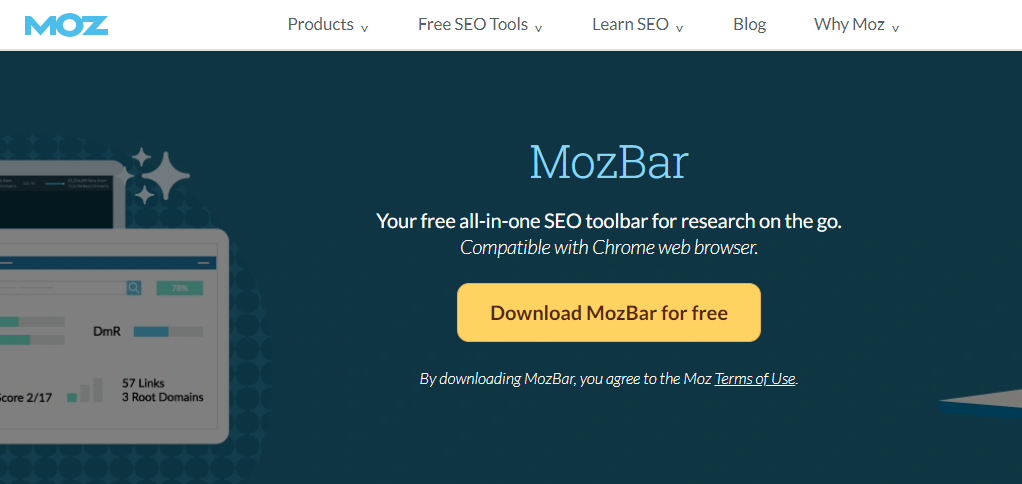
It’s an on-page SEO toolbar developed by Moz that aims to streamline the research process for your team, especially when it comes to evaluating links. Using competition ranking intelligence around keywords, you’re considering is another benefit of this tool. Using MozBar, you can get an overview of SEO analytics for any website with a single click.
Features of MozBar include:
- When looking for external links, checking the page and domain authority is essential.
- Analyze your competitors’ use of keywords by highlighting them wherever on the page.
- Links on a webpage can be broken down into four categories: followed, no-followed, external, and internal.
- Create a separate file for SERPs analysis.
Price: No charge (requires a free account)
Also Read: WordPress Gutenberg Tutorial – How to Use New WordPress Block Editor
8. Grammarly- Chrome Extensions for Digital Marketers
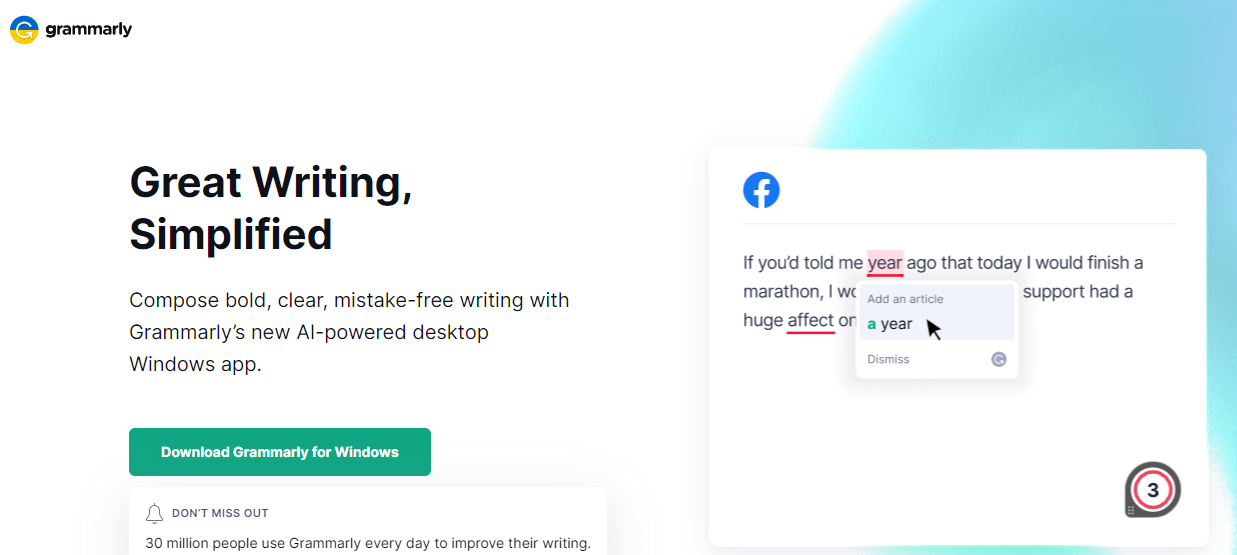
Bad writing is a turn-off for readers of blogs immediately. Marketers looking to polish their writing and make it sound more polished will find Grammarly’s Chrome addon helpful. Grammarly is one of the most excellent Chrome extensions for digital marketing when correcting language and spelling mistakes. To help you express yourself clearly, Grammarly can help you polish your posts, landing pages, and personal correspondence.
Using Grammarly’s free edition, you’ll have access to suggestions for:
- Spelling.
- Grammar.
- Punctuation.
- Conciseness.
If you upgrade to Grammarly’s Premium edition, you’ll get additional help with suggestions for:
- Clarity
- Tone
- Plagiarism.
- Choice of words
- Formality
Price: Free, but a premium plan costs $29.95/month
9. Keywords Everywhere
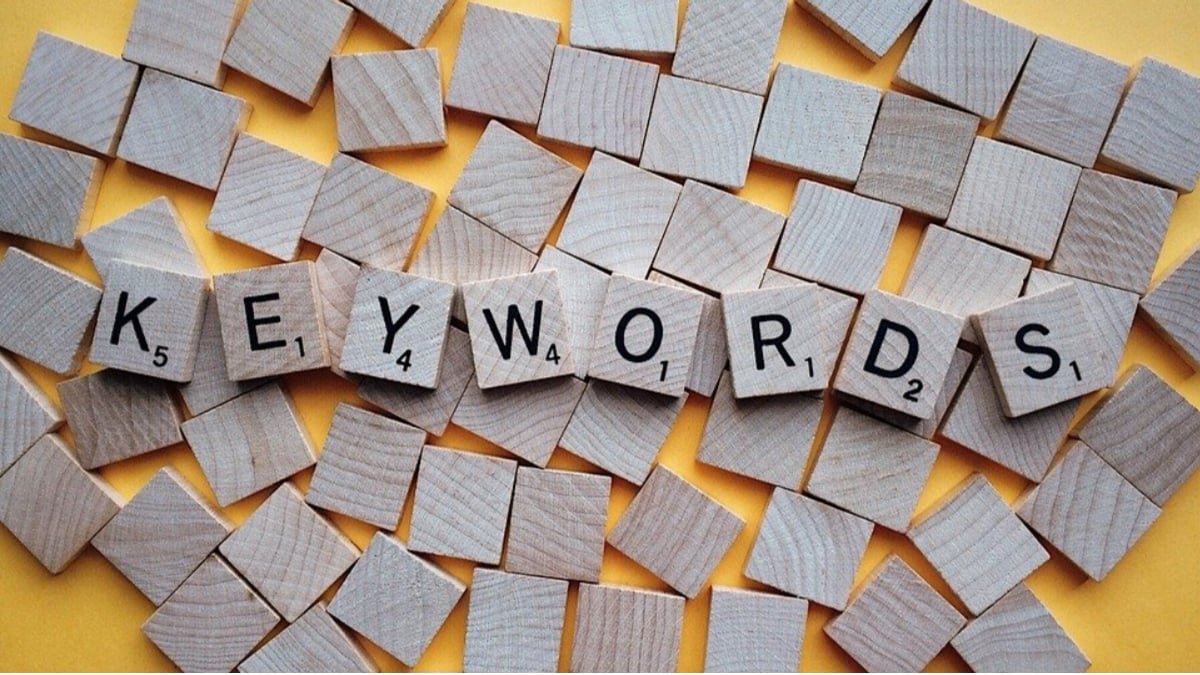
An essential element of SEO is conducting in-depth keyword research. You’ll be able to make progress more quickly with the help of Keywords Everywhere.
Keywords Everywhere’s on-page service includes:
- Search volume study.
- Information on keyword CPC costs.
- The following are the details of the competition.
- Trend analysis.
Price: The free version includes extra data and keyword variations in searches. Otherwise, it’s priced based on the use of credits, with the cheapest package offering 100,000 credits for $10. (or 100,000 keywords)
10. Scribe by Cursive
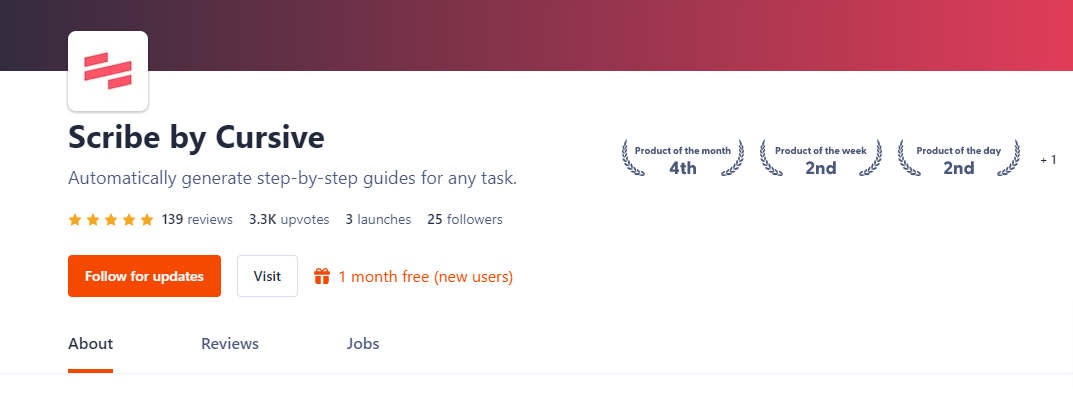
Scribe simplifies the process of training and disseminating information. Automated tutorials based on your online activities claim to save your staff around 20 hours a month. To create a step-by-step instruction, Scribe monitors clicks and generates screenshots.
Price: No charge
Also Read: You Need To Know These Chrome Apps For WordPress Web Designers
11. CloudApp
CloudApp has a one-click screen recording feature that makes it easier for your team to share information. Do you see anything of value? Take a screenshot from your browser and send it to coworkers who might find it helpful. You don’t have to use another application to annotate screenshots and videos.
Price: Free; Pro costs $9.95/month
12. gSweets
Those that utilize Google Docs will find this helpful. gSweets provides slash commands that can save you time and effort while formatting documents. The slash command “/h1” (and so on) can be used instead of, say, selecting text and then selecting “Header 1” in the top toolbar.
Price: No charge
Also Read: You Need To Know These Chrome Apps For WordPress Web Designers
13. Bitly- Chrome Extensions for Digital Marketers
Regarding tweets and posts on social media, it’s common knowledge that hyperlinks may be an eyesore and a waste of precious character space. Using the Bitly Chrome plugin, you can quickly and easily shorten any URL to make sharing easier. To speed things up, Bitly will copy your new short link to your clipboard so that you can move on. Additional marketing advantages can be gained by personalizing links using UTM tags and by registering custom-branded domains.
Price: free, Premium is $199/month, Basic is $29/month.
14. Snippet
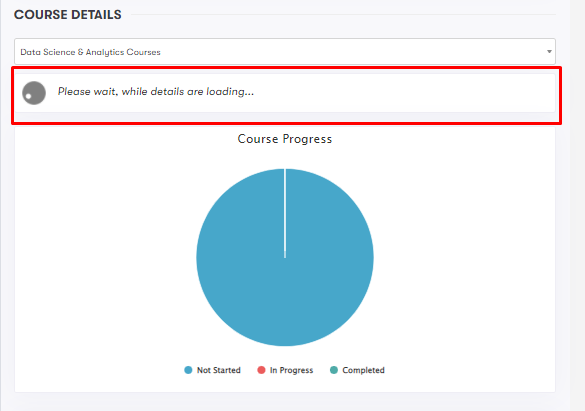
Digital marketers can use an extension for Chrome called Snippet to perform many activities. Snippets of text on the internet can be used by content marketers as a convenient source of inspiration when generating new content. Highlighting news headlines to read later or a course or webinar description to view later are examples of other use cases. For those who find inspiration for their marketing strategy in the many books they read, syncing their Kindle highlights is a convenient feature they may use.
Price: free, PRO is $24.99/year
Conclusion of Chrome Extensions for Digital Marketers
When it comes to digital marketing, you’ll appreciate the convenience that the top Chrome extensions provide. Helpful research tools like these can help you get more done in less time and even help you write better.
Intersting Reads:
Top Website And Marketing Graders For Digital Marketers
How to Win With Digital Marketplaces?
Online Reliable Remarketing Strategies for Lawyers and Law Firms