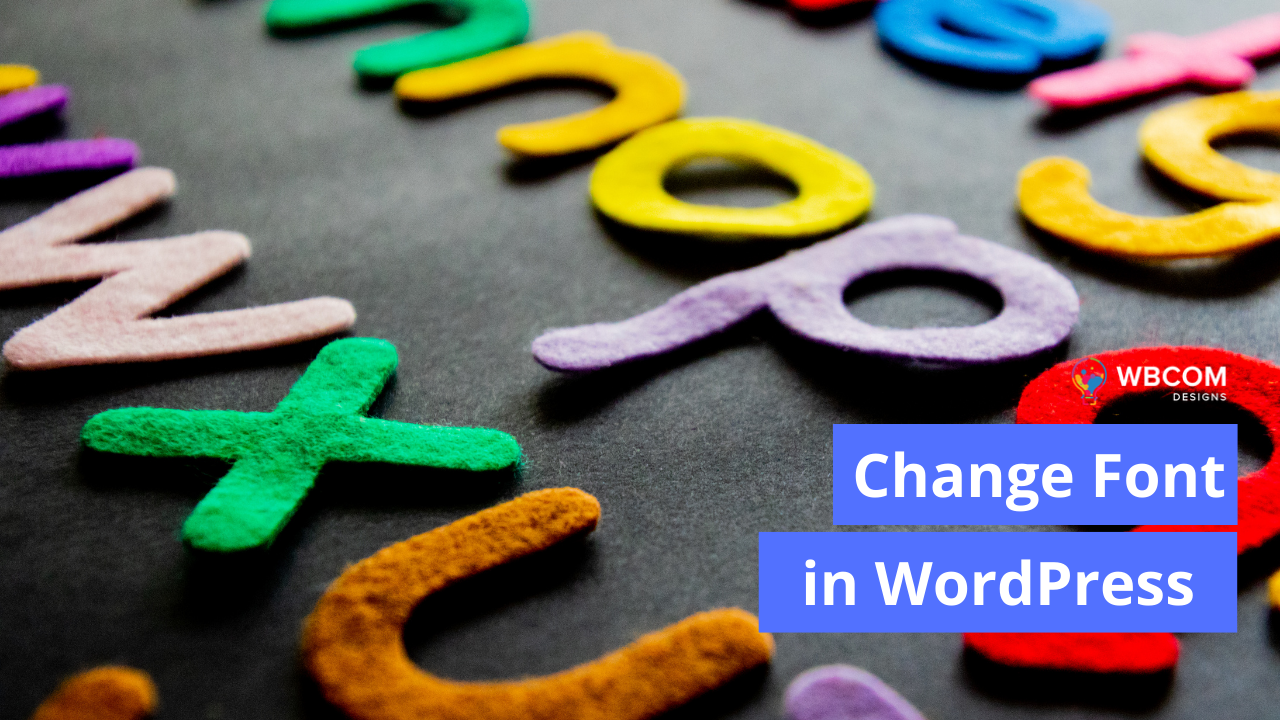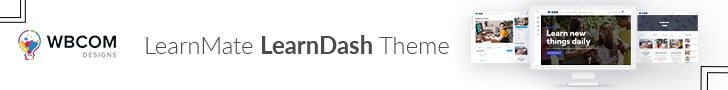Having trouble to Change Font in WordPress? The font of your website is crucial to both its appearance and popularity. Having a website and customizing it the right way are the two different sides of the coin as they can impact user engagement rate. Hence, it is crucial to change the font in WordPress for the best branding strategy. Fortunately, the majority of WordPress themes allow easy customization of fonts.
However, several plugins are also available to make it easier. But first, we’ll begin by demonstrating how to use the various options of the theme to change fonts. Later, you’ll learn about the WordPress Custom Font Uploader Plugin to add Google fonts to your site effectively. Let’s start!!
Table of Contents
ToggleWhy You Should Change Fonts on Your WordPress Website?
Before we learn about the several options to change the font in WordPress, you need to first find out why you need to change it. Typography is among the first things that your visitors see on your website. Do you want to bore them with your dull font styles? Typography significantly helps in enhancing the appearance of websites. So why go the old way when you have the wide typography style available free of cost? Using attractive and easy-to-read fonts helps improve your user experience by enhancing the look and feel of your site. They can easily read the content without any complexities. Another important reason is it also impacts the bounce rates as users don’t bounce away from your website due to poor readability.
Top Way to Change Fonts on Your WordPress Site
So are you ready to explore the best options to change the font in your WordPress site? Have a look at the top ways!!
1. Change Via WordPress Customizer
WordPress customizer is among the top choice of website owners to change the font in WordPress. However, this method only works best when your theme supports different fonts. It is possible that your WordPress theme doesn’t offer many typography customizations. Also, some themes offer customization options differently. Still, we will help you get an idea of the best ways to change the font on your website below:
- First, you need to open WordPress Dashboard> Customize to start changing fonts
- Now locate the font/typography setting as these can be available at different locations on the various themes.
- As you click on the Typography button to change the font in WordPress, several customization options will appear in front of you.
- There you can change the font styles for different sections of your themes such as headings, blogs, and general.
- As you make the changes, you can easily get a live preview of the changes you made.
- Now click on the Publish button once you are done making the changes.
1. Change via Plugin
There might be chances that you are disappointed with the font customization options of your WordPress customizer. For this, we want to introduce the Custom Font Uploader plugin to change the font on the WordPress website. Custom Font Uploader is a powerful, extendable, and compatible google web fonts plugin that lets you use google fonts in your theme.
Moreover, it also allows you to upload custom fonts to your WordPress site. The extensive feature of the plugin helps you load the fonts you select to change fonts in WordPress. On a different note, it is also a good option to improve page loading speed if you wish your site to load fast.
Here are a few simple steps to use this robust plugin on your website:
- Install and activate the Custom Font Uploader plugin by going to WordPress Dashboard> Add New Plugin to find the plugin or add the zip file.
- Set up the plugin once you are done activating it through your Dashboard.
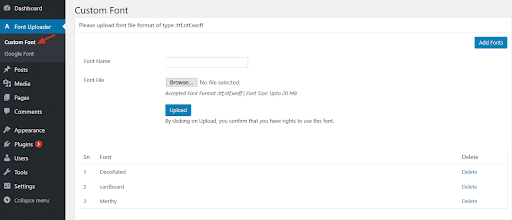
- Once you go to your Font Uploader plugin through your dashboard sidebar, you will find two options i.e., Custom font and Google Font.
- Through Custom Font, you’ll get the option to write a font name and upload a font file to add custom fonts of your choice.
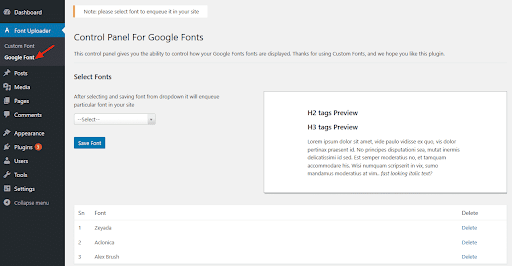
- The Google font option allows you to browse through the long list of Google fonts with a live preview option.
- Choose a suitable google font or upload a custom font to your WordPress site to give your website a stunning appearance.
Also Read: List of WordPress Widget Plugins
Why Custom Font Uploader Plugin is the Perfect Solution?
So we have provided the best ways to change the font in WordPress websites. Plugins play a very important role in WordPress sites. It offers an excellent option to extend features effortlessly on your website. Several plugins are available for website owners. However, there is no better and most convenient option than the Custom font uploader plugin if you have a BuddyPress website. Do you know why? Because of the following ways:
1. Freedom and Flexibility
One of the reasons WordPress admins prefer the Custom font uploader plugin to change the font in WordPress is the support it provides des to a wide range of fonts. Add almost any font type to your community website with plugins such as .ttf, .otf, .wotf, etc.
Also Read: Signs that shows you should replace or update WordPress theme
2. Fancy Font Preview Testing
Another excellent option is the Fancy font preview testing feature which helps you preview and test fancy fonts quickly and conveniently.
3. Easy Installation
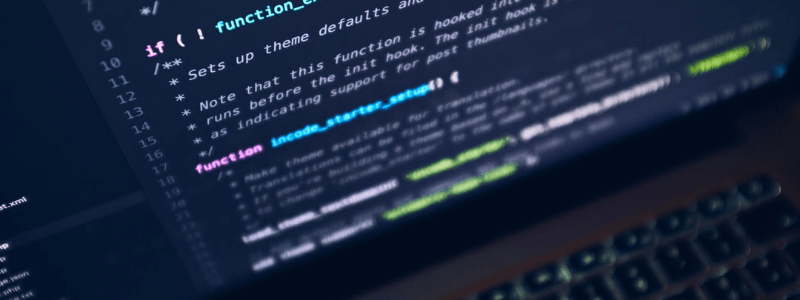
Don’t want to get into the hassle of a complex installation and setup process? The custom font uploader plugin allows you to quickly install and set up the plugin within a few clicks only.
So are you ready to get this free plugin for your BuddyPress community with the WordPress Custom Font Uploader plugin? Enhance your community engagement with the most suitable and robust plugin.
Takeaway
So now you know the best ways to change the font in a WordPress website? It is possible that there might be several options in front of you. But you still need to make the right choice to make your website stand out from the competitors. Remember that your overall goal is to keep your audience engaged throughout the session.
With attractive typography, it becomes super easy to grab your user’s attention and keep them engaged with the site. That’s why a plugin like WordPress Custom Font Uploader will be the best solution. Customize the fonts of your website as you want at royalty-free prices. So what are you waiting for? Grab the amazing opportunity to customize your WordPress theme your way with custom fonts.
Interesting Reads:
Nine Best Customer Service Software Tools
Why do online communities have administrators and moderators?