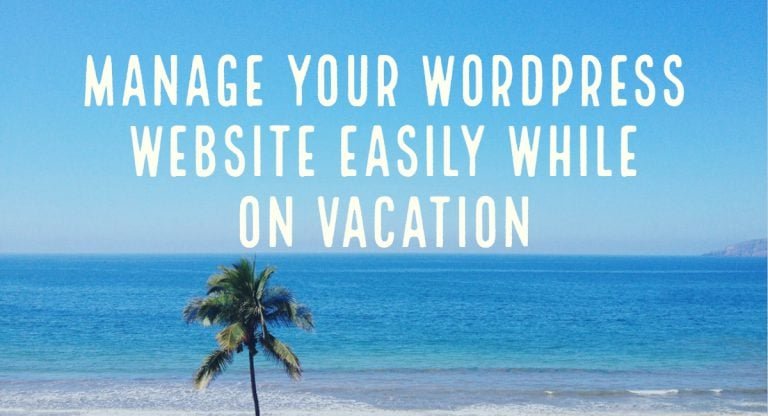Whenever there is a discussion about LinkedIn, the very first thing that comes to mind is how amazing the platform is! It helps a lot in connecting professionals on a single platform. Employers and employees can communicate with each other no matter where they are. Are you also looking for the best possible way to create a website like LinkedIn? Do you want to create your own online community website?
Using the right tools, you’ll be able to do so without any need to invest in Web Developers and Designers. In this article, we’ll show you what are the tools you need to create a site like LinkedIn and how to create your own.
Table of Contents
ToggleRequired Tools To Create Website Like LinkedIn On WordPress You’ll need:
- Domain Name & WordPress Hosting
- Reign BuddyPress Theme
- BuddyPress Social Network Plugin
- BuddyPress Resume Manager Plugin
Using all these tools, your website will get ready with all required community features like sign up, profile page, posting updates, friend requests, adding resumes, private messaging, creating groups, and many more.
Let’s take a look at all one by one:
1. Domain & WordPress Hosting
First of all, think about the name of your social networking website. Your community members will use this name to visit your website. There are many web hosting providers who offer both the domain name as well as WordPress hosting. You can buy domain and WordPress hosting from such web hosting companies.
Once you purchase them, the next step is to install & set up WordPress. WordPress is an easy-to-use content management system that doesn’t require you to have any prior knowledge about web design and technical coding. You can control the look, style, and functions just the way you want.
Here is a Complete WordPress Installation Tutorial for you. Check this out and install & set up your WordPress site.
2. Reign BuddyPress Theme
The next step is to give your simple WordPress site an attractive layout and style that exactly looks like a social networking website. For this, you will require a WordPress social network theme “Reign”.
Reign BuddyPress theme comes with amazing layouts and features to design a social network on WordPress. You can read all about Reign BuddyPress Theme here.
Watch this video to quickly install the Reign BuddyPress theme demo.
Download Reign BuddyPress Theme3. BuddyPress Social Network Plugin
Next, you’ll need to integrate social networking functionality on your WordPress website. One of the best WordPress social network plugins is BuddyPress. It is a free plugin that offers almost all the features that are required for a community website.
Read this knowledge base to learn in detail about the BuddyPress plugin.
4. BuddyPress Resume Manager Plugin
Now, in order to create a site like LinkedIn, you have to add functionality on your website that allows your community member to add their resume to their profile. And, BuddyPress doesn’t offer any such functionality. For this, you have to download and set the BuddyPress Resume Manager Plugin.
BuddyPress Resume Manager Plugin allows adding a separate BuddyPress Resume menu on a user’s Profile Page. This plugin offers this function to display individual member resumes on your BP profile page. There is a resume tab that will be added to the menu of the BuddyPress admin bar and profile navigation tabs. This plugin has predefined fields for the resumes. The Resume tab will be visible to everyone. You can also add or edit the resume tab page that can be seen by the member and the administrator.
Features of BuddyPress Resume Manager Plugin
For your convenience, we have created a video on how to add resume tab on BuddyPress with BuddyPress Social Network Plugin. Watch the video:
i) Allow Members To Create Resume On BuddyPress
This feature adds a resume tab on BuddyPress social network website and allows members to create their resume on their profile.
ii) Dedicated Sharable URL
An online resume with beautiful layout creates a good impact on employers. Members will get a dedicated shareable URL for their resume. This helps them in sharing their resume to the employers in their industry.
iii) Repeater Field
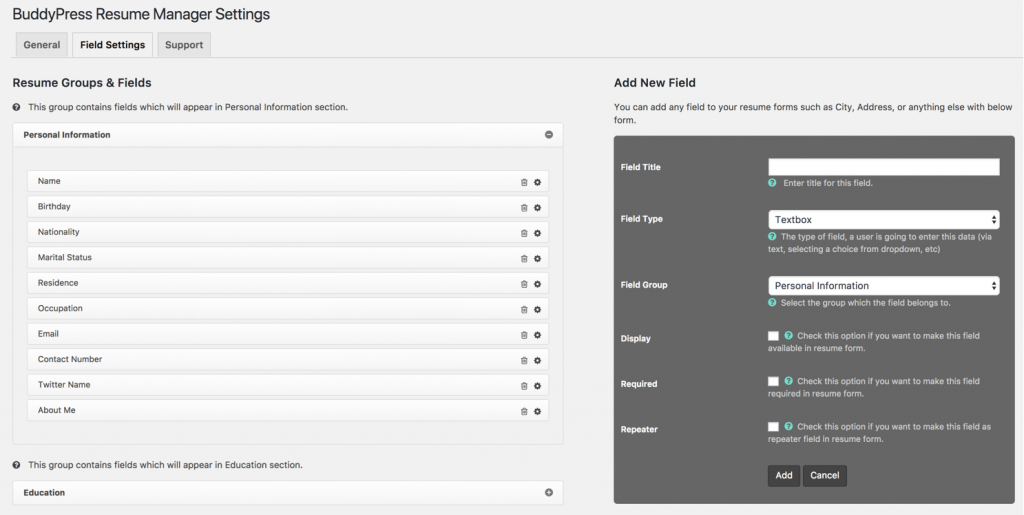
It allows you to add multiple fields that can be repeated again and again while editing content.
iv) Creating Fields To Add Multiple Skills
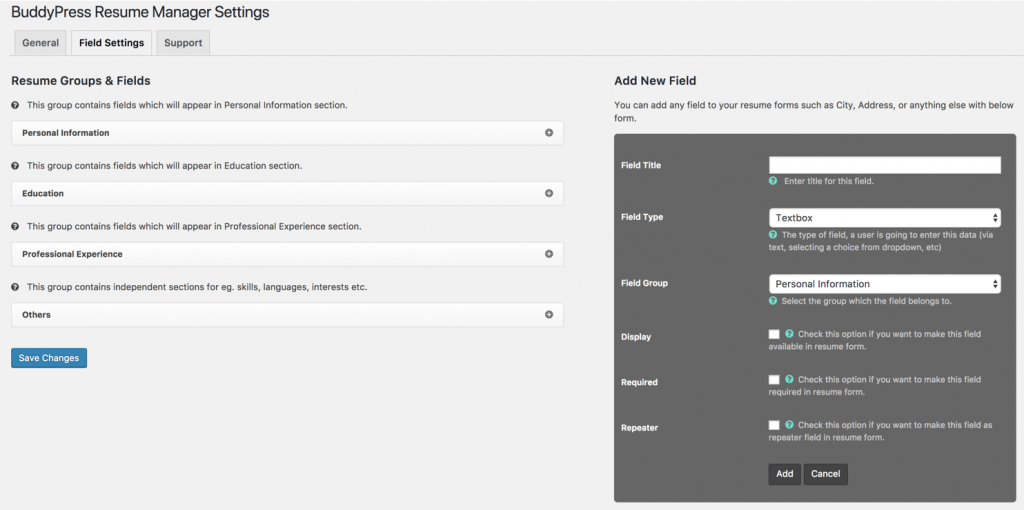
This plugin provides an option to add skills, professional experience & educational details as many times as you want.
v) Template Files Override
You can override resume template files inside the child theme.
Buy NowWrapping Words!
Here, we are wrapping this article about BuddyPress Resume Manager Plugin. Try the BuddyPress Resume Manager Plugin and Reign BuddyPress theme and get started with your own social networking website. Hope you like this article, or if you have any suggestions or feedback about the plugin or post, feel free to write in the comment section below.