BuddyPress Group Reviews adds a new tab to your BuddyPress groups. This enables the users to create and review and leave multi-ratings for mentioned criteria. As far as the installation of BuddyPress Group Review is concerned, this plugin is very easy to install, configure and activate. After the review post, all the reviews get displayed in manage review section of the group. However, the admin has the complete authority to accept or deny any review. If the Admin permits or accepts the review, then only it gets published. On the whole, all the reviews get listed in the review tab in a single group page.
Features of BuddyPress Group Reviews
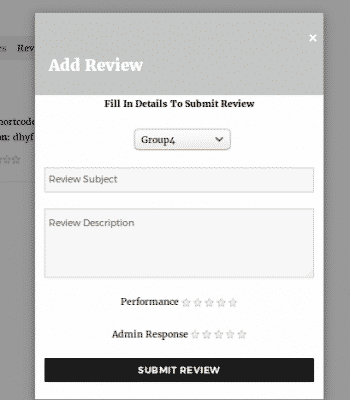
BuddyPress Group Reviews consists of following features:
- BuddyPress members add reviews to the BuddyPress groups on the site.
- The review form allows the users to even rate the group out of 5 points.
- 24 / 7 Support for any WordPress issue.
- It includes widgets that display reviewed group.
- This plugin allows only group members to add reviews to BuddyPress groups on the site.
How to setup BuddyPress Group Reviews Plugin
All in all BuddyPress Group Reviews is very easy to install. Markedly, once you have installed BuddyPress Group Reviews options will automatically pop up on your Dashboard. All you need to do is just check the relevant box and click on save. In this case, the auto-join process will be implemented on its own. Notably, this plugin is user-friendly and another key point is that its configuration and activation can be done within no time. To clarify we are providing stepwise details to install this plugin
As can be seen, this plugin definitely provides the best features of adding review and rating options on your website. Please click on the link below for knowing more about this plugin.
First, you need to login to your WordPress site. if you are already login then, go to the
After that go to dashboard section> Plugins> Add new plugin i.e BuddyPress group reviews plugin. then, Activate the plugin.
After the plugin installation, it will create a dedicated menu review for the group settings.
For settings the groups you first go to the reviews section in your dashboard.Click on groups settings.
There you can see the five separate boxes
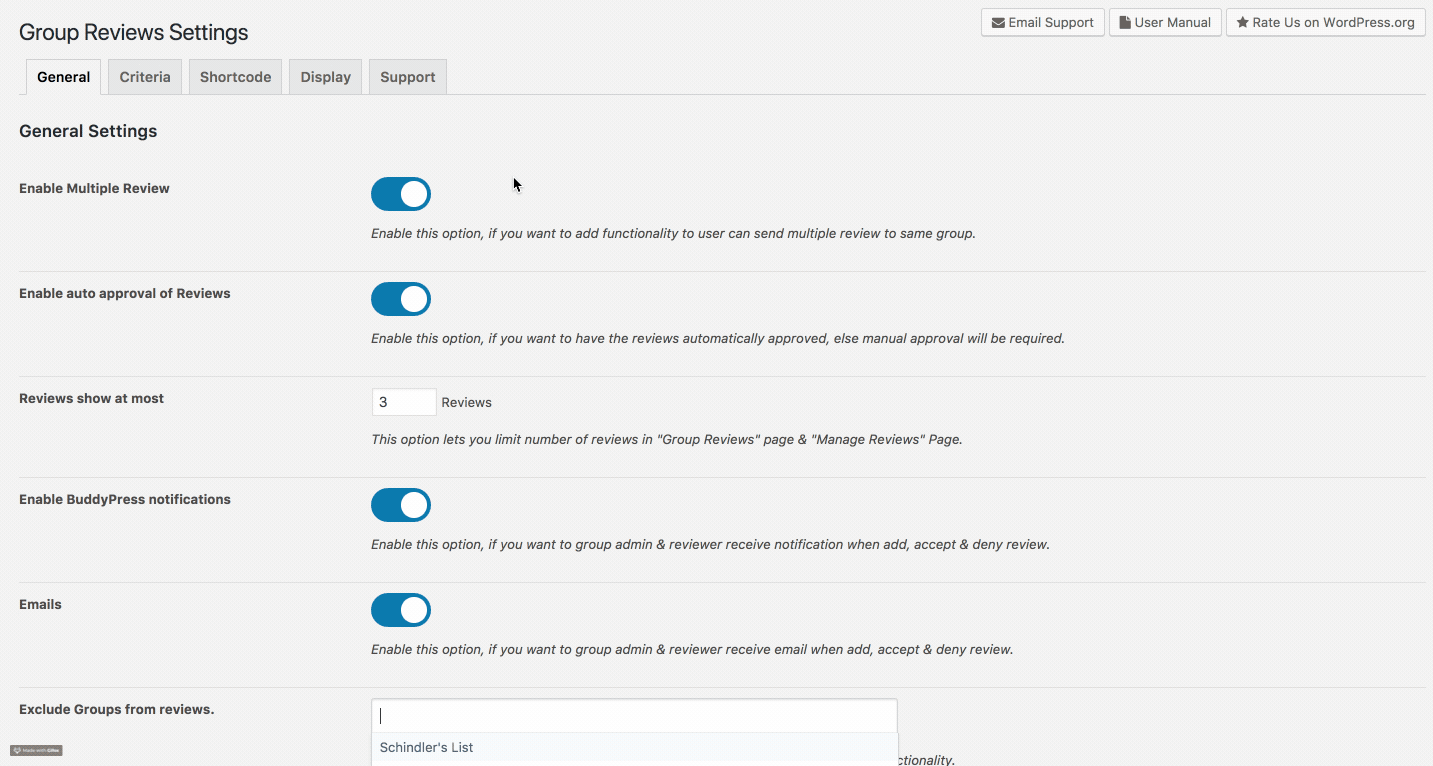
1. General
In general setting, you can change the general settings of the plugin like if you want you can add multiple reviews, emails etc.You can enable what options you need as per your choice, like enable multiple reviews, auto approval and how many reviews you want to display on a single page.You can display three or five. If someone drops a review do you want to enable the BuddyPress notification for that particular group admin?Email notification for the group admin, then if you want to remove any specific group.Next comes review listing in this you select them any of those groups.
2. Criteria
In this settings, you can create multiple criteria reviews. You can also enable and disable them. Its completely your choice like you want 10 or 9 criteria.
3. Shortcode
In these settings, you need to go to the main website. there go to any group. There you can add reviews button when you are clicking on that one. It will give you the option to add reviews.
4. Display
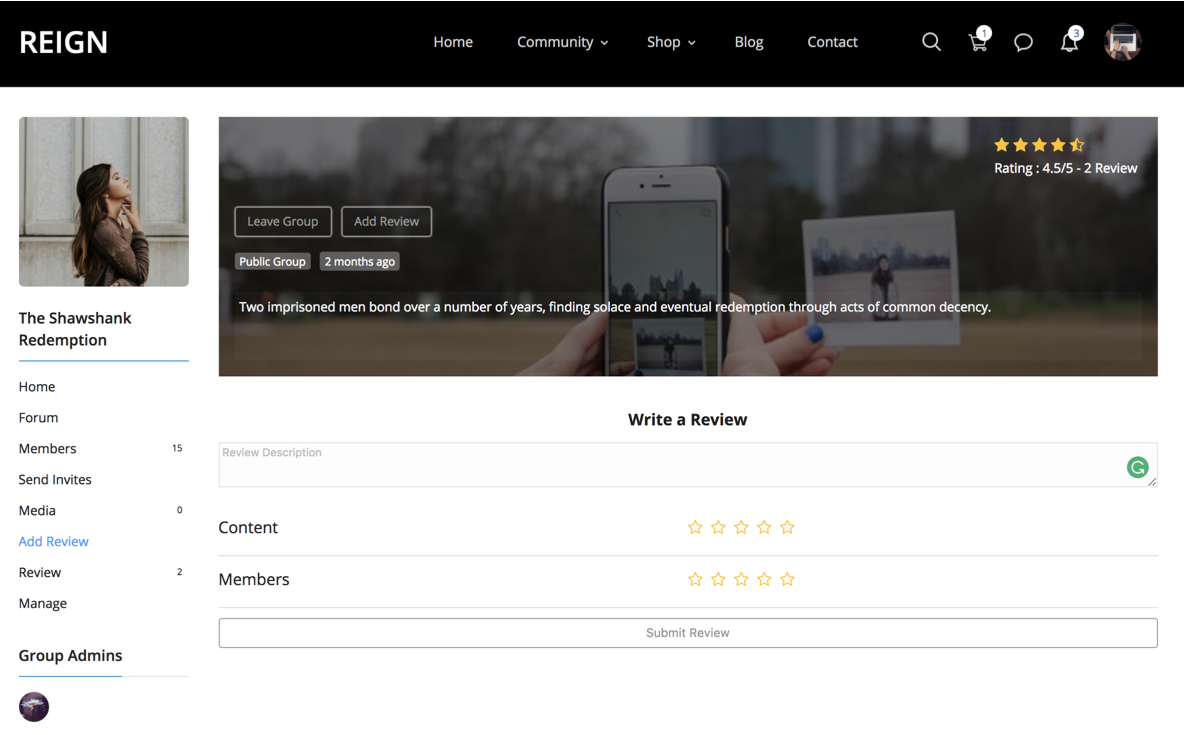
In this settings, you can change the display settings like how you want your display groups should look like. You can add reviews as per your requirement from the add reviews section.
To know more about this plugin in detail you can checkout the video
Get the Plugin
If you are looking to get great reviews than this plugin can help you a lot. This plugin allows the BuddyPress Members to give reviews to the BuddyPress groups on the site. The review form allows the users to give text review, even rate the group on the basis of multiple criterias. So, get this plugin all free. Thanks for reading.






