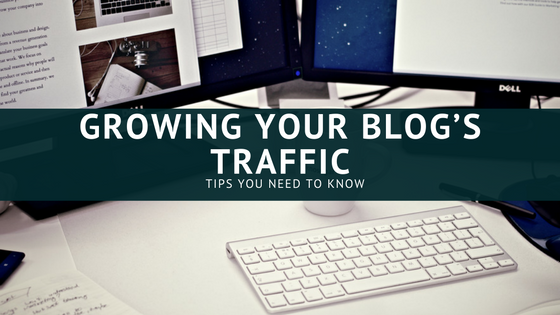Nowadays, one store has multiple branches and is located at different locations. This makes it important for a store to let people know about all the locations on one map. Here is where WordPress store locator plugins come into play. These plugins allow your customers to find your business location easily from the map displaying all the locations on your website.
All these Store locator plugins integrate with Google Maps for displaying your business location. You can simply add all the locations of your business with these plugins. Also, if you are providing any type of directory or listing services, these WordPress store locator plugins can help you display the location for a particular service.
Table of Contents
ToggleWordPress Store Locator Plugins of 2024
Let us take a look at these amazing WordPress store locator plugins of 2024 for your website.
1. YITH Store Locator for WordPress & WooCommerce
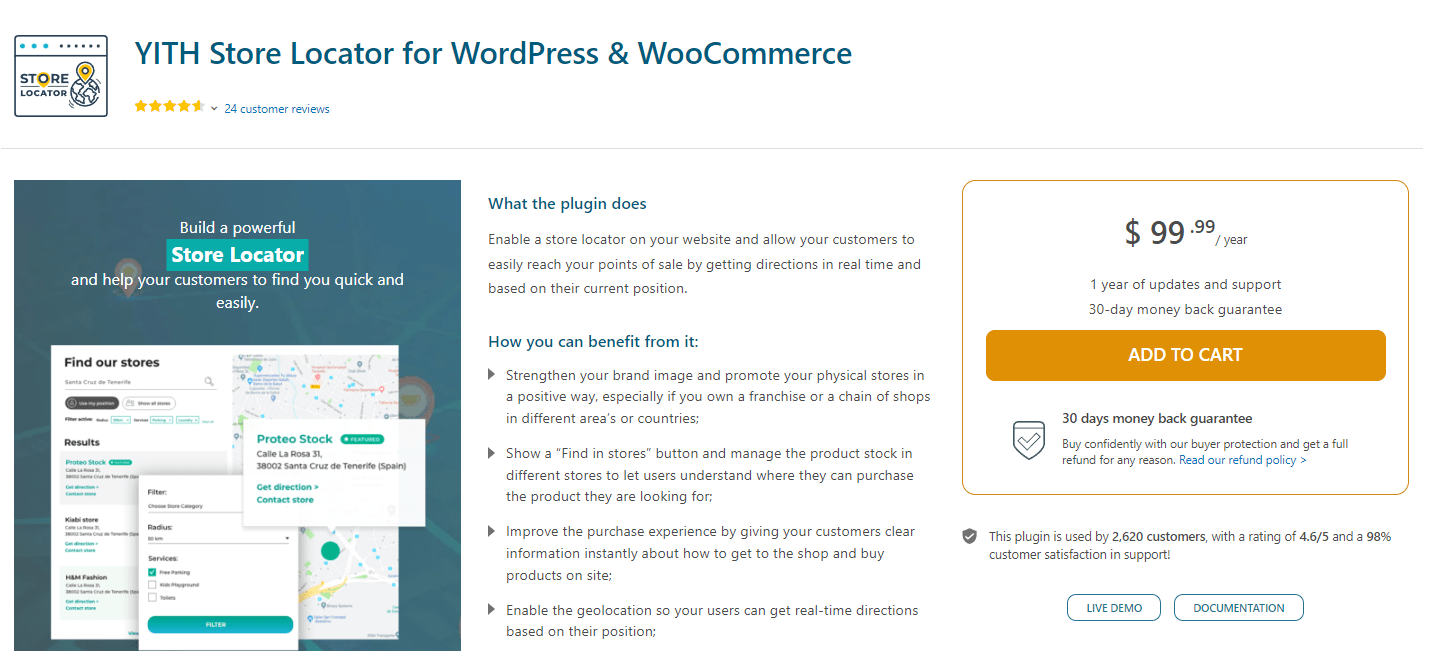
With the YITH Store Locator for WordPress & WooCommerce, all these needs are met seamlessly. This comprehensive solution empowers users to locate nearby stores effortlessly, access crucial information such as operating hours and contact details, and even identify shops offering specific services or product categories. Whether users are on the hunt for the nearest store or seeking specific offerings, the YITH Store Locator streamlines the search process, providing an invaluable tool for both customers and businesses alike.
Key Features of YITH Store Locator for WordPress & WooCommerce
- Create and display an unlimited number of stores on the locator page.
- Easily set store descriptions and images for enhanced visibility.
- Input contact information, including phone numbers and email addresses.
- Customize buttons to direct users to Google page information or external websites.
- Define opening hours for each store to inform customers accurately.
- Enter store addresses manually or utilize the Google Maps API for efficient searching and mapping.
Buy Now Hire WooCommerce Experts
2. Mapify Pro
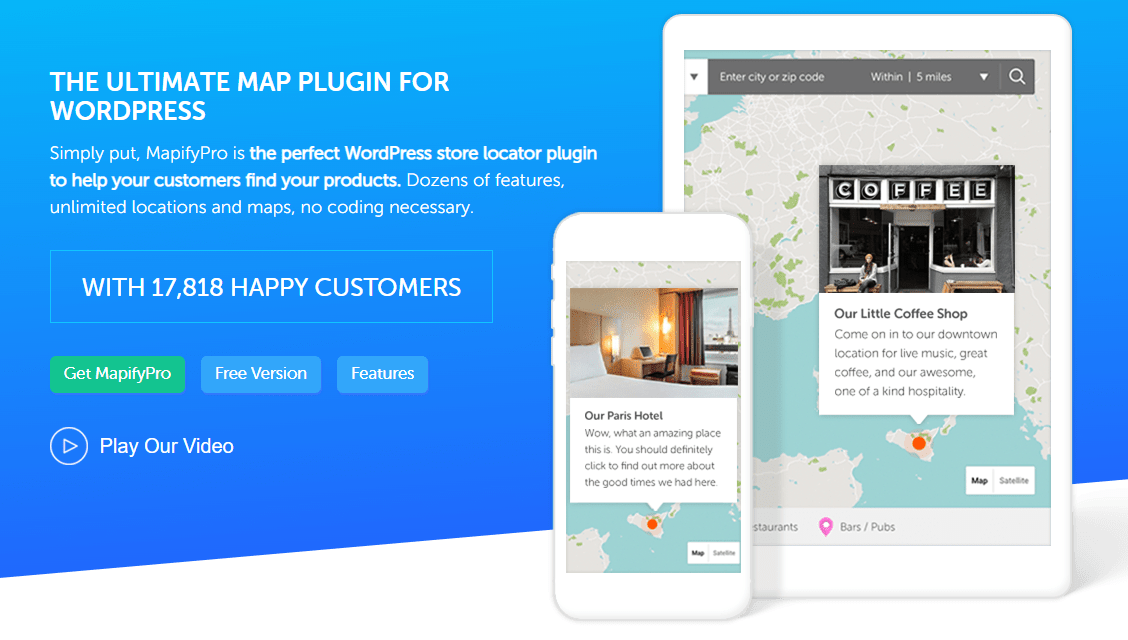
Mapify Pro is a premium and fully responsive WordPress store locator plugin that allows you to create store locator maps with the help of its advanced and easy-to-use features. Some of its useful features include zoom, swipe, and pinch functionality, location galleries, customizable map tooltips, mobile readiness, map clusters, an unlimited number of map marker icons, and many more useful features.
With this plugin, you can create unlimited maps with their styles, locations, and behavior and can also batch upload locations via a CSV file.
Key Features of Mapify Pro
- Customize your maps with ease and precision, using any image you prefer.
- Optimize your visibility and engagement by boosting SEO and effortlessly sharing on social media platforms.
- Easily locate stores, products, and more, offering comprehensive solutions to various needs.
Buy Now Hire WooCommerce Experts
3. WP Multi Store Locator Pro
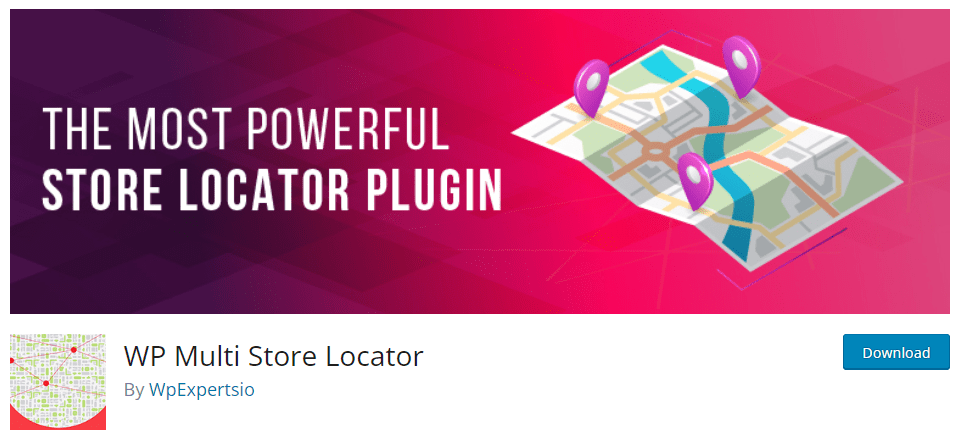
Another amazing store locator plugin, WP multi-store locator pro can help you offer your users information about the various store locations of your business straight from your website. It allows you to add your location information along with your address, website link, and directions.
Other extensive features of this plugin include 20+ different filters to customize your store, adding multiple maps, managing stores, customizable map markers, store search by various categories, and a lot more.
Key Features of WP Multi Store Locator Pro
- Easily manage Snazzy Maps styles to tailor the appearance of your maps to your preferences.
- Effortlessly categorize and manage multiple maps for improved organization and navigation.
- Delegate and manage sales managers for added stores, streamlining management responsibilities.
- Categorize stores for better organization and browsing convenience.
- Efficiently manage store tags to further categorize and organize your store listings.
4. WP Google Maps

This is the most user-friendly Google Maps and Open Layers Maps plugin available. With the provided shortcode, you can quickly and easily add a customized Google map or Store Locator to your WordPress posts and/or pages. There are no iFrames and it’s really simple to use. Ideal for contact page maps, routes, delivery area maps, and any other use you can think of. WP Google Maps allows you to create a Google map with as many markers as you want.
5. Locatoraid Store Locator

Locatoraid is an easy store locator plugin that allows customers to locate your businesses, dealers, hotels, restaurants, ATMs, merchandise, and other venues. Auto-locate a visitor’s location to provide you with the most convenient options. Simply start adding your places, the automatic geocoding mechanism will discover the coordinates, and your locations will appear on the map for your clients to find. Map styles that can be easily customized to complement your website. Default search text, search radius, view layout, limit to a state or nation, and other shortcode parameters can be used to customize the front-end view.
Final Thoughts
There are many WordPress store locator plugins available in the market but the above-mentioned ones offer amazing features and are extremely useful to add a store locator feature for your customers. You can simply choose any of these and allow your users to easily locate all your stores.
We hope you liked this article. If you have any suggestions for us, let us know in the comment section below.
Interesting Read:
Create a Social Marketplace with BuddyPress or PeepSo with a compatible eCommerce Theme