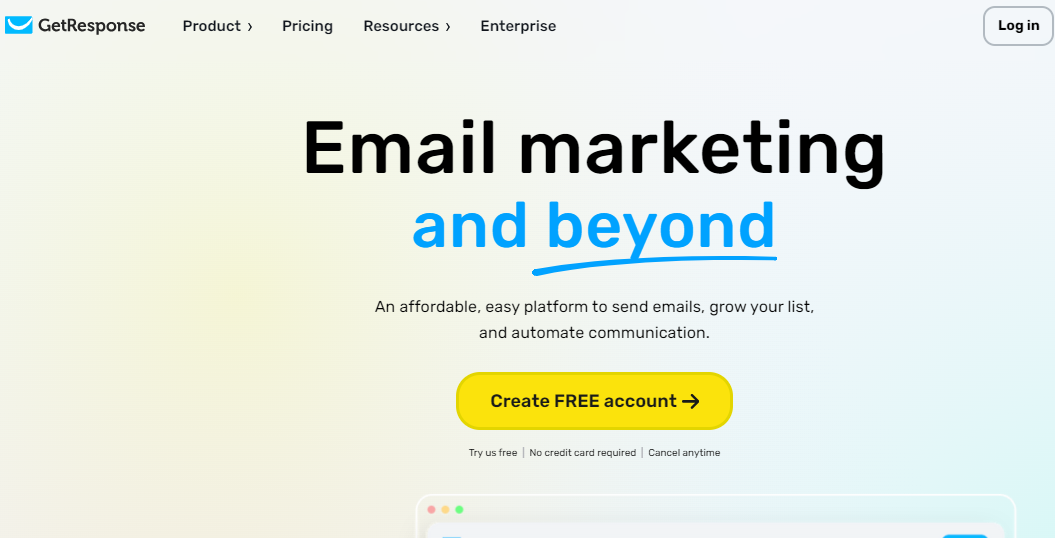Webinar software has become a vital tool for virtual communication and collaboration. Webinars, short for web seminars, leverage this software to facilitate live, interactive presentations, training sessions, and conferences over the Internet. The growing importance of webinars stems from their ability to connect individuals globally, providing a dynamic platform for knowledge sharing, education, and business interactions. As the demand for remote communication continues to rise, understanding the significance and features of webinar software is crucial for individuals and businesses seeking effective online engagement.

Table of Contents
ToggleBest Online Webinar Software 2024
1. GetResponse: Best for Customizable URLs
GetResponse shines as a webinar solution known for its ability to provide customizable URLs, adding a touch of brand visibility to virtual events. Beyond this distinctive feature, GetResponse offers a versatile platform with tailored features designed to enhance marketing efforts and audience engagement.
Key Features:
- Customizable URLs: GetResponse allows users to personalize webinar URLs, contributing to brand visibility and recognition among participants.
- Marketing Automation: The platform integrates marketing automation tools, enabling hosts to streamline communication, nurture leads, and maximize the impact of their webinars.
- Engagement Analytics: GetResponse provides detailed analytics, offering insights into attendee engagement, interaction levels, and other key metrics for post-webinar analysis.
- Responsive Email Marketing: Seamlessly integrate email marketing campaigns with webinars, fostering effective communication with potential attendees before, during, and after the event.
- Versatile Platform: GetResponse’s platform is designed to cater to various marketing needs, providing a one-stop solution for email marketing, webinars, and marketing automation.
2. Zoom: Best for Enterprise Businesses
Zoom stands as a powerhouse in the realm of webinar solutions, catering especially to the needs of large-scale enterprise businesses. Renowned for its robust feature set and unparalleled scalability, Zoom ensures reliable performance coupled with advanced collaboration tools. Whether hosting virtual conferences, interactive workshops, or company-wide presentations, Zoom’s comprehensive platform enhances the webinar experience for enterprises.
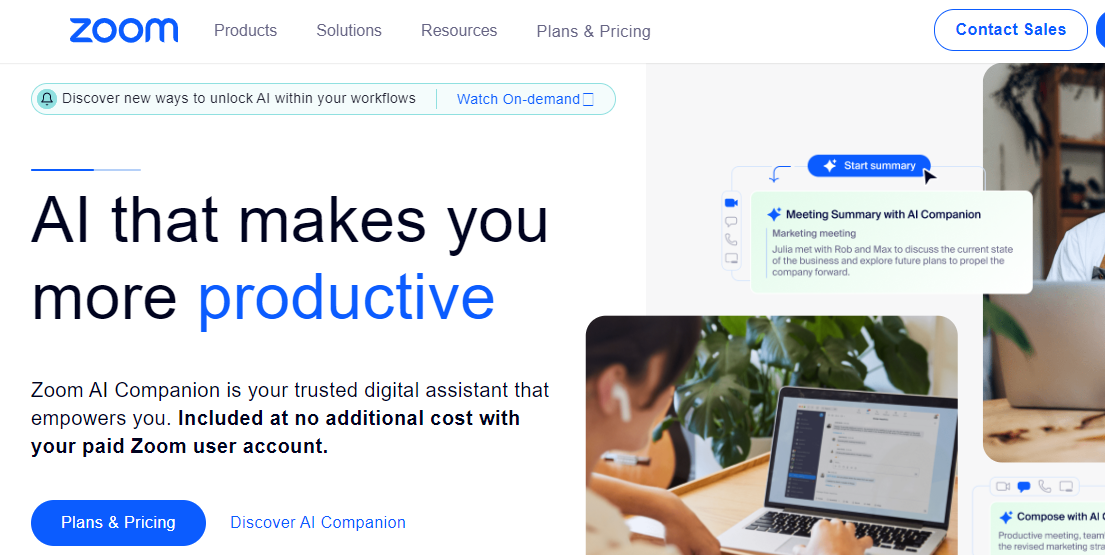
Key Features:
- Scalability: Zoom’s infrastructure is designed to seamlessly accommodate the needs of large enterprises, providing a reliable platform for hosting webinars with numerous participants.
- Advanced Collaboration Tools: With features like breakout rooms, screen sharing, and interactive whiteboards, Zoom fosters dynamic and engaging collaboration during webinars.
- High-Quality Video and Audio: The platform ensures superior video and audio quality, offering crystal-clear communication for both hosts and participants.
- Security Measures: Zoom prioritizes security with end-to-end encryption, password protection, and robust authentication protocols to safeguard enterprise-level data.
- Integration Capabilities: Zoom integrates smoothly with various third-party applications and enterprise software, facilitating seamless workflow integration for businesses.
3. ClickMeeting: Best Free Trial
ClickMeeting distinguishes itself by offering an expansive free trial, allowing users to thoroughly explore its features before committing. Beyond its generous trial period, ClickMeeting boasts a user-friendly interface and a suite of tools that cater to diverse webinar needs, making it an accessible and comprehensive solution.
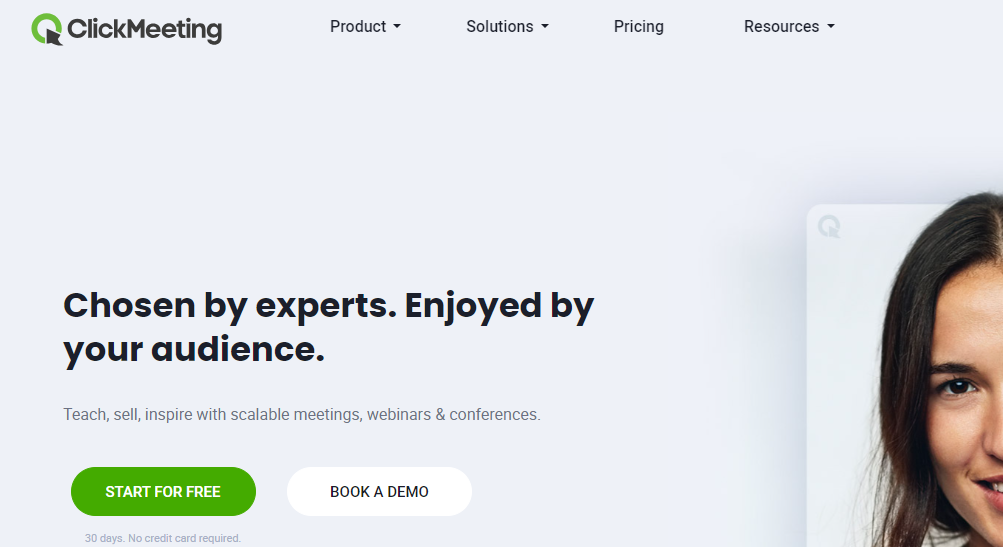
Key Features:
- Generous Free Trial: ClickMeeting provides an extended free trial period, enabling users to experience its full range of features without financial commitment upfront.
- User-Friendly Interface: The platform’s intuitive design ensures ease of use, allowing hosts to navigate and manage webinars effortlessly.
- Comprehensive Webinar Solutions: ClickMeeting offers a holistic set of tools, including customization options, engagement features, and analytics, providing a well-rounded solution for webinar hosting.
- Versatility: Whether hosting small team meetings or large-scale webinars, ClickMeeting accommodates various scenarios, making it suitable for diverse user requirements.
- Reliable Customer Support: ClickMeeting prioritizes customer satisfaction with responsive customer support, ensuring users receive assistance when needed.
Also Read: Cloudways Hosting: The Optimal Choice for Dynamic Membership Websites with High Traffic
4. Zoho Meeting: Best for Zoho Users
Zoho Meeting stands out as the optimal choice for users embedded within the Zoho suite, offering a seamlessly integrated solution for comprehensive collaboration. With a focus on smooth transitions between tools and a commitment to facilitating effective collaboration, Zoho Meeting ensures a user-friendly and interconnected experience.
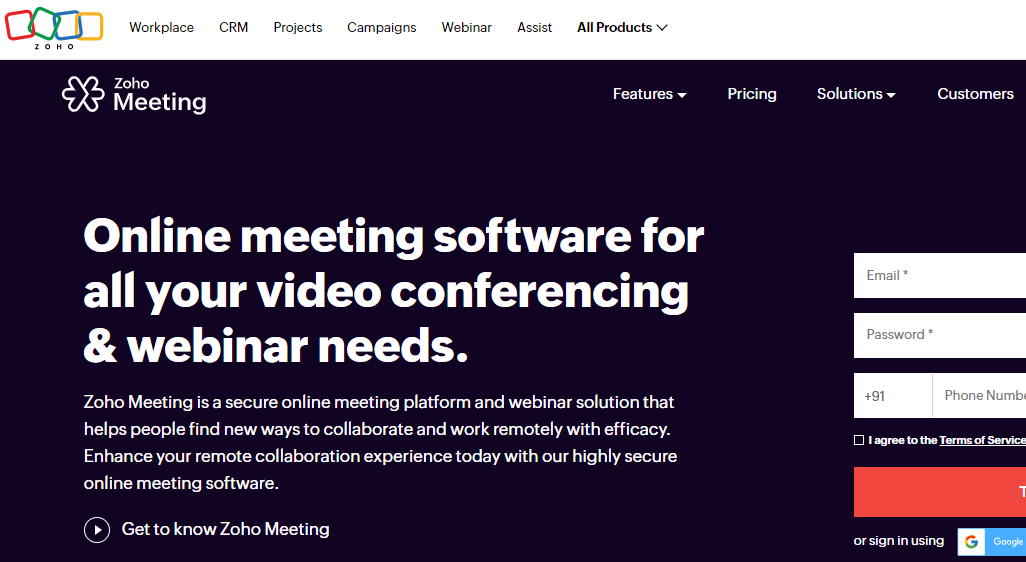
Key Features:
- Zoho Ecosystem Integration: Zoho Meeting seamlessly integrates with the broader Zoho ecosystem, allowing users to effortlessly transition between Zoho applications for a unified experience.
- Collaboration Tools: The platform offers a suite of collaboration tools, including screen sharing, chat features, and document collaboration, fostering a dynamic environment for webinars.
- Security Measures: Zoho Meeting prioritizes data security with encryption and secure access controls, ensuring that sensitive information remains protected during collaborative sessions.
- Interactive Interface: With features like polls, Q&A sessions, and participant engagement tools, Zoho Meeting provides an interactive interface to enhance audience involvement.
- User-Friendly Experience: Zoho Meeting maintains an intuitive and user-friendly interface, ensuring that both hosts and participants can navigate the platform effortlessly.
Also Read: Top 10 Free Gutenberg Ready WordPress Blog Theme 2024
5. BigMarker: Best for Simulated Live Webinars
BigMarker stands out as a premier platform, especially excelling in the realm of simulated live webinars. This feature allows hosts to create a lifelike experience for attendees, blending the benefits of live interaction with the flexibility of pre-recorded content. The platform’s interactive features contribute to the overall engagement and dynamism of virtual events.
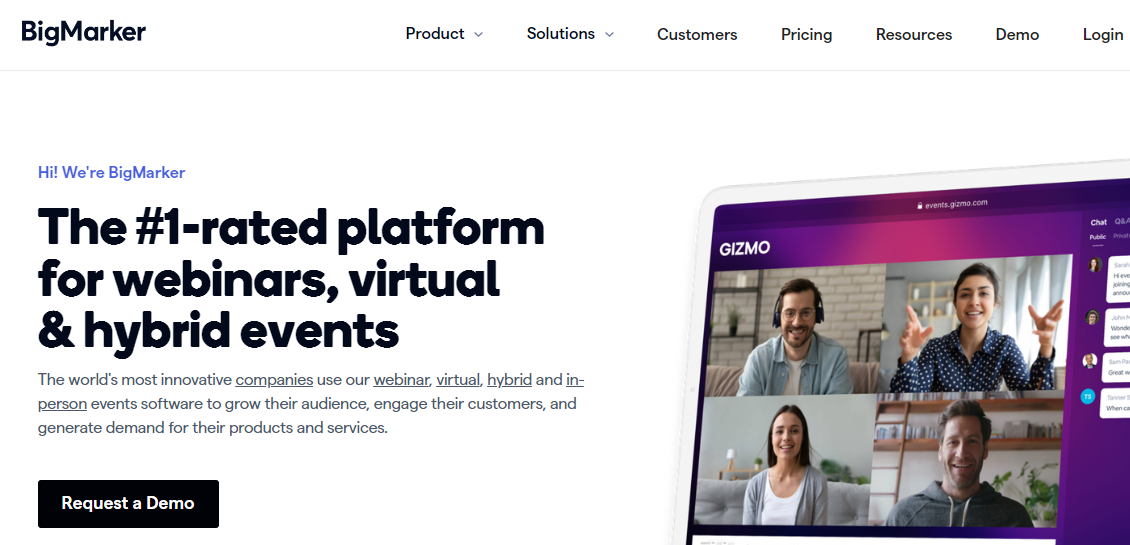
Key Features:
- Simulated Live Webinars: Create a realistic and engaging experience with the ability to simulate live events seamlessly.
- Interactive Tools: Leverage a suite of interactive features, including polls, Q&A sessions, and audience engagement tools for heightened participation.
- Custom Branding: Personalize your webinar environment with customizable branding elements, ensuring a cohesive and professional presentation.
- Advanced Analytics: Gain insights into attendee behavior and webinar performance through detailed analytics, aiding in post-event analysis and optimization.
- Flexible Scheduling: Enjoy flexibility in scheduling your simulated live webinars, allowing for strategic planning and audience targeting.
Also Read: Factors to Consider Before Hiring a Web Development Firm for an E-commerce Venture
6. Webex: Best for Real-Time Translations
Webex is distinguished for its exceptional real-time translation capabilities, making it an invaluable choice for organizations operating in diverse linguistic environments. This feature facilitates seamless global communication, breaking down language barriers and ensuring effective collaboration.
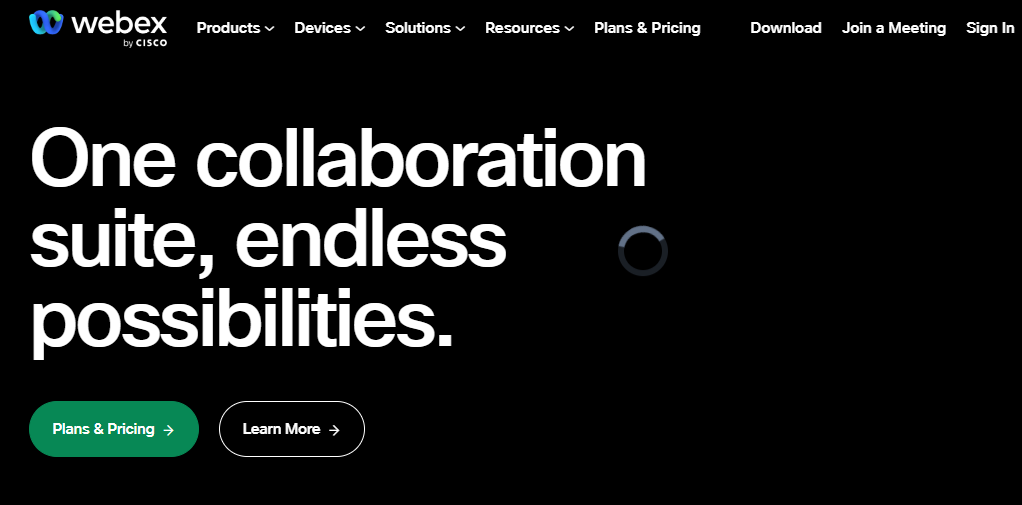
Key Features:
- Real-Time Translations: Enable participants from different language backgrounds to communicate effortlessly with accurate and real-time language translations.
- Secure Collaboration: Benefit from robust security features, ensuring the confidentiality and privacy of your virtual meetings and webinars.
- Cross-Platform Compatibility: Access Webex across various devices and platforms, promoting accessibility for participants with diverse technological preferences.
- Integration Capabilities: Integrate Webex with other collaboration tools and business applications for a cohesive and streamlined workflow.
- Scalability: Scale your virtual events seamlessly, accommodating a growing number of participants without compromising performance.
7. Livestorm: Best Free Option
Livestorm is recognized for offering a robust free option, making it an attractive choice for those seeking budget-friendly webinar solutions. Despite being free, it provides essential features and a user-friendly interface for hosting engaging webinars.
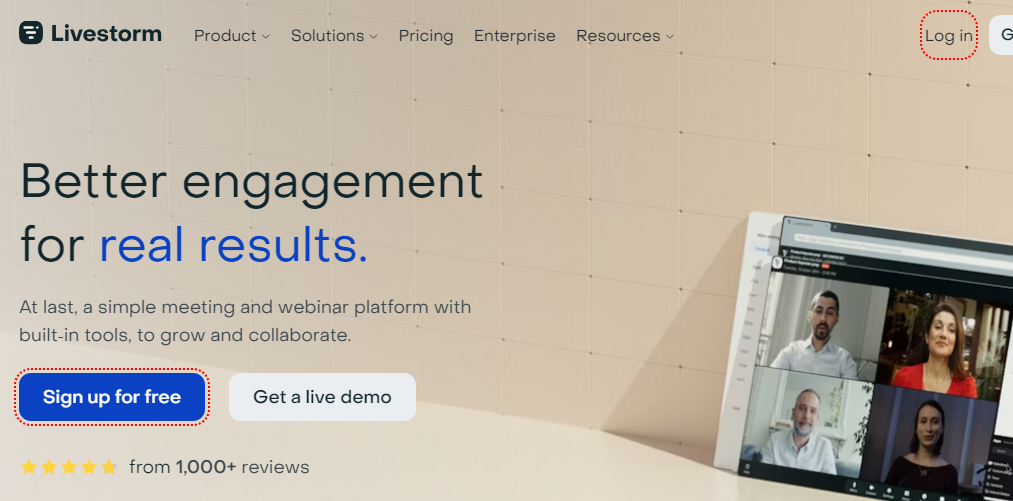
Key Features:
- Free Option: Access essential webinar features without financial constraints, making it an accessible choice for individuals and small businesses.
- User-Friendly Interface: Enjoy an intuitive and easy-to-navigate interface, simplifying the webinar hosting process for both hosts and participants.
- Live Interaction: Engage with your audience through live polls, Q&A sessions, and chat features, fostering a dynamic and interactive virtual experience.
- Customizable Registration Pages: Tailor registration pages to align with your brand, enhancing the overall aesthetic and professionalism of your webinars.
- Analytics Dashboard: Track webinar performance with Livestorm’s analytics dashboard, gaining insights into participant engagement and overall effectiveness.
Also Read: How to Add a Gutenberg Testimonial Slider Block to WordPress?
8. GoToWebinar: Best for Source Tracking
GoToWebinar distinguishes itself by excelling in source tracking, providing users with valuable insights into the origin of their webinar participants. This feature proves instrumental in understanding and optimizing marketing strategies for enhanced audience reach.
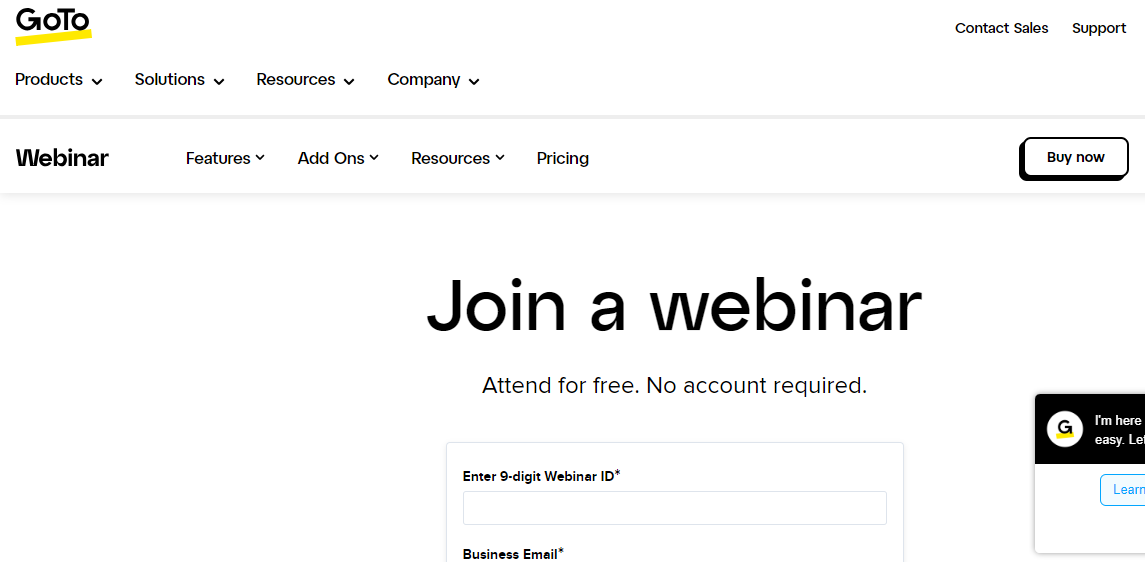
Key Features:
- Source Tracking: Analyze and identify the sources from which your webinar participants originated, aiding in refining marketing efforts.
- Robust Reporting: Access comprehensive reports on webinar performance, attendee engagement, and other vital metrics for informed decision-making.
- Customizable Registration Forms: Tailor registration forms to gather specific information from participants, enabling targeted follow-ups and personalized communication.
- Automated Emails: Utilize automated email features for efficient communication, from registration confirmations to post-webinar follow-ups.
- Audience Interaction Tools: Engage your audience with interactive features such as polls, surveys, and live Q&A sessions for a more participatory experience.
9. BlueJeans Events: Best for Automated Closed-Captioning
BlueJeans Events stands out as a top choice for organizations committed to inclusivity, thanks to its advanced automated closed-captioning feature. This functionality significantly enhances accessibility for participants, ensuring that webinar content is available to individuals with varying hearing abilities. As a platform designed with inclusivity in mind, BlueJeans Events offers a user-friendly interface and robust tools for hosting impactful virtual events.
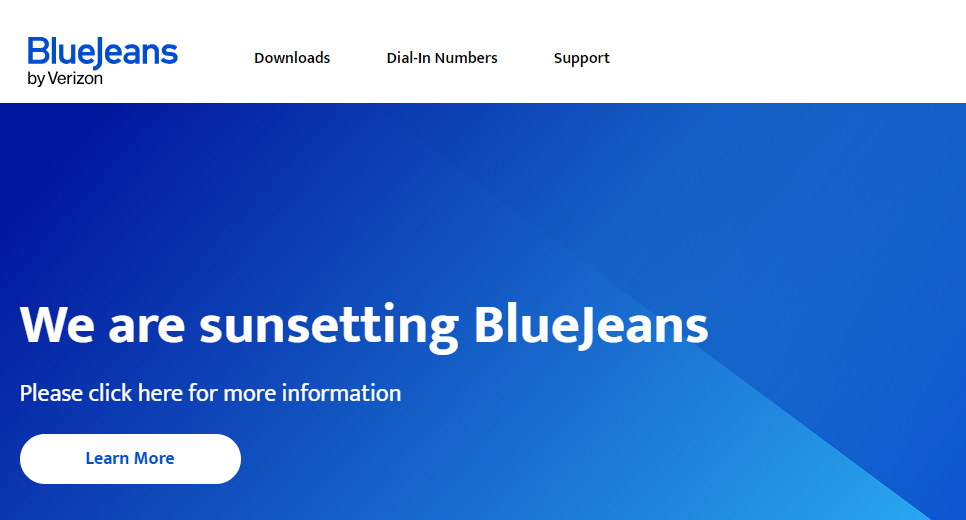
Key Features:
- Automated Closed-Captioning: BlueJeans Events automatically generates and displays closed captions during webinars, fostering a more inclusive environment for all participants.
- High-Quality Video and Audio: The platform ensures crystal-clear video and audio quality, enhancing the overall webinar experience.
- Interactive Tools: Engage your audience with interactive tools, such as polls, Q&A sessions, and surveys, promoting active participation.
- Customizable Branding: Tailor the look and feel of your webinars to match your brand, creating a cohesive and professional virtual environment.
- Robust Analytics: Gain valuable insights into participant engagement and webinar performance with comprehensive analytics and reporting tools.
Also Read: Elementor Vs Gutenberg: Which One Is Better?
10. Demio: Best for Marketing
Demio takes the lead as the go-to webinar solution for marketing professionals, offering a suite of features specifically designed to streamline marketing efforts and boost lead generation. With its focus on automation and engagement tools, Demio simplifies the webinar marketing process, empowering businesses to create impactful campaigns and drive meaningful interactions with their audience.
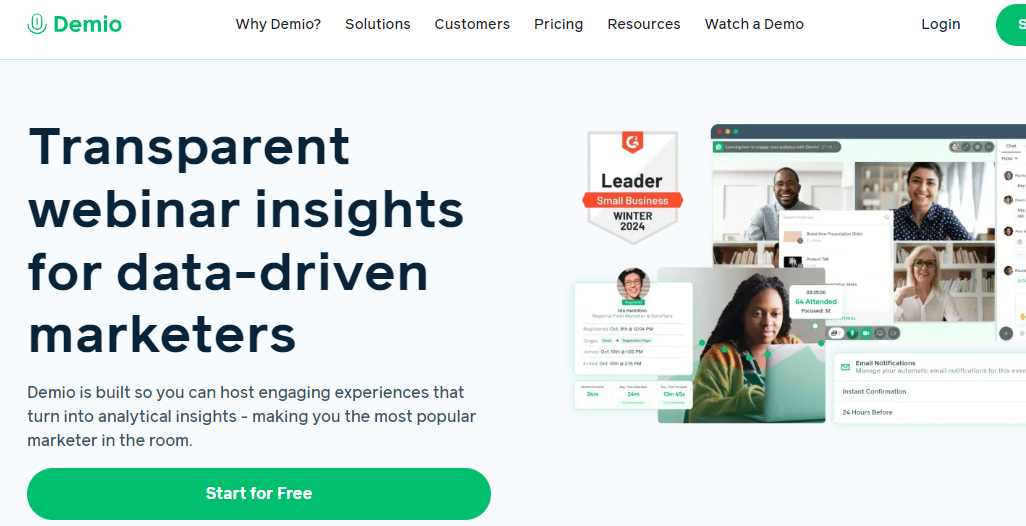
Key Features:
- Marketing Automation: Demio enables automated processes, from registration to follow-up, allowing marketers to efficiently manage the entire webinar lifecycle.
- Engagement Tools: Keep participants actively involved with features like interactive polls, real-time chat, and collaborative sessions.
- Easy Setup: A user-friendly interface and quick setup make Demio an accessible platform for marketers, ensuring a smooth and hassle-free experience.
- CRM Integration: Seamlessly integrate with Customer Relationship Management (CRM) systems to streamline data management and enhance lead nurturing.
- Analytics and Reporting: Gain valuable insights into attendee behavior, campaign effectiveness, and overall webinar performance through Demio’s robust analytics tools.
11. WebinarJam: Best for CRM Integration
WebinarJam excels as the top choice for organizations seeking seamless integration with Customer Relationship Management (CRM) systems. This feature-rich platform goes beyond traditional webinar hosting, providing a holistic solution for data management and enhancing the overall marketing and sales process.
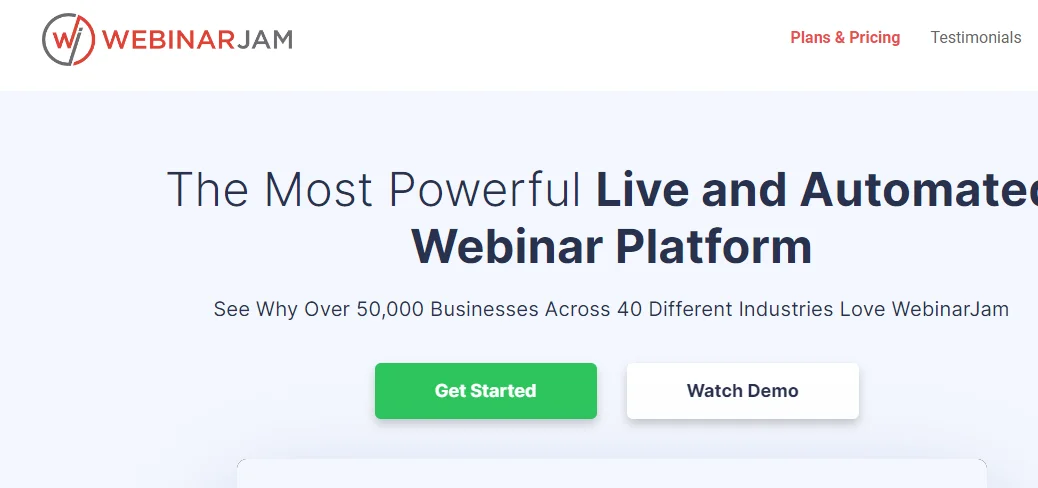
Key Features:
- CRM Integration: WebinarJam seamlessly integrates with popular CRM systems, ensuring smooth data flow and enhancing lead tracking and management.
- Advanced Marketing Tools: Leverage powerful marketing tools, including email automation, landing page customization, and registration tracking, to optimize your webinar campaigns.
- Live Chat and Interaction: Foster real-time engagement with participants through live chat, Q&A sessions, and interactive features, enhancing the overall webinar experience.
- Flexible Scheduling: Easily schedule and manage webinars with flexible options, allowing you to reach your audience at the most convenient times.
- High-Quality Streaming: Ensure a professional and reliable streaming experience with WebinarJam’s robust infrastructure, supporting high-quality video and audio.
Also Read: Best Live Streaming Tool For YouTube
Key Features to Look for in Webinar Software
When evaluating webinar software, certain key features play a crucial role in ensuring a seamless and effective virtual experience.
1. User-Friendly Interface
A user-friendly interface is paramount for both hosts and participants. Intuitive controls, clear navigation, and easy accessibility contribute to a positive user experience, facilitating smooth interaction during the webinar.
2. Customization Options
The ability to customize the webinar environment enhances branding and fosters a more engaging experience. Look for software that allows customization of registration pages, branding elements, and overall visual aesthetics to align with your organization’s identity.
3. Integration Capabilities
Effective integration with other tools and platforms is essential for streamlining workflows. Look for webinar software that seamlessly integrates with popular business applications, customer relationship management (CRM) systems, and marketing tools to enhance overall productivity.
4. Recording and Playback Functionality
Recording and playback functionality is a valuable feature for post-event accessibility. Ensure the software allows you to easily record webinars for future reference, distribution, or on-demand viewing. The ability to share recorded sessions contributes to a more flexible and inclusive webinar experience.
Also Read: Acing Digital Marketing: 8 Tips for eLearning Providers
Tips for Hosting Successful Webinars
1. Define Clear Objectives
Clearly outline the goals and objectives of your webinar to guide the content and structure.
2. Effective Promotion and Registration
Promote your webinar through various channels and ensure a seamless registration process to maximize attendance.
3. Thorough Technical Rehearsals
Conduct technical rehearsals in advance to address potential issues and familiarize yourself with the webinar platform.
4. Know Your Audience
Tailor your content to resonate with the interests and needs of your audience for increased engagement.
5. Utilize Visual Aids and Multimedia
Enhance your presentation with visuals, slides, and multimedia elements to maintain audience interest.
Also Read: Best AI Writer Tool For YouTube Creators
6. Incorporate Storytelling Techniques
Use storytelling to make your content more compelling and memorable, capturing the audience’s attention.
7. Interactive Features
Leverage platform features like polls, surveys, and chat to encourage active audience participation and interaction.
8. Scheduled Q&A Sessions
Plan specific breaks for interactive Q&A sessions, allowing participants to engage directly with the presenter.
9. Assign a Moderator
Have a designated moderator to manage interactions, moderate Q&A sessions, and ensure a smooth flow throughout the webinar.
10. Engage Continuously
Maintain a dynamic and engaging presentation style to keep participants interested and attentive.
11. Encourage Networking
Facilitate networking opportunities among participants through breakout sessions or discussion forums.
12. Post-Event Follow-Up
Send post-event follow-up emails with resources, recordings, and additional information to maintain engagement.
13. Collect Feedback
Gather feedback from participants to continuously improve future webinars and address any areas of improvement.
Use Best Webinar Software
In summary, choosing the ideal webinar software is crucial for effective virtual communication. From industry-specific solutions to factors like scalability and security, a thoughtful approach ensures the best fit. Successful webinars, powered by the right webinar software, hinge on meticulous planning, engaging content, and participant interaction. As webinar software evolves with technology, making the right platform selection becomes a strategic decision, shaping seamless and impactful virtual experiences in today’s digital era.
Interesting Reads:
10 Best Influencer Marketing Platforms to Boost Your Campaigns In 2024