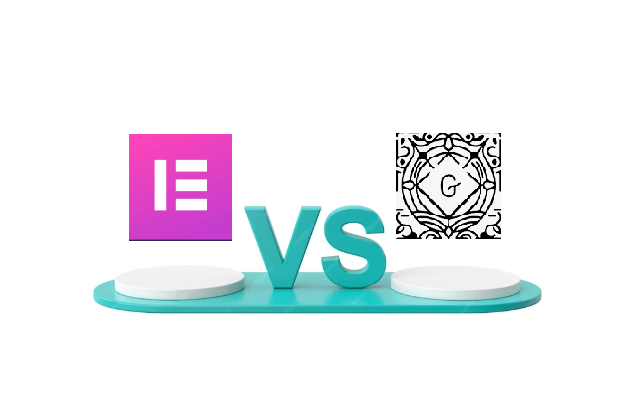The choice of a website builder can significantly impact the user experience, design aesthetics, and overall success of a website. Two prominent players in this field, Gutenberg and Elementor, have gained popularity for their unique approaches to content creation within the WordPress ecosystem. When it comes to building websites on WordPress, the Elementor and Gutenberg plugins stand out as go-to tools for website owners and developers. Understanding the intricacies of these tools is essential for making an informed decision that aligns with specific website needs. Lets jump into the best comparison between Elementor Vs Gutenberg:
Table of Contents
ToggleUnderstanding Elementor
What is elementor and its features?
Elementor is a robust page builder plugin that empowers users to create visually appealing websites without the need for coding skills. Its drag-and-drop interface allows for easy customization, making it a preferred choice for both beginners and experienced developers.
User-friendly Interface
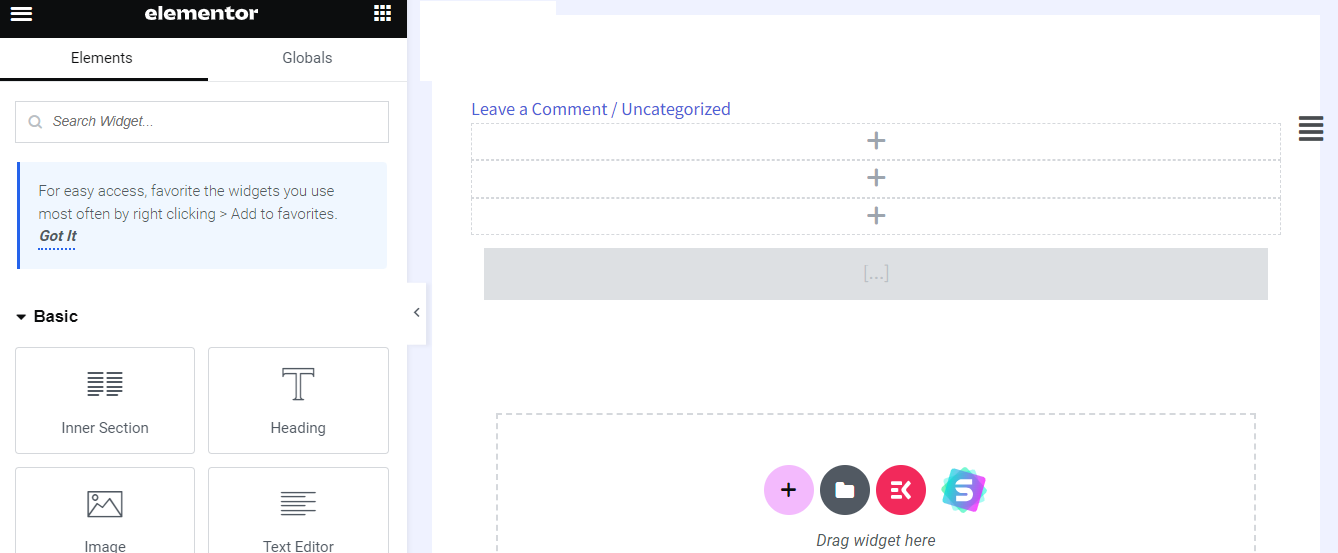
One of Elementor’s standout features is its intuitive interface. Users can seamlessly navigate through the various options and design elements, making the website creation process efficient and enjoyable.
Customization Options
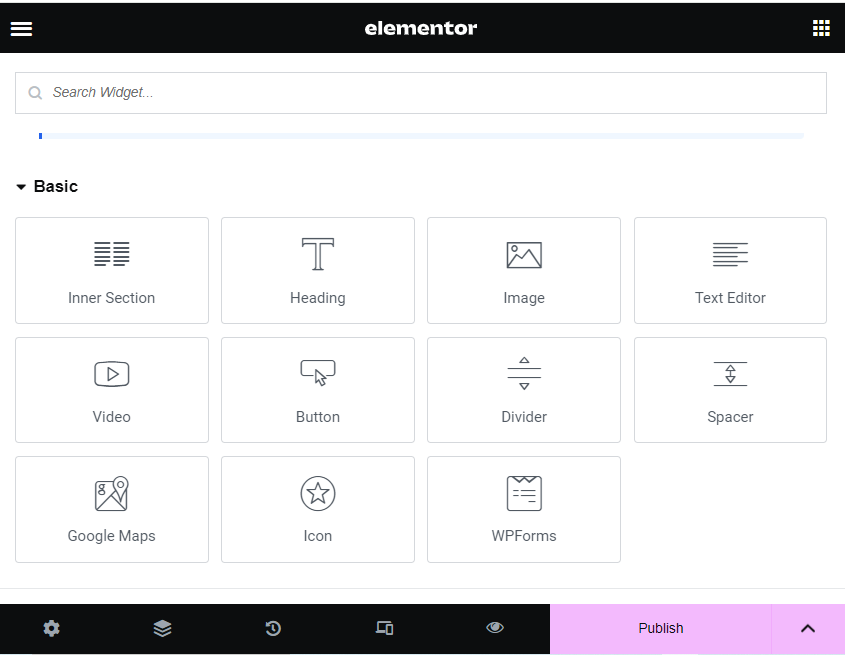
Elementor provides an extensive range of customization options, from typography settings to advanced styling controls. This flexibility allows users to unleash their creativity and build websites that truly reflect their vision.
Understanding Gutenberg
Built-in WordPress Editor
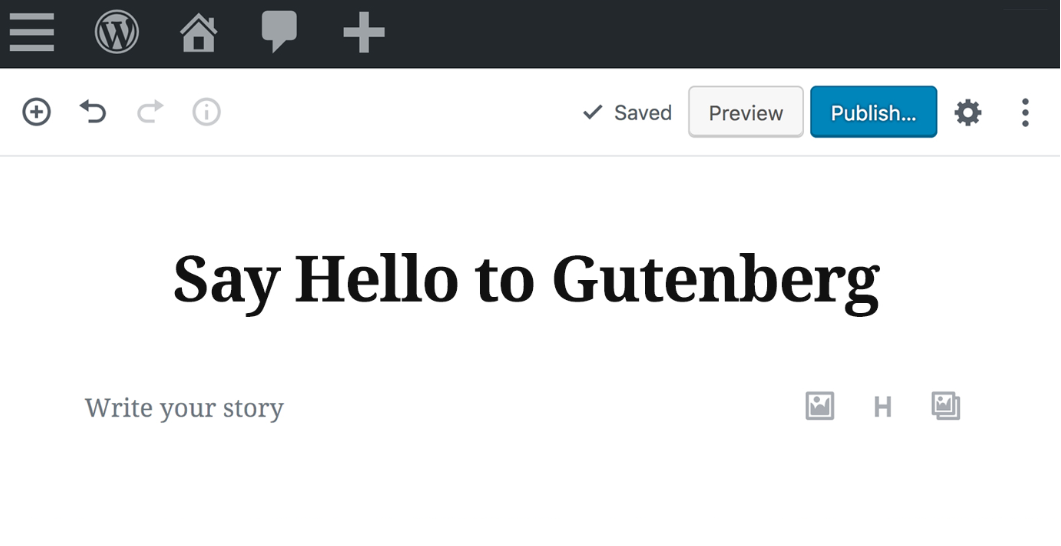
Gutenberg, on the other hand, is the default WordPress editor, integrated into the core of the platform. It adopts a block-based approach to content creation, breaking down elements into individual blocks for easy manipulation. Users who use the old version of WordPress can also use it by installing the Gutenberg.
Block-based Content Creation
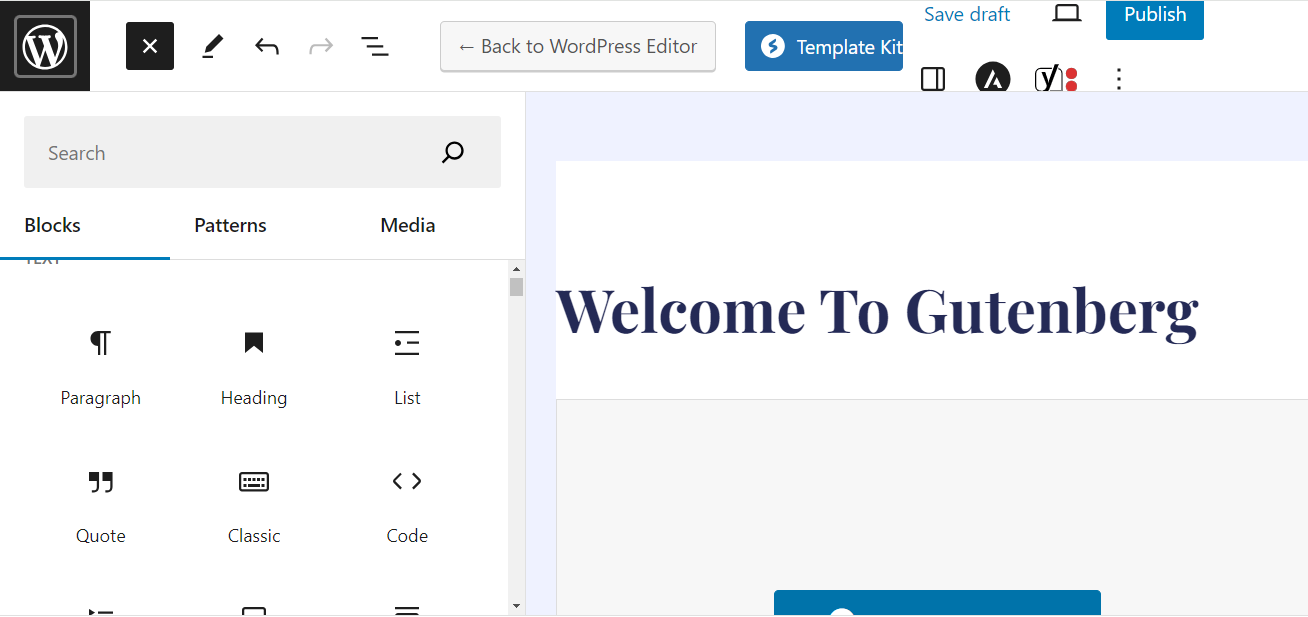
Gutenberg’s block-based system simplifies the process of adding and arranging content. Each block represents a specific element, making it a straightforward solution for users who prefer a structured and organized content creation process.
Integration with WordPress
As the native WordPress editor, Gutenberg seamlessly integrates with the platform. Users don’t need to install additional plugins, as it comes pre-installed with WordPress updates.
Comparison of Interface
User Experience with Elementor
Elementor’s interface is designed for maximum user convenience. The drag-and-drop functionality, coupled with real-time previews, allows users to see changes instantly. The visual nature of Elementor’s interface enhances the overall user experience.
User Experience with Gutenberg
Gutenberg’s interface follows the WordPress aesthetic, ensuring a familiar environment for users. While some may find the block-based system initially challenging, it offers a structured and organized approach to content creation.
Pros and Cons of Each Interface
Elementor:
Pros: Intuitive design, real-time editing, extensive customization.
Cons: Learning curve for beginners, potential for feature overload.
Gutenberg:
Pros: Seamless integration with WordPress, block-based simplicity.
Cons: Limited design flexibility, may feel restrictive for advanced users.
Design Capabilities
Elementor’s Design Flexibility
Elementor’s design capabilities are a standout feature, allowing users to create visually stunning websites with ease. The plugin provides a vast array of design elements, templates, and styling options to cater to diverse design preferences.
Gutenberg’s Design Features
Gutenberg focuses on simplicity in design. While it may not offer the same extensive design features as Elementor, it provides sufficient tools for users looking to create clean and straightforward layouts.
Impact on Website Aesthetics
The choice between Elementor and Gutenberg can significantly impact the aesthetics of a website. Elementor’s design flexibility lends itself well to creative and visually striking websites, while Gutenberg’s simplicity may appeal to those who prefer a more minimalist approach.
Content Creation Efficiency
Speed and Efficiency of Elementor
Elementor’s drag-and-drop interface accelerates the content creation process. Users can quickly build and edit pages, making it an efficient choice for those with tight schedules or large-scale projects.
Speed and Efficiency of Gutenberg
Gutenberg’s block-based system streamlines the content creation process. While it may require a learning curve initially, users can efficiently create content without the need for extensive coding or design skills.
Impact on Productivity
The choice between Elementor and Gutenberg can impact productivity levels. Elementor’s visual interface may appeal to those who prioritize speed, while Gutenberg’s structured approach suits users who value a systematic content creation process.
Compatibility with Themes
Elementor’s Theme Compatibility
Elementor is designed to seamlessly integrate with a wide range of WordPress themes. This compatibility ensures that users can choose from an extensive library of themes without worrying about conflicts or issues.
Gutenberg’s Theme Compatibility
As the default WordPress editor, Gutenberg is inherently compatible with all WordPress themes. Users can confidently select any theme, knowing that Gutenberg will work harmoniously without additional compatibility concerns.
Ensuring Seamless Integration
Whether choosing Elementor or Gutenberg, users should ensure that their selected website builder aligns with the theme they have in mind. Testing compatibility before extensive customization is essential to avoid potential conflicts.
SEO-Friendly Features
Elementor’s SEO Tools
Elementor includes built-in SEO tools that empower users to optimize their content for search engines. From meta tags to mobile responsiveness, Elementor provides essential features for enhancing a website’s SEO performance.
Gutenberg’s SEO Capabilities
Gutenberg leverages WordPress’s inherent SEO capabilities. Users can take advantage of features like permalinks, heading structures, and alt text for images, ensuring that their content is search engine friendly.
Optimizing Content for Search Engines
Both Elementor and Gutenberg offer tools for optimizing content for search engines. Users should explore the specific SEO features of each platform and tailor their content creation process to enhance visibility on search engine results pages.
Third-Party Plugin Integration
Elementor’s Plugin Compatibility
Elementor boasts extensive compatibility with third-party plugins. Users can enhance the functionality of their websites by integrating plugins that cater to specific needs, whether it’s e-commerce, social media integration, or analytics.
Gutenberg’s Compatibility with Plugins
Gutenberg’s integration with WordPress means that it inherits compatibility with a vast array of plugins available in the WordPress repository. Users can explore and install plugins to extend the capabilities of their Gutenberg-powered websites.
Expanding Functionalities through Plugins
The ability to expand functionalities through plugins is a crucial consideration. Users should evaluate the availability of plugins for their chosen website builder and ensure that the desired features can be seamlessly integrated.
Cost Comparison
Elementor’s Pricing Model
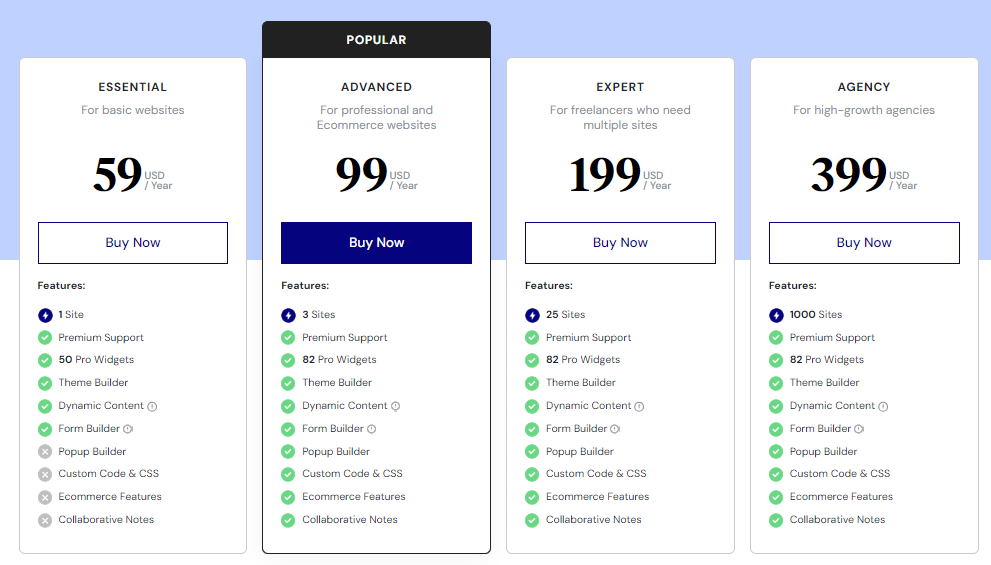
Elementor offers both free and premium versions. The premium version, Elementor Pro, unlocks additional features and advanced customization options. Users should evaluate their budget and the specific features offered in the Pro version to determine its value for their projects.
Gutenberg as a Free WordPress Editor
Gutenberg comes as a free and integral part of the WordPress package. Users can access its features without additional costs, making it an attractive option for those on a tight budget or those who prefer not to invest in premium plugins.
Budget Considerations for Website Owners
Website owners should consider their budget constraints when choosing between Elementor and Gutenberg. While Elementor Pro comes with a price tag, Gutenberg’s free nature may be appealing to those looking for a cost-effective solution without compromising on functionality.
User Support and Community
Elementor’s Customer Support
Elementor provides dedicated customer support for its users. Whether through documentation, forums, or direct assistance, Elementor ensures that users can seek help and guidance when facing challenges or exploring advanced features.
Gutenberg’s Community Support
Gutenberg benefits from the broader WordPress community. Users can find support through forums, online communities, and WordPress-related events. The vast user base ensures that assistance is readily available for those using Gutenberg.
Access to Resources and Assistance
The availability of resources and assistance is crucial for a positive user experience. Website owners should assess the level of support offered by Elementor and Gutenberg to determine which aligns better with their preferences for seeking help.
Updates and Maintenance
Elementor’s Update System
Elementor regularly releases updates to enhance performance, introduce new features, and address any potential bugs. Users should stay informed about Elementor’s update system to ensure that their websites benefit from the latest improvements.
Gutenberg’s Integration with WordPress Updates
As part of the WordPress core, Gutenberg receives updates in conjunction with WordPress updates. Users can rely on the stability and security of Gutenberg through consistent updates provided by the WordPress development team.
Ensuring Long-Term Sustainability
Considering the long-term sustainability of a chosen website builder is vital. Users should evaluate the commitment of Elementor and Gutenberg to ongoing development, ensuring that their chosen platform remains relevant and secure.
Real-life User Experiences
Testimonials and Reviews for Elementor
Many users praise Elementor for its ease of use, design flexibility, and the ability to create professional-looking websites without coding. Positive testimonials highlight Elementor’s impact on the user experience and website aesthetics.
Testimonials and Reviews for Gutenberg
Gutenberg receives positive feedback for its seamless integration with WordPress and the simplicity of its block-based approach. Users appreciate its accessibility and the fact that it comes as a default editor with WordPress.
Making the Choice: Elementor or Gutenberg?
Considerations for Personal and Professional Websites
The choice between Elementor and Gutenberg depends on the specific needs of a website. Elementor may be preferable for those who prioritize extensive design capabilities, while Gutenberg may suit users looking for a straightforward and integrated solution.
Decision Factors for Choosing the Right Builder
Factors such as design preferences, desired features, budget constraints, and the learning curve should all weigh into the decision-making process. Considering these factors will help users make an informed choice that aligns with their goals.
Tailoring the Choice to Specific Needs
Ultimately, the choice between Elementor and Gutenberg should align with the unique needs of each website. Tailoring the decision to specific requirements ensures that the chosen builder enhances the overall website creation and management experience.
Final Thoughts On Elementor Vs Gutenberg
Choose between Gutenberg and Elementor based on your specific needs and preferences. If you prioritize design flexibility and have complex layout requirements, Elementor might be the better choice. If you prefer a more streamlined and content-focused experience within the default WordPress environment, Gutenberg might be the right fit.
It’s also possible to use both tools together, leveraging their strengths for different aspects of your website. As trends and technologies evolve, it’s essential to stay updated on the latest developments and user feedback to make informed decisions.
Interesting Reads: