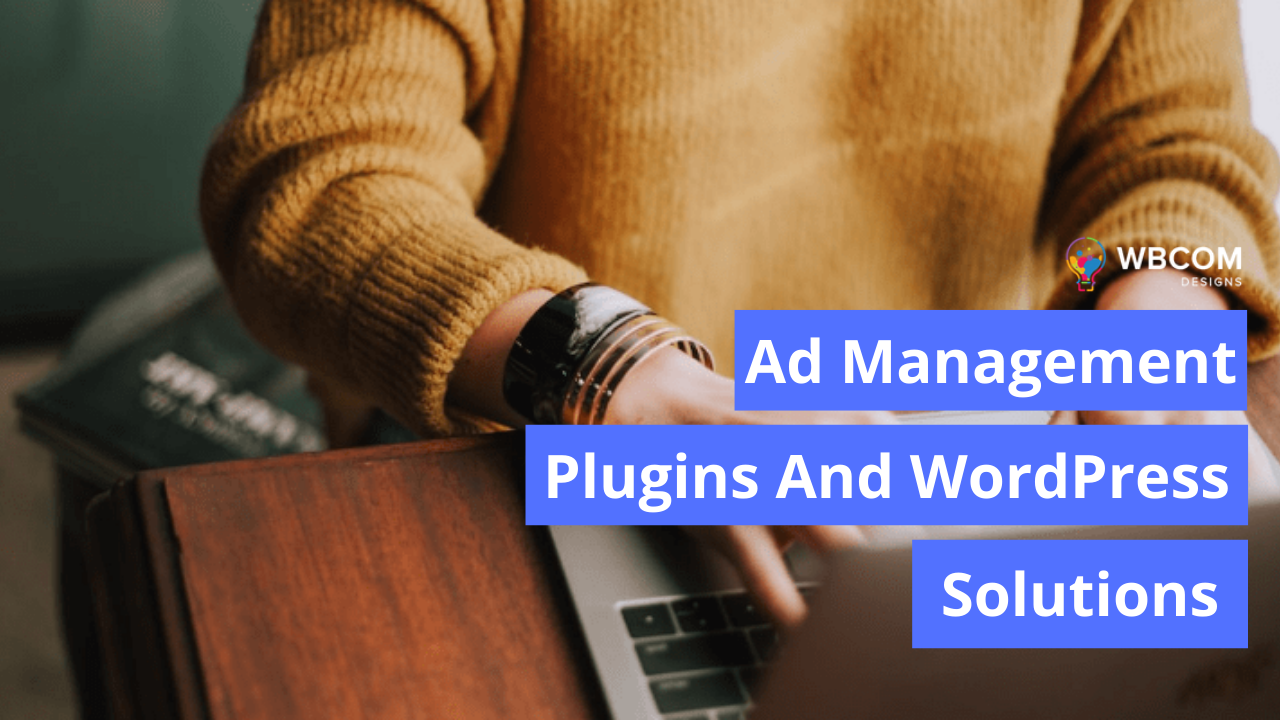Do you want to know the top WordPress ad management plugins and tools? For many WordPress blog owners, advertising is the primary source of revenue. If you use WordPress and want to maximize your advertising earnings, this post will tell you about the finest ad management plugins and solutions available.
Table of Contents
ToggleWordPress Ad Management Plugins: Why You Need Them
A large portion of revenue for many WordPress blogs comes from online adverts. Ad management is not streamlined out of the box in WordPress. Most WordPress themes wouldn’t include designated areas to show advertisements, even if they did. Ads can’t just be dropped into a website; you need to change the theme files to make room for them. The WordPress plugin for ad management makes it simple to incorporate advertisements into a website. That way, you can maximize the effectiveness of your advertising space.
Thus, let’s investigate the best ad management WordPress plugins and how they might increase your revenue.
1. AdSanity- Ad Management Plugins

AdSanity is a simple WordPress ad management plugin. Widgets and the visual editor’s ad inserter make placing ads on your site easy. It supports hosted ads and third-party ad networks like Google Adsense. Ad scheduling, ad groups, putting a single ad or a set of ads, and viewing and tracking statistics are only some of the advanced capabilities included. You can make as many advertisements as you like and insert them into your posts via a button in the post editor, a custom widget, or a shortcode. WordPress also allows you to integrate ad blocks into individual blog entries. You can enhance ad performance without touching the core files of your WordPress theme.
Also read: WordPress Instagram Plugins That Drive Huge Traffic To Your Website
2. AdRotate- Ad Management Plugins
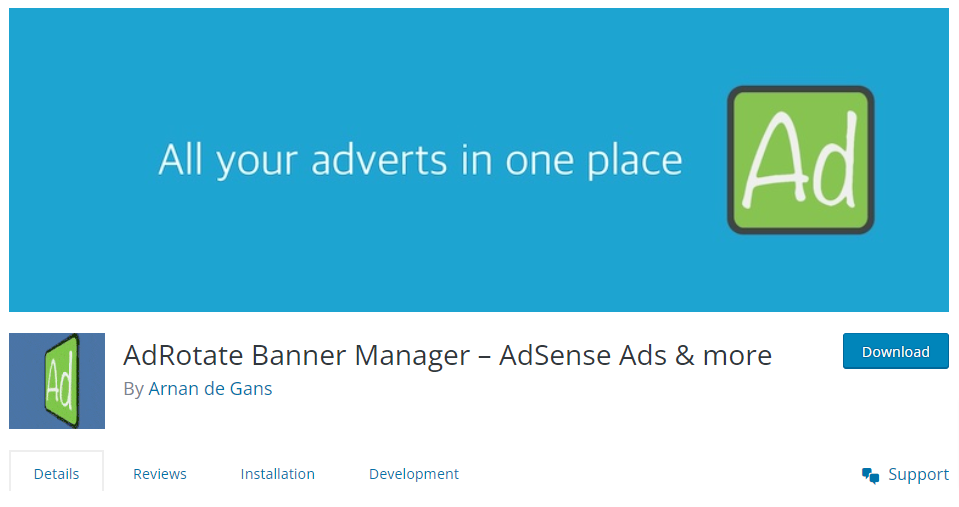
AdRotate is another robust WordPress ad management plugin that can be used effectively by both novices and experts. Hosted advertisements with banner rotation are supported, as are network ads. You may quickly make ads and ad groups and then embed them in your WordPress posts with the help of shortcodes. The use of specialized widgets allows for the incorporation of advertising into sidebars.
If you are selling adverts on your website directly, AdRotate provides basic statistics to track ad impressions.
It’s a free plugin that should suit the needs of most personal websites and weblogs just fine. Advanced capabilities like geo-targeting, scheduling, mobile advertisements, Adblock disguise, media and asset management, and more are only available in their paid premium edition.
3. Advanced Ads
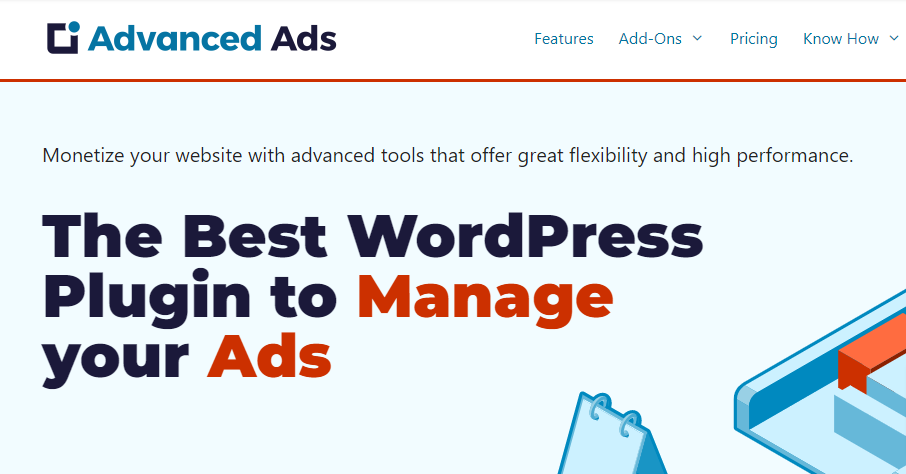
With Advanced Ads, you can easily create, manage, and schedule as many advertisements as you need. You can display ads in the language the visitor has specified for their browser, attach them to specific locations on the page, or display them in a grid.
Google AdSense, Google Ad Manager, and Amazon Ads are all supported by Advanced Ads. There is a free plugin, but the paid one has more options.
The premium edition, for instance, already includes safeguards against click fraud. This prevents automated programs like spam bots from clicking on your adverts and getting your AdSense account banned.
Ad refresh, which allows you to rotate advertising in the same spot as users navigate your site, is also included. Ad impressions and income can help both rises with this easy tweak.
Also Read: A Quick Overview of Content Aggregator
4. Google Ad Manager
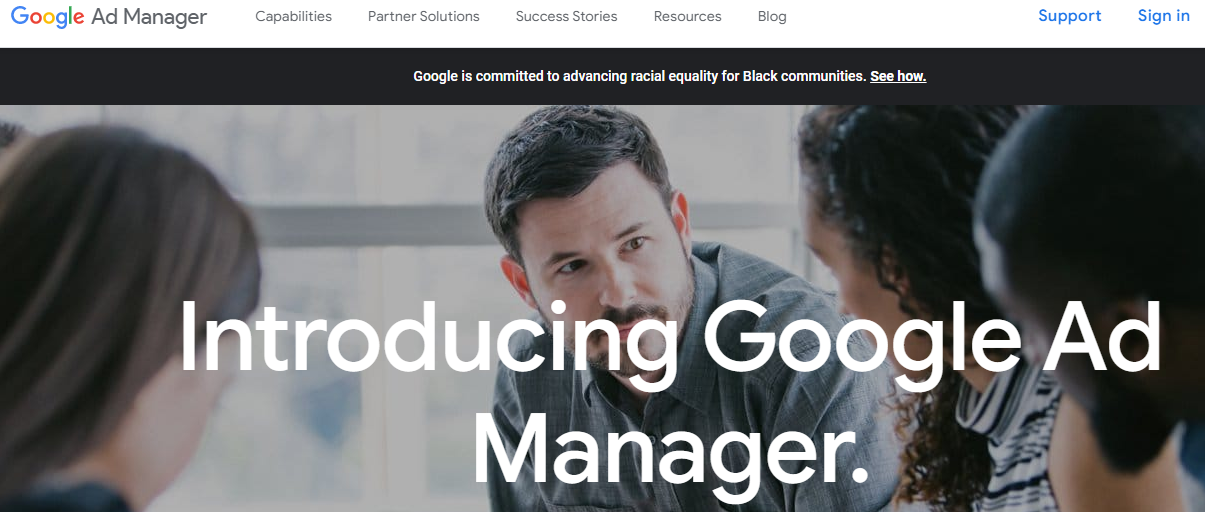
Google Ad Manager is an online system that helps media outlets sell and serve advertisements. DoubleClick and Ad Exchange, two of Google’s prior advertising products, have been merged into AdWords, giving it a distinct advantage over competing platforms in terms of reliability and cost-effectiveness.
You need to have a sizable website to get the most out of Google Ad Manager. It allows Google AdSense and other ad networks to bid against one another and display whichever bid is higher.
Ad performance can be evaluated more precisely using the reporting capabilities built into Google Ad Manager. Although powerful, it takes some practice to master.
Also Read: Best WordPress Social Bookmark Plugins (Expert Picks)
5. Ad Inserter- Ad Management Plugins
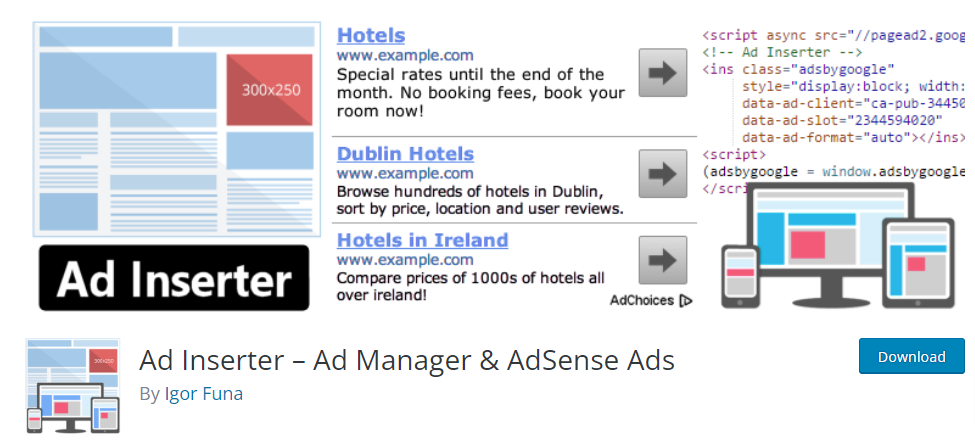
There are free and premium versions of Ad Inserter, a WordPress plugin that manages advertisements. The free edition can serve as your primary ad management tool, but if you need more advanced capabilities, you’ll need to switch to their commercial version.
It allows you to make various advertisement blocks and insert them in automated ways. The ad block can be placed in multiple locations, including within the post’s body, before and after the post’s body, in-between posts, before and after the post’s excerpt, and so on.
You can turn off automated ad placement for specific posts/pages/the homepage/categories/archives. Whether you’re using a hosted or external ad network, Ad Inserter is simple to implement and utilize.
Also Read: How To Use Google Ads For Your Business – Complete Guide
6. Meks Easy Ads Widget
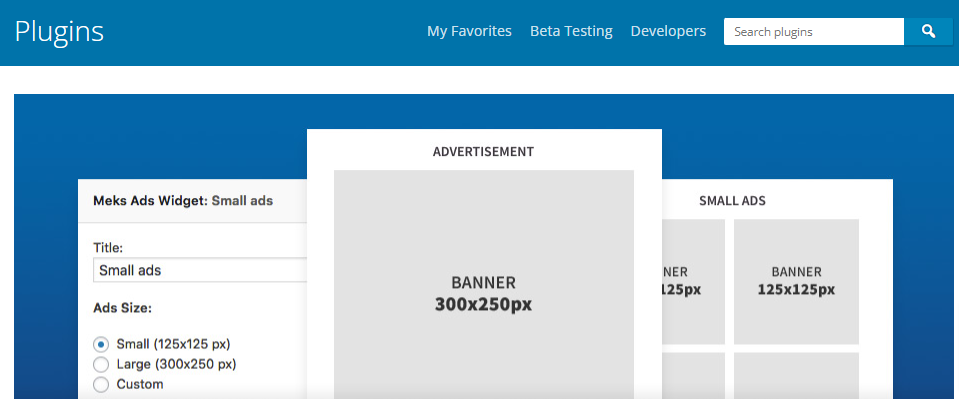
It seems to reason that a plugin with “easy” in the title and thousands of downloads is straightforward and uncomplicated.
Moreover, it likely satisfies the requirements of many webmasters and gives them excellent returns. This is the explicit purpose of the Meks Easy Ads Widget.
Simple, yet it does what it needs to do to keep your website’s banner ads in order.The Meks Easy Ads Widget does more than act as a widget that you can move about your site with the mouse.
First, there is no restriction to the number of adverts that can be made within a single widget. But just because you can use a plugin to add a lot of banners to your site does not mean you should. Start with a little number, even just one, and watch how it does. The second and third should be added after the first.
The Meks Easy Ads Widget provides standard ad sizes, but you can also enter your dimensions. This free advertising plugin for WordPress allows you to display both image and script-based advertisements, and it also allows you to rearrange the placement of those advertisements randomly.
Conclusion of Ad Management Plugins
You can have a more positive and fruitful experience managing ads with the help of these WordPress advertising plugins. A few plugins include bare-bones features that are perfect for novices. Others provide more advanced tools for more complex advertising strategies.
Depending on your ad objectives and approach, select the most appropriate plugin. You’ll undoubtedly find some helpful information in the list, so proceed with your investigations and launch your campaigns immediately.
Interesting Reads:
Best Ads WordPress Plugin: AdRotate Ads Plugin