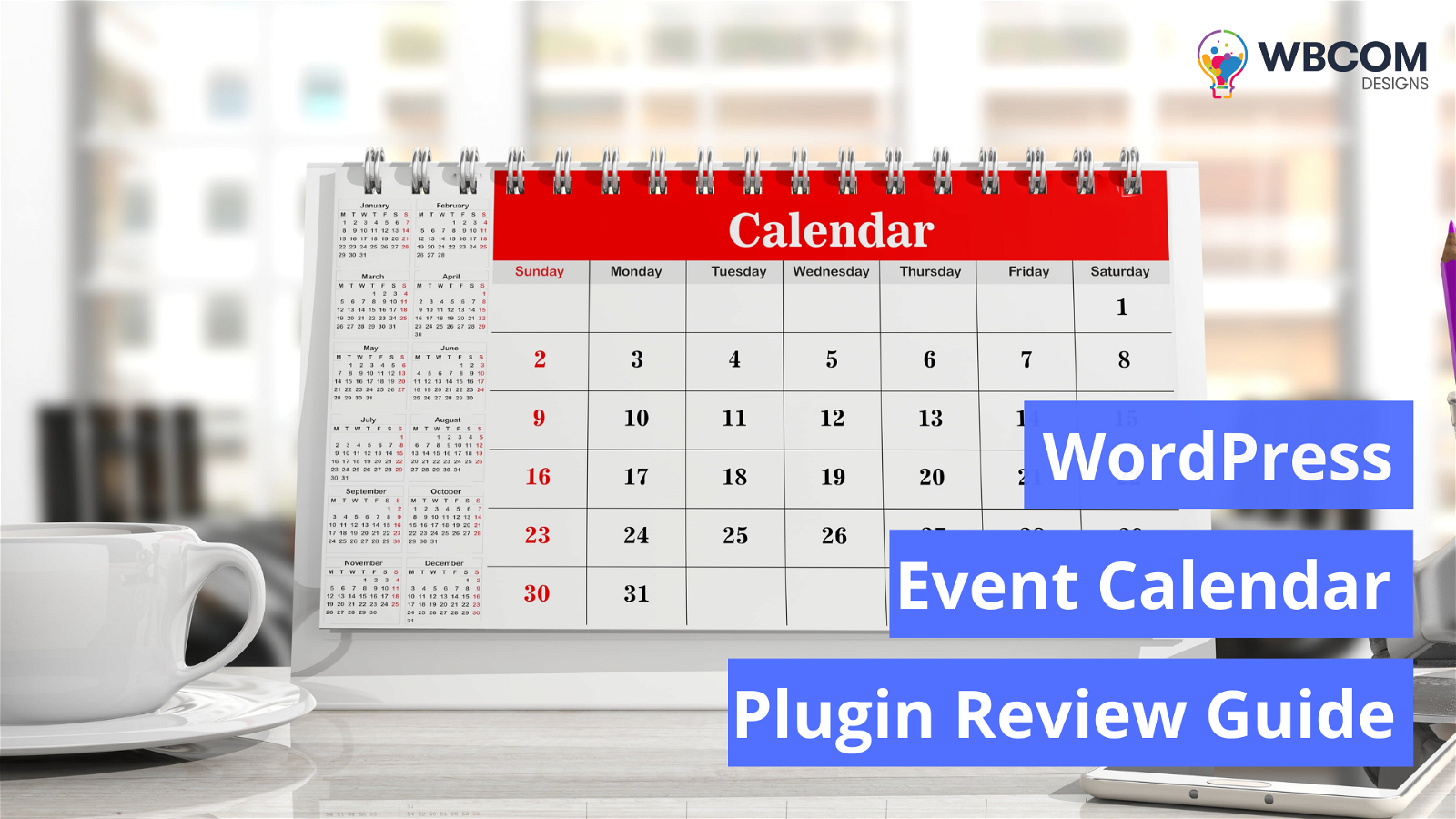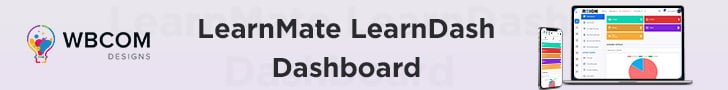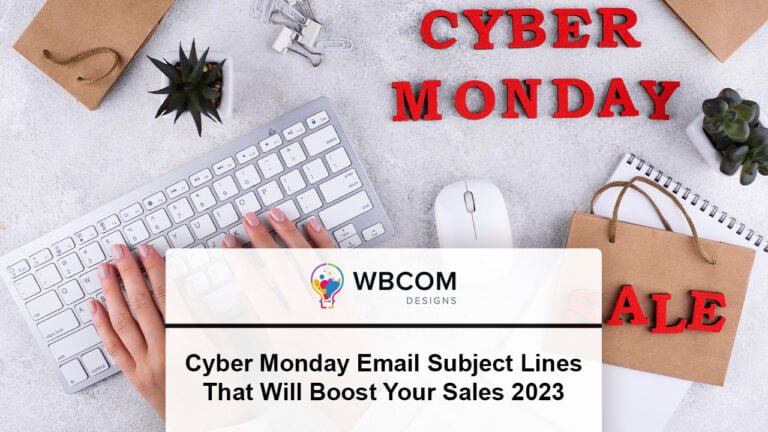Are you looking for a great event calendar plugin for WordPress? Do you want something with lots of features and functionality?
There are tons of free plugins available for WordPress, but most lack important features. In fact, many even include ads and popups.
I’ve tried dozens of these plugins over the years, and I finally found the perfect solution. It has everything I wanted and more!
This is the only event calendar plugin I recommend using. It’s the best value for your money, and it’s completely ad-free.
Which websites need an event calendar plugin?
Any website that wants to be able to manage events on its site needs an event calendar plugin. These can be used for anything from weddings and parties to conferences and seminars.
If you’re planning a wedding or party, you’ll probably have hundreds of guests coming in at different times throughout the day. You’ll also likely have multiple locations where people will be gathering.
You’ll need a way to keep track of who’s attending at which location and when they’re supposed to arrive. This means you need an event calendar plugin.
You might also use one if you’re running a conference or seminar. If you’re hosting a workshop or training session, you’ll need a way to schedule attendees and send out reminders.
The same goes for any kind of business meeting. Whether you’re having a board meeting or just a regular staff meeting, you’ll need a good way to plan things ahead of time.
WordPress Calendar Plugin is a good way to mention upcoming events on any type of WP websites such as an online community website, e-commerce website, and other business websites where there’s a need to mention events.
What features to look for in a good WordPress Event Calendar Plugin?
Here are some of the features you should look for in a good event calendar plugin:
- Easy to Use and Simple Interface
- Lots of unique and useful Features
- Ad-Free
- Free Support
- Works With All Types Of Websites
- Works With Multiple Locations
- Works With Different Timezones
- Works with Google Calendars
So now that we have got through all the required elements in a WordPress event calendar plugin. Let us jump right into the review of “The Events Calendar” plugin.
Also Read: Event Registration WordPress Plugins
What is The Events Calendar Plugin?
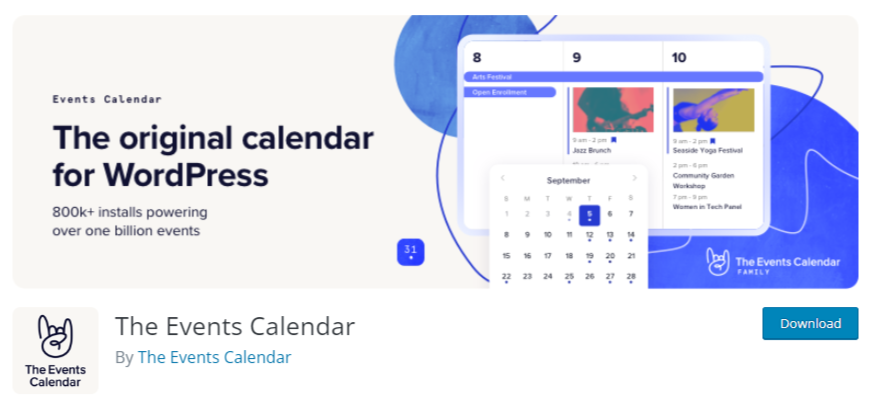
The Events Calendar plugin is a premium WordPress event calendar plugin. It offers a lot of features including multiple calendars, recurring events, custom fields, drag & drop scheduling, and much more.
It works with both single and multi-location sites. It supports Google calendars and allows you to import data from them.
It comes with a ton of themes so you can easily customize the appearance of the plugin.
Which type of websites does this plugin work on?
- Online events –
You can easily manage all virtual and offline events in a single calendar. You can mention things such as date, time, location, description, category, tags, etc.
- Education –
With this plugin, you can manage calendars on your e-learning website. You can share all the crucial dates and keep your e-learning community organized using event categories and tags.
- Venues & nightlife –
Websites that involve venues, nightlife, and sightseeing can post recurring events using the Events Calendar’s Pro version. Finally, you can allow your viewers to see all the events running nearby in minutes.
- Non-profit –
Running a nonprofit organization website? No issues. The Events Calendar plugin supports fundraisers, board meetings, and committee events. You can easily create and showcase these events on your website using the calendar.
- Community –
Community managers or owners can integrate this plugin on their online community website to organize offline and online group activities. With this plugin, your members can match their schedules and decide for themselves.
What are the features offered by the events calendar plugin?
Completely Customizable
The code they have created is super developer-friendly, hence, you can use that code to completely customize the calendar as per your requirements. Although, they even offer support for customization. But in case, you have the right tools and kits, you can easily get on the server and customize their plugin according to your fit.
Importing and Linking to Other Calendars
This plugin has an option to import other calendars like Google calendar and iCalendar. This feature makes it easy for users to link their existing calendars with new ones. Also, you can even directly import events using a CSV file, thanks to their CSV importer.
Useable in Different Time Zones
If you want to schedule events across different time zones, then this plugin will help you out. You can set up different time zone settings for each user account. This allows people from all over the world to join the events without calculating the time according to each time zones. For instance, googling “Convert 5 PM GMT+ to IST (Indian Standard Time)”.
Viewable in 7 different ways
You can view calendars on your website in seven different views. It allows you to enhance the user’s experience. Some types of views are free to use, but others require premium access to the Events Calendar Plugin. Here are all the seven different views in which you can use the calendar:
- List View – This viewing option allows the users to go through all the events in a single list option.
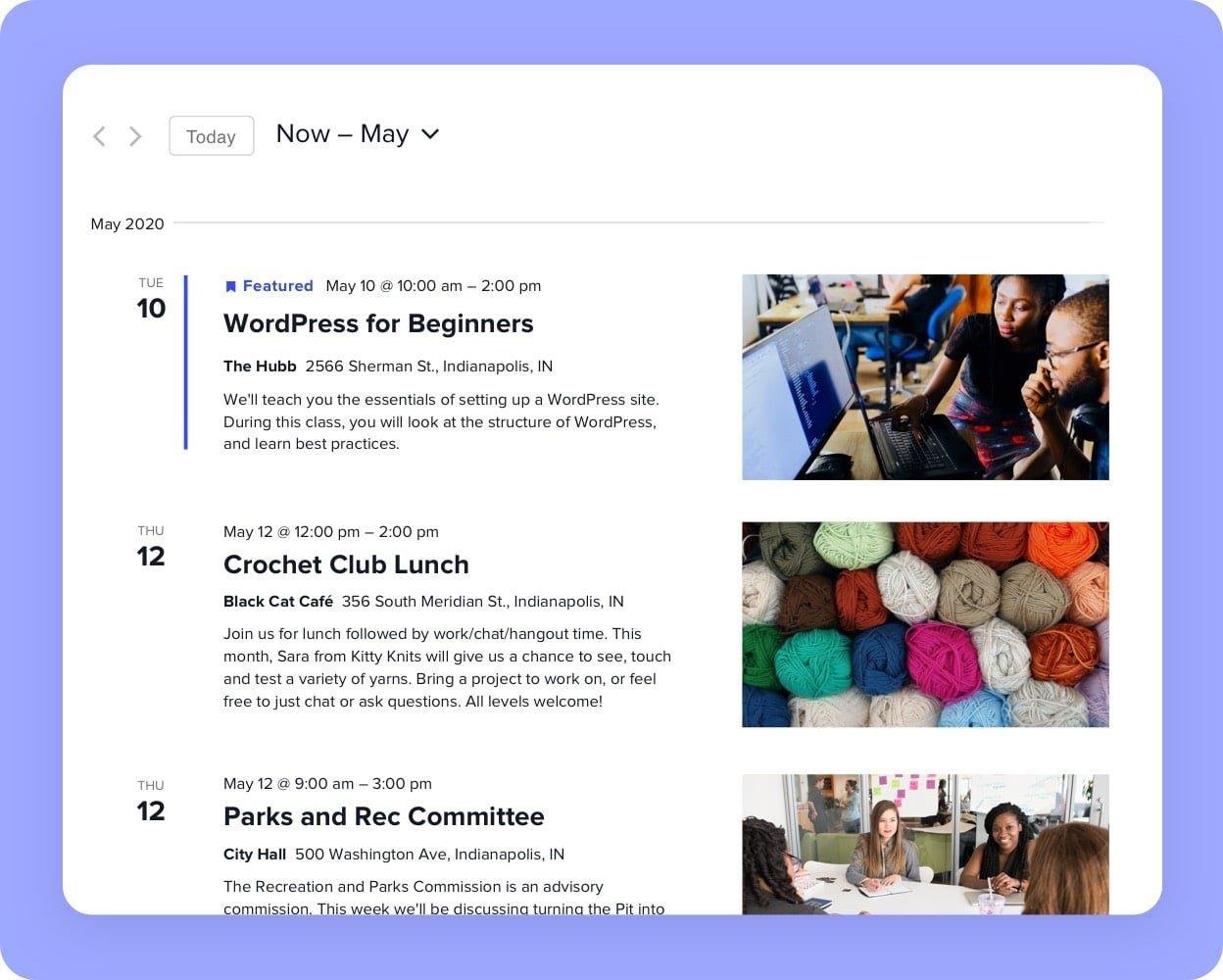
- Month View – It allows the users to watch all the events occurring throughout the month in a classic calendar view.
- Day View – As the name suggests, this view allows the users to go through all the events occurring on a single day.
- Week View (Comes with Events Calendar Pro) – This allows users to view the list of events going to occur throughout the week.
- Photo View (Comes with Events Calendar Pro) – Photo View allows your users to view the calendar with a photo preview. For instance, you can attach an image to the event to enhance user engagement.
- Map View (Comes with Events Calendar Pro) – You can create astonishing map views of upcoming events using the Events Calendar Pro. We integrate with Google Maps to create such a feature for you.
- Summary View (Comes with Events Calendar Pro) – Summary View allows your users to directly watch a list of events and avoid all the unnecessary information such as empty dates and unrelated events.
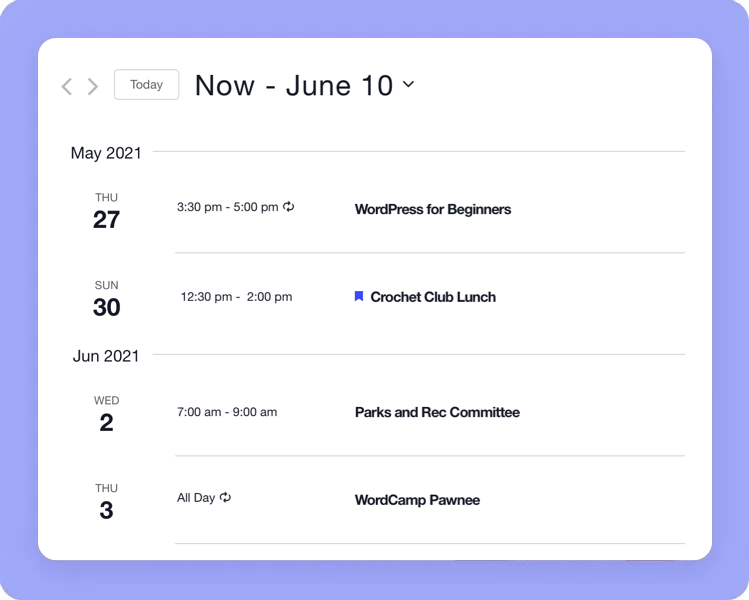
Highlight a specific event of importance
Events Calendar as the best WordPress Event Calendar Plugin offers a magnificent special feature. This special feature allows the website admin to highlight a specific event of importance to boost conversations around it. You can use this plugin to promote high-budget events and give importance to sponsored events.
Set Recurring Events (Comes with Events Calendar Pro)
Tired of setting recurring events every other week? The Events Calendar Pro allows you to set custom events in which recurring events are auto-generated and mentioned on the calendar.
Blocks and Shortcodes (Comes with Events Calendar Pro)
The Events Calendar Pro comes with some awesome shortcode options that allow you to add blocks and shortcodes to any event. These shortcodes make it easier for you to customize the look of your events.
Additional Features (Comes with Events Calendar Pro)
You can add many other additional features using the Events Calendar Pro plugin. For example, a mini calendar grid view, upcoming events, featured venues, and event countdowns. You can visit the extensions section on their website to view more of the additional features offered.
Also Read: WordPress Event Management Plugins 2022
Events Calendar Free vs Events Calendar Pro
Both versions of the events calendar provide excellent features. It doesn’t matter whether you’re making sales through events, you can use the events calendar free version to add events just for show on your website. On the other hand, you can use its pro version to efficiently enhance your events-related business website.
Here are some basic differences between the free and the pro version of the events calendar:
| Feature | Free | Pro |
|---|---|---|
| Month View |
Yes |
Yes |
| List View |
Yes |
Yes |
| Day View |
Yes |
Yes |
| Events Manager |
No |
Yes |
| Events List Widget |
Yes |
Yes |
| Saved Content |
Yes |
Yes |
| AJAX Loading |
Yes |
Yes |
| Keyword Search |
Yes |
Yes |
| Subscribe with iCal / Google Calendar / Outlook |
Yes |
Yes |
| Responsive Design |
Yes |
Yes |
| Map View |
No |
Yes |
| Premium Support Access |
No |
Yes |
| Week View |
No |
Yes |
| Recurring Events |
No |
Yes |
| Photo View |
No |
Yes |
| Filter Bar support |
No |
Yes |
| Event Status |
Yes |
Yes |
| Custom Event Fields |
No |
Yes |
| Elementor Integration |
No |
Yes |
| Location Search |
No |
Yes |
| Calendar Shortcodes |
No |
Yes |
| Additional Calendar Widgets and Blocks |
No |
Yes |
| Summary View |
No |
Yes |
| Venue & Organizer Pages |
No |
Yes |
Events Calendar – The Verdict
In conclusion, if you’re looking for the best WordPress event calendar plugin, look no further than The Events Calendar Review. This review will tell you everything you need to know about the plugin and why it’s the best choice for any type of website.
Interesting reads: