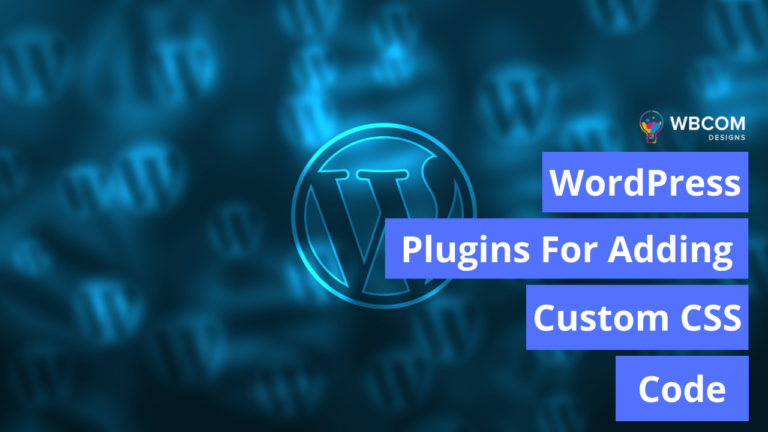Google Search Console, a free tool developed by Google, serves as a valuable resource for website owners to gain insights into how search engines perceive their sites. Despite its potential, many businesses fail to harness the full capabilities of Google Search Console to enhance organic traffic.
In this guide, we will walk you through the effective utilization of Google Search Console, providing you with the knowledge to optimize your website’s SEO and boost visitor numbers.
What Is Google Search Console?
Google Search Console is a free web service provided by Google that allows website owners and administrators to monitor, analyze, and optimize their site’s performance in Google search results. Formerly known as Google Webmaster Tools, it offers a range of tools and reports to help users understand how their site is indexed, identify and resolve potential issues, and enhance its visibility in search engine rankings. Webmasters can access data on search queries, site traffic, indexing status, mobile usability, and more, enabling them to make informed decisions to improve the overall SEO and user experience of their websites.
Tips for Using Google Search Console
Google Search Console (GSC) is a powerful tool for webmasters and SEO professionals to monitor and optimize their websites for better search engine visibility.
Here are some tips to help you use Google Search Console to grow your website traffic:
1. Verify Your Site
Verifying your site is a crucial step in gaining access to and utilizing the features of Google Search Console. Verification ensures that you are the authorized owner or administrator of the website. To verify your site, you typically need to add a specific piece of code or a unique meta tag to your website’s HTML or upload an HTML file provided by Google to your site’s root directory.
2. Submit Sitemap
Submitting a sitemap to Google Search Console is a fundamental step in optimizing your website for search engines. A sitemap is essentially a list of all the pages on your website, and submitting it to Google helps search engine crawlers understand the structure of your site and index its content more efficiently. To submit a sitemap, you need to first generate one (commonly in XML format) using a sitemap generator or by creating one manually.
3. Monitor Search Performance
Monitoring search performance is a critical aspect of leveraging Google Search Console to enhance your website’s visibility on search engines. Within the Search Console, the “Performance” section provides valuable insights into how your site is performing in Google Search results.
Key metrics to monitor include:
- Queries: Understand which search queries are leading users to your site.
- Impressions: Track how often your pages appear in search results.
- Clicks: Measure the number of clicks your pages receive from search results.
- Click-Through Rate (CTR): Assess the percentage of users who click on your page after seeing it in search results.
- Average Position: Determine the average ranking position of your pages in search results.
4. Identify Keywords
Identifying keywords is a crucial aspect of SEO strategy, and Google Search Console provides valuable insights to assist in this process. By examining the “Queries” section in the Search Performance report, website owners can pinpoint the specific keywords users are employing to discover their site. This information enables a clear understanding of which terms are driving traffic, allowing for strategic optimization of content around these keywords.
5. Analyze Click-Through Rate (CTR)
Analyzing Click-Through Rate (CTR) is an essential practice within Google Search Console for understanding how effectively your website’s pages are engaging users in search results. CTR is the percentage of users who click on your page when it appears in search results. In the Performance report of the Search Console, you can assess the CTR for each page and query. A higher CTR often indicates that your page titles and meta descriptions are compelling and relevant to users’ search intent.
6. Page Indexing
Page indexing is a critical aspect of website visibility in search engine results, and Google Search Console provides insights into the indexing status of your pages. The Index Coverage report in the Search Console allows webmasters to monitor which pages of their site have been indexed by Google and identify any potential issues preventing proper indexing. It highlights errors, warnings, and valid pages, enabling site owners to address and resolve any indexing problems promptly.
7. Mobile Usability
Mobile usability is a critical factor in modern SEO, and Google Search Console provides a dedicated tool to assess and enhance the mobile-friendliness of your website. The Mobile Usability report within the Search Console evaluates how well your site performs on mobile devices. It identifies issues such as text that may be too small to read, clickable elements too close together or mobile viewport configuration problems.
8. Page Speed Insights
Page Speed Insights is a tool integrated with Google Search Console that evaluates and provides feedback on the loading speed of your website’s pages. In the context of SEO, page speed is a critical factor influencing user experience and search engine rankings. Slow-loading pages can result in higher bounce rates and lower rankings. Page Speed Insights analyzes your web pages and offers suggestions to optimize performance. The tool provides both mobile and desktop performance scores, along with recommendations to address issues affecting loading times.
9. Fix Crawl Errors
Fixing crawl errors is an essential task in Google Search Console to ensure that search engine crawlers can effectively index and navigate your website. The “Crawl Errors” section of the Search Console provides insights into issues encountered by Googlebot while crawling your site. Common crawl errors include broken links (404 errors), server errors (5xx errors), and redirect errors.
10. Structured Data
Structured data is a method of organizing and marking up content on a website in a way that makes it more understandable for search engines. Google Search Console offers tools to assist webmasters in implementing and testing structured data on their sites. Structured data helps search engines better comprehend the context and relationships within content, leading to enhanced search results, including rich snippets and other special features.
11. Monitor Backlinks
Monitoring backlinks is a crucial aspect of managing a website’s SEO, and Google Search Console provides valuable insights into the links pointing to your site. The “Links” report within the Search Console allows webmasters to track the websites linking to their pages. Monitoring backlinks is essential for assessing the quality and quantity of inbound links, identifying potential issues like broken or harmful links, and understanding the overall link profile.
12. Check Security Issues
Checking for security issues is a critical aspect of website maintenance, and Google Search Console provides a dedicated feature to help webmasters monitor the security status of their sites. The “Security Issues” report within the Search Console identifies potential security threats or vulnerabilities that may impact the safety of visitors to the site. This includes issues like malware infections, deceptive content, and harmful downloads.
13. Enhance Rich Results
Enhancing rich results is a strategic approach within Google Search Console to optimize how your website’s content appears on search engine results pages. Rich results are search results that go beyond the basic title and meta description, often including additional information, such as images, ratings, or event details. The Rich Results report in Search Console allows webmasters to identify opportunities to add structured data markup to their content, improving the chances of triggering rich results for specific search queries.
14. URL Inspection Tool
The URL Inspection Tool in Google Search Console is a powerful feature that allows webmasters to analyze how a specific URL is indexed and how Googlebot sees the content on that page. Webmasters can enter a URL into the tool to receive detailed information about the indexing status, crawl issues, and the last crawl date. The tool provides insights into whether a page is eligible for indexing, highlights any crawling or indexing errors, and displays the rendered HTML of the page.
15. International Targeting
International Targeting is a feature in Google Search Console that allows website owners to specify the target audience and geographic regions for their content. This feature is handy for businesses or websites that cater to specific countries or language preferences. In the International Targeting report, webmasters can set the country targeting for their website, indicating the preferred audience for different sections or language versions of their site.
16. Performance Optimization
Performance optimization is a crucial aspect of website management, and Google Search Console provides valuable insights to aid in this process. In the context of the Performance report, optimization typically refers to improving the loading speed and overall user experience of a website. By analyzing key metrics such as Core Web Vitals (which includes factors like page loading times, interactivity, and visual stability), webmasters can identify pages that may need performance improvements.
17. Discover and Fix Duplicate Content
Discovering and fixing duplicate content is a crucial task for maintaining a healthy and well-optimized website, and Google Search Console provides insights into potential duplicate content issues. Duplicate content occurs when identical or very similar content appears on multiple pages of a website or across different websites. The Duplicate Content report in Search Console helps webmasters identify instances of duplicate content and understand which URLs are affected.
18. Enhance Site Links
Enhancing site links is a valuable practice for improving a website’s overall user experience and navigability, and Google Search Console provides tools to assist in this effort. Site links are the additional links that appear beneath a website’s main search result in Google, offering users direct access to specific pages within the site. While Google’s algorithms largely determine the display of site links, webmasters can influence and enhance them through various optimization methods.
19. Monitor Manual Actions
Monitoring manual actions is a critical aspect of maintaining a website’s health and adherence to Google’s webmaster guidelines, and Google Search Console provides a specific section for this purpose. Manual actions are penalties imposed by Google’s human reviewers due to violations of quality guidelines or manipulative practices. In the Manual Actions report, webmasters can review any actions taken against their site, understand the reasons for the penalties, and address the issues accordingly.
20. Set Up Email Notifications
Setting up email notifications in Google Search Console is a proactive way for website owners and administrators to stay informed about critical issues related to their site’s performance and health. Google Search Console allows users to configure email notifications for various events, such as indexing problems, security issues, manual actions, or significant changes in website performance.
21. Keep Up with Updates
Staying informed about updates is crucial for effectively leveraging the features and tools in Google Search Console. Google regularly updates its search algorithms and introduces new functionalities to enhance the search experience. Webmasters and SEO professionals should keep abreast of these updates by staying informed through official Google announcements, blog posts, and documentation.
Final Thought Of Tips For Google Search Console
In conclusion, Google Search Console is a powerful tool that empowers website owners and administrators to understand, optimize, and maintain their online presence. By following the tips mentioned earlier, such as verifying your site, submitting a sitemap, monitoring performance metrics, addressing crawl errors, and leveraging various reports, you can harness the full potential of Google Search Console to enhance your website’s visibility and user experience. Regularly checking for security issues, optimizing mobile usability, and staying informed about updates are also crucial components of a comprehensive SEO strategy.
Interesting Reads:
Comments in WordPress Demystified