In the ever-evolving realm of e-commerce, keeping a finger on the pulse of your business is indispensable for making strategic decisions and refining your online store. WooCommerce, renowned for seamlessly integrating with WordPress, offers a host of essential features. However, for a more nuanced understanding of your business dynamics, additional plugins become instrumental. In this blog post, we’ll delve into the top five WooCommerce reporting plugins that furnish merchants with robust data and analytics tools. These plugins enable tracking sales, unraveling customer behaviors, and refining online business strategies. Whether you’re a seasoned e-commerce professional or just embarking on this journey, these plugins promise to deliver valuable insights that can propel your store toward unparalleled success.
Table of Contents
ToggleWhy You Need a WooCommerce Reporting Plugin
Effectively managing a WooCommerce store involves extensive efforts, including tasks such as inventory procurement, vendor communication, and shipment oversight. Overlooking the importance of analytics and reporting can be a serious mistake for e-commerce owners. Utilizing reporting tools is crucial to obtain accurate numbers, allowing for informed strategic planning and continuous reviews to identify areas for improvement.
- Base decisions on accurate data to avoid mistakes like ordering slow products or inventory errors.
- Reporting tools provide precise sales, revenue, and profit figures, eliminating guesswork and aiding in taxation.
- Utilize insights from reporting tools to cater to customer preferences and drive business growth.
- Track e-commerce metrics like conversion rates and abandoned carts to optimize performance.
- Analyze competitors and refine strategies for marketing and sales to stay ahead.
- Reporting plugins are essential for financial clarity and informed decision-making, preventing missed opportunities.
Let’s get your WooCommerce stores some top-quality reporting plugin options to choose from.
List of the Best WooCommerce Reporting Plugins
1. YITH Cost of Goods for WooCommerce
The YITH Cost of Goods for WooCommerce plugin is a valuable tool for WooCommerce store owners, offering insights into product costs and profit margins. It enables easy monitoring of real product costs, aiding in accurate price setting. The plugin helps optimize product catalogs by identifying and eliminating unprofitable items. Additionally, it facilitates targeted marketing campaigns for high-profit-margin products. By recognizing less profitable products despite high sales, businesses can adjust pricing strategies for improved overall profitability. This plugin provides a user-friendly solution for effective cost management, pricing, and catalog optimization in WooCommerce stores.
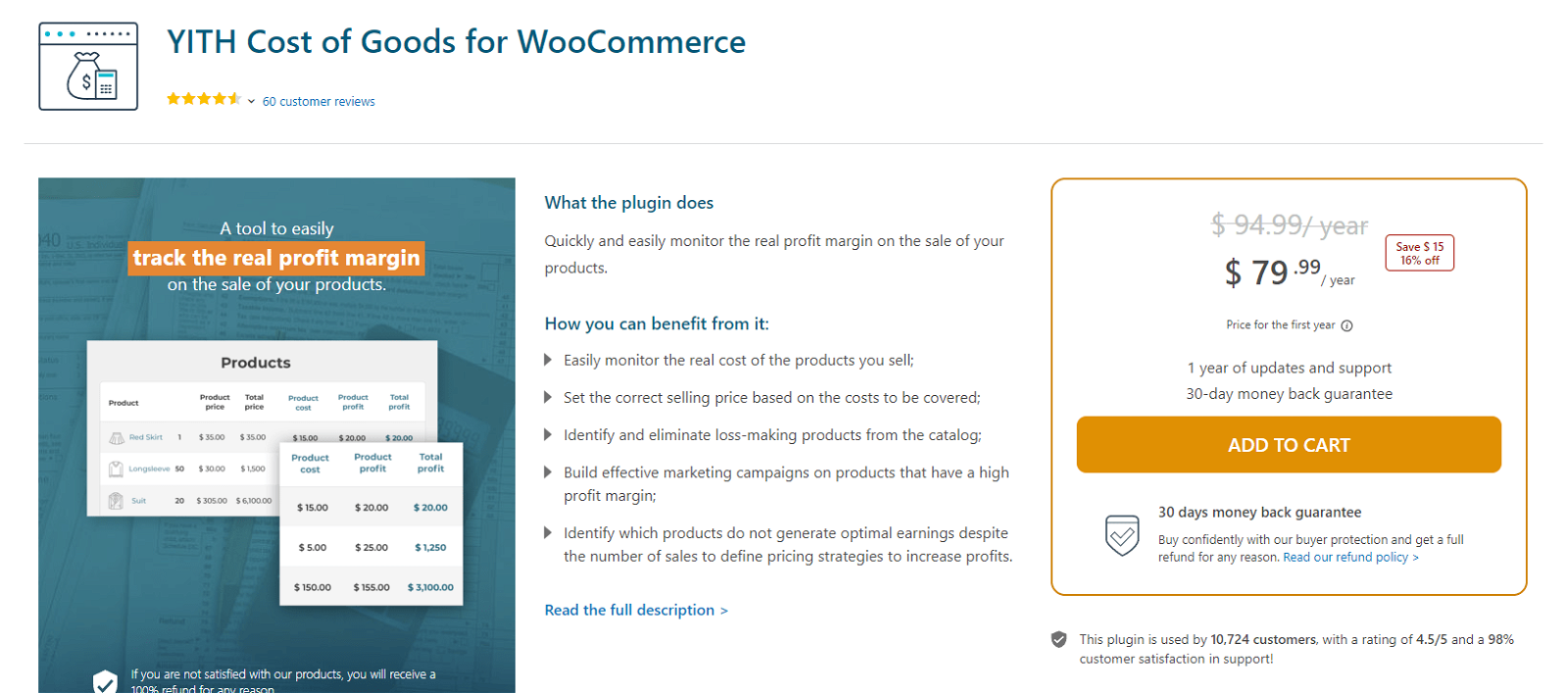
Pros and Cons of YITH Cost of Goods for WooCommerce
Pros
- Cost Transparency
- Profit Margin Insights
- Catalog Optimization
- Marketing Efficiency
- Strategic Pricing
Cons
- Learning Curve
- Compatibility Issues
- Cost Tracking Overhead
It’s important to note that the effectiveness of the YITH Cost of Goods for WooCommerce plugin can vary depending on the specific needs and preferences of individual users. Careful consideration of both the pros and cons can help businesses determine if this plugin aligns with their goals and operational requirements.
Pricing
Here’s the information for the YITH Cost of Goods for WooCommerce:
Pricing: $79.99 for the first year (16% off, Save $15)
Regular Price After First Year: $94.99
Subscription Duration: 1 year
Inclusions:
1 year of updates and support
30-day money-back guarantee
Buy Now Hire WooCommerce Experts
2. Firebase Analytics for WooCommerce
Firebase Analytics emerges as a noteworthy WooCommerce plugin for tracking progress and reporting essential WooCommerce statistics. This paid plugin establishes a connection with Firebase, providing a seamless integration for robust analytics.
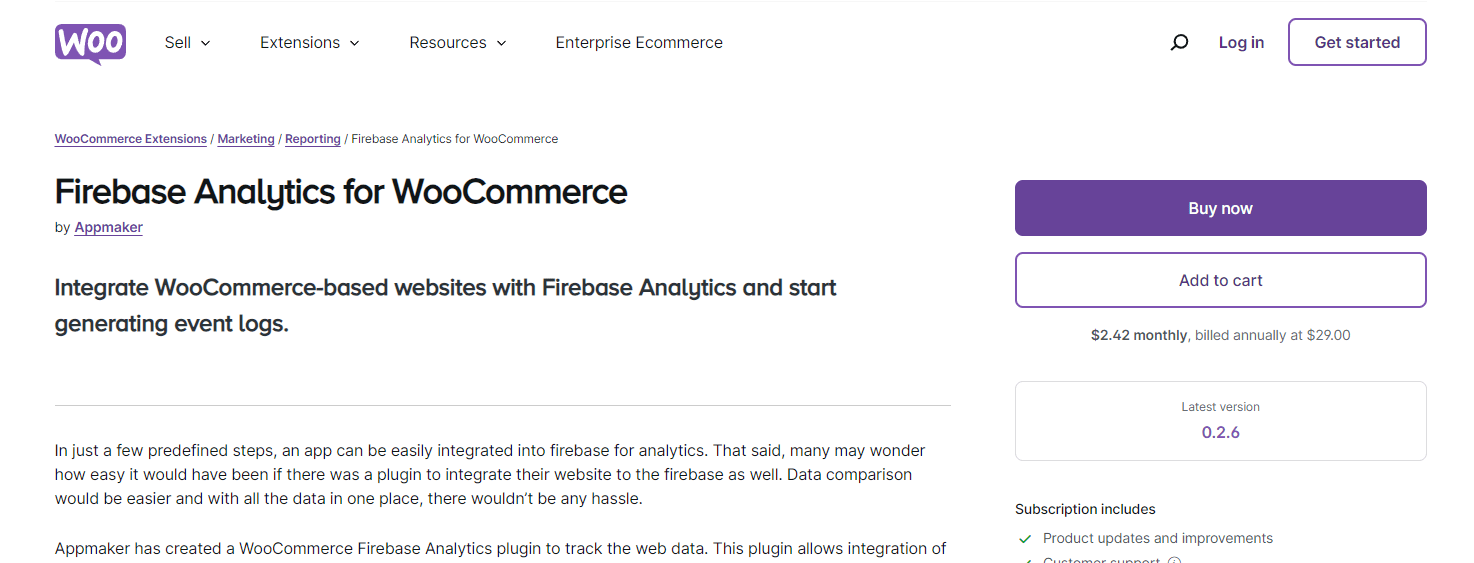
Boasting an intuitive interface, Firebase Analytics is designed to be easily managed by most store owners. By considering this plugin for your WooCommerce store, you gain access to a range of top features that enhance your analytics capabilities and contribute to a comprehensive understanding of your e-commerce performance.
Pros and Cons of Firebase Analytics for WooCommerce
Pros
- Comprehensive tracking
- Integration with Firebase
- Intuitive interface
- Real-time data
- Event tracking
Cons
- Cost may be a factor
- The learning curve for some users
- Dependency on Firebase integration
Pricing
Here’s the information for Firebase Analytics for WooCommerce:
- Pricing: $2.42 per month, billed annually at $29.00
- Subscription Includes:
- Product updates and improvements
- Customer support
- 30-day money-back guarantee
Support and Resources:
- Documentation
- Feature requests
Buy Now Hire WooCommerce Experts
3. Putler
Consider Putler as an excellent choice for robust WooCommerce reporting. This tool delves deep into data, providing comprehensive reports and multiple presentations for your WooCommerce stores. It even supports the setup of recurring payments through various gateways.
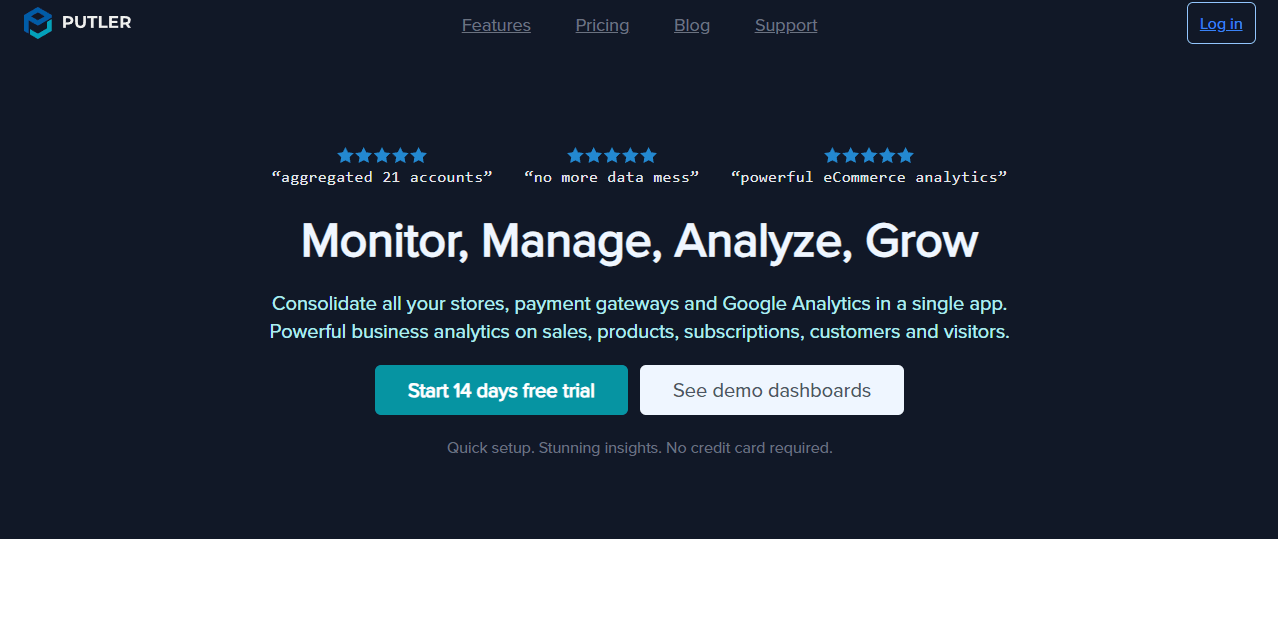
What’s noteworthy? Putler’s clean and simple interface makes it remarkably user-friendly. To integrate it with WooCommerce, you’ll need the Putler connector plugin. Now, let’s explore some of the features offered by this tool.
Pros and Cons Putler
Pros
- A versatile tool for handling multiple aspects of store management, including marketing.
- User-friendly interface for easily tracking performance and assessing your position against key performance indicators (KPIs).
- Provides in-depth analysis of customer behavior, offering valuable insights for strategic decision-making.
- A responsive support team is available to address customer concerns and issues.
Cons
- Complexity may pose a challenge for non-technical users in understanding the tool’s functionality.
- Dependency on third-party integrations for certain features.
- The pricing structure might be relatively high for stores with a larger customer base.
Pricing
Starter Plan:
Starting Price: $20
Growth Plan:
Starting Price: $50
Large Stores:
Contact Sales Team
Buy Now Hire WooCommerce Experts
4. MosterInsight – The Best WordPress Analytics Plugin
While Monster Insights isn’t exclusively designed for WooCommerce, it frequently tops lists of the best overall WordPress analytics reporting plugins. It comes with its eCommerce extension, making it worth mentioning. With over 2 million active installations, Monster Insights claims to be the most popular Google Analytics plugin for WordPress.
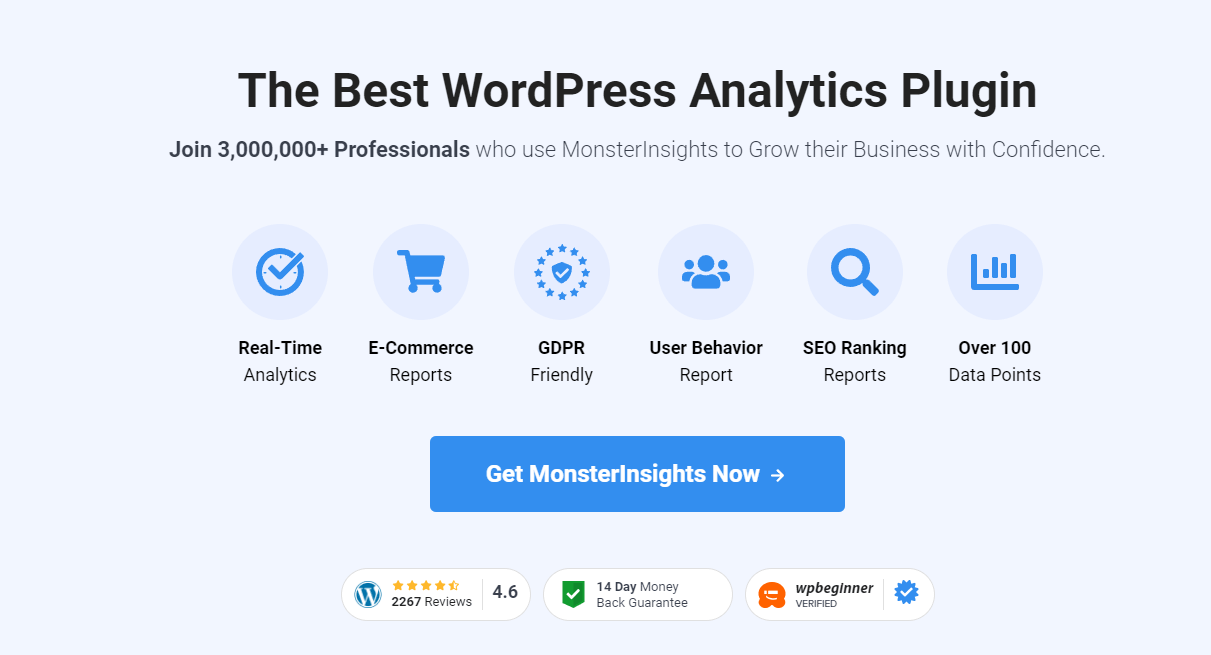
While we can’t independently verify this claim, its widespread use suggests it’s highly regarded. Although some tools may offer more comprehensive WooCommerce reporting, Monster Insights excels in overall site-wide tracking, giving tough competition to other tools in this guide.
Pros and Cons of MosterInsight
Pros
- Broad WordPress Usage
- Top Google Analytics Plugin
- eCommerce Extension
- User-Friendly Interface
- Invaluable Features
Cons
- Not Exclusively for WooCommerce
- Comprehensive WooCommerce Reporting
- Feature Comparison
- Paid Version Costs
Pricing
Here’s the information for MonsterInsights – The Best WordPress Analytics Plugin in the Agency plan:
Plan Type: Agency
Regular Price: $799.00
Discounted Price: $399.50 per year
Savings: Save $399.50 (50%)
Buy Now Hire WooCommerce Experts
5. Metrilo
Metrilo is a robust standalone application that seamlessly integrates with WooCommerce through a dedicated integration plugin, providing online store owners with a comprehensive and insightful analytics solution. Beyond offering surface-level metrics, Metrilo empowers businesses to delve deep into the dynamics of their e-commerce operations, providing a cloud dashboard for detailed analytics and performance tracking.
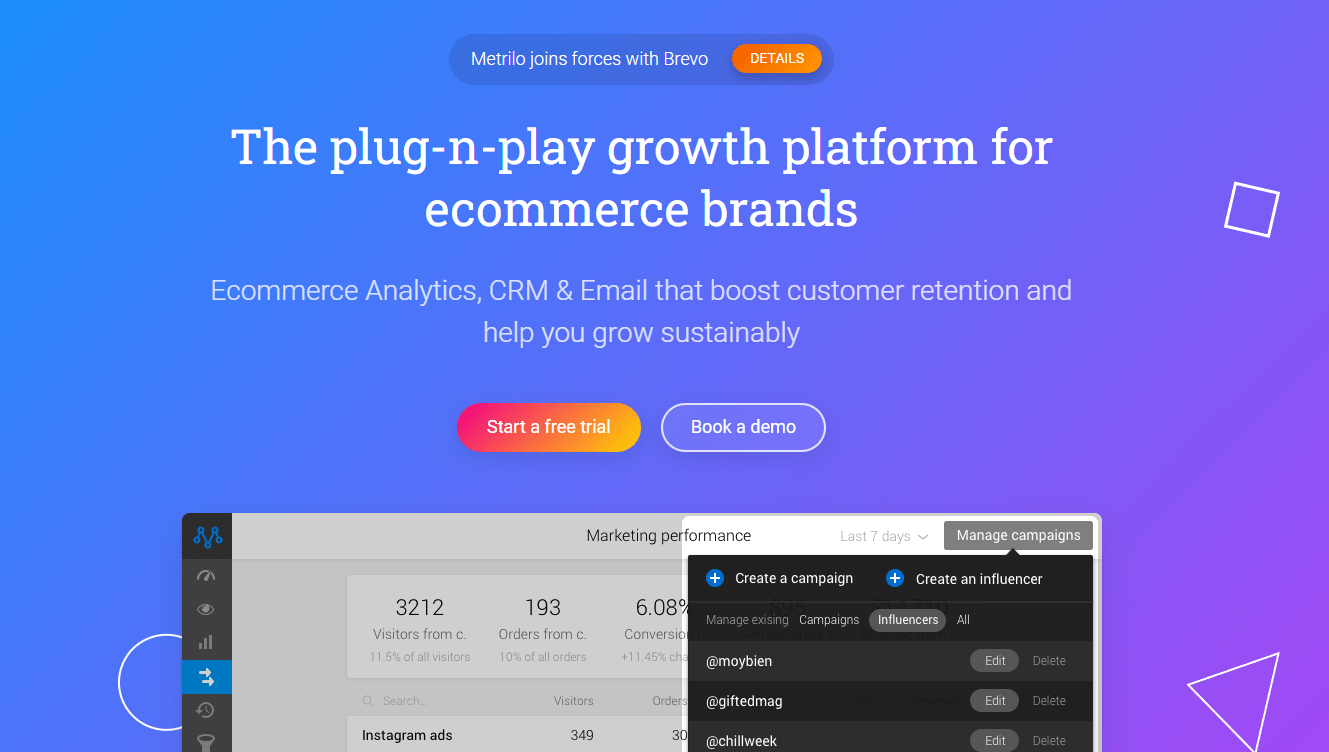
One notable feature of Metrilo is its sophisticated funnel analysis tool, which goes beyond conventional analytics by allowing users to analyze three distinct funnels within their WooCommerce store:
- Shopping Cart Funnel
- Product Funnel
- Content Marketing Funnel
The cloud dashboard provided by Metrilo serves as a centralized hub for accessing these analytics, offering a user-friendly interface for businesses to make informed decisions based on real-time data.
Pros and Cons Metrilo
Pros
- Comprehensive analytics.
- Seamless integration with WooCommerce.
- Cloud-based dashboard for real-time data.
- Shopping cart, product, and content marketing funnel analysis.
- User-friendly interface.
Cons
- The learning curve for some users.
- Cost may be relatively higher for smaller businesses.
- Dependency on successful WooCommerce integration.
Pricing
Here’s the information for Metrilo’s Essential plan:
Plan Name: Essential
Price: $119 per month
The Essential plan for Metrilo is available at a monthly cost of $119. This plan likely includes essential features and services for users looking to utilize Metrilo’s analytics and marketing tools.
Final Thought of The Best WooCommerce Analytics Plugin
Selecting the best WordPress analytics plugin ultimately hinges on the unique needs and goals of your website. Each plugin discussed—whether it’s the versatile MonsterInsights, the WooCommerce-focused YITH Cost of Goods, or the in-depth analytics provided by Metrilo and Putler—brings distinct strengths to the table. MonsterInsights, with its broad WordPress usage and user-friendly interface, excels in overall site-wide tracking.
YITH Cost of Goods caters specifically to WooCommerce, aiding in transparent cost management and profitability insights. Metrilo goes beyond surface-level analytics, offering comprehensive tools for strategic e-commerce decision-making. Meanwhile, Putler stands out for its versatility in store management and advanced customer behavior analysis. The optimal choice depends on your specific requirements, technical comfort, and the depth of analytics needed for your WordPress site.
Interesting Reads:
Best Recruiting Tools For Recruiters







