WooCommerce email customizer plugins play a crucial role in enhancing the communication between online stores and their customers. These plugins offer a range of features that allow store owners to personalize and customize their email templates, ensuring that each message aligns with their brand identity and resonates with their target audience. In 2024, the importance of effective email communication in e-commerce cannot be overstated. With the increasing competition in the online marketplace, businesses need to find ways to stand out and engage with their customers in meaningful ways. WooCommerce email customizer plugins provide a solution to this challenge by offering tools that empower store owners to create visually appealing and compelling email campaigns.
From simple drag-and-drop builders to advanced customization options, these plugins cater to the diverse needs of online businesses, regardless of their size or industry. By leveraging these tools, store owners can improve the effectiveness of their email marketing efforts, leading to increased customer engagement, higher conversion rates, and ultimately, greater revenue.
Table of Contents
ToggleWooCommerce Email Customizer Plugins
In this guide, we will explore the top 10 WooCommerce email customizer plugins for 2024. Each plugin will be evaluated based on its key features, pricing, and user reviews, providing you with valuable insights to help you choose the right solution for your business. Whether you’re looking to revamp your existing email templates or start from scratch, these plugins are sure to take your email marketing to the next level.
1. Email Customizer For WooCommerce
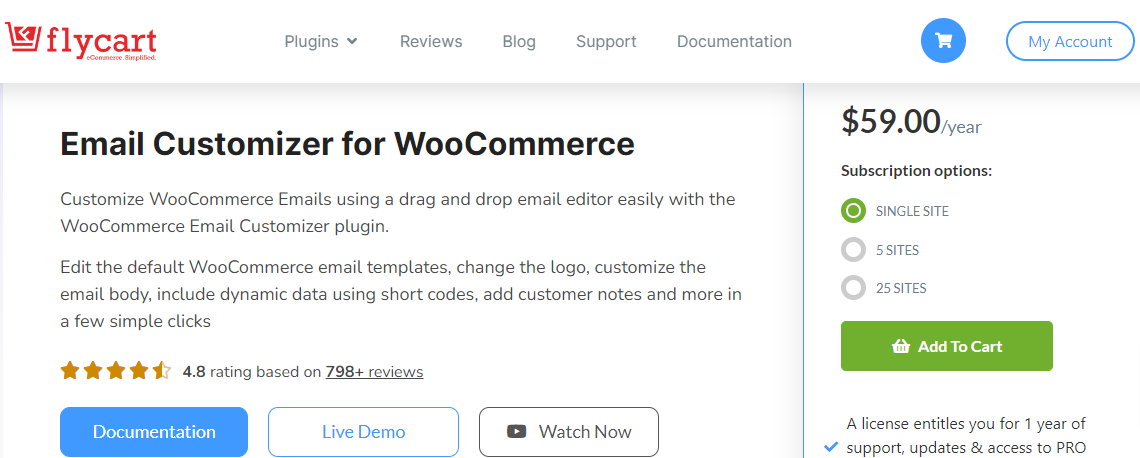
Email Customizer For WooCommerce is a comprehensive plugin designed to enhance the email communication capabilities of WooCommerce stores. This plugin offers a wide range of features that allow users to customize their email templates with ease, ensuring that each message is tailored to their brand and resonates with their audience.
One of the standout features of Flycart WooCommerce Email Customizer is its intuitive drag-and-drop builder, which makes it easy to create stunning email templates without any coding knowledge. Users can choose from a variety of pre-designed templates or create their own from scratch, giving them full control over the look and feel of their emails.
Key Features
- Ready-made Email Templates: Flycart WooCommerce Email Customizer provides a range of ready-made email templates that users can choose from and customize to suit their needs.
- Easy Email Template Management: Users can easily manage their email templates within the plugin, making it simple to update, edit, or create new templates as needed.
- Multi-language Support: Flycart WooCommerce Email Customizer offers multi-language support, allowing users to create and customize email templates in different languages.
- Integrations: The plugin seamlessly integrates with popular email marketing services such as Mailchimp and SendGrid, as well as other WooCommerce extensions, enhancing its functionality.
- Responsive, Mobile-Friendly Design: All email templates created with Flycart WooCommerce Email Customizer are responsive and mobile-friendly, ensuring they display correctly on all devices.
- Email Preview: Users can preview their email templates before sending them out, ensuring they look professional and are formatted correctly.
Also Read: Best WooCommerce B2B & Wholesale Plugins
2. WP HTML Mail- Email Template Designer
WP HTML Mail stands out as a flexible and user-friendly email template designer, offering a plethora of customization options to create bespoke email templates tailored to your specific needs. Whether you’re looking to revamp transactional emails for your WooCommerce or Easy Digital Downloads (EDD) store, elevate the appearance of contact form notifications, or enhance the overall look and feel of WordPress core emails and BuddyPress notifications, WP HTML Mail has you covered.
With WP HTML Mail, the design process is streamlined and accessible to users of all levels, eliminating the need for coding expertise. Its intuitive interface enables you to craft professional-looking emails with ease, saving you valuable time and effort. The plugin’s versatility extends to its compatibility with a wide range of WordPress plugins and extensions, ensuring seamless integration into your existing website infrastructure.
Key Features
- Responsive & Device Independent: Our email template is fully responsive and has been thoroughly tested in all major desktop, web, and mobile mail clients to ensure consistent rendering across devices.
- Template Library: Jumpstart your email design process with our template library, featuring professionally designed templates to suit a variety of needs.
- Text or Image Header: Customize your email header with text, colors, and images, allowing you to use your logo or create a custom banner for a personalized touch.
- Customize Colors and Fonts: Define global color and font settings for headlines, text, links, and more, ensuring a consistent and professional look across all your emails, regardless of the plugin used to send them.
- Add Your Company’s Legal Information to the Footer: The email footer can include links to your legal pages, contact information, or any other relevant details for your recipients.
- Inline CSS: All style definitions are moved to inline styles, ensuring that web clients do not override your styles and that your emails are displayed as intended.
- Email Test Mode: Easily redirect all emails to your own email address for testing purposes or to your staging system, ensuring that your emails are error-free before sending them to your recipients.
- Live Preview: See all your changes immediately in the live preview, allowing you to visualize your email design as you make adjustments.
3. Metorik – Reports & Email Automation for WooCommerce
Regarded as a top-rated email customization plugin, Metorik is highly acclaimed for its adaptability to the rising need for automation, enabling users to craft captivating customer emails swiftly. Metorik offers seamless email automation functionality, ensuring that your automated campaigns consistently engage your audience effectively. Moreover, it provides extensive customization options for segmenting emails, allowing you to tailor your messages precisely to different customer segments.
Its email customization features, Metorik includes a comprehensive dashboard that enables you to monitor campaign performance and generate detailed reports. This data-driven approach empowers you to make informed decisions and optimize your email marketing strategies for better results.
Key Features:
- Blazing Fast: Metorik is designed for speed, ensuring that you can access and manage your data quickly and efficiently. This fast performance allows you to focus on other aspects of your business without being slowed down by sluggish software.
- Segmentation: With Metorik, you can segment your data in a variety of ways, allowing you to target specific customer groups based on their behavior, preferences, and purchase history. This level of segmentation ensures that your emails are highly targeted and relevant, leading to better engagement and conversion rates.
- Automated Emails: Metorik enables you to set up automated email campaigns that are triggered based on specific customer actions or behaviors. This automation helps you stay connected with your customers without having to manually send out emails, saving you time and effort.
- Cart Tracking and Reports: Metorik provides detailed reports on cart abandonment, allowing you to track how many customers abandon their carts and identify potential reasons why. This information can help you optimize your checkout process and recover lost sales.
- Customer Service Integrations: Metorik integrates seamlessly with popular customer service platforms, allowing you to manage customer inquiries and support tickets directly from the Metorik dashboard. This integration streamlines your customer service process and ensures that all customer interactions are tracked and managed efficiently.
- Google Analytics Integration: By integrating with Google Analytics, Metorik provides you with valuable insights into your website traffic and user behavior. This integration allows you to track the effectiveness of your marketing campaigns and make data-driven decisions to improve your business performance.
4. MailPoet
MailPoet is a widely-used WooCommerce email plugin, trusted by over 300,000 customers worldwide. Tailored specifically for WordPress and WooCommerce, this plugin is renowned for its user-friendly interface and powerful features.
With MailPoet, you have the freedom to create stunning emails effortlessly. Whether you prefer to start from scratch or use one of its pre-designed templates, the intuitive interface makes the email creation process a breeze. Additionally, MailPoet offers both free and pro versions, with the pro plan being free for stores with fewer than 1000 subscribers.
MailPoet’s popularity stems from its ability to streamline the email marketing process for WooCommerce users, providing an efficient and effective way to engage with customers and drive sales.
Key Features:
- Stylish Email Templates: MailPoet offers a range of professionally designed email templates to choose from, ensuring that your emails are visually appealing and engaging.
- Easy-to-Use Customization Interface: With MailPoet, customizing your email templates is simple and intuitive. The plugin provides a user-friendly interface that allows you to personalize your emails with ease.
- GDPR Compliant: MailPoet is designed to be GDPR compliant, ensuring that your email marketing campaigns adhere to the latest data protection regulations. This gives you peace of mind knowing that your emails are sent legally and ethically.
5. YayMail
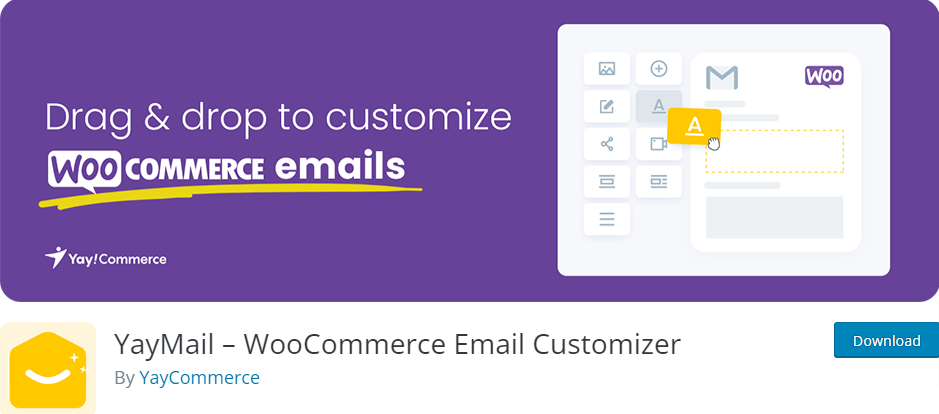
YayMail WooCommerce Email Customizer is a comprehensive plugin with a plethora of features, including a drag-and-drop email builder and a live preview option that allows you to see your changes in real time. This plugin enables you to customize all transactional email templates, ensuring that your emails make a positive impression on your customers.
Similar to popular page builders like Elementor and Gutenberg, YayMail allows you to easily add and customize elements or sections in your emails using a drag-and-drop interface. This flexibility enables you to create unique and visually appealing email designs.
The plugin offers a free version in the WordPress repository, while the single-site license for the pro version is priced at $59. The pro version includes advanced features and functions to further enhance your email customization capabilities.
Key Features:
- YayMail WooCommerce Email Customizer offers a live preview editing option, allowing you to make changes to your email templates without the need to reload the page. This feature saves you time and allows you to see your changes in real time.
- The plugin also provides numerous shortcodes that add extra functionalities to your emails, enhancing their effectiveness and appeal.
- YayMail comes with eleven default email templates for WooCommerce, ensuring that you have a variety of options to choose from for different types of emails.
6. Decorator – WooCommerce Email Customizer
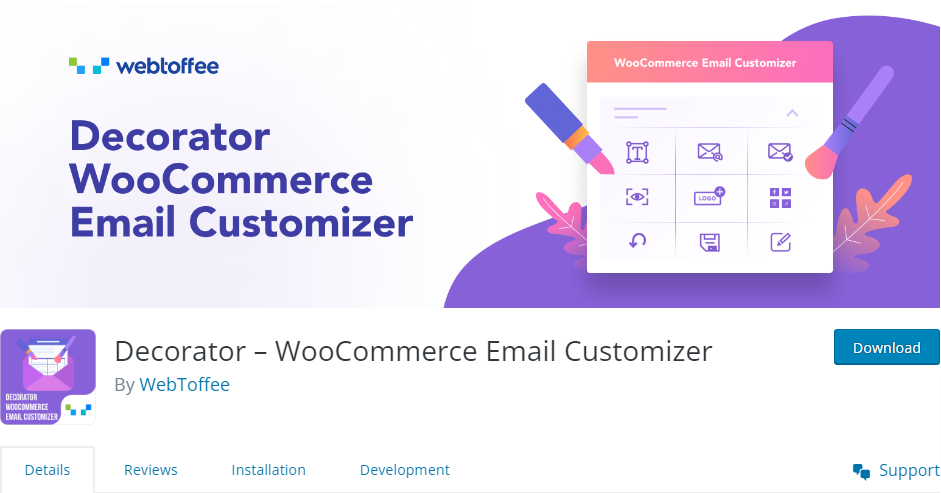
The Decorator stands out as a versatile WooCommerce email customizer plugin, offering a seamless way to transform the default look and feel of WooCommerce transactional emails using the familiar WordPress customizer.
If you’re a fan of the user-friendly Customizer tool in WordPress for making site-wide changes with ease, you’ll love how The Decorator extends this functionality to WooCommerce emails. Say goodbye to the standard, unremarkable appearance of WooCommerce emails and hello to a fully customized and branded email experience.
This plugin simplifies the process of customizing WooCommerce emails, allowing you to personalize the design using a range of pre-built templates. Whether you want to add your brand’s logo, change colors to match your website’s theme or create a unique layout, The Decorator provides the tools you need to achieve your desired look.
Key Features:
- Simple Layout and Design: The Decorator offers a user-friendly interface and intuitive design, making the editing process effortless. Whether you’re a beginner or an experienced user, you’ll find the customization process easy.
- Customizable Element Styles: Easily customize the styles of individual elements in your emails, such as text, images, buttons, and more. This level of customization allows you to create emails that match your brand’s unique style and identity.
- Add Custom CSS: For advanced users, The Decorator allows you to add custom CSS to further customize the appearance of your emails. This feature gives you full control over the design and layout of your emails.
- Live Preview Email Customization: The plugin includes a live preview option, allowing you to see your changes in real time as you customize your emails. This feature helps you visualize the final result and make adjustments as needed, ensuring that your emails look exactly how you want them to.
7. WooCommerce Email Template Customizer – By Villa Theme
If you’re unsatisfied with the plain appearance of WooCommerce’s default email template and seek a way to personalize your emails, consider the Email Template Customizer for WooCommerce. This tool facilitates the creation and customization of WooCommerce emails by offering a variety of basic and WooCommerce-specific elements, along with advanced developmental tools.
With this plugin, users can effortlessly drag and drop elements, edit content, and customize layouts within their email templates without the need for coding knowledge. The Email Template Customizer for WooCommerce empowers you to create emails that align with your store’s design, ensuring a friendly and consistent look. Customize WooCommerce emails to your liking and effortlessly enhance the template’s appearance to better engage with your customers.
Key Features:
- Add Basic and WooCommerce Elements: The Email Template Customizer for WooCommerce allows you to easily add various basic and WooCommerce-specific elements to your email designs. This includes text, images, buttons, product details, and more, enabling you to create visually appealing and informative emails.
- Live Preview: The plugin offers a live preview feature, allowing you to see the changes you make to your email templates in real time. This helps you visualize the final design and make adjustments as needed.
- Send Test Emails: You can send test emails to yourself or other recipients to ensure that your email templates look and function as intended before sending them to your customers.
- Add Images, Logos, and More: With just a few clicks, you can easily add images, logos, and other graphical elements to your email templates, enhancing their visual appeal and branding.
Also Read: BuddyPress Activity Link Preview
8. Kadence WooCommerce Email Designer

Kadence WooCommerce Email Designer is a highly regarded plugin known for its ability to swiftly customize the appearance and content of core WooCommerce emails. Using the familiar and user-friendly native WordPress customizer interface, this plugin offers a seamless editing experience that eliminates the need to constantly reload the page.
With Kadence WooCommerce Email Designer, you can effortlessly modify the style and text of all default WooCommerce emails to better align with your brand and messaging. Whether you want to change the colors, fonts, or layout of your emails, this plugin provides the tools you need to create professional and engaging email templates.
Key Features:
- Free WordPress Plugin: Kadence WooCommerce Email Designer is available as a free plugin for WordPress, making it accessible to users of all budgets.
- Import and Export Settings: The plugin allows you to easily import and export settings, making it simple to transfer your email customizations between different WordPress installations.
- Pre-built Email Designs: Kadence WooCommerce Email Designer provides a wide range of pre-built email designs to choose from, allowing you to quickly create professional-looking emails without starting from scratch.
- Live Preview Editing: With the live preview editing feature, you can see your changes to email templates in real time. This makes it easy to visualize the final result and make adjustments as needed before sending out your emails.
Also Read: Best WooCommerce Gift Cards plugins
9. WooMail – WooCommerce Email Customizer
WooMail is a premium WooCommerce email customizer plugin, that offers users a range of features to enhance their email marketing efforts. The plugin is available in two plans: the regular plan, starting at $39, and the extended license, priced at $185. Both plans include a 6-month support plan provided by CidCode.
One of the standout features of WooMail is its intuitive drag-and-drop editor, which allows users to easily customize their transactional emails. This feature makes it quick and effortless to edit email templates, saving time and effort.
Key Features:
- Customizable Default Email Template: WooMail allows you to easily customize your default email template, enabling you to generate brand-oriented emails that reflect your unique style and messaging.
- Eleven Elegant Email Templates: The plugin provides eleven elegant email templates to choose from, giving you a variety of options to suit different purposes and occasions.
- Import and Export Features: WooMail offers import and export features, providing a flexible environment for managing your email templates. This allows you to easily transfer your settings between different WooCommerce installations or share them with other users.
- Email Preview and Testing: With WooMail, you can preview your emails and test them before sending them to your customers. This ensures that your emails look and function as intended, helping you deliver a seamless and professional experience to your audience.
Also Read: How to customize order emails in WooCommerce
10. Email Customizer For WooCommerce
Email Customizer for WooCommerce is a robust plugin that simplifies the customization of your WooCommerce emails. With its visual template editor, you can effortlessly add various styles and personalize your emails.
The plugin provides eleven pre-designed WooCommerce email templates that can be seamlessly integrated into your emails. Additionally, Email Customizer for WooCommerce offers both free and pro versions, with the free version available in the WordPress repository and the pro version offering enhanced features.
Key Features:
- Add Email Elements: Email Customizer for WooCommerce allows you to add various elements to your emails, such as text, images, buttons, and more. This helps you create visually appealing and informative emails that engage your customers.
- Embed WooCommerce Elements: You can embed WooCommerce-specific elements like the header section, customer details, orders, customer notes, and more in your emails. This ensures that your emails are personalized and relevant to each customer.
- WooCommerce Hooks: The plugin provides WooCommerce hooks to process your email customization seamlessly. These hooks enable you to integrate custom functionality and tailor your emails to meet your specific requirements.
- Premium Features: The premium version of Email Customizer for WooCommerce offers additional features, including multiple column layouts, custom hooks, import and export capabilities, WPML compatibility, and more.
Conclusion
In conclusion, the plugins highlighted in this list provide valuable tools for enhancing your WooCommerce email customization efforts and impressing your customers. Whether you prioritize ease of use, advanced customization options, or specific features like drag-and-drop editing or pre-built templates, there’s a plugin that can meet your needs.
When choosing a WooCommerce email customizer plugin, consider factors such as your budget, the complexity of your email customization requirements, and any specific features or integrations you may need. Some plugins offer free versions or trials, allowing you to test them out before committing.
Interesting Reads:







