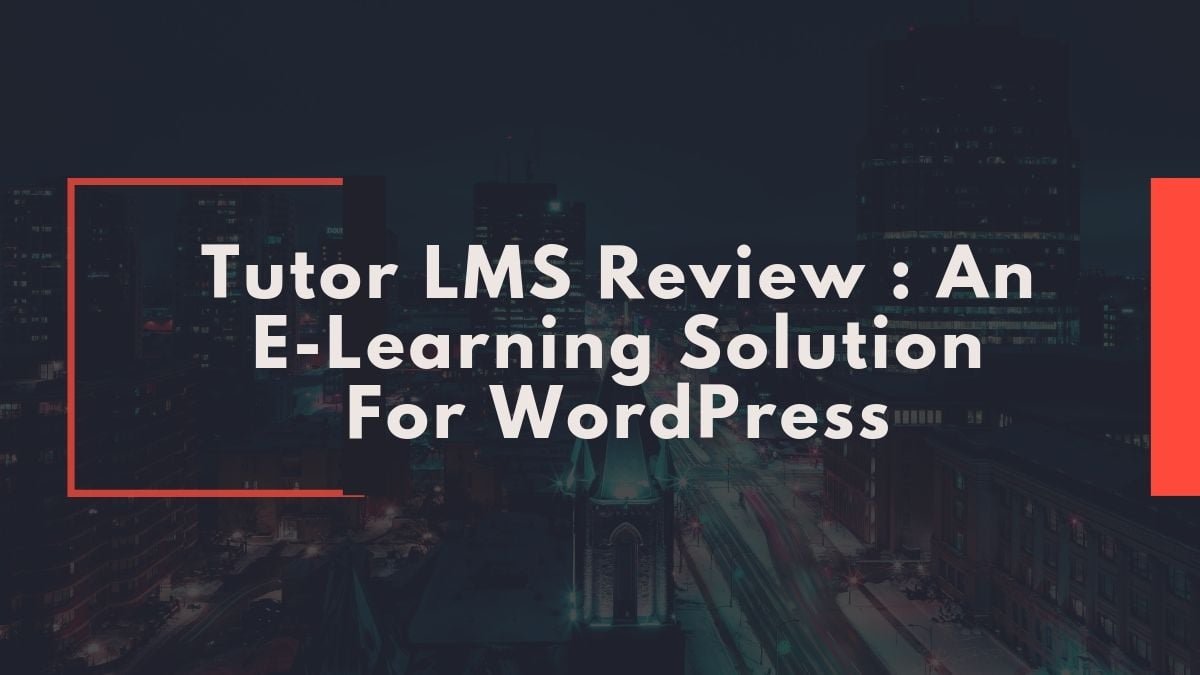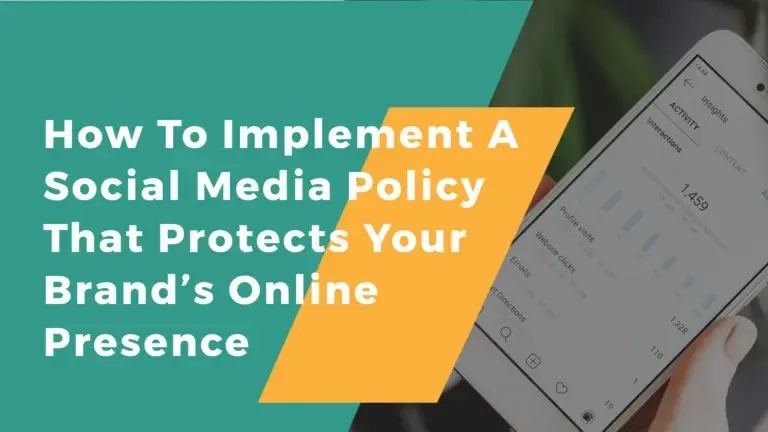Creating a robust eLearning platform is in big demand these days because of the simplicity to provide access to the most-demanding and trending courses consisting of engaging layouts. And, obviously, this can’t be possible with traditional styles of the teaching method.
Keeping this fact in mind and to help you find the right LMS solution for your eLearning website, here I’m gonna dig into deep about one of the WordPress LMS Solution — Tutor LMS
A Brief Intro to Tutor LMS

Tutor LMS is one of the powerful WordPress LMS Plugins that allows you to build, create, and manage online courses. It’s an all in one LMS solution for all whether you’re an individual instructor, an educational institute. This Plugin allows you to launch your eLearning site easily.
Take a Product TourWhat’s included in its Free version?
Let’s scroll its features that you can take advantage from its free version:
Course builder
Course builder in Tutor LMS plugin comes with many surprising features. You can drag and drop topics, lessons, and quizzes to manage your courses easily.
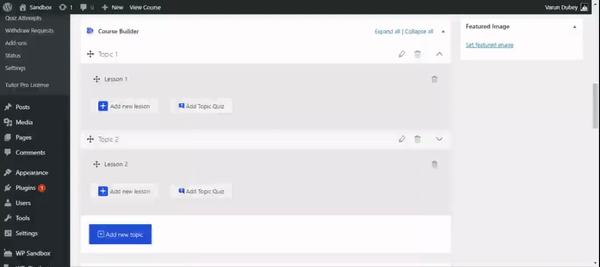
Another great feature that surely works best for your online course website is that you can add your Multimedia Contents also to your courses rather than just in text format.
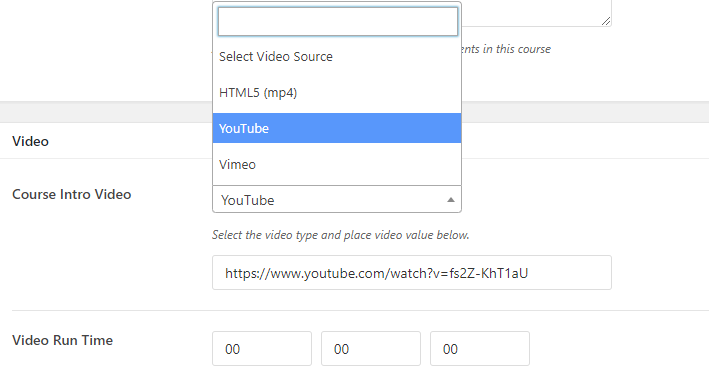
After adding the course URL, you can also define your course duration from the option of video run time.
[idea]Also explore, how to create assignments for your students.[/idea]
Advanced Quiz Creator
Another feature that blows my mind about Tutor LMS is the ability to create quizzes with different patterns, set time limits, and more. You can set 10 predefined question types and that’s a unique feature of it. These types include Image Matching, Image Answering, Matching, Ordering, Short Answer, Open-ended, True or False, Single or Multiple Choice, Fill in the blanks, Quiz Grading Method, and Quiz Timers
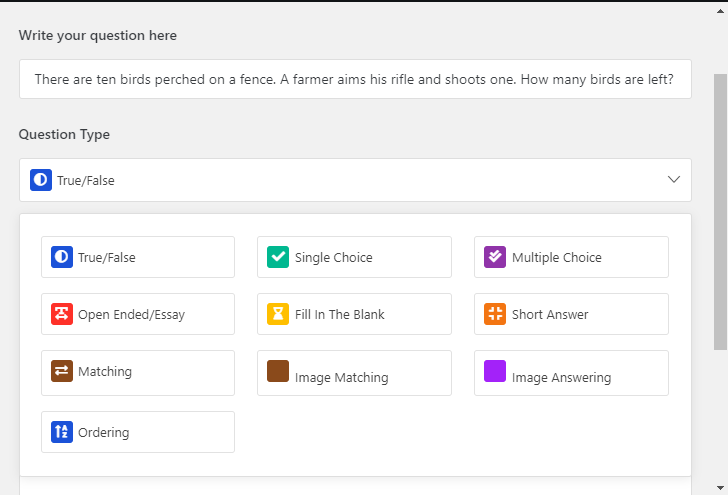
Apart from that, it also allows you to re-order questions, limit quiz attempts & answering time, show the passing grade for quizzes, and set automated quiz results.
Ratings and Review
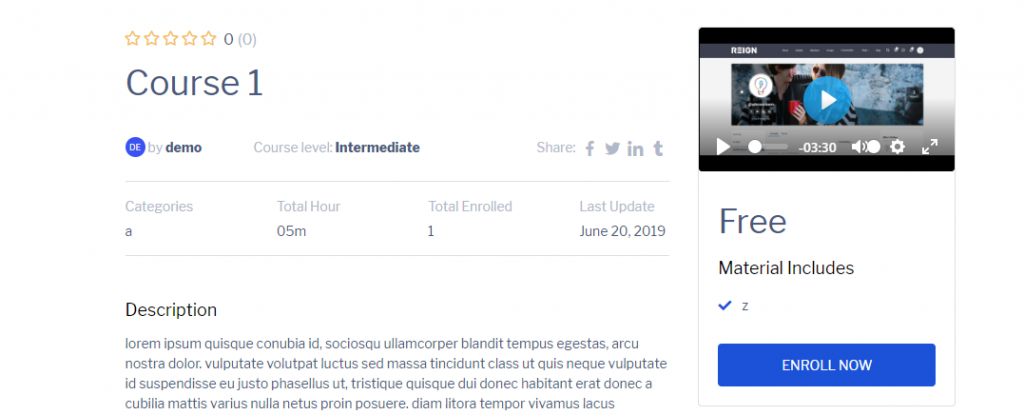
The best way to get feedback on the course you are providing is to allow your learners to rate them and share their experience. This will add credibility among your prospective learners and give them a valid reason to join your eLearning platform.
This option is only for your registered students so that the course instructors get genuine feedback about their courses.
Gutenberg Compatible
Everybody wants the latest. If you are not able to match the pace, you can’t succeed. Tutor LMS WordPress Plugin has taken care of this.
It is compatible with the latest WordPress updates, i.e., compatible with Gutenberg editor. When you create new pages inside your WordPress Dashboard, you’ll find 3 Blocks for Tutor LMS:
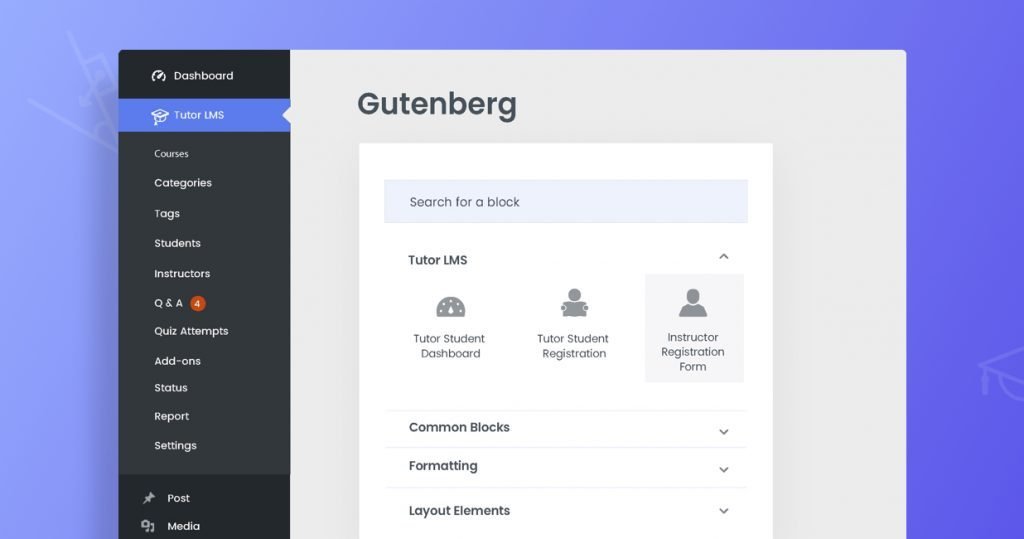
Student Registration, Instructor Registration, and Tutor Student Dashboard
- Through Student Registration Block, your learners can join courses. Students can feed their information in a basic form with this block.
- Through Instructor Registration Block, you can display instructor sign-up form who want to join your eLearning platform to share their knowledge.
- Through Tutor Student Dashboard, you can include a student dashboard where your learners can check their course progress, courses enrolled and other useful information wherever you place the block.
Add Bookmarks:
In order to maximize the course engagement, Tutor LMS has an option for BookMark courses. In this way, your learners can add courses to the wishlist to access that without any complexity.
Other features:
Other than those features, it also has some extra features that you can find in its settings options.
- You can enable course marketplace feature to allow multiple instructors can upload their course.
- Set Minimum Withdraw Amount to make withdraw request.
- Set withdraw methods via Bank Transfer, ECHECK, PayPal.
- In-built support for WooCommerce and EDD to sell your courses.
Pro Version Of Tutor LMS
There is no doubt that Tutor LMS has provided a lot of functionality in its free version. But there is something more for you. Tutor LMS has some pro addons that you can integrate to make your eLearning site more interactive and engaging.
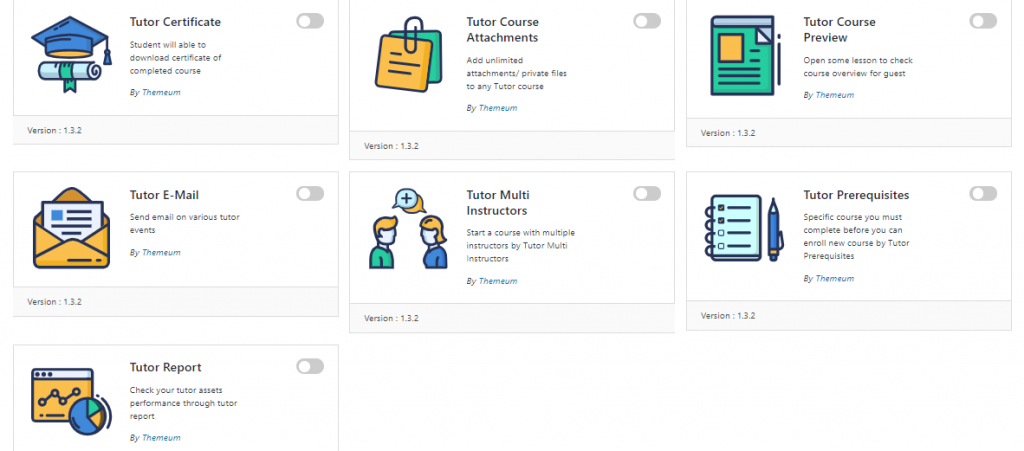
The Add-ons include:
- Tutor Certificate to allow students to download the certificate of completed course.
- Tutor Course Attachments to add unlimited attachments/ private files.
- Tutor Course Preview to check course overview for guest
- Tutor E-Mail to send an email on various tutor event
- Tutor Multi Instructors to start a course with multiple instructors
- Tutor Prerequisites to make it mandatory for students to complete a specific course before starting a new one
- Tutor Reports to check your tutor assets performance.
Award custom certificates
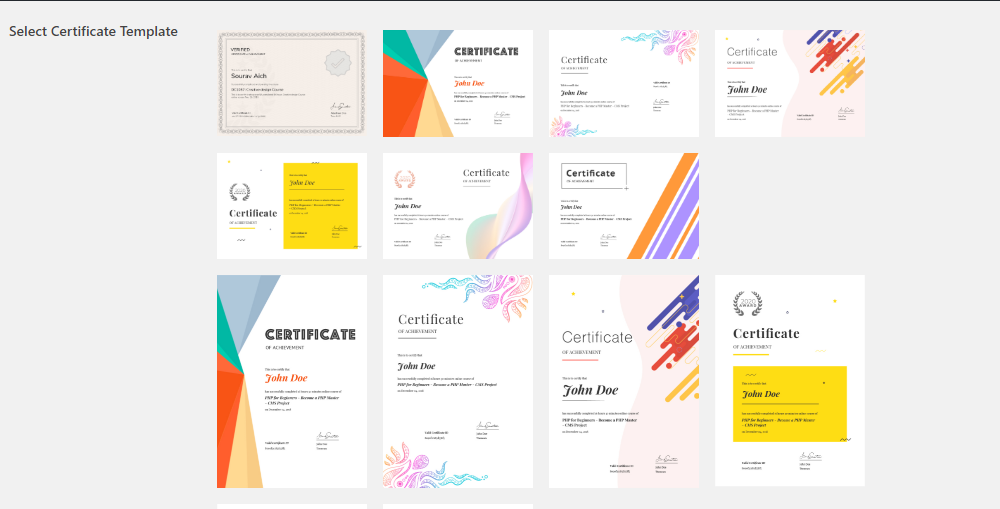
Another unique feature of Tutor LMS is that it allows you to award custom certificates to your learners. You can offer certificates after course completion that are professionally designed. It provides you with many templates that you can choose from. You just need to select the template, add an authorized name, authorized Company Name, and upload your signature.
Final Thoughts on Tutor LMS Review
So far we have covered almost everything about Tutor LMS. Time to conclude this review.
Tutor LMS is offering a lot of promising features in its free version that you can take advantage of. And, that’s really influenced and satisfied me.
Obviously, you would like to have such an LMS solution that can provide you with a smooth course building features making your e-learning website more professional. That’s what Tutor LMS is trying to do for you.
With its pro version, you can explore even more functionality.
After trying it, I found it satisfactory and will surely recommend you to try your hands once.
Try Tutor LMS WordPress Plugin